Gigabyte Aero 16 OLED (2023) review: Incredible speed and one of the best OLED displays around
Market-leading speed and a sensational OLED display - but the battery inside the Gigabyte Aero 16 OLED is an inevitable disappointment

-
+
Incredible CPU and GPU performance
-
+
Improved connectivity options
-
+
Robust, satisfying keyboard
-
-
Underwhelming battery life
-
-
No SD card slot
-
-
No wired internet

A high-quality creative laptop is usually expensive and usually comes from Apple, but the Gigabyte Aero 16 OLED bucks those trends by offering impressive power at a surprising price. On the inside you'll find a brand-new Nvidia graphics core and a high-resolution OLED display, and the outside boasts CNC-milled aluminium with dirt-resistant coatings.
The model we've reviewed (AERO 16 OLED BSF) costs £1,999 exc VAT, which drops to £1,749 exc VAT if you opt for 16GB of memory rather than 32GB (US availability coming soon). Those are impressive figures: no more than last year's Aero 16 XE5 and cheaper than the MacBook Pro 16, which starts at £2,249. The Dell XPS 15 starts at just £1,391 exc VAT, but costs £2,436 exc VAT if you want a Core i9 CPU and OLED display. The Aero's pricing is comparable with the older Asus ProArt Studiobook 16 OLED, too, although that rig will likely become more expensive when its newer Intel and Nvidia internals arrive.


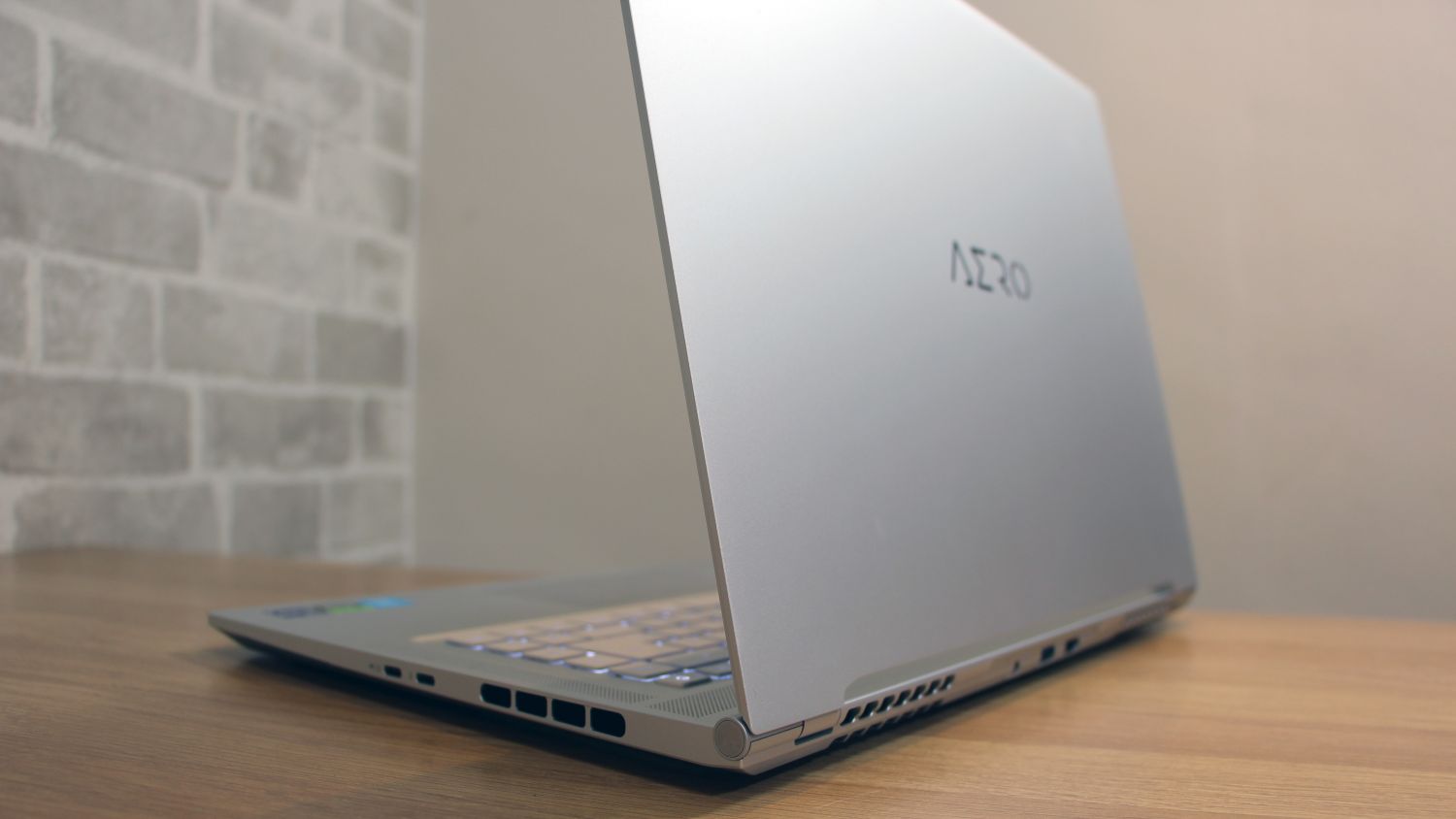











Gigabyte Aero 16 OLED (2023) review: Design
On paper the Gigabyte is cheaper than equivalent rivals, but you wouldn't know it. The chassis is sleek, good-looking and made from aerospace-grade, CND-milled aluminium, and it's extremely robust. The exterior goes through an 11-step oxidation and colouring process to improve wear, and it's coated with a hydrophobic, oil-repellent material to improve durability and reduce the appearance of fingerprints.
It's a smart start, and at 2.1kg on the scales and 22mm thick the Aero won't weigh you down, although if you're concerned about keeping your commute manageable the MacBook is a bit slimmer and the Dell XPS 15 is smaller in every respect. Don't buy the Aero if you want something visually striking, though – it looks just like a MacBook from across the room.

Gigabyte Aero 16 OLED (2023) review: Keyboard and trackpad
The sunken keyboard has 1.7mm of travel, which is solid for any laptop, and the action is pleasing: the buttons eagerly bounce back from their robust base, and movement is fast and consistent. It's pretty quiet, too
A crisp, bright backlight bolsters the keyboard and it's got full-size cursor, Return and function keys and an extra column with the Home, PgUp, PgDn and End keys. As with most rivals, there's no numberpad. The keyboard easily competes with the Apple and Dell units, which have less travel and feel a bit lighter.
The trackpad is good, too. It's large, accurate and has a crisp clicking action. It's also coated with the same fingerprint-resistant coating as the chassis.
Gigabyte Aero 16 OLED (2023) review: Display
The display is a showstopper. The 16in panel has a 16:10 aspect ratio and 3840 x 2400 resolution, so you've got plenty of space for detailed creative work, spreading out windows and reading websites. The OLED screen delivers perfect black levels and infinite contrast, which means huge punch and vibrancy in every situation.
It's Pantone-validated for colour accuracy, too. The Delta E of 1.28 is excellent, and the colour temperature of 6,387K is rock-solid. The screen produces 100% of the sRGB gamut at 164.9% volume and 98.1% of the DCI-P3 space at 116.8%, which makes it's easy to work in either space – and that colours look brilliantly bold.
The Aero even produced 95.2% of the Adobe RGB space at 113.6%, so you can work in Adobe apps too –something that's never guaranteed, even on creative laptops.
The Aero's panel works accurately in any creative situation, and the OLED tech delivers dynamic images. We don't have big concerns, although bear in mind that the VESA DisplayHDR 600 protocol isn't great, so you won't get much gain in HDR content – and that IPS displays remain better for muted tones.

The Aero's panel is better than the MacBook's Mini LED display – that panel is brighter but Mini LED can't quite match OLED for contrast and the Aero has a broader colour gamut and higher resolution. The Dell is a decent IPS alternative due to the huge pricing of its OLED panels, and the Asus' OLED display can't match up in terms of colour gamut.
Gigabyte Aero 16 OLED (2023) review: Hardware and performance
That OLED panel is one of the best ever in a laptop, and the Aero doesn't stop impressing. The new Nvidia GeForce RTX 4070 has 4,608 Ada Lovelace cores, 8GB of memory and loads of boosted functionality in professional apps thanks to Nvidia Studio drivers. You'll get improved performance in Adobe's tools and in loads of other creative, photographic and video-editing app, with AI often deployed. Beyond that, expect gains when streaming and handling video calls, too.
There's no shortage of brute force ability. In SPECviewperf's 3dsmax-07 test the RTX 4070 scored 93.08 – miles better than the 77.42 scored by the RTX 3070 in the Asus. The Gigabyte's maya-06 score of 363.18 streaks beyond the RTX 3070's 240.1 result. In Cinebench's OpenGL test the RTX 4070 scored 182.28fps – even the RTX 3080 tapped out at 135fps. In 3DMark Fire Strike the RTX 4070's result of 25,103 outpaced the RTX 3080 by 5,000 points. In 3DMark Time Spy the Aero scored 11,474, while the RTX 3070 Ti used in last year's Aero only managed 8,617.
Nvidia's latest GPU will handle almost any GPU-accelerated professional workload. You'll only get additional ability if you spend more on a laptop with an RTX 4080 or RTX 4090 or if you buy a desktop. The Core i9-13900H processor is no slouch, either, thanks to six Hyper-Threaded performance cores with a Turbo peak of 5.4GHz alongside a 1TB SSD and 32GB of DDR5 memory.
In our application benchmarks the CPU and GPU combined for an overall result of 418, which is tremendous –nearly 100 points beyond the i7-12700H in last year's Gigabyte and further ahead of most rivals. Its video editing and multi-tasking scores of 414 and 490 speak to the sheer power on offer.
In Geekbench 5's single- and multi-core tests the Aero scored 1,682 and 13,796, with the latter more than 2,000 points beyond the i7-12700H. There's a wider gap in Cinebench R23, where this year's laptop scored 17,744.
The i9-13900H is one of the best mobile cores available. It'll scythe through virtually any work task, it won't be troubled by content creation tools, CAD software, database apps or multitasking.
That's great, although it's still not necessarily the best option. A desktop will be even faster, and a handful of Core i9 laptop chips are quicker too – although they're mostly found in gaming laptops. The MacBook Pro 16 is a contender, too: the M2 Pro chip scores about 2,500 and 14,000 in Geekbench, and the M2 Max is even quicker.
Apple and Intel's chips are closely matched, so we'd recommend weighing up which chip is faster in your favourite apps. Don't forget the MacBook Pro is much more expensive, too. If you don't need Core i9 or RTX 4070 power, Gigabyte is prepping a Core i7-12700H/RTX 4060 version of this rig called the AERO 16 OLED BKF, although pricing isn't yet available. Elsewhere, the Gigabyte is mixed. It's a decent thermal option – even when you push the hardware, fan noise is moderate and the exterior doesn't get too warm.

The 88Wh battery is underwhelming, though: push the internals and you'll get two hours of use, and the Gigabyte only managed 6hrs 48mins in our video playback test in flight mode with the screen at 170cd/m2. The best-case scenario is getting through until lunchtime, and Apple's notebooks last longer.
Gigabyte Aero 16 OLED (2023) review: Ports and features
The Aero has two Thunderbolt 4 ports with one offering 86W of power delivery alongside additional USB-C and full-size USB ports. It's also got a microSD slot, HDMI 2.1 reader and audio jack. Last year's machine didn't have HDMI, card reading ability or any full-size USBs.
That's an improvement, and it competes with the Apple and Dell notebooks – those rigs don't have full-size USB connectivity but they do have SD card slots. The bulky Asus was better than all three laptops mentioned. Above the Aero's screen you'll find a 1080p webcam with Windows Hello ability. On the inside there's Wi-Fi 6E and Bluetooth 5.2, but no wired internet. Internally the Gigabyte has pairs of upgradable DDR5 and M.2 slots and a TPM chip for security. It's also got loud speakers, but they're muddy, tinny and only ideal for basic media and video duties.
Ultimately, though, the Aero's connectivity is decent, and you should only look elsewhere if you want an SD card slot or wired internet.
Gigabyte Aero 16 OLED (2023) review: Verdict
The Aero improves on last year's model when it comes to connectivity, and it retains its excellent exterior and great keyboard. Most importantly, you get incredible performance from the updated internals and a sensational OLED screen that can tackle virtually any creative task. That's impressive when rivals are pricier.
Pay more for those machines and there are advantages. The MacBook Pro 16 is just as fast as the Aero and has better battery life. The Dell XPS 15 is slimmer and lighter and also lasts longer. For portable power, incredible screen quality and value, though, the Gigabyte Aero 16 is virtually unbeaten. It's an excellent mobile powerhouse.
Gigabyte Aero 16 OLED (2023) Specifications
| Processor | 2.6GHz Intel Core i9-13900H |
| RAM | 32GB DDR5 |
| Graphics | Nvidia GeForce RTX 4070 8GB |
| Storage | 1TB SSD |
| Display | 16in 3840 x 2400 OLED |
| Operating system | Windows 11 Pro 64-bit |
| Connectivity | Dual-band 802.11ax WiFi, Bluetooth 5.2 |
| Ports | 2 x Thunderbolt 4, 1 x USB 3.2 Gen 2 Type-C, 1 x USB 3.2 Gen 1, 1 x HDMI 2.1, 1 x audio, 1 x microSD |
| Dimensions | 354 x 255 x 22mm (WxDxH) |
| Weight | 2.1kg |
| Warranty | 2yr RTB |
Get the ITPro daily newsletter
Sign up today and you will receive a free copy of our Future Focus 2025 report - the leading guidance on AI, cybersecurity and other IT challenges as per 700+ senior executives
Mike Jennings has worked as a technology journalist for more than a decade and has been fascinated by computers since childhood, when he spent far too long building terrible websites. He loves desktop PCs, components, laptops and anything to do with the latest hardware.
Mike worked as a staff writer at PC Pro magazine in London for seven years, and during that time wrote for a variety of other tech titles, including Custom PC, Micro Mart and Computer Shopper. Since 2013, he’s been a freelance tech writer, and writes regularly for titles like Wired, TechRadar, Stuff, TechSpot, IT Pro, TrustedReviews and TechAdvisor. He still loves tech and covers everything from the latest business hardware and software to high-end gaming gear, and you’ll find him on plenty of sites writing reviews, features and guides on a vast range of topics.
You can email Mike at mike@mike-jennings.net, or find him on Twitter at @mikejjennings
-
 ‘Phishing kits are a force multiplier': Cheap cyber crime kits can be bought on the dark web for less than $25 – and experts warn it’s lowering the barrier of entry for amateur hackers
‘Phishing kits are a force multiplier': Cheap cyber crime kits can be bought on the dark web for less than $25 – and experts warn it’s lowering the barrier of entry for amateur hackersNews Research from NordVPN shows phishing kits are now widely available on the dark web and via messaging apps like Telegram, and are often selling for less than $25.
By Emma Woollacott Published
-
 Redis unveils new tools for developers working on AI applications
Redis unveils new tools for developers working on AI applicationsNews Redis has announced new tools aimed at making it easier for AI developers to build applications and optimize large language model (LLM) outputs.
By Ross Kelly Published
-
 Google layoffs continue with "hundreds" cut from Chrome, Android, and Pixel teams
Google layoffs continue with "hundreds" cut from Chrome, Android, and Pixel teamsNews The tech giant's efficiency drive enters a third year with devices teams the latest target
By Bobby Hellard Published