Asus Zenbook 14X OLED (UX3404) review: Smart, portable, with a beautiful screen
The Asus Zenbook 14X is a beefed up offering that will be great to work on the go with, as long as you charge it up the night before

-
+
Fantastic screen
-
+
Strong performance
-
+
Quality touchcreen
-
-
Poor battery life
-
-
Expensive
-
-
Trackpad features might disrupt your workflow

The Asus Zenbook 14X OLED (UX3404) is a smart, light, laptop that comes with a touchscreen so beautiful you might not want to touch it. Asus has also included some unique features in this device, including a number pad in the trackpad, as well as a powerful processor.
Business users might find themselves attracted to this device because of its host of features, as well as being light and portable. It's worth looking at, especially if you work in an industry or role where you can use its touchscreen.
Asus Zenbook 14X OLED (UX3404) review: Design
The Asus Zenbook has a smart, compact, laptop design. It's easy to handle and weighs 1.56kg while being 16.9mm thick, and has a width of 32mm. The device is comfortable and made out of solid quality materials that live up to professional standards. This makes it lighter than the 2kg Dell XPS 15 but heavier and slightly thicker than the Apple MacBook Pro 13, which weighs 1.4kg and has a width of 16mm.



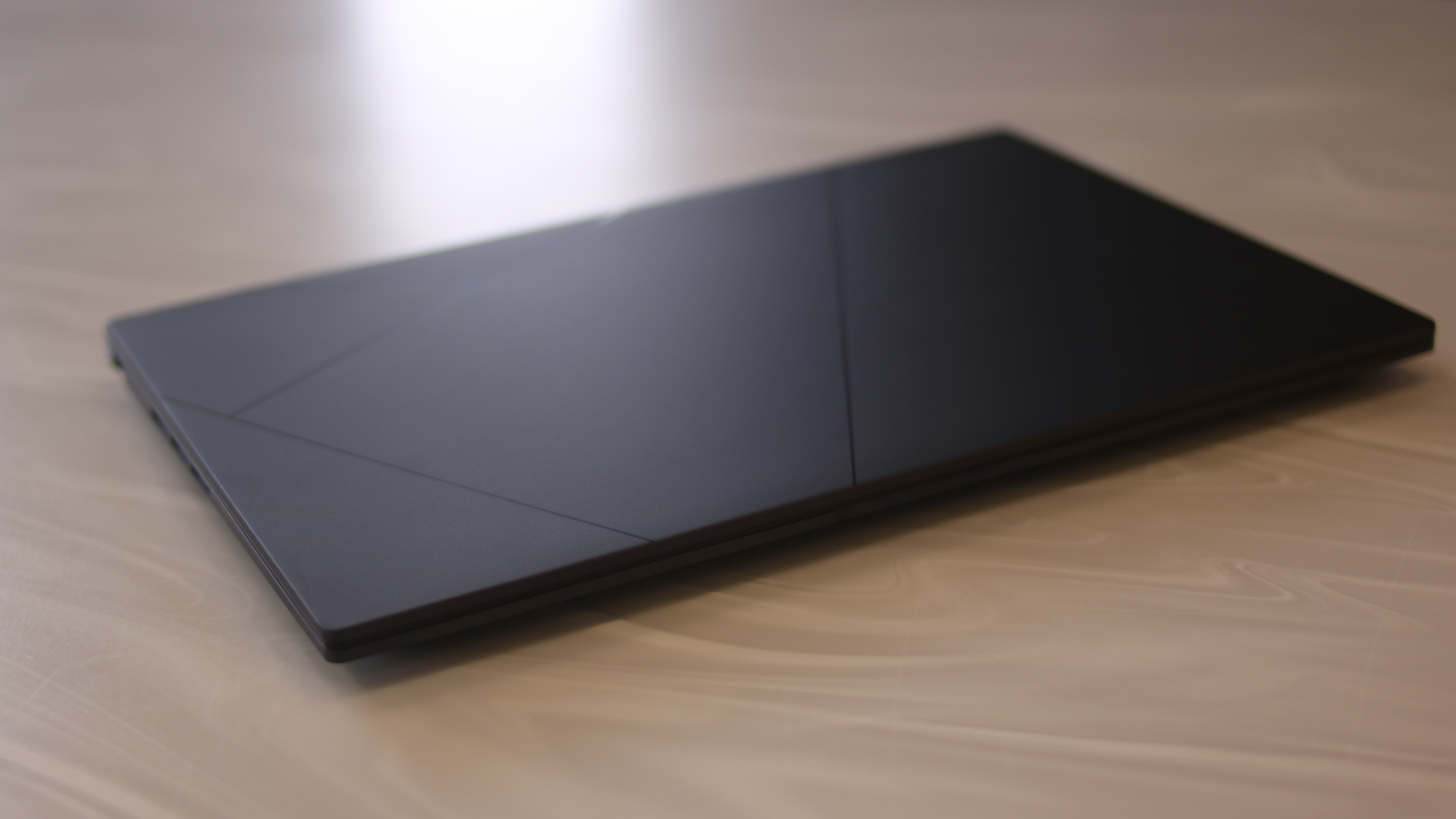





However, be aware that you may need to clean the laptop's lid as sometimes fingerprints will be left behind. It's probably a good idea to do this before any in-person meetings. Overall we like its look and the way it feels, it's just a shame about the fingerprints.
Asus Zenbook 14X OLED (UX3404) review: Display
The Asus Zenbook has a quality screen that will provide you with a beautifully smooth and natural image. It's a 14.5in 2.8K OLED display with a resolution of 2880 x 1800. All this combines to provide a crisp image, perfect to meet all your needs in this area.
To add to this, the device is also touchscreen and comes with a pen. However, it's probably worth thinking about if you'll actually use the touchscreen at all; the device itself can lie flat out at 180 degrees, but it doesn't turn 360 degrees so you won't be able to transform it into a tablet form. The touchscreen functionality is more of a nice-to-have, but we found that sometimes when we grabbed our laptop to readjust the screen or carry it, it would change the tab we were working on since we forgot it had this ability.

In our benchmarking tests, the Asus Zenbook performed incredibly well. It measured 100% for sRGB colour gamut coverage, proving its display is a powerhouse. 4K videos look luscious and it offers great brightness settings, perfect for wherever you happen to take this device to work from, be that from a bright cafe or library, or a gloomy office basement.
Its sRGB rating puts it in the same ballpark as the Dell XPS 15 which received the same score, while it beats the Apple MacBook Pro 13's result of 97.9%. This is a great score, especially considering the XPS costs £2,040 exc VAT, compared to the Zenbook's £1,500.
It could be worth thinking about whether you need a display this powerful if all you're doing is creating spreadsheets or presentations, or potentially even coding. Despite that, you'll be sure to enjoy its beauty, no matter what you're doing.
Asus Zenbook 14X OLED (UX3404): Keyboard and trackpad
The Zenbook's keyboard is slightly embedded into the frame of the device. The keyboard works fine but isn't very satisfying to use and could do with having slightly deeper keys that provide more feedback. They seem a little too soft, although all the keys you need are there, as well as shortcuts to brightness, volume, second screen settings, a screenshot button, and a button to disable or enable the camera. The keyboard also comes with a backlight and you can change between three different brightness settings depending on how strong you want the light.
The trackpad is good but at times we would find that our fingers would accidentally rest on it since it is fairly big, disrupting our working experience. Asus has made it this big as it has included a number pad on the trackpad. The number pad can be switched on by sliding across it in a particular way, which can then be used to enter numbers and arithmetic symbols where your cursor is. It also automatically brings up the calculator app. To turn it off, you press for one second in a different part of the keypad.
This seems like a fairly unique feature, but also a bit like a gimmick. Usually, it's easier to enter numbers directly through the keyboard. Additionally, we accidentally turned it on a few times while working, and it proved to be a bit of an annoyance. IT workers are probably not going to use this feature.
Asus Zenbook 14X OLED (UX3404): Specs and performance
Hidden in its depths, the Asus Zenbook that we reviewed had an Intel Core i9-13900H processor with 14 cores and 32GB of RAM. It's more than capable of handling most day-to-day workloads and we didn't experience any lag or stuttering when it was in use.
In our GeekBench test, the Zenbook's CPU scored 2,229 in the single-core score and 12,115 in the multi-core score. This is an impressive result, considering the XPS 15 received a single-core score of 1,551 and a multi-core score of 8707. It's way ahead of devices like the Google Pixelbook Go, for example, which had a single-core score of 761 and multi-score of 1,373, to put it into perspective.

It's safe to say that most users shouldn't experience many problems with the performance of this device, even those who have an astounding amount of tabs open while they work. Asus has packed this device with the i9 Intel Core to ensure it can perform extremely well, and we can confirm that it does.
Business users should be aware that you can also get the device with the Intel Core i7 or Intel Core i5 which will probably have a lower performance but might be a bit cheaper.
Asus Zenbook 14X OLED (UX3404): Battery
When you have such a beautiful display and a decent performance under the device's hood, many employees might be worried about the Zenbook's battery life. Our battery tests of its 70WHrs battery produced an average result of 9hrs and 11mins of continuous video playback. It should be just enough to get you through a workday if you can't access your charger or plug it in to charge. If you're doing performance-heavy tasks and will be on the move for 12 hours or longer, this might concern you.
This puts it ahead of the Dell XPS 15 which received a score of 7hrs and 16mins. However, it's nowhere near the Apple MacBook Pro 13in's score of 17hrs and 3 mins or even its older sibling Asus ExpertBook B9450F's 22+hrs result. If you plan to work a fair amount on the move from different locations or attend many conferences, then it's worth bearing its battery life in mind if that will impact the way you work.
Asus Zenbook 14X OLED (UX3404): Features
The laptop runs on Windows 11 which provides a smooth and enjoyable experience. It comes with a search box in the taskbar which can be used to search the device easily, or even access Bing's AI. However, it does include random news articles and information pulled from the web, as well as in the pane which appears when you click on the bottom left of the screen, which some users might find annoying.
The device also comes with plenty of ports, including one USB 3.2 Gen 2, two Thunderbolt ports, one HDMI port, and an audio jack. If you use this for work, you'll be pleased to know that the Thunderbolt ports can connect to your second display as well as charge the device. It also comes with Wi-FI 6E, which is useful if your router is Wi-Fi 6 ready, and Bluetooth 5.
Asus also says the laptop has a military-grade standard of US MIL-STD 810H, which means it might be able to withstand some hardy conditions if you happen to be working from that kind of location. The company claims it can withstand temperatures of -51 to 71°C, and has a 95% humidity tolerance for ten days.
The laptop comes with an FHD camera which has an IR function to work with Windows Hello. This means you can unlock your device with your face. Simply flip the lid, it will scan your face, and then immediately unlock. This has proved to be a simple and easy way to get logged on to the device each time it's used.
The camera itself works well and provides good quality for video calls, producing a good, crisp image. Your image should appear quite well during video meetings thanks to this feature, so it might be a good idea to dress properly for them.

If you need good audio in your line of work or need to listen to music while you work, you'll be pleased to hear that the Zenbook comes with Harman Kardon speakers. They're a great set of speakers, which are fairly loud too , and will impress most laptop users.
Asus Zenbook 14X OLED (UX3404) review: Price
The Zenbook 14X UX3404 costs £1,700.99 (including VAT). In the box, you get a sleeve, a USB-A to RJ45 gigabit ethernet adapter, and a stylus, although this depends on the territory where you purchase it. From a business perspective, depending on your employees' needs, this might not be the best business laptop to buy. The one thing to have in mind is if your employees are going to need a touchscreen and if this will help them get their work done.
If the answer is no, then it could be worth taking a look at other models that have fantastic screens but might be around a similar price. This could be the LG Gram 17, the Samsung Galaxy Book S, or the Razer Book 13. Alternatively, there are other versions of the Asus Zenbook 14 which come without a touchscreen, including the ASUS Zenbook 14 (UX3402). These devices come with different tech specs, such as less powerful processors, so it's worth examining their features before making a buy. To add to this, if your employees tend to work a lot on the go, its battery life might be a worry, especially if it hasn't been charged the night before.
Asus provides a number of products for small and medium-sized businesses, which could help in making this purchase. For example, it offers a Google Meet hardware kit or AI noise-canceling microphone adapters to make video conferencing easier. Additionally, if you want to buy a number of devices for your business, you can also choose other laptops from their range, including the Asus Chromebook Detachable CM3 (CM3000), the ExpertBook B3 Detachable (B3000) or the ExpertBook B3 Flip (B3402) which Asus says are great for flexible workers.
Despite this, the Zenbook will be a solid buy if you think the investment is worth it, and is an easy-to-use laptop that is sure to impress you. It has fantastic performance under the hood, and is easy to carry in and out of meetings. Plus, its smart design won't make it turn heads, but it might get a nod of respect.
Asus Zenbook 14X OLED (UX3404) specifications
| Processor | Intel® Core™ i9-13900H Processor 2.6 GHz |
| RAM | 32GB LPDDR5 |
| Screen | 14.5-inch, 2.8K (2880 x 1800) OLED |
| Front camera | FHD camera with IR function to support Windows Hello |
| 3.5mm headphone jack | Yes |
| USB connection type | 1x USB 3.2 Gen 2 Type-A2x Thunderbolt™ 4 supports display / power delivery1x HDMI 2.1 TMDS |
| Storage options | 512GB M.2 NVMe™ PCIe® 4.0 SSD1TB M.2 NVMe™ PCIe® 4.0 SSD |
| Wi-Fi | Wi-Fi 6E(802.11ax) (Dual band) 2*2 |
| Bluetooth | 5.0 |
| Dimensions (WDH) | 32.18 x 22.56 x 1.69mm |
| Weight | 1.56kg |
| Operating system | Windows 11 |
| Battery size | 70WHrs, 3S1P, 3-cell Li-ion |
Get the ITPro daily newsletter
Sign up today and you will receive a free copy of our Future Focus 2025 report - the leading guidance on AI, cybersecurity and other IT challenges as per 700+ senior executives
Zach Marzouk is a former ITPro, CloudPro, and ChannelPro staff writer, covering topics like security, privacy, worker rights, and startups, primarily in the Asia Pacific and the US regions. Zach joined ITPro in 2017 where he was introduced to the world of B2B technology as a junior staff writer, before he returned to Argentina in 2018, working in communications and as a copywriter. In 2021, he made his way back to ITPro as a staff writer during the pandemic, before joining the world of freelance in 2022.
-
 ‘Phishing kits are a force multiplier': Cheap cyber crime kits can be bought on the dark web for less than $25 – and experts warn it’s lowering the barrier of entry for amateur hackers
‘Phishing kits are a force multiplier': Cheap cyber crime kits can be bought on the dark web for less than $25 – and experts warn it’s lowering the barrier of entry for amateur hackersNews Research from NordVPN shows phishing kits are now widely available on the dark web and via messaging apps like Telegram, and are often selling for less than $25.
By Emma Woollacott Published
-
 Redis unveils new tools for developers working on AI applications
Redis unveils new tools for developers working on AI applicationsNews Redis has announced new tools aimed at making it easier for AI developers to build applications and optimize large language model (LLM) outputs.
By Ross Kelly Published
-
 Google layoffs continue with "hundreds" cut from Chrome, Android, and Pixel teams
Google layoffs continue with "hundreds" cut from Chrome, Android, and Pixel teamsNews The tech giant's efficiency drive enters a third year with devices teams the latest target
By Bobby Hellard Published