Acer Chromebook Plus 514 review: A better class of budget Chromebook for business use
The Chromebook Plus 514 is a solid, speedy Chromebook on a limited budget

-
+
Practical design
-
+
Good keyboard and touchpad
-
+
Solid everyday performance
-
+
Genuinely useful Chromebook Plus enhancements
-
-
Screen could be brighter with more contrast
-
-
Battery life is only just all day

READ MORE
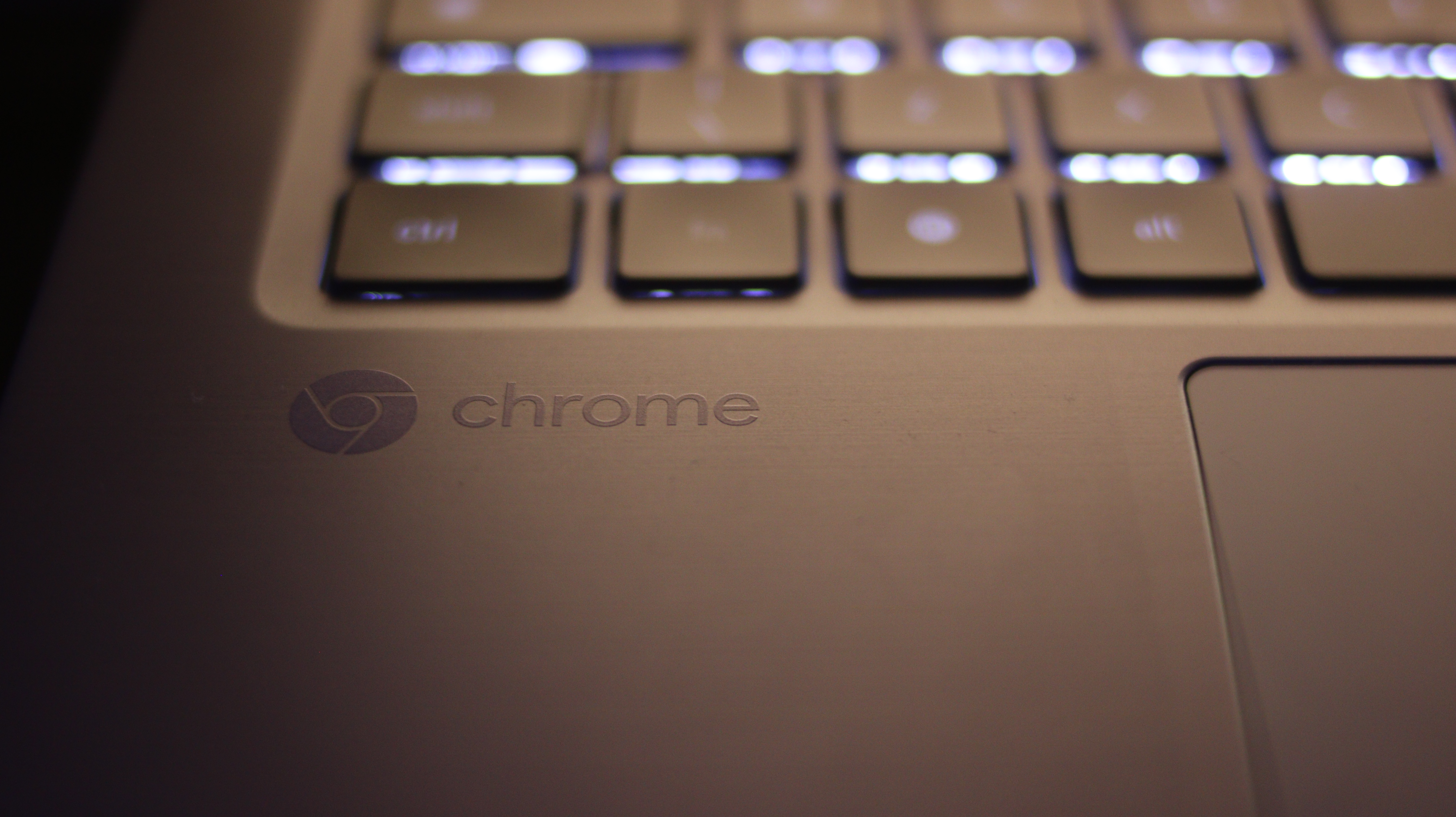
The Acer Chromebook Spin 714 is arguably the best Chromebook most of us should buy right now, thanks to its slimline body, practical 2-in-1 design, high-performance spec, and excellent 16:10 screen. But what if your Chromebook budget doesn't stretch to the £699 required per device? Enter the Acer Chromebook Plus 514.
One of the first wave of premium Chromebooks bearing Google's new Plus designation, it gives you a screen of the same size with the same resolution, good working ergonomics, and a capable spec based on AMD's new Ryzen 3 7320C CPU, all for less than two-thirds of what you'd need to spend for the Spin 714. You'll have to abandon any hope of a sleek metallic chassis and a super-bright display, but if you're trying to cut your IT costs, you need to make some sacrifices somewhere. With the Acer Chromebook Plus 514, you're making them in mostly the right places.
Acer Chromebook Plus 514: Design
While it might look like a gunmetal alloy from a distance, the Acer Chromebook Plus 514 is all plastic. It's also larger, thicker, and heavier than the Chromebook Spin, measuring 19.9x319x227mm to the high-end Acer's 18x322x224mm and, at 1.45 kg, weighing 8g more. All of this is to be expected, and while the Chromebook Plus 514 isn't exactly the world's most dynamic-looking laptop, the faux-metallic finish looks reasonably good, with a two-tone texture pattern to decorate the lid. More importantly, the construction feels rock solid. The chassis passes MIL-STD-810H certification for durability, and there's barely any undue flex in the body and only a minimal amount in the lid.
Connectivity is more adequate than amazing, but you get two USB 3.2 Gen 1 Type C ports, with one on either side, along with a single USB 3.2 Gen 1 Type A port and an HDMI 1.4 video output. That should cover most peripherals and output to a 1080p or 1440p display at 60Hz, but you also have Bluetooth 5.2 for keyboards, mice, and headsets, plus Wi-Fi 6 for hooking up to the home or office network.
The keyboard's backlit, with five levels of adjustment, and gives you a good, fairly standard Chromebook layout with Ctrl, Alt, Space, and Enter keys that are big enough to find by feeling alone. Some might get tripped up by the On/Off key and Launcher key, which sit where the Delete and Capslock keys usually sit, but that's par for the course with Chromebooks and something users soon adjust to. The same goes for the slightly soft action. Sure, it would be nice to have a little more click, but there's just enough travel and it only takes an hour or so to get up to your usual typing speed.
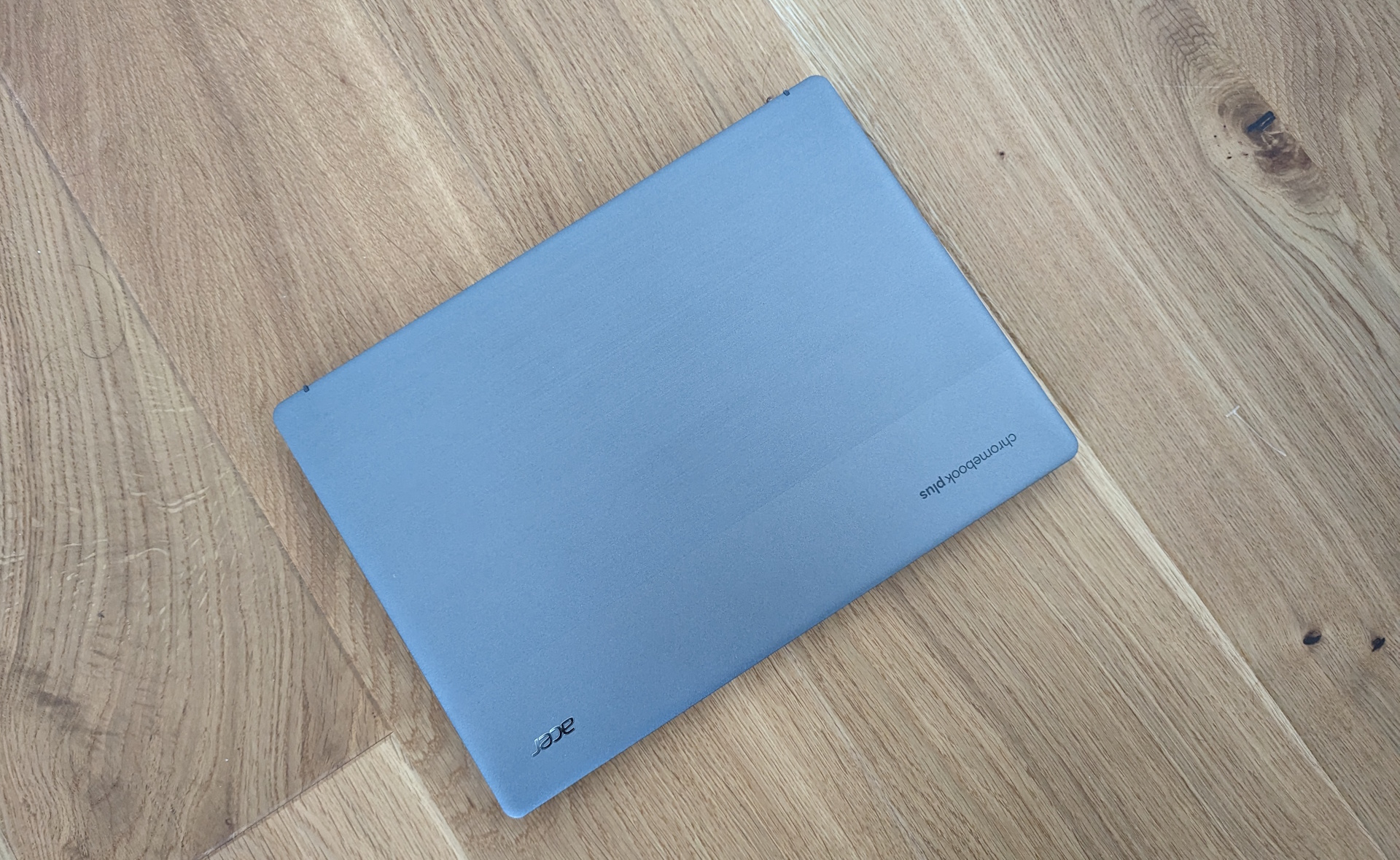
The trackpad uses Acer's OceanGlass material: a smooth surface fashioned from recycled ocean plastics that feels more like glass than many plastic touchpads and proves very accurate and responsive while in use. That's lucky, as there's no touchscreen support or USI stylus on this Chromebook, so you need to be able to rely on the touchpad just to get around.
At the top of the display sits a 1080p webcam, producing crisp, well-exposed video for online meetings and video chats. These also benefit from the AI-enhanced video meeting features built into Google Plus, with background blur and automatic lighting enhancements available at the click of the buttons that appear at the bottom of the screen. This is arguably the least appreciated killer feature of Chromebook Plus, bar the built-in file sync capabilities, which ensure that up-to-date offline copies of your most-used documents and files remain available, even when you don't have an Internet connection to hand. Plus, when you do connect, your local files will sync right up.
Acer Chromebook Plus 514: Display
The Chromebook Plus 514's screen has its good points. The combination of the 14-inch size, 16:10 aspect ratio, and 1920 x 1200 resolution gives you a clean, crisp image that seems weirdly larger than a regular 16:9 14-inch screen, really helping if you work across multiple documents or apps. Meanwhile, blacks and grey tones look relatively dark by LCD standards, though nowhere near as deep and inky as on an OLED screen.
RELATED RESOURCE

Discover how you can build on a solid foundation for machine learning success
DOWNLOAD NOW
However, this screen isn't bright enough for use in all conditions. We measured the maximum luminance at 258.2 nits, and it can look washed out if used close to a window or in bright artificial light. It only covers 64% of the sRGB color gamut, and colors aren't anywhere near as vivid or as varied in their hues as on the Chromebook Spin 713 or the Asus Chromebook Vibe CX34 Flip. That's bad news if you need to edit images and video or want the best possible image for your post-work Netflix binge, but it's mostly fine for productivity work in the office or home office. The screen is the single biggest issue with this laptop, and even then it's still far from a deal breaker.
Admittedly, the audio doesn't help this Chromebook's case; it's thin even at low volumes and close to unlistenable with the volume whacked right up. Still, it's usable for video calls and meetings, the microphones should capture your voice clearly – and you can always plug some headphones in.
Acer Chromebook Plus 514: Performance
The Chromebook Plus 514 is one of only two current Chromebook Plus devices based on AMD rather than Intel technology, with a Ryzen 3 7320C APU and 8GB of RAM. We're talking Core i3 rather than Core i5 performance levels. Still, with Chrome OS that's often fast enough, and you can comfortably run multiple Web apps and have a dozen browser tabs open in the background without seeing any sign of slowdown. More demanding Android apps run perfectly well, and there's barely any pausing or grinding away as you flick between desktop views or launch a new app. For everyday email, browsing, and productivity work, this is all the Chromebook you will need, for the next few years at least.

If you want to talk numbers, the Geekbench 6 scores of 1169 (single-core) and 3571 (multi-core) leave the Chromebook Plus 514 lagging behind the Asus Chromebook Vive CX34 Flip and Acer Chromebook Spin 714, with 1815/6292 and 1882/6568 respectively. In the multi-threaded Jetstream benchmark, the Chromebook Spin 514 scores 186.485 the Vibe CX34 Flip's 260.655, and the Spin 714's 246.922. Yet these differences don't have as much impact in real-world use as they might on a Windows laptop, and the Chromebook Plus 514 costs significantly less.
Playing back 1080p video on a loop with the brightness level set to 170cdm2, the Chromebook Plus 514 made it through just under 9 hours before giving up the ghost. That's a little disappointing when the Chromebook Plus 714 keeps going for over 13 hours, but it should be enough to see you through the average working day, especially if you can top up midway through. Again, you can't expect the premium experience when paying under £400.
Acer Chromebook Plus 514: Is it worth it?
Acer's first Chromebook Plus makes a good-budget business laptop. It's fast enough for most purposes, and Acer has the basics of the design, connectivity, and keyboard right. It's small and light enough to handle a little mobile use, but large and comfortable enough to work on through the average day. While the screen isn't as bright or vibrant as a premium Chromebook's screen, it's good enough for everyday productivity use cases, and the webcam and useful Chromebook Plus enhancements count for a lot.
If you want more luxurious materials and a sleek design, you'll still need to splash out on a high-end Chromebook like the Spin 713, but as an affordable, everyday laptop for employees with fairly basic needs, the Chromebook Plus 514 takes some beating.
Acer Chromebook Plus 514 specifications
| Processor | AMD Ryzen 3 7320C |
| Display | 14-in, 16:10, 1920 x 1200 |
| RAM | 8GB |
| Ports | 2 x USB 3.2 Gen 2 Type-C ports, 1 x HDMI output, 1 x USB 3.2 Gen 1 Type-A port, 3.5mm audio |
| Connectivity | Wi-Fi 6E, Bluetooth 5.1 |
| Dimensions | 19.9x319x227mm |
| Weight | 1.45kg |
Get the ITPro daily newsletter
Sign up today and you will receive a free copy of our Future Focus 2025 report - the leading guidance on AI, cybersecurity and other IT challenges as per 700+ senior executives
Stuart has been writing about technology for over 25 years, focusing on PC hardware, enterprise technology, education tech, cloud services and video games. Along the way he’s worked extensively with Windows, MacOS, Linux, Android and Chrome OS devices, and tested everything from laptops to laser printers, graphics cards to gaming headsets.
He’s then written about all this stuff – and more – for outlets, including PC Pro, IT Pro, Expert Reviews and The Sunday Times. He’s also written and edited books on Windows, video games and Scratch programming for younger coders. When he’s not fiddling with tech or playing games, you’ll find him working in the garden, walking, reading or watching films.
You can follow Stuart on Twitter at @SATAndrews.
-
 ‘Phishing kits are a force multiplier': Cheap cyber crime kits can be bought on the dark web for less than $25 – and experts warn it’s lowering the barrier of entry for amateur hackers
‘Phishing kits are a force multiplier': Cheap cyber crime kits can be bought on the dark web for less than $25 – and experts warn it’s lowering the barrier of entry for amateur hackersNews Research from NordVPN shows phishing kits are now widely available on the dark web and via messaging apps like Telegram, and are often selling for less than $25.
By Emma Woollacott Published
-
 Redis unveils new tools for developers working on AI applications
Redis unveils new tools for developers working on AI applicationsNews Redis has announced new tools aimed at making it easier for AI developers to build applications and optimize large language model (LLM) outputs.
By Ross Kelly Published
-
 Google layoffs continue with "hundreds" cut from Chrome, Android, and Pixel teams
Google layoffs continue with "hundreds" cut from Chrome, Android, and Pixel teamsNews The tech giant's efficiency drive enters a third year with devices teams the latest target
By Bobby Hellard Published