Asus Chromebook Plus CX34 review: i3-powered goodness for students and small businesses
The first of a new breed of Chromebook, the CX34 is an affordable workhorse

-
+
Snappy i3 chip
-
+
Attractive design
-
+
Crisp webcam
-
-
Battery life could be better
-
-
Low-quality display

The Asus Chromebook Plus CX34 is one of the first of a new tier for ChromeOS that showcases a new set of requirements Google would like all Chromebooks to adopt. To get the 'Chromebook Plus' label machines will need at least an Intel Core i3 or an AMD Ryzen 700 CPUs, an IPS panel with at least 1080p, a matching webcam, and 8GB of RAM and 128GB of storage.
READ MORE
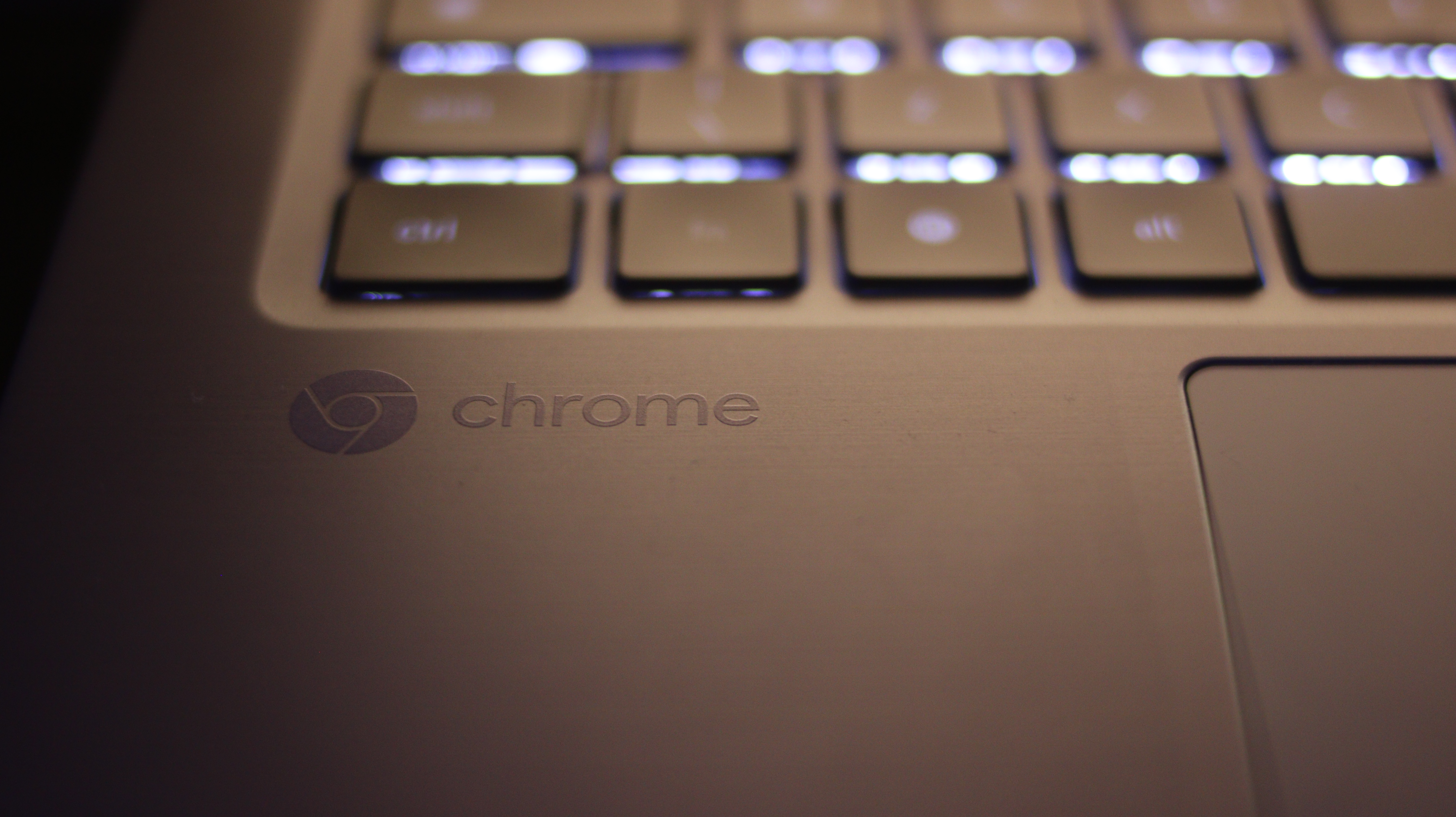
By meeting this criteria, Chromebook Plus laptops will have access to an array of AI-powered features, such as the Magic Eraser tool. There will also be a spate of tools and capabilities coming down the line, such as an AI-based text reader that highlights points of interest – great for meetings where you have little time to read lots of reports or volumes of data.
Of all the areas of technology to thrive under the pandemic, Chromebooks were arguably the least surprising. They're budget laptops that appeal to students and small businesses with a simplistic operating system and a fair amount of reliability. But what is coming with Chromebook Plus feels far more premium and this is the case with the Asus Chromebook Plus CX34.
Asus Chromebook Plus CX34: Design
The design of the CX34 is better seen than it is felt, in that the plastic chassis feels very low quality. However, it has an attractive design with minimal bezels and a striking finish. There is an all-white option, which looks very chic, but our review unit is a light charcoal that elegantly contrasts with the black keys. To the eye, it almost appears to be a more premium laptop but touch it and you will know it is not. It is, however, a great example of doing more with less.
It is a little heavier than one would expect at 1.44kg (3.17 lbs) but easy enough to carry on the road or to and from meeting rooms. We haven't dropped it yet, but it doesn't feel all that durable. There is a slight flex to the display portion, but nothing really to be concerned over.

If you are a security-conscious person, the machine has a neat little webcam slider at the top of the display. Admittedly, this can be tough to get a grip on due to its thinness, but it is a great feature for those who want that little bit of reassurance of privacy. This should also appeal to small businesses that want to give their workforce more agency over their security.
Asus Chromebook Plus CX34: Display, keyboard and trackpad
There is a 14in FHD anti-glare display on the CX34, with a 1920 x 1080 resolution. Some will see this as a dull screen and, admittedly, we haven't been massively impressed with its color replication. In our tests, the CX34 showcased 60% for sRGB gamut color volume, which is lower than pretty much most modern laptops – anything above 90% is the standard.
However, it is worth judging this as a low-budget Chromebook, one which its users aren't likely to use for intensive photo editing of color work. The dull screen was nice to work on – the anti-glare coating stopped rogue lights and prominent sunshine from disrupting our tasks. A touchscreen element would have been nice, but again, not having that capability is probably why the price is so low.
Look down from the screen and you may see where this laptop makes up for it; the beautiful backlit chiclet keyboard has 1.4mm travel and a nice clack to accompany your typing. It feels spongy, in the nicest way possible, and very responsive.

The trackpad, however, feels very stiff and its operation could be more convenient when highlighting text or copying and pasting. The reach is fine, and there are comfortable spaces on either side for resting palms, but that click action is tougher than it needs to be.
Asus Chromebook Plus CX34: Specs and performance
The minimum requirement for the Chromebook Plus brand is an Intel Core i3 chip, which the CX34 has – i3-1215U, to be specific, with 8GB RAM and 256GB storage. This is a win for a sub-$400 as it gives you 6 cores of great performance.
In Geekbench 6, the Chromebook CX34 offered up impressive results with 1,791 for single-core workloads and 5,172 for multi-core. We noted that very little of that test strained the machine into making much noise. Indeed, in our time using it, no amount of downloads, new windows, or applications hamper the performance or cause any significant heat out of the chassis. It is a little bit of a workhorse.
That is until we get to battery life which wasn't especially great; under our looped video test, the CX34 lasted 7hrs and 12min. That's less than the average work day. Admittedly, our tests our intentionally intensive, and for real-world use, the CX34 had more than enough staying power for our day-to-day workload. Only after multiple meetings did we notice the battery running out especially quickly.
Asus Chromebook Plus CX34: Features
When it comes to features, the CX34 – and probably most of the laptops in this tier – are works in progress as there are still features to come which we mentioned earlier. However, the CX34 comes with a crowd-pleasing selection of ports with two USB 3.2 Gen 1 Type-A, two USB 3.2 Gen 1 Type-C for support display/power delivery, a HDMI 1.4, and a 3.5mm Combo Audio Jack – which is always welcome. There is also Wi-Fi 6E and Bluetooth 5.3.
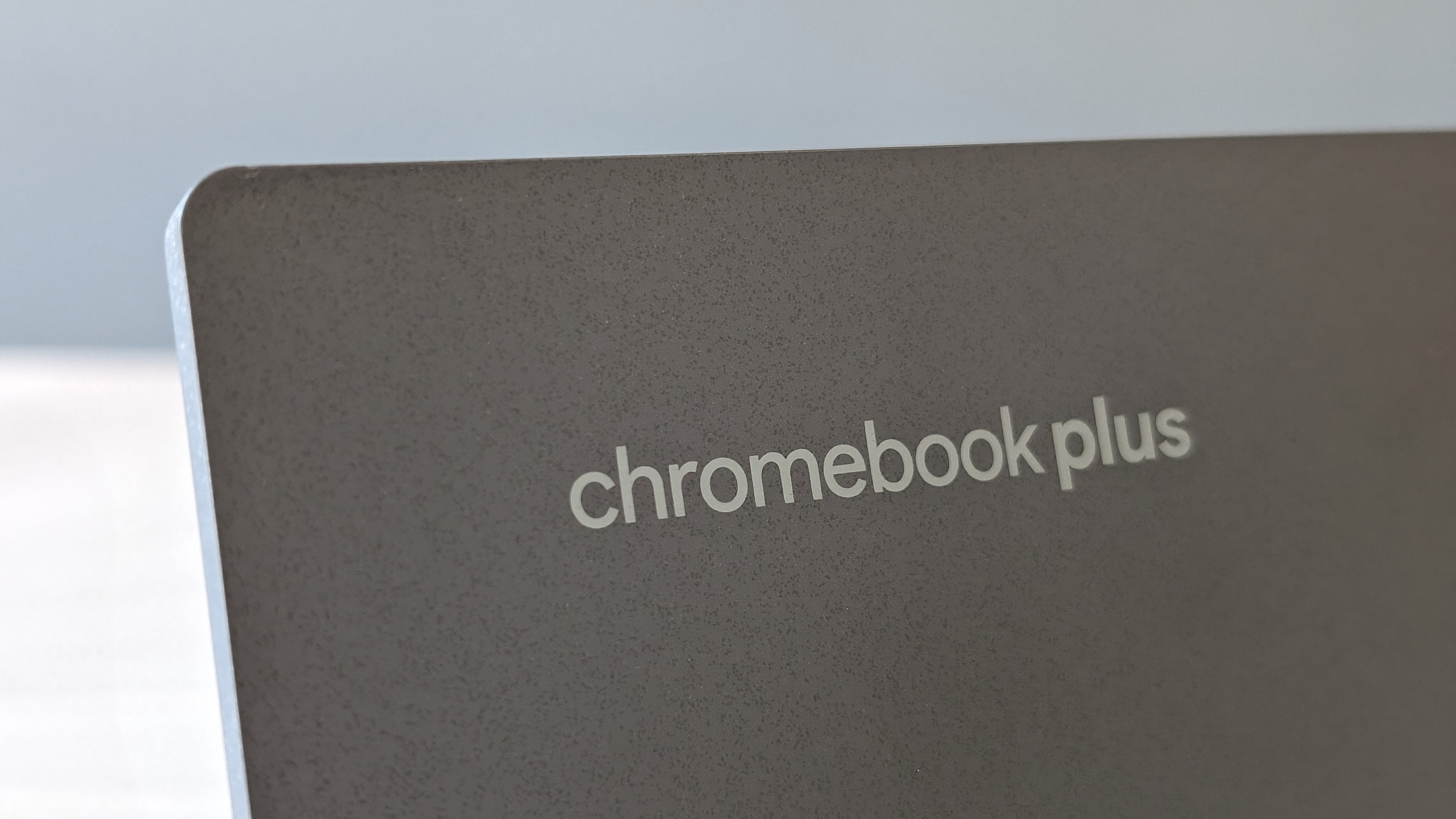
The 1080p webcam is crisp and clean, and the ChromeOS supports it with some AI features that improve parts of your video call experience. There are buttons to 'improve lighting' and 'Cancel background noise' and they work well. What's more, they're built into the platform level, so it works whether on Zoom or Meet, but it just makes mid-call adjustments easy.
Another simple, but great, feature is the Offline File Sync, which automatically downloads straight from Google Drive. It was a little complicated to turn on, you'll need to go into the advanced settings, but once it's on you can transfer files in the background and you'll see a little checkmark that notifies you they're now available offline.
Asus Chromebook Plus CX34: Is it worth it?
For less than $400 the CX34 is a real solid work or study machine. This should appeal to businesses that want uniformed Chromebooks that won't push them over the budget – work gets done on this machine and it looks cool. Comfortable keyboard, snappy processor, clever controls, and more AI features coming, what is not to like? Well, for starters, there is the less-than-fantastic display and the cheap overall feel, plus also that stodgy trackpad. The CX34 is not without fault.
However, this is the most affordable of the first cohort of Chromebook Plus laptops, and at just $399 we do mean budget. The other models from Acer, Lenovo, and HP are all above $400 and we can safely assume more expensive devices will come out over the next few months or years. So the Asus Chromebook Plus CX34 is the runt of the litter, but only in price.
Asus Chromebook Plus CX34 Specifications
| Processor | Intel Core i3-1215U Processor 1.2 GHz, 10M Cache, up to 4.4 GHz, 6 cores |
| Display | 14-in, FHD, anti-glare display |
| Resolution | 1920 x 1080, 16:9, wide view |
| Graphics | Intel UHD Graphics |
| Memory | 8GB LPDDR5 on board |
| Storage | 256GB |
| Ports | 2x USB 3.2 Gen 1 Type-A, 2x USB 3.2 Gen 1 Type-C support display/power delivery, 1x HDMI 1.4, 1x 3.5mm Combo Audio Jack |
| Webcam | 1080p FHD camera with privacy shutter |
| Connectivity | Wi-Fi 6, Bluetooth 5.3 |
| Battery | 50Wh 3S1P, 3-cell Li-ion |
| Weight | 1.44kg (3.17lbs) |
| Dimensions | (WDH) 32,64 x 21.43 x 1.87 |
| Operating systems | ChromeOS (Chromebook Plus) |
Get the ITPro daily newsletter
Sign up today and you will receive a free copy of our Future Focus 2025 report - the leading guidance on AI, cybersecurity and other IT challenges as per 700+ senior executives
Bobby Hellard is ITPro's Reviews Editor and has worked on CloudPro and ChannelPro since 2018. In his time at ITPro, Bobby has covered stories for all the major technology companies, such as Apple, Microsoft, Amazon and Facebook, and regularly attends industry-leading events such as AWS Re:Invent and Google Cloud Next.
Bobby mainly covers hardware reviews, but you will also recognize him as the face of many of our video reviews of laptops and smartphones.
-
 ‘Phishing kits are a force multiplier': Cheap cyber crime kits can be bought on the dark web for less than $25 – and experts warn it’s lowering the barrier of entry for amateur hackers
‘Phishing kits are a force multiplier': Cheap cyber crime kits can be bought on the dark web for less than $25 – and experts warn it’s lowering the barrier of entry for amateur hackersNews Research from NordVPN shows phishing kits are now widely available on the dark web and via messaging apps like Telegram, and are often selling for less than $25.
By Emma Woollacott Published
-
 Redis unveils new tools for developers working on AI applications
Redis unveils new tools for developers working on AI applicationsNews Redis has announced new tools aimed at making it easier for AI developers to build applications and optimize large language model (LLM) outputs.
By Ross Kelly Published
-
 Google layoffs continue with "hundreds" cut from Chrome, Android, and Pixel teams
Google layoffs continue with "hundreds" cut from Chrome, Android, and Pixel teamsNews The tech giant's efficiency drive enters a third year with devices teams the latest target
By Bobby Hellard Published