Asus Vivobook S15 Copilot+ PC review: The Snapdragon X Elite goes mainstream
Cutting-edge hardware and a fantastic screen make this a strong Copilot+ PC, even if the design is low on flair
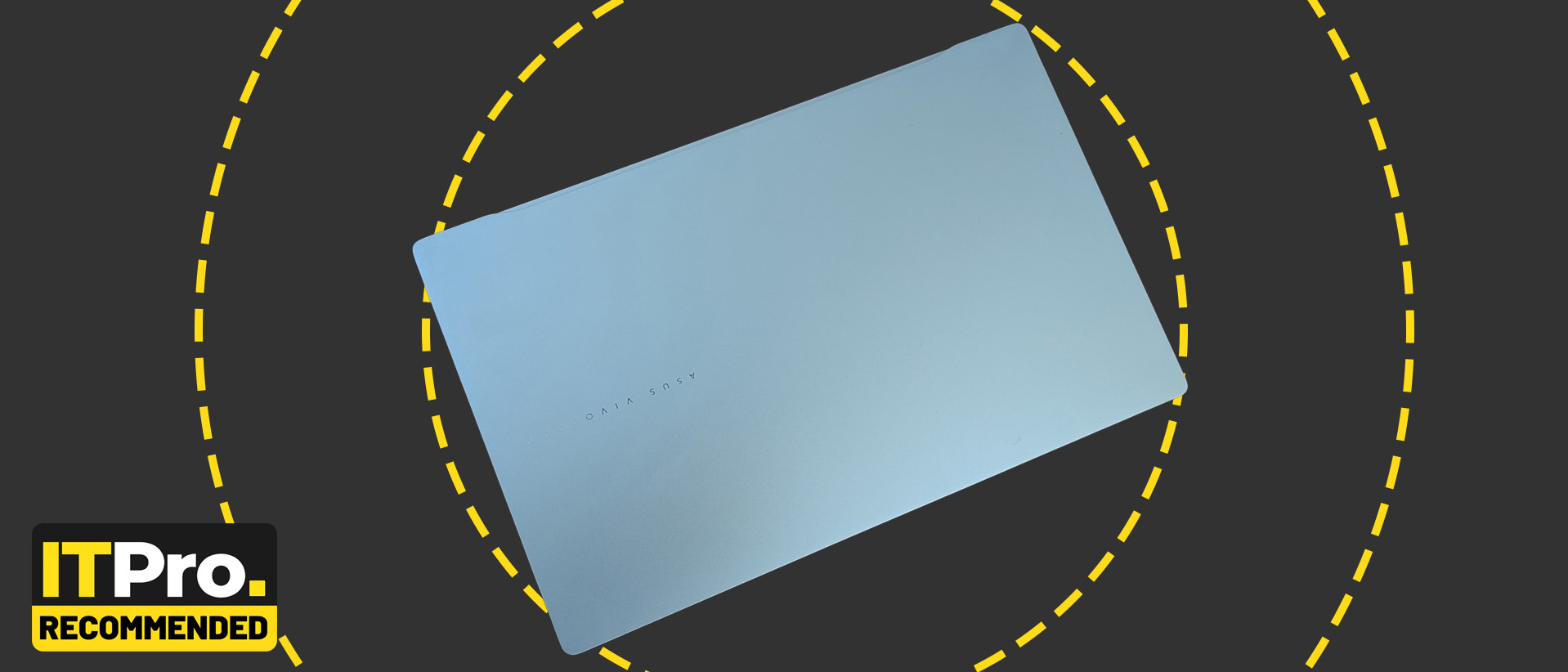
-
+
Great all-round performance from the Snapdragon X Elite
-
+
Superb battery life
-
+
Impressive OLED screen
-
+
Solid keyboard and sizable touchpad
-
-
Some business apps may not run under Prism emulation
-
-
Wider and heavier than some rivals

You might have expected Asus's first Copilot+ PC to emerge from its flagship thin-and-light Zenbook range. Instead, we have the Vivobook S15: a device from the brand's more affordable line, but still extremely slim, low in weight, and blessed with a stunning OLED screen. It turns out to be a worthy showcase of Qualcomm's new Snapdragon X hardware and Microsoft's new software, with virtues that may endear it not just to small business users, but even IT buyers from larger enterprises.
Asus Vivobook S15 CoPilot+ PC: Design
The Vivobook S15 is one of the largest laptops in the initial run of Copilot+ PCs, packing a 15.6in, 16:9 screen when the majority are 13in to 14in devices with 16:10 displays. It's substantially wider than it is deep, at 352.6 x 226.9mm, and a mere 14.7 to 15.9mm thin. The all-aluminum build is clean and understated, with just a simple Asus Vivobook logo on the lid and the RGB backlit keyboard to draw attention away from the OLED screen. If you're worried that a Vivobook might look out of place in the boardroom, don't be. It'll fit right in.
At 1.42Kg, it's easy to lug around and well-balanced on the lap, but it also feels tough, with little flex anywhere in the chassis, bar just a little in the lid. There's no practical way to upgrade or repair the hardware without undoing eight torx screws and removing the base plate, but with only the SSD upgradable, there's not much reason to bother.
The Vivobook S15 beats many slimline competitors on connectivity, with the two USB 4.0 Gen 3 Type-C ports we're coming to expect from Copilot+ PC laptops, along with two USB 3.2 Gen 1 Type-A ports, an HDMI 2.1 out, a micro SD card reader and a 3.5mm audio jack. Both of the USB 4.0 ports support DisplayPort and USB-PD, and Asus has included a 90W USB Type-C charger. There's no room for Ethernet onboard, but with Wi-Fi 7 it's futureproof as far as wireless networking goes.
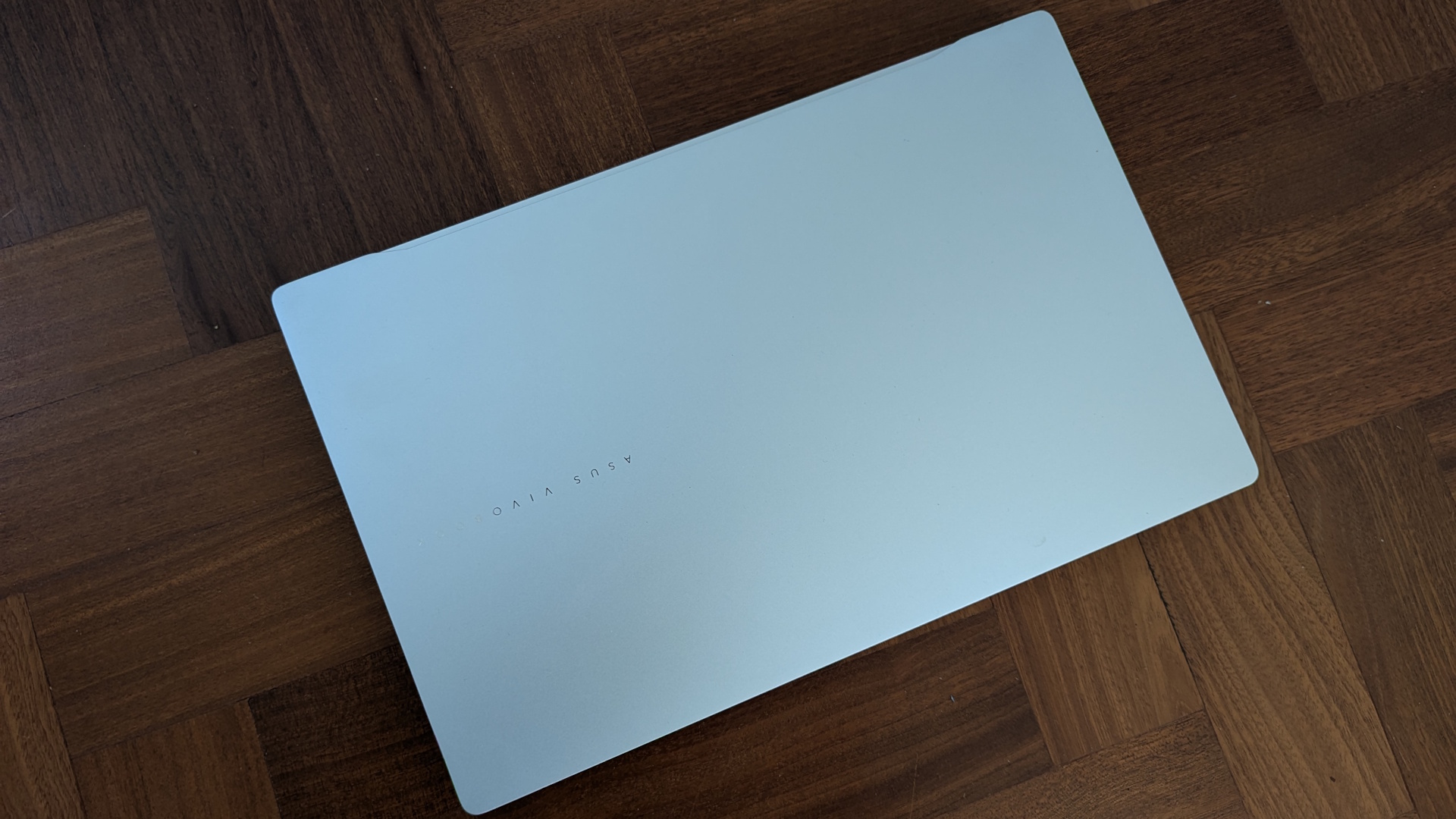
Asus Vivobook S15 CoPilot+ PC: Keyboard, touchpad, and webcam
We suspect the appearance of the keyboard might be a matter of taste; the keys are large and almost flat, while the legends nearly fill them. Not everyone will appreciate the colored backlighting, though you can set the color and there's just one lighting zone. The feel of it, however, is a lot better than I actually expected. The keys have plenty of travel, and the action gives you a little pushback as you type. It's not clicky, but it's tactile, satisfying and speedy. And with the extra space, there's room for a numeric pad, even if its key caps have been reduced in size to cram it in.
Meanwhile, the touchpad is another strong feature. It's larger than the average, but smooth and cool to the touch and extremely responsive to the slightest tap. Provided you don't need the speed and precision of a mouse, you'll find it very capable.
Asus has fitted a full HD webcam with the IR sensor Windows Hello needs for face recognition – and it works a treat. We found face recognition as fast and flawless as on a Surface Pro X tablet, while the webcam delivers crisp, well-balanced image quality in both natural, artificial, and mixed lighting, though some grain and red skin tones crept in when capturing video under warm LED bulbs. It's not perfect, but it's more than good enough for professional video calls and meetings, and we had no problem being heard or hearing other voices with the built-in array mic. You also get the Windows Studio Effects feature of Copilot+ PCs, giving you enhanced noise canceling and an AI-enhanced background blur.
Sign up today and you will receive a free copy of our Future Focus 2025 report - the leading guidance on AI, cybersecurity and other IT challenges as per 700+ senior executives
Asus Vivobook S15 CoPilot+ PC: Display
If the Vivobook's S15's Snapdragon X CPU is its most interesting hardware feature, the display comes a pretty close second. You're getting a 15.6in OLED panel with a 2880 x 1620 resolution and HDR support, and clarity and definition are superb even at the larger screen size. We measured brightness levels at 377.2cdm2, and while that's not outstanding, we still had no issues with visibility if not sitting in bright sunlight outside. What's more, contrast is fantastic, with deep blacks, bright whites and highlights, and truly vibrant colors. The Vivobook S15 can show over 99% of both the sRGB and DCI-P3 color gamuts, while colors are extremely accurate, with an average Delta-E of just under 1.
The display is practical, too. While we like 16:10 and 4:3 aspect ratios in terms of how big the screen seems for the size, the 15.6in display and 16:9 aspect ratio work brilliantly for multi-tasking, particularly in a split-screen view. We found the Vivobook S15 less tiring to use over a full day than many 13in to 14in rivals. It's also, needless to say, perfect for watching shows and movies when you're finished for the day.
Asus has fitted a Harmon/Kardon speaker system, and while the sound can grow harsh at higher volumes, it's clear and fairly warm and rounded at lower levels. You might want to plug some headphones in for entertainment, but for general background music, video-streaming and conference calls they won't be a necessity.

Asus Vivobook S15 CoPilot+ PC: Specs and performance
The Vivobook S15 uses the X1E78100 variant of the Qualcomm Snapdragon X Elite, with 12 Oryon CPU cores running at up to 3.4GHz, a 40 Tera Operations Per Second (TOPS) NPU and a 3.8 TeraFLOPs Adreno X1-85 GPU. It's supported here by 16GB of DDR5 RAM and a 1TB Micron 2400 PCIe 4.0 SSD.
The X1E78100 is actually the slowest version of the Snapdragon X Elite, but you wouldn't know it from the performance here. In Geekbench 6, the Vivobook S15 gains higher scores than the Huawei Matebook X Pro, scoring 2427 for single-core performance and 14337 for multi-core, against 2405 and 13636. That's not bad given that the Matebook X Pro we tested runs an Intel Core 9 Ultra 185H. Apple's M3 CPU is even faster, usually scoring over 15,000 in Geekbench 6, but this is still a fantastic start for the new Qualcomm architecture.
In Cinebench R23 the Vivobook S15 is slightly slower than its stablemate the Vivobook S16 OLED, with a Core Ultra 7 155H, scoring 10254 in the multi-threaded test to 14828. Yet that's still not a bad result given that the 2023 version of Cinebench is not ARM-native and has to run under Microsoft's Prism emulation layer.
RELATED WHITEPAPER
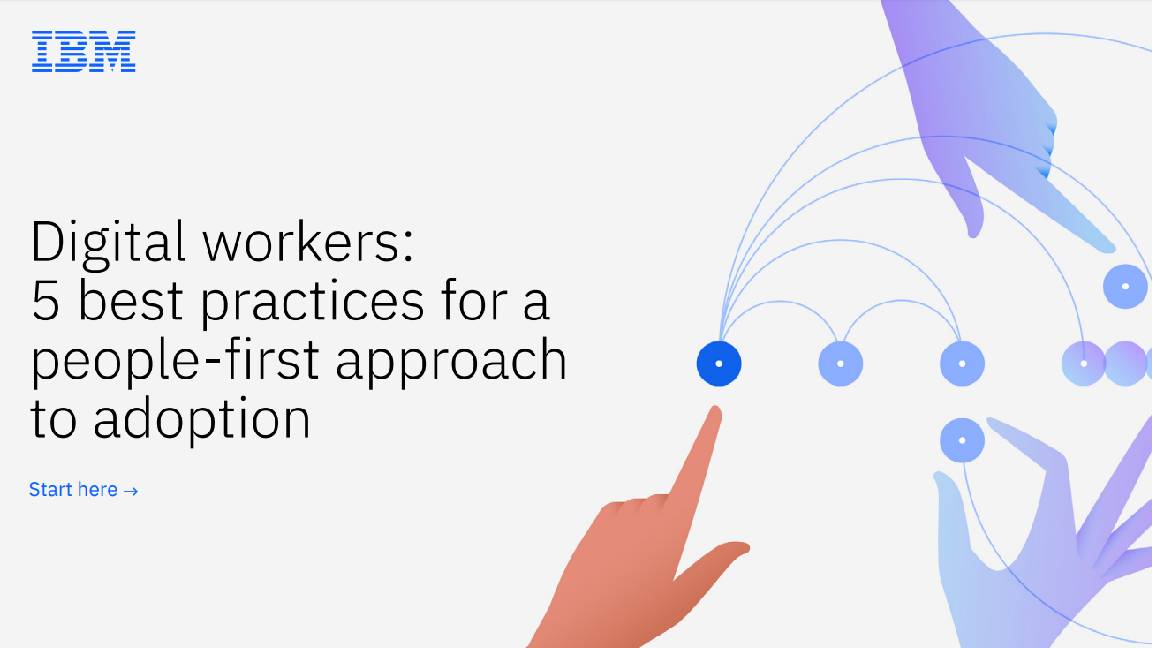
The new Cinebench R23 benchmark has a native ARM64 version, but we don't currently have any review scores we can compare the Vivobook S15's scores of 106 (single-threaded) and 941 (multi-threaded) against. Looking at CPU test results elsewhere, though, the multi-threaded scores would put it above machines running Intel's Core Ultra 5 135H and Core i5-14500HX and Apple's M2 Pro, but slightly below the Core Ultra 7 155H and Appl M3 Pro.
Unfortunately, the standard PC Mark 10 benchmark we would usually use refuses to run under ARM hardware, even under emulation.
In daily use, we found the Snapdragon X Elite flies with native software and runs pretty fast with x86 software running under emulation -- though performance and compatibility will vary from app to app. In practice, most apps we use everyday now offer an ARM64 version, with the exception of the Chrome browser. Even with those that don't, Prism seems to do a decent job of emulation without much of a noticeable impact.
In fact, using ARM64 versions of Microsoft Office, Affinity Photo, the Edge browser, and a range of other apps, we found the experience pretty much identical to using the same apps on a Core Ultra 7 155H-powered device; snappy, responsive, fluid and trouble-free.

Being a Copilot+ PC, the Vivobook S15 also gives you access to Microsoft's latest AI features for Windows, bar the Recall feature which has been pushed back while Microsoft sorts out its security and privacy issues. Co-creator, which creates AI-polished and enhanced versions of your hand-crafted doodles, can create some surprisingly strong results, though it's better suited to machines with a touchscreen and a stylus.
However, the new Image Creator feature in the Photos app is a bit more useful, enabling you to create detailed and reasonably convincing fake-photos or illustrations from prompts and a series of modifiers. Give it a prompt and it will spit out endless variations, though the model sometimes struggles to deliver objects in their proper shape or even human hands with all digits present and in roughly the right place. If you've used recent versions of Midjourney or Dall-E, you may come away disappointed.
If there's one area where the Snapdragon X Elite seems to excel, it's battery life. With the brightness turned down to 170 nits and an HD video left to loop, the 70Whr battery kept it running for an astounding 14 hours and 56 minutes before falling flat, offering nearly 50% more life than the Matebook X Pro and coming less than an hour behind the incredible M3 MacBook Pro. In daily use with the brightness turned up to nearer the maximum, we found we simply never needed to worry about the battery once we'd charged the device in the morning. In fact, we often found that it still had 30% or more in the tank if we needed to come back and get something finished late at night.
Asus Vivobook S15 CoPilot+ PC: Is it worth it?
There's more to this new Vivobook S15 than a new processor architecture and some gimmicky AI features. It's simple, but well-designed with good connectivity, a decent keyboard, a large trackpad, and an excellent screen. The energy-efficient CPU and 70Whr battery can keep it running through a seriously long working day. The Snapdragon X Elite processor, meanwhile, shows it can keep up with and even beat some of Intel's strongest mobile chips, while approaching Apple M3 levels of performance. And though the AI features of Copilot+ PC have yet to prove their worth, there's potential here to run a new wave of AI-enhanced software. This isn't the most elegant, light or innovative Copilot+ PC you're going to see this year, but it's a great investment, giving you cutting-edge tech and working comfort at a very approachable price point.
Asus Vivobook S15 specs
| Display | 15.6-inch 2880 x 1620 OLED |
| Processor | Qualcomm Snapdragon X Elite X1E78100, 12 core |
| GPU | Qualcomm Adreno X1-85 |
| RAM | 16GB |
| Ports | USB 4 Type-C x 2, USB-A 3.2 Gen 1 Type-A, HDMI 2.1 |
| 3.5mm audio jack | Yes |
| Camera | 1080p webcam with Windows Hello IR facial recognition |
| Storage | 1TB PCIe4 SSD |
| Connectivity | Wi-Fi 7 (802.11be), Bluetooth v5.4 |
| Weight | 1.42Kg |
| Dimensions | 352.6 x 226.9 x 15.9mm |
| Battery Capacity | 70Wh |
| Operating System | Windows 11 Home |
Stuart has been writing about technology for over 25 years, focusing on PC hardware, enterprise technology, education tech, cloud services and video games. Along the way he’s worked extensively with Windows, MacOS, Linux, Android and Chrome OS devices, and tested everything from laptops to laser printers, graphics cards to gaming headsets.
He’s then written about all this stuff – and more – for outlets, including PC Pro, IT Pro, Expert Reviews and The Sunday Times. He’s also written and edited books on Windows, video games and Scratch programming for younger coders. When he’s not fiddling with tech or playing games, you’ll find him working in the garden, walking, reading or watching films.
You can follow Stuart on Twitter at @SATAndrews.
-
 ‘1 engineer, 1 month, 1 million lines of code’: Microsoft wants to replace C and C++ code with Rust by 2030 – but a senior engineer insists the company has no plans on using AI to rewrite Windows source code
‘1 engineer, 1 month, 1 million lines of code’: Microsoft wants to replace C and C++ code with Rust by 2030 – but a senior engineer insists the company has no plans on using AI to rewrite Windows source codeNews Windows won’t be rewritten in Rust using AI, according to a senior Microsoft engineer, but the company still has bold plans for embracing the popular programming language
By Ross Kelly Published
-
 Google drops $4.75bn on data center and energy firm Intersect
Google drops $4.75bn on data center and energy firm IntersectNews The investment marks the latest move from Google to boost its infrastructure sustainability credentials
By Nicole Kobie Published
-
 OpenAI says prompt injection attacks are a serious threat for AI browsers – and it’s a problem that’s ‘unlikely to ever be fully solved'
OpenAI says prompt injection attacks are a serious threat for AI browsers – and it’s a problem that’s ‘unlikely to ever be fully solved'News OpenAI details efforts to protect ChatGPT Atlas against prompt injection attacks
By Nicole Kobie Published
