Dell Latitude 7455 review: Snapdragon sets its sights on the office
Unflashy and dependable in all the right ways, but the high price gives rivals the edge

-
+
Sturdy build and solid ergonomics
-
+
Long battery life
-
+
Good display
-
-
Not quite as well specced as rivals

Business laptops aren't meant to make you stare, but the Dell Latitude 7455 makes an unusually strong first impression. This Qualcomm-powered portable wraps a crisp 14in display in a slim-fitting business suit, completes the look with a variety of refreshingly sensible design choices and absolutely nails all the basics. If it wasn't for the price, frankly, we'd be smitten.
It's telling that it's not the processor that steals the limelight here: it's the simpler, more pragmatic aspects of the Dell's design that have by far the biggest impact. The 14in display's sensible 16:10 dimensions, pin-sharp clarity, and bright, accurate colors are a joy to behold. The keyboard is mostly very good. The touchpad, huge. There's even a USB-A port and 3.5mm headset jack for heaven's sake. What more could you possibly want from a slim and light business portable?
If the answer to that is ample performance and all-day battery life, well, your prayers have been answered. As this laptop is powered by one of Qualcomm's Snapdragon X Elite processors, battery life is excellent and performance is competitive. Gaming performance falls by the wayside, but unless you're planning on playing Call of Duty on your lunchbreak, that's entirely forgivable for a business laptop.
If you're lucky enough to have around £1,500 burning a hole in your IT budget, this looks to be a well-qualified candidate. The burning question is whether it's a better buy than rivals such as the Microsoft Surface Laptop 7, and the answer is not quite.
Dell Latitude 7455: Design
The Latitude 7455's design is winsomely subtle. There are no color options: you can have it in dark grey or dark grey. Clad top to toe in metal, every single edge softens into a gentle curve, and the subtle sparkle of the metal adds just a hint of glamour to proceedings. Build quality is solid, too. While the base feels taut and sturdy there is just a little give in the lid – not much, but it's there. The design plays it safe, but this is a robust, handsome laptop that walks a well-judged line between knowingly good looking and softly understated.
The 14in display means that the footprint is a good bit larger than the likes of the XPS 13 – more so than the 0.6in difference in diagonal screen size might suggest – but it's by no means big or heavy. It reaches a maximum of 16.9mm thick at the hinges and tapers gently towards the front edge. On the scales, the dial settles at a creditable 1.45kg. As the chassis is just a tad bigger than a piece of A4 in every dimension, it may even do a decent job of stopping your notepad getting too dog-eared on the regular commute.

The hinge design is rather clever. As you tilt the display back past 90 degrees, the bottom of the display lifts the rear feet off the ground. This provides extra airflow to the sensibly large vent on the underside, but it also tilts the keyboard forwards just enough to make for a slightly more comfortable typing position. It's a thoughtful touch.
While some users might crave a millimetre shaved here or there, Dell has put the extra space to good use on every front. Two USB 4 Type-C ports adorn the left hand corner, both of which support Power Delivery for charging the laptop and DisplayPort 2.1, and these are accompanied by a MicroSD slot. Look to the right flank, and there's a single full-sized USB-A port (rated up to 3.2 Gen 1 speeds) and a 3.5mm headset jack. Up top, above the screen, there's a Windows Hello-enabled 1080P webcam replete with privacy shutter.
Wireless connectivity is delivered courtesy of Qualcomm's FastConnect 7800 chip which delivers Wi-Fi 7 and Bluetooth 5.4 transfers. You can opt for integrated 5G mobile broadband, too, but it'll cost you – Dell wanted an extra £430 at the time of writing.
Unscrew the 7 small Philips head (note: not Torx) screws on the Latitude 7455's underside, and there's a modicum of repairability. The M.2 2230 SSD is replaceable, and you can easily swap out the 54Wh battery too. Both the RAM and Wi-Fi module are soldered, however.
Dell Latitude 7455: Keyboard and touchpad
When it comes to the basics, the Latitude 7455 keeps things blessedly simple. The backlit keyboard has a chiclet design that is easy to get used to. The Shift, Tab, and Ctrl buttons are sensibly sized, and the full-height Enter key is welcome, too. What's more, the keys have a light yet positive action that feels great under the finger.
We could nitpick about the half height up and down cursor keys, or question whether having a dual-purpose power button and fingerprint reader so close to the delete and backspace keys is strictly ideal (spoiler: it isn't), but the overall design is great. For one thing, there's no silly capacitive touchbar here – you get proper function keys and a bonafide delete button.
It's fair to say that the touchpad is marginally less exciting, but that's not a bad thing for a touchpad to be. Everything from simple taps and swipes to multi-fingered gestures for flicking between virtual desktops worked well during our time with the Dell. If there's a moan to be found, it's simply that the haptic touchpads on rival machines feel just a tad more immediate and precise than the mechanical one here, but there's not a huge amount in it.
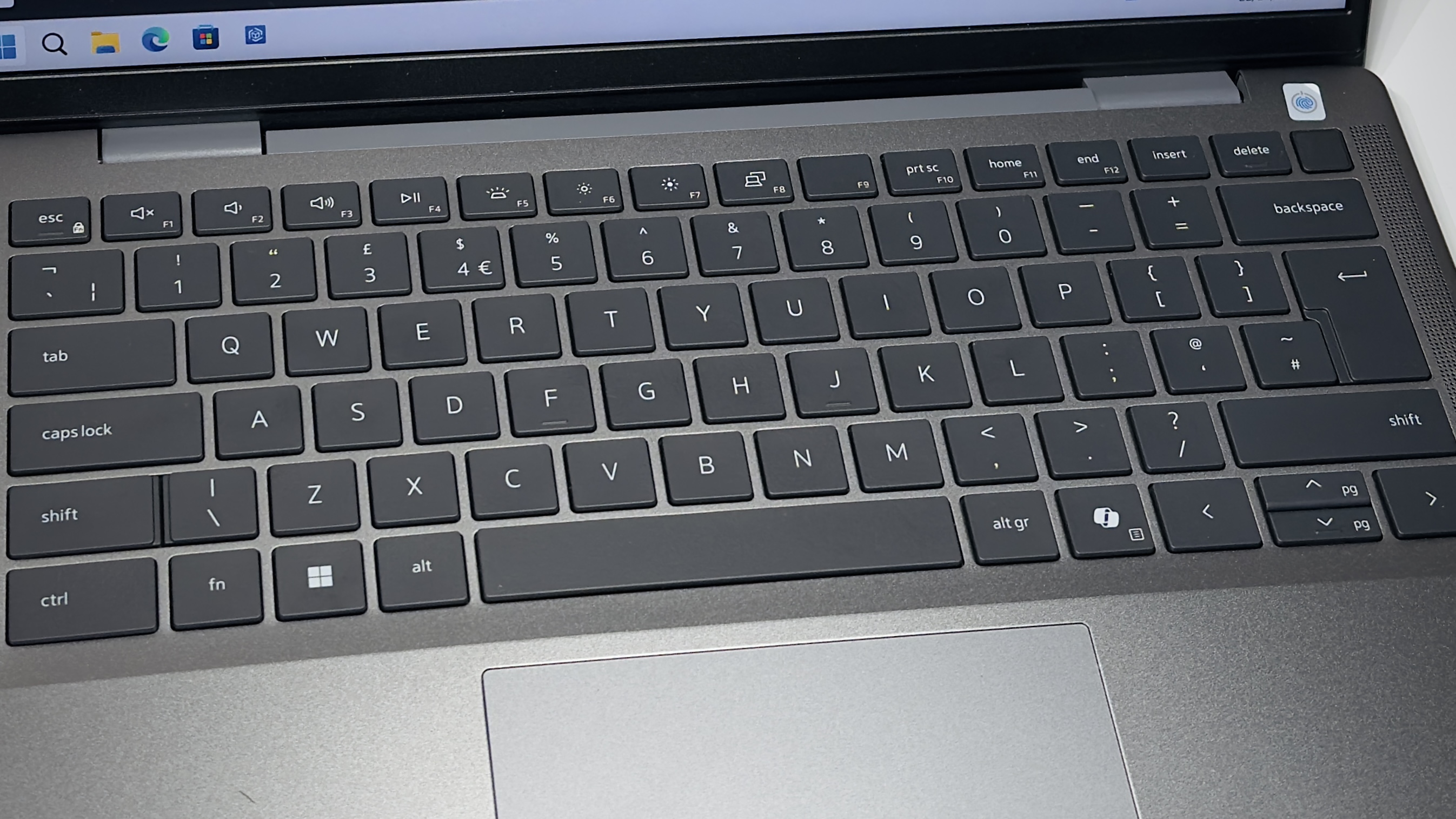
Dell Latitude 7455: Display
If you're going to be stuck staring at a screen for most of the day, then you could do much worse than the Latitude 7455's 2,560 x 1,600 IPS panel.
The high 216ppi pixel density means that text is wonderfully crisp, and the combination of a full matte anti-glare coating and a backlight that reaches 421cd/m2 means that you'll be able to work effectively even if you end up in sub-optimal lighting conditions, such as an excessively bright boardroom or sunny pub garden.
Image quality is a quite literal highlight. The panel reaches a creditable contrast ratio of 1,829:1, which is respectable by IPS standards, and color rendition is great. The panel covers 99.9% of the sRGB color gamut, which is perfect for most work-related purposes, and the average Delta E of just 1.31 and maximum deviation of 4.42 indicate that colors are faithful and accurate across most of the color spectrum, barring just a hint of oversaturation in the reds. In everyday use, it's a joy.
If there's a criticism here, it's that the display specifications look a tad frugal compared to rivals such as the Microsoft Surface Laptop 7. That panel goes a touch brighter; has a higher 120Hz maximum refresh rate; is slightly more color-accurate and is usable across both the sRGB and DCI-P3 color palettes. By contrast, the Dell's 60Hz panel only covers 80.3% and 75.9% of the P3 and Adobe RGB gamuts respectively, which isn't enough for serious color-critical use in those wide gamut color spaces.
The Dell's 1080P webcam could be much better, but it's fine for business purposes. It's Windows Hello compliant, which is a welcome alternative to the fingerprint reader, and the overall image quality is acceptable. Fine detail is lacking, and the color balance tends towards warmth, but the overall image is fairly pleasant and natural-looking. The privacy shutter is a nice touch, too.
Audio is refreshingly full-bodied for a business laptop. The Qualcomm Aqstic Speaker Max technology sounds like it had to be removed from the throats of the marketing team with a timely heimlich manoeuvre, but the results speak for themselves. The pair of 2W tweeters and two 2W woofers team up to create audio with enough body and clarity to make music sound rather good. It doesn't scale the heights of Apple's best-sounding laptops – there's a slightly rough, coarse quality to the audio – but it's very decent overall. We measured a maximum volume of 66dbA from a metre away with a pink noise source, so there's ample volume for annoying colleagues and members of the public alike.
Dell Latitude 7455: Performance
Dell offers the choice of two Qualcomm processors, the 10-core Snapdragon X Plus X1P-64-100 or the 12-core Snapdragon X Elite X1E-80-100. A little black and gold sticker on the wrist rest flags the Snapdragon X Elite processor under the bonnet of our review unit – this adds around £150 to the base price.
You can double the 16GB of LPDDR5X RAM in our review unit for an extra £150, but you're unlikely to want to do the same with the 512GB M.2 SSD – the 1TB SSD upgrade cost just over £400 at the time of writing. Also, don't assume that you'll be able to save money by opting for a smaller 256GB SSD. At the time of writing, downgrading to the 256GB SSD actually added around £285 to the overall price.
The 512GB Kioxia BG6 SSD in our review unit is worthy of a brief mention. It's a PCIe Gen 4 drive and performance is very, very good as a result: we saw sequential reads peak at 5,033MB/s and sequential writes topped out at 4,386MB/s. For reference, that's roughly twice as fast as the SSD in the Surface Laptop 7.
And as we've come to expect, the Snapdragon X Elite X1E-80-100 delivers very respectable performance in everything that isn't GPU-related. Geekbench saw the Latitude 7455 achieve a single core score of 2,723 and a multi-core score of 14,282. That compares very favorably with its Intel, AMD, and Apple-powered rivals.

In fact, those scores trade blows with Intel's latest Lunar Lake processors. Compared to the Intel Core Ultra 9 288V in the Asus Zenbook S14, the Latitude 7455's Qualcomm engine is a mere 3% behind in the Geekbench single core tests and turns the tables in the multi core tests, pushing 38% ahead. It's a similar story in Cinebench 2024, too, with the Qualcomm chip lagging just 3% behind in the single core test but pushing 82% ahead in the multi core test.
Whichever way you cut it, the Latitude 7455 is fast enough for pretty much any day to day applications. What's particularly nice, however, is that the laptop's thermal design seems pretty effective – even when set to Ultra Performance mode in the Dell Optimizer app, the fan noise is generally very well controlled, only spinning up once the CPU or GPU really starts working hard. The fan noise peaks at around 31db from a meter away, and there's no annoying high-pitched whine – it's just a clean whoosh of air, so it's not intrusive.
Graphics performance is by far the weakest suit for Qualcomm's chips. In the 3DMark Time Spy test, the Latitude 7455 achieved an overall score of 1925. That's a considerable 41% lower than that of the Intel Meteor Lake generation GPU in Dell's XPS 13 9340. Move up to a more recent laptop equipped with Intel's Lunar Lake generation of CPU, however, such as the Asus Zenbook S14, and the delta widens to 56%. In simple terms, Qualcomm is just way off the pace for GPU performance.
Battery life is a typical highlight for Snapdragon devices, and the Latitude 7455 is no exception. In our video rundown test, where we loop a 720p video until the battery is empty, the Dell lasted 16 hours and 38 minutes. That's not quite as impressive as some Snapdragon-powered devices we've seen, but it's not bad at all.
Even once the battery is depleted, Dell claims that its ExpressCharge Boost feature can fast charge the battery to 35% in 15 minutes, and it wasn't far off that during our testing. With the standard Dell 65W USB-C power supply, and the laptop running, the battery charged from empty to 25% in 15 minutes; to 50% in 39 minutes and was fully charged in just over an hour. This fast charging will degrade the battery more quickly than standard charging, but unlike some other Dell laptops we've encountered, at the time of writing there was no option to toggle the feature on or off in the BIOS or OS - hopefully, this will be added in a future update.
Dell Latitude 7455: Is it worth it?
Windows on ARM may be in its relative infancy – and IT departments tempted to take the plunge will need to spend time testing the more crucial elements of their preferred software loadouts – but laptops as competent as the Latitude 7455 prove that it's more than a capable alternative to any of the Intel, AMD or Apple-powered competition.
During our testing, it's telling that we barely gave a second thought to what was under the hood. There were no slowdowns or software niggles, no design annoyances to unduly raise the blood pressure – we just got on with the task at hand. It's fair to say that the best tools are the ones you reach for without thinking, and the Latitude 7455 fits that category to a tee.
The Latitude 7455's biggest issue is pricing. Starting at around £1,370, the Latitude 7455 is not the affordable everyday workhorse that sensibly proportioned IT budgets might be hankering for. And as an alternative to premium-priced devices from the usual suspects such as Microsoft and Lenovo, the Latitude 7455 is arguably just a tad too unexciting to claim a podium position. It's not far off the pace, though – and given the quality of the competition, that's a very respectable performance indeed.
Dell Latitude 7455 specifications
| Display | 14-inch 2,560 x 1,600 IPS, 60Hz refresh rate | Row 0 - Cell 2 |
| Processor | Snapdragon® X Elite X1E-80-100 | Row 1 - Cell 2 |
| GPU | Snapdragon® X Elite X1E-80-100 | Row 2 - Cell 2 |
| RAM | 16GB LPDDR5X | Row 3 - Cell 2 |
| Ports | 2x USB 4 Gen 2 Type-C (with DisplayPort 2.1 and PD), 1x USB-A 3.2 Gen 2, 3.5mm headset port, MicroSD card slot | Row 4 - Cell 2 |
| Camera | 1080p 30fps webcam | Row 5 - Cell 2 |
| Storage | 512GB PCIe SSD | Row 6 - Cell 2 |
| Connectivity | Wi-Fi 7, Bluetooth v5.4 | Row 7 - Cell 2 |
| Weight | 1.45Kg | Row 8 - Cell 2 |
| Dimensions (WDH) | 314 x 223.75 x 16.9 mm | Row 9 - Cell 2 |
| Battery Capacity | 54Wh | Row 10 - Cell 2 |
| Operating System | Windows 11 Pro | Row 11 - Cell 2 |
Get the ITPro daily newsletter
Sign up today and you will receive a free copy of our Future Focus 2025 report - the leading guidance on AI, cybersecurity and other IT challenges as per 700+ senior executives
Sasha is a freelance journalist who's been writing about tech and consumer products for over two decades. With a career that started at the dawn of the millennium on Computer Buyer magazine, he passed through the official Intel Centrino magazine, Mobile Computer, before rounding off his print career on PC Pro magazine where he reviewed a broad spectrum of hardware and software before eventually specializing in laptop and monitor reviews. After the best part of a decade, he defected to the desks on the other side of the office and spent many years working on Expert Reviews before finally going freelance in 2024. Nowadays, he splits his time between reviewing tech and home appliances, falling off mountain bikes and cleaning up his kids' playroom.
-
 Women show more team spirit when it comes to cybersecurity, yet they're still missing out on opportunities
Women show more team spirit when it comes to cybersecurity, yet they're still missing out on opportunitiesNews While they're more likely to believe that responsibility should be shared, women are less likely to get the necessary training
By Emma Woollacott Published
-
 OpenAI wants developers using its new GPT-4.1 models – but how do they compare to Claude and Gemini on coding tasks?
OpenAI wants developers using its new GPT-4.1 models – but how do they compare to Claude and Gemini on coding tasks?News OpenAI says its GPT-4.1 model family offers sizable improvements for coding, but tests show competitors still outperform it in key areas.
By Ross Kelly Published
-
 Meta just revived plans to train AI models with European user data – here’s how you can opt out
Meta just revived plans to train AI models with European user data – here’s how you can opt outNews Meta has confirmed plans to train AI models using European users’ public content and conversations with its Meta AI chatbot.
By Nicole Kobie Published