HP Envy x360 2-in-1 (14-FC0009NA) review: A cut-price AI PC for the enterprise
The Intel-powered HP Envy x360 is a decent punt for its price point despite a few bugbears

-
+
Inexpensive and good value
-
+
Selection of ports and features
-
+
Snappy keyboard
-
-
Grating touchpad
-
-
OLED display brightness
-
-
Middling battery life (by 2024 standards)

HP recently announced sweeping changes to its portfolio of enterprise notebooks this year – and a handful of lines including the Spectre, Pavilion, and (mournfully) the Dragonfly were ditched. We understand why – the nomenclature was confusing and there were too many models to choose from. Now, you can pick from the OmniBook or the Envy.
So with new and shiny Copilot+ AI PC-infused laptops coming out left, right, and center, you may ask: why bother reviewing a discontinued machine in the first place? There are several reasons, including the fact you're likely to grab a great deal on a machine with mileage. You may not need the newest AI features too (courtesy of an NPU, which this device lacks). For under $1,000, packaged with an Intel Core Ultra 7 CPU and an OLED display, the HP Envy x360 (14-fc0009na) is a strong candidate if you're looking for a cut-price hardware refresh.
HP Envy x360 (14-fc0009na): Design and display
We weren't blown away by the HP Envy x360's overall look and feel, despite the existence of unsightlier options on the market. Unlike the 14-inch Spectre x360, the Envy x360 curved edge design gives it a bulkier look despite occupying the same dimensions – and its matted Meteor Silver finish resembles more of a corporate gray. Despite its recycled aluminum chassis, it also feels plasticky – but you can forgive all this in light of its pricing. On the plus side, it's highly portable at just 1.39kg, making it one of HP's lightest 2-in-1s, and perfect for working on the go or carrying while you're out and about.
This overtly grayscale design language carries through to the laptop's keyboard and touchpad – which seem devoid of much life. You would hope this makes the colors in its OLED screen pop even more, but the 14in 16:10 panel's vibrant colors and deep blacks appear less impressive given how dim the screen looks to the naked eye. This was backed up in our display testing. Despite boasting 100% accuracy of the sRGB color spectrum – an impressive feat alongside 0 cd/m2 black level and 1:infinity contrast ratio – it achieved a brightness of just 360 cd/m2.
OLED panels tend to be dimmer than LCD displays due to the lack of backlighting – which is a compromise that's often worth making. But here, it seems unnecessary. Anybody regularly working with media or video files will likely invest in a much beefier machine with more firepower and a dedicated GPU – and most other tasks simply don't need an OLED screen.

HP Envy x360 (14-fc0009na): Performance and battery life
The Intel Core Ultra 7 155H chip – paired with 16GB RAM – performed decently in our benchmarking tests and achieved an expected 2,122 for single-threaded performance alongside a below-average 8,365 in the multitasking test. It's not a major red flag considering its price; by contrast, the 14-inch HP Spectre x360 (fitted with 32GB RAM and costs nearly twice as much) registered a weaker score in the single-threaded test and a marginally better score of 10,480 in the multi-tasking result.
You wouldn't expect fireworks from its Intel Graphics component – and a decent score of 16,118 in our Geekbench 6 benchmarking meets our expectations. It's one of the weaker options out there when looking for a new laptop, however. Qualcomm's Hexagon chip fitted into the newer AI PCs score slightly better (19,000 to 21,000) in our experience, while Intel Arc Graphics trumps them all – with the HP Spectre x360's chip registering 24,993.
That said, it's a considerable step up from last-gen's integrated Intel Iris Xe Graphics option. Where we were disappointed was in the 512 GB SSD's data transfer speeds – with a CrystalDiskMark score of 3,335 MB/s for reads and 2,732 MB/s for writes relatively sluggish at the sight of many other machines and internal/external SSDs out there. So we wouldn't recommend the machine if you often find yourself moving massive amounts of data between devices and storage solutions.
The 2-in-1's battery life was another underwhelming note. A lifespan of 11hrs 10mins in our looped video playback testing was once considered a good result; it's more than a full working day – and 40mins more than HP's own claim. But it's also underwhelming when you compare it with the many of its contemporaries which can hit 14-plus hours. For example, the AMD version of this very same laptop can last 14hrs 45mins, according to HP.
HP Envy x360 (14-fc0009na): Features
Using the 2-in-1 to type was enjoyable thanks to the crisp and snappy keys with a sizeable travel distance to them. There were few complaints to make, given their size and spacing, apart from a half-sized enter key. The touchpad, on the other hand, was rigged with problems despite being well-sized. It feels highly grating to navigate using your fingers (akin to the feeling of fingernails running down a chalkboard) and sometimes unresponsive when you try to use the right-click button. The solution might be to get a mouse, but this won't cut it if you need the laptop to work on the move.
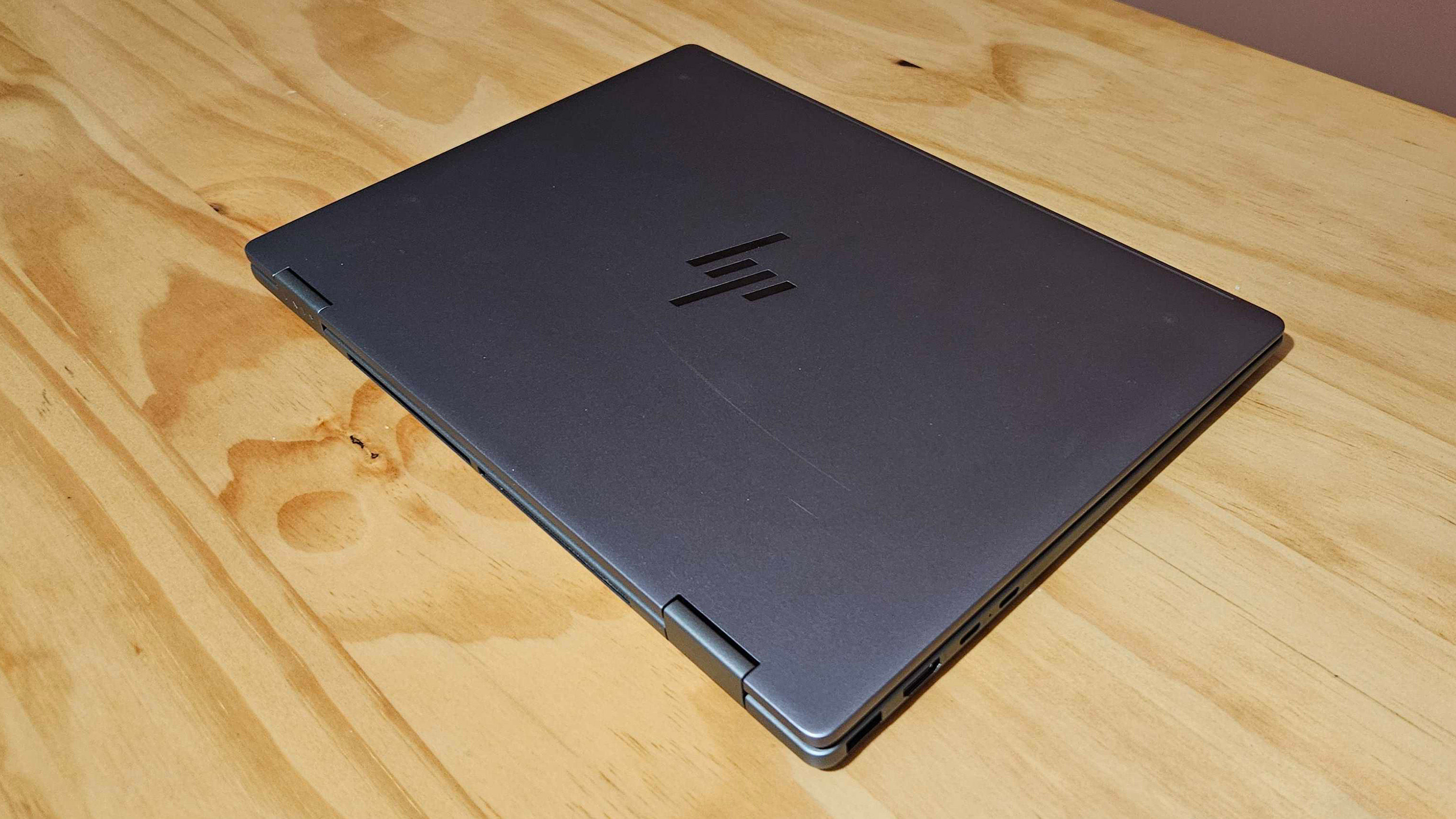
As with any modern HP device, meanwhile, there is a slew of security features you would expect to benefit from when you set this up and a handful of entry-level AI PC features. The 'walk away lock' and 'wake on approach' features are neat touches when it comes to security – while we also enjoyed the AI-powered anti-shoulder surfing measures, which notify you when you're in public that somebody may be close behind. As always, the AI-powered video conferencing features are excellent – including background blur, AI noise removal, eye contact tracking, and auto-framing – which apply across various different services.
Its ports were another selling point, with two USB-A ports (including one with HP Sleep and Charge support), one HDMI 2.1 port, and two USB-C ports (including one with Thunderbolt 4 support) alongside a 3.5mm headphone jack. Given plenty of laptops have ditched USB-A, this is certainly a win. The 2-in-1 also benefits from a camera privacy switch, assigned to the F1 key. There is no fingerprint sensor, but you can log in with facial recognition.
HP Envy x360 (14-fc0009na): Is it worth it?
HP has moved on from the Envy line, but that doesn't mean the 14-inch variant has nothing left to offer. Enterprises looking for a capable machine that's a few steps above entry-level, but doesn't blow the bank, would do well to consider the HP Envy x360 14-fc0009na despite several flaws that dock a few points off. It performs admirably for its price tag and is enjoyable to type with. The display could be much brighter, sure. The battery life could also be much longer, and the SSD a bit faster – but this is very much par for the course with a laptop that's around the $1,000 mark. Ultimately, it offers very capable hardware and a handful of entry-level AI features alongside some great security tools to keep you protected while you're working on the go while letting you go light on the budget.
HP Envy x360 (14-fc0009na): Specifications
| Processor | Intel Core Ultra 7 155H 2100MHz (12 cores) | Row 0 - Cell 2 |
| RAM | 16 GB LPDDR5 | Row 1 - Cell 2 |
| Graphics card | Intel Graphics | Row 2 - Cell 2 |
| Storage | 512GB SSD | Row 3 - Cell 2 |
| Display | 14in OLED, Touch screen | Row 4 - Cell 2 |
| Ports | 3.5mm audio jack, HDMI, USB-C, USB-A x2, USB-C | Row 5 - Cell 2 |
| Webcam | 5MP IR camera | Row 6 - Cell 2 |
| Connectivity | Intel® Wi-Fi 6E AX211 (2x2), Bluetooth 5.3 | Row 7 - Cell 2 |
| Operating system | Windows 11 Home | Row 8 - Cell 2 |
| Dimensions (WDH) | 218.9 x 313.3 x 16.9 mm | Row 9 - Cell 2 |
| Weight | 1.39kg | Row 10 - Cell 2 |
| Battery capacity (Wh) | 59 Wh | Row 11 - Cell 2 |
Get the ITPro daily newsletter
Sign up today and you will receive a free copy of our Future Focus 2025 report - the leading guidance on AI, cybersecurity and other IT challenges as per 700+ senior executives

Keumars Afifi-Sabet is a writer and editor that specialises in public sector, cyber security, and cloud computing. He first joined ITPro as a staff writer in April 2018 and eventually became its Features Editor. Although a regular contributor to other tech sites in the past, these days you will find Keumars on LiveScience, where he runs its Technology section.
-
 ‘Phishing kits are a force multiplier': Cheap cyber crime kits can be bought on the dark web for less than $25 – and experts warn it’s lowering the barrier of entry for amateur hackers
‘Phishing kits are a force multiplier': Cheap cyber crime kits can be bought on the dark web for less than $25 – and experts warn it’s lowering the barrier of entry for amateur hackersNews Research from NordVPN shows phishing kits are now widely available on the dark web and via messaging apps like Telegram, and are often selling for less than $25.
By Emma Woollacott Published
-
 Redis unveils new tools for developers working on AI applications
Redis unveils new tools for developers working on AI applicationsNews Redis has announced new tools aimed at making it easier for AI developers to build applications and optimize large language model (LLM) outputs.
By Ross Kelly Published
-
 Google layoffs continue with "hundreds" cut from Chrome, Android, and Pixel teams
Google layoffs continue with "hundreds" cut from Chrome, Android, and Pixel teamsNews The tech giant's efficiency drive enters a third year with devices teams the latest target
By Bobby Hellard Published