HP OmniBook Ultra Flip 14 review: Convertible version of the Ultra with a snappy Intel processor
With stronger performance compared to the AMD model, the Flip has a lot to offer creative workers
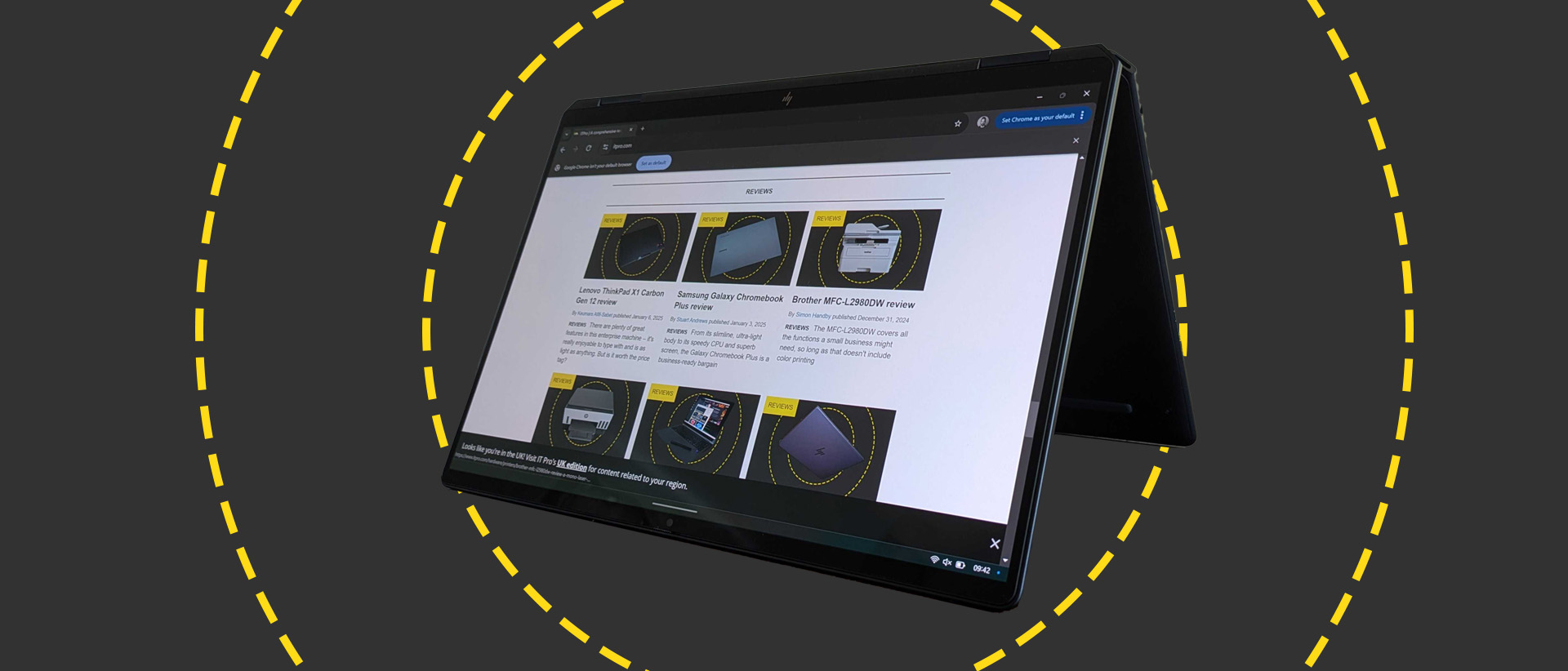
-
+
Stylish and versatile build
-
+
Vivid display
-
+
Snappy AI-processor
-
-
Expensive
-
-
Stylus is awkward.

The AI PC era is set to change everything, but it is starting with names. HP now calls its Spectre x360 the OmniBook Ultra Flip 14, which is supposed to make everything easier to understand. 'Omni' means all, so we are under the impression that this brand can do many things – though it is specifically attributed to the inclusion of generative AI capabilities.
Previously ITPro reviewed the OmniBook Ultra 14, which came with an AMD Ryzen processor, here we have a flip-screen Intel model with a stylus, which will set you back $1,600 with 16GB RAM and 1TB of storage. Our review unit, the UK version, came with 32GB RAM and 2TB storage for £2,000.
HP OmniBook Ultra Flip 14: Design

The OmniBook Ultra Flip, as the name suggests, is a convertible laptop with a fold-over hinge that lets you use it in tablet mode. The chassis is largely built with recycled metal, though there is also some recycled plastic in there, but the build feels nice and solid. Minimal flex in the lid, strong hinges, and a professional look overall (particularly in midnight blue). It has those angled rear edges with USB-C ports, like its predecessors – though it is proving hit and miss according to other reviews.
Similarities with the 2024 Spectre x360 are plenty apparent. Starting with size, its 12.35 x 8.51 x 0.59in dimensions are almost exactly like, as is its weight of 1.34kg. However, the keyboard is noticeably different with its retooled Function row and the stylish thin light-blue power button in the top corner. There are also some neat little touches here and there, such as the various logos for OmniBook and PolyStudio on the edges and at corners. All in all, it is a very fashionable little work tool.
HP OmniBook Ultra Flip 14: Display
With its ability to flip the screen into a tent or tablet mode, the display on the OmniBook Ultra Flip clearly needs to pack a vivid punch of color and quality. Thankfully it doesn't disappoint, with crisp visuals and a bright panel.
With our colorimeter, the OmniBook Flip showcased 98.1% for coverage and 154% for volume in the sRGB gamut color space – both much higher than the AMD-powered OmniBook Ultra 14. What's more, its 89.1% Adobe score also suggests a display capable of handling color work. Here we heartedly agreed, having spent lots of time editing images in Photoshop. The replication of color is brilliant and the whole panel is vivid. This is largely helped by its brightness, which we measured at 432.60 cd/m2 with our colorimeter. While that is a good score, it is worth noting that the M3 MacBook Pro could go even brighter at 633cd/m2.
While those scores look good, the display was not as seamless as it could have been during our review; when it comes to orientation, there was no automatic change when you switched from normal to tablet mode. On one occasion we turned it on and the screen was in portrait. That could well have been just our review unit which had its rotation lock fixed on.
HP OmniBook Ultra Flip 14: Keyboard and trackpad
The fittingly named Spectre looms large over the OmniBook Ultra Flip 14's keyboard, as it is quite similar – which is no complaint from us. There are one or two stylistic changes, such as the light grey shade of the Function row, a dedicated calculator button replacing the camera privacy one, and that blue power-on button in the top corner. All the keys, aside from the Function and arrow ones, are large and have neat and tidy labeling. The keys themselves are punchy, with decent feedback, though they feel quite shallow – our fingers occasionally met the hard underneath a few times.
Similarly, the trackpad is also good, but again, it's like the one on the 2024 Spectre. It's 6.25in diagonally, great for basic navigation and multi-touch gestures, though the haptic intensity is a touch stronger than we would have liked. This can be fine-tuned in the settings, however.

HP OmniBook Ultra Flip 14: Specs and Performance
Inside the OmniBook Ultra Flip is a Luna Lake Core Ultra chip – the Ultra 7 258V – which is paired with 32GB of RAM and 2TB of storage. You can save some money by opting for 16GB RAM and or 1TB storage. However, you will be sacrificing some performance.
Holding up its scores to the Dell XPS 13, which uses a similar Luna Lake Ultra processor, the OmniBook Ultra Flip 14 comes out pretty well. We can't say the same for the M3 MacBook Pro, as that seems to trump most when it comes to benchmarks. But the OmniBook Ultra Flips still offers impressive performance. In Geekbench 6 is notched up a single core score of 1,502 and a multi-core score of 8,907. XPS hit 2,307 for the single-core tests and 11,652 for the multi-core one, putting it only slightly above the Flip.
In our lopped video test, where we played the same 20 minutes of a movie repeatedly with the display's brightness set at 170 cd/m2, the Ultra Flip lasted 11hrs and 13mins. Which is somewhere in between an average and a good battery life. In real terms the machine lasted all day for most of the time we spent with it, only once did we notice any rapid battery depletion and that was the day we tested the screen and processor.
HP OmniBook Ultra Flip 14: Features
The Flip version of the Ultra 14 has slightly more features than the standard model, mainly in the form of its different orientations and the bundled-in stylus. The pen is a nice size, connects magnetically to the sides of the device, and, like the power-on button, has a cool-looking thin LED light.
We do have some complaints about the stylus; one being that you need to charge it separately. There is a USB-C slot at the end, rather than taking charge while connected to the laptop, like you find on most tablets and 2-in-1s. And it isn't the most life-like representation of drawing – seems like it is very far behind what one finds on an e-ink tablet or even a Samsung tablet.
Elsewhere, the Flip comes with Wi-Fi 7 (BE201), Bluetooth 5.4, one headphone jack, one USB Type-C, and two Thunderbolt 4 slots with USB Type-C – these are the previously mentioned corner ports that seem to divide users. Our experience is fairly positive, we found the angle useful for connecting a monitor and or using it for charging, but we can see that some desk setups might make it an awkward position.
HP OmniBook Ultra Flip 14: Is it worth it?
There are a few different options for the 14in OmniBook Ultra; you can have it in different formats or with different processors. However, the Intel-powered Flip model is a solid choice, with its fast Ultra 7 chip, colorful display, and comfortable keyboard. Although its benchmarks were strong, we can't say this format is more useful than just a standard laptop when it comes to work. You'll need to ask yourself if the stylus is something you really need – though the Ultra Flip does work surprisingly well with image editing. In summary, the HP OmniBook Ultra Flip 14 is not quite 'Ultra', as such, but it is still very good.
HP OmniBook Ultra Flip 14 specifications
| Processor | Intel Core Ultra 7 258V 2.20GHz | Row 0 - Cell 2 |
| GPU, | Intel Arc Graphics | Row 1 - Cell 2 |
| Display | 14in OLED 3K touchscreen with up to 120Hz | Row 2 - Cell 2 |
| RAM | 32GB LPDDR5 | Row 3 - Cell 2 |
| Storage | 2TB SSD | Row 4 - Cell 2 |
| Ports | 2 x Thunderbolt 4 with USB Type-C, 1 headphone jack,1 USB Type-C | Row 5 - Cell 2 |
| Connectivity | Wi-Fi 7 BE201, Bluetooth 5.4 | Row 6 - Cell 2 |
| Dimensions | 31.37 x 21.62 x 1.49cm | Row 7 - Cell 2 |
| Weight | 1.34kg | Row 8 - Cell 2 |
| Operating system | Windows 11 Home | Row 9 - Cell 2 |
Get the ITPro daily newsletter
Sign up today and you will receive a free copy of our Future Focus 2025 report - the leading guidance on AI, cybersecurity and other IT challenges as per 700+ senior executives
Bobby Hellard is ITPro's Reviews Editor and has worked on CloudPro and ChannelPro since 2018. In his time at ITPro, Bobby has covered stories for all the major technology companies, such as Apple, Microsoft, Amazon and Facebook, and regularly attends industry-leading events such as AWS Re:Invent and Google Cloud Next.
Bobby mainly covers hardware reviews, but you will also recognize him as the face of many of our video reviews of laptops and smartphones.
-
 Ransomware attacks are rising — but quiet payouts could mean there's more than actually reported
Ransomware attacks are rising — but quiet payouts could mean there's more than actually reportedNews Ransomware attacks continue to climb, but they may be even higher than official figures show as companies choose to quietly pay to make such incidents go away.
By Nicole Kobie Published
-
 Google tells some remote workers to return to the office or risk losing jobs
Google tells some remote workers to return to the office or risk losing jobsNews Google has warned remote workers will need to return to the office or else lose their jobs, according to reports.
By Ross Kelly Published
-
 IBM puts on a brave face as US government cuts hit 15 contracts
IBM puts on a brave face as US government cuts hit 15 contractsNews Despite the cuts, IBM remains upbeat after promising quarterly results
By Nicole Kobie Published