Microsoft Surface Pro 9 i7 review: Brilliantly light, painfully expensive
Pricey and lacking staying power, the Microsoft Surface Pro 9 just misses the mark

-
+
Snappy i7 processor
-
+
Lightweight and portable
-
+
Perfect for hot desking
- +
-
-
Expensive three-piece PC

The Microsoft Surface Pro 9 i7 comes in two guises this year. You either opt for the mobile-based ARM model or the more traditional Intel option. This is a review of the latter, so there's no complaining about sluggish-emulated apps here. In our opinion, you are better off sticking with the Intel model (either an i5 or an i7) as it works oh so well.
When it comes to kitting out your employees with computers, it's fair to say that 2-in-1 and detachable laptops aren't always the first to be considered. But the Surface Pro 9 is arguably the best option in that laptop category. It is certainly more appealing than the Surface Laptop 5, which could have been so much more. However, you do need to pay extra for both the detachable keyboard and the Surface Slim Pen 2 stylus.
That brings us neatly to the most important question; who is the Microsoft Surface Pro 9 i7 for? A stylus always suggests 'creatives' and those that have more artistic work, though being able to digitally annotate might also be a consideration. However, the Pro 9 is something of a 2-in-1 jack of all trades as it has much more to offer.
Microsoft Surface Pro 9 review: Design
Microsoft has something unique with the Surface Pro range. Much like Apple and its MacBook, or Lenovo and its Think brand, you can recognize a Surface Pro straight away – it's iconic. That may explain why it doesn't look much different from last year's model, though it is 12g lighter on the whole.



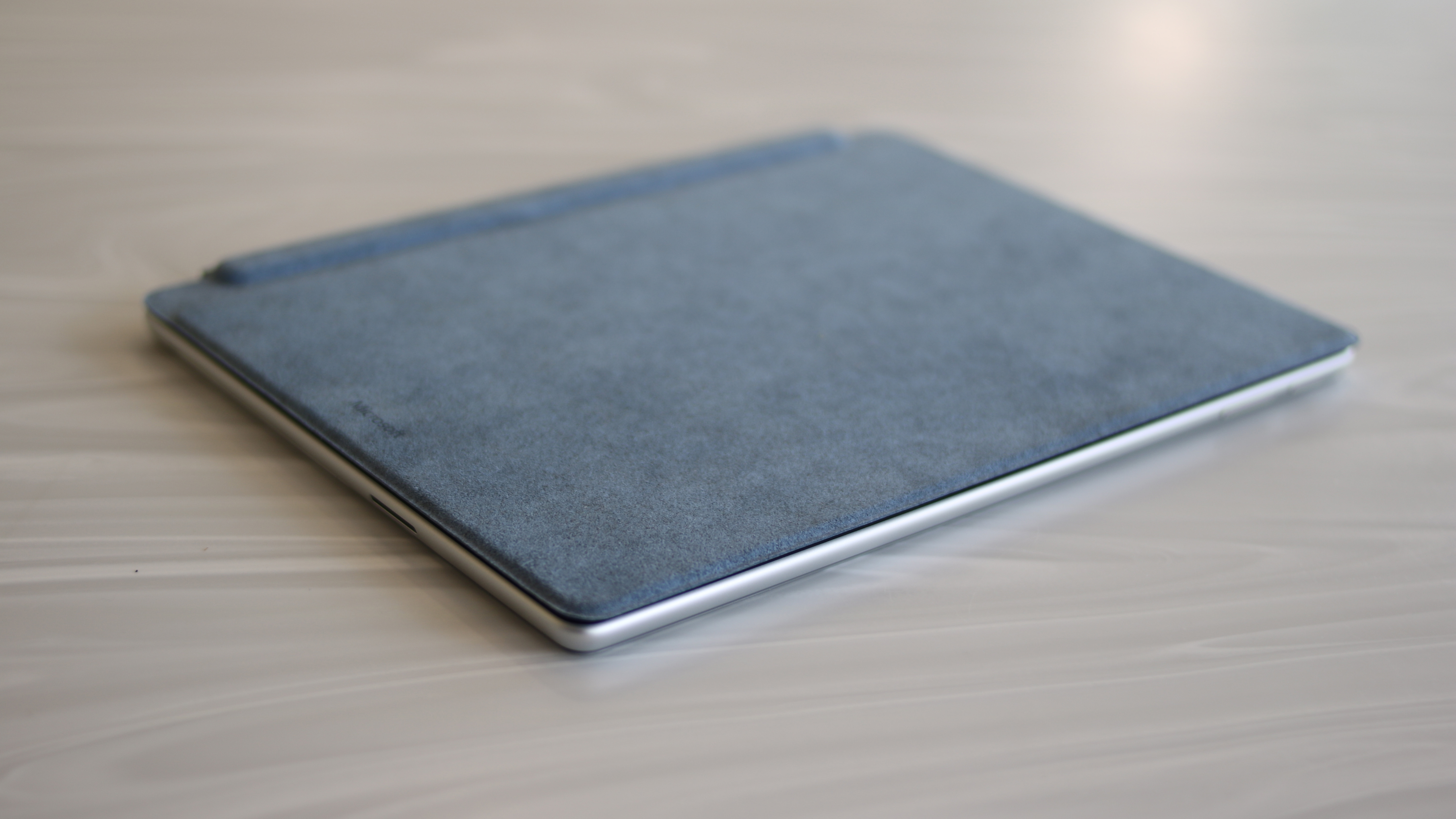




The tablet portion has a nice, slim 9.3mm aluminum frame, with miniscule bezels. The rear panel is matte aluminum that's cool to the touch, with just a mirrored Windows logo for decoration. A webcam is at the top and a pullout stand is at the bottom.
Due to its thinness, there is a limit on buttons, ports, and sockets; you have a power and volume rocker on the top and a pair of Thunderbolt 4 USB-C ports on the left edge. There's also an annoying magnetic Surface Connect port on the right side. It's very fiddly and impossible to connect if you don't pick the whole device up and look directly at it. If the powers that be can force Apple into USB-c adoption, then we don't see why it can't do the same to Microsoft.
The attachable keyboard has chiclet-style keys with flat tops, though no backlighting. The material on our review unit feels like fluffy cardboard, but still with a pleasing aesthetic. The keys themselves provide decent travel and the trackpad is also highly responsive if a little small (which is pretty common for the Surface Pro).
Essentially, there's very little change here, year-on-year, but that's fine. The Pro 9 is nice and light, perfect to pick up and move about the office from the meeting room to the desk and so on. It's not just a good remote working device, it's a good hot desking one too.
Microsoft Surface Pro 9 review: Display
The 13in LCD display on the Pro 9 is excellent with a 2,880 x 1,920 resolution and 120Hz refresh rate that can be dialed down to 60Hz if you want to save some battery power. To the naked eye, it appears brighter and more colorful than last year's model.

There are two color profiles to choose from in the settings – sRGB and Vivid – and we used a calibrator to test both. The Vivid profile delivered the best score, with 99.5% gamut color coverage. That's almost the same as the Pro 8, if just slightly higher. For Adobe color coverage, the Pro 9 was a little too weak with just 82% coverage, so it isn't the best for very intensive colorist work. However, its brightness peaked at 445cd/m2, which is a step up from the 8.
In real terms, we found the color reproduction fine for most jobs and some light photo editing, while the brightness level was more than a match for any lighting conditions one finds within the Future offices.
Microsoft Surface Pro 9 review: Specs and performance
Our Pro 9 review unit is fitted with the 12th Gen Intel i7-1265U with 16GB of RAM. Users can have either 256GB or 526GB of storage and it's also upgradable as there is a little push-out compartment behind the stand where the SSD resides.
The Intel i7 model is arguably the snappiest version; we know it's faster than the i5 model, and it will undoubtedly have more consistent performance across apps than the ARM version. In Geekbench 6, the CPU produced 1,594 for single workloads and 6,090 for multi ones. That is a big improvement over the 8, particularly its 5,108 multi-threaded score, though not quite in the range of an M2 MacBook, or the Dell XPS 15. However, it is still very fast.
Across an average working day we found the Pro 9 to be a strong performer, no matter the intensity or application. Streaming, editing video, and running benchmarks, all were completed with little exhaustion or noise. However, we did notice a few instances where the digital keyboard didn't come up when in full tablet mode, but not enough to say that it was a real issue.
When it comes to battery life, the Pro 9 didn't impress; in our looped video test, it lasted just 8hrs 55mins. That is almost an hour better than the Surface Pro 8, but we need it even longer. It lasted long enough to get us through an eight-hour shift, but the concern here is picking it up and taking it to places that require more power, such as presenting in a meeting room, or extensive video editing away from a charging port – it may not make it through the shift on those days.
Microsoft Surface Pro 9 review: Ports and features
The Surface Pro 9 will ship with Windows 11 Home, although Windows 11 Pro is also available and arguably more business-focused. You'll also find Windows Hello face recognition which helps you open the tablet and adds another authentication layer for certain apps.

The Surface Slim Pen 2, while a nice extra, isn't totally necessary. If you have a job that requires that type of artistic work, there are better pens (and tablets/laptops) out there for it. Despite the name, it is actually quite thick and uncomfortable in the hand. However, it is very light and responsive.
Microsoft Surface Pro 9 review: Pricing
A 12th Gen Intel i7-core model will cost you $1,529.99 (£1,099.99) for the Intel i7 model, which goes up to $2,000 with 526GB of SSD. Then there is the $179.99 you'll need to pay for the attachable keyboard, which makes this a laptop rather than an expensive tablet. If you're an art or graphic design business, you'll need to spend an extra $95 for the Surface Slim Pen 2. Adding that up across the office, per employee you need to accommodate, makes the Surface Pro 9 a very expensive prospect. Even if you have departments that will just use it in tablet form, you won't be making much of a saving.
There are benefits if purchased under the Surface for Business scheme, where IT departments can get Windows 11 Pro pre-bundled, immediate device replacement, and zero-touch device deployment which simplifies the whole process from IT configuration to employee setup. But there are no business discounts, unfortunately.
The Surface Pro 9 is a great 2-in-1, light and stylish, perfect for hopping from the desk-to-meeting room and back. It's also a productivity powerhouse, though an expensive one at that. You won't be disappointed with the Pro's performance, though you can get similar or better quality for less, elsewhere.
Microsoft Surface Pro 9 specifications
| Processor | 12th Gen Intel i7-1265U |
| RAM | 16GB |
| Graphics adapter | Intel Iris Xe |
| Storage | 256, 512GB |
| Screen size (in) | 13in |
| Screen resolution | 2,880 x 1,920 |
| Screen type | PixelSense display |
| Graphics outputs | 2 x USB-C ports with USB 4.0/Thunderbolt 4 |
| Other ports | 1 x Surface Connect port, Surface Type Cover port |
| Webcam | 5MP front-facing camera |
| Rear camera | 10MP autofocus camera with 4K video |
| Wi-Fi | Wi-Fi 6 |
| Bluetooth | Bluetooth 5.1 |
| Dimensions, mm (WDH) | 287 x 209 x 9.3 mm |
| Weight (kg) | 0.879 |
Get the ITPro daily newsletter
Sign up today and you will receive a free copy of our Future Focus 2025 report - the leading guidance on AI, cybersecurity and other IT challenges as per 700+ senior executives
Bobby Hellard is ITPro's Reviews Editor and has worked on CloudPro and ChannelPro since 2018. In his time at ITPro, Bobby has covered stories for all the major technology companies, such as Apple, Microsoft, Amazon and Facebook, and regularly attends industry-leading events such as AWS Re:Invent and Google Cloud Next.
Bobby mainly covers hardware reviews, but you will also recognize him as the face of many of our video reviews of laptops and smartphones.
-
 ‘Phishing kits are a force multiplier': Cheap cyber crime kits can be bought on the dark web for less than $25 – and experts warn it’s lowering the barrier of entry for amateur hackers
‘Phishing kits are a force multiplier': Cheap cyber crime kits can be bought on the dark web for less than $25 – and experts warn it’s lowering the barrier of entry for amateur hackersNews Research from NordVPN shows phishing kits are now widely available on the dark web and via messaging apps like Telegram, and are often selling for less than $25.
By Emma Woollacott Published
-
 Redis unveils new tools for developers working on AI applications
Redis unveils new tools for developers working on AI applicationsNews Redis has announced new tools aimed at making it easier for AI developers to build applications and optimize large language model (LLM) outputs.
By Ross Kelly Published
-
 Google layoffs continue with "hundreds" cut from Chrome, Android, and Pixel teams
Google layoffs continue with "hundreds" cut from Chrome, Android, and Pixel teamsNews The tech giant's efficiency drive enters a third year with devices teams the latest target
By Bobby Hellard Published