MSI Prestige 16 AI Studio review: A capable creative laptop for tighter IT budgets
Not as polished or powerful as the likes of the Asus Vivobook Pro 15 or the Lenovo Yoga Pro 9i but it's much cheaper and has better battery life

-
+
Impressive value for money
-
+
Bright, accurate display
-
+
Excellent battery life
-
+
Very solid keyboard
-
-
Esoteric port layout
-
-
Display refresh rate fixed at 60Hz
-
-
No space for a second SSD
-
-
GPU has low TGP setting

The MSI Prestige 16 AI Studio may well be the answer to the question of just how little money can you spend on a laptop and still end up with a machine that can genuinely be described as a workstation replacement that will satisfy the needs of even the most demanding creative professional.
For under £1,2000, or less than £1,000, if you are on good terms with the VAT man, you can get a machine with an up-to-date Intel Core Ultra CPU, 1TB of storage, 32GB of RAM, an Nvidia RTX 4060 discrete GPU and a more than decent QHD+ display. That's a seriously impressive spec for the money and explains why some people describe the Prestige 16 AI Studio as a MacBook Pro for the impecunious.
MSI Prestige 16 AI Studio: Design
The combination of a magnesium-aluminium alloy chassis, MIL-STD-810H standard resistance to shock, vibration, and particle ingress, and a dark grey anodized paint job – Stellar Gray in MSI-speak – combine to make a laptop that's solid, robust, light, and rather smart. Altogether it looks and feels like a quality product.
MSI advertises the paint finish as being "fingerprint-proof". That's a slight exaggeration as no dark hue is wholly immune from grease marks but the Prestige resisted them better than most.
At 1.5Kg the MSI is heavier than the benchmark MacBook Pro 16 which weighs under 1.2Kg and at 358 x 254 x 18.9mm it's also slightly larger in all directions. That said, it's lighter than such Windows rivals as the Dell XPS 16 and Lenovo Yoga Pro 9i 16.
The mechanical layout is wholly orthodox but the lid hinges allow the screen to be angled back to 180 degrees so you can rotate the display by pressing the F12 key and share content with someone sitting across from you.
MSI has adopted an unusual port layout. There are no ports on the left side while on the right you'll only find an RJ-45 ethernet port, an SD card slot, and a 3.5mm audio jack. All the other ports – two USB-C ports, one Thunderbolt spec, the other 3.2 Gen 2 spec but still supporting DP Alt Mode video and PD 3.0 charging, an HDMI 2.1 video output, and a 5Gbit/s USB-A port – are at the rear.
Sign up today and you will receive a free copy of our Future Focus 2025 report - the leading guidance on AI, cybersecurity and other IT challenges as per 700+ senior executives
There's something to be said about having ports at the back as it keeps the cables that are likely to be plugged in continually like the video and power cables, out of the way, but having to reach around the back to access the USB-A port quickly became tiresome. A second Type-A port on either the left or right side, or swapping the USB-A and RJ-45 ports, would have made a world of difference. Wireless communications – bang up to date in the form of Wi-Fi 7 and Bluetooth 5.4 – are managed by a Killer BE1750w modem.
Getting inside the Prestige 16 is not a job for the faint-hearted because the plastic clips that secure the edge and the center of the base just do not want to let go. Deploy several plungers and take a brave pill, and you will find the option to swap the 2280 M.2 SSD but little else. The memory modules are soldered in place but the battery looks like it is easy to remove should you ever need to replace it.
It's worth clarifying at this point that the Evo (B1M) version of the Prestige 16 AI has a single cooling fan and room for a second M.2 SSD while the Studio (B1V) model with a discrete GPU has two fans and no room for extra storage.

MSI Prestige 16 AI Studio: Keyboard, touchpad and webcam
The keyboard is a solid and well-laid-out affair with no obvious design quirks. The deck is unusually solid: No matter how hard to push down there's very little give to be detected.
The keys have a positive action and a precise endstop and the flat keycaps are pleasant to the touch. The keycap graphics are models of clarity and we particularly like the way the three-level white backlight shines through the translucent side-walls of the keycaps.
The numeric keypad brings obvious advantages to anyone who needs to input data though the half-height form of the cursor keys is unnecessary given the amount of space that surrounds them. The fingerprint scanner housed in the power button in the top right corner worked reliably.
The 150 x 90mm mechanical touchpad is offset slightly to the left as is often the case with machines with numeric keypads but the mylar surface is smooth and pleasant to the touch while the click-action is both crisp and not too noisy.
The 1080p webcam is a solid if unexceptional performer that comes loaded with Microsoft's AI-powered Studio Effects and supports Windows Hello IR facial recognition. In everyday use, colors looked rather muted and we've seen 1080p cameras produce crisper images, especially in less-than-ideal light where the MSI's camera struggled. The conventional slide-across privacy shield is a welcome security feature.
Halfway through our test of the Prestige 16 the webcam decided to stop working and the usual MSI fix of hitting FN+6 did nothing to help. Firing up the Windows hardware troubleshooter mended the problem but didn't leave us any the wiser as to what caused it in the first place.
MSI Prestige 16 AI Studio: Display
You can have the Prestige 16 with either a 2,560x 1,600 IPS or a 3,840 x 2,400 OLED panel though MSI's UK website currently only lists the former. As far as IPS panels go it's good though the 60Hz maximum refresh rate robs the display of the sort of motion clarity we'd like to see on a pro-level creative tool like this.
Pointing a colorimeter at the panel we recorded a peak brightness of 390cd/m2 and gamut volumes of 140.5% sRGB, 99.5% DCI-P3, and 96.8% AdobeRGB while the contrast ratio came back at an impressive 1795:1. Being a basic IPS panel there's no support for HDR in Windows.
Out of the box, the color accuracy was awry but once we'd downloaded the True Color app from the MSI website the option to lock the display to industry-standard profiles appeared in the MSI Centre control panel and the situation improved.
Using the color profile selector the Prestige 16 returned solid Delta E figures of 1.2 vs the DisplayP3 profile, 1.3 vs DCI-P3, 1.1 vs sRGB, 1.0 vs Rec 709 (called Movie in True Color) and after some fiddling with the subsidiary settings, 1.4 vs AdobeRGB making it ideal for color-critical work. Also available were Anti-Blue and Office (a cooler sRGB profile) profiles and a Customize option that allows you to set up and save a bespoke color profile.
The big problem with the screen as we've noted is the refresh rate which is fixed at 60Hz. This limits the Prestige's ability to scroll text super smoothly or perform as a gaming wolf in creative sheep's clothing due to the amount of ghosting and smearing. Of course, the Prestige 16 is not being pitched as a gaming laptop – even though it can comfortably run Cyberpunk 2077 at 62fps – but the fact remains that the obvious competition all have displays that can refresh at 90Hz or faster.

MSI Prestige 16 AI Studio: Specs and Performance
The MSI can only be described as an adequate performer; not the fault of the Intel Core Ultra 7 155H CPU, which has 32GB of LPDDR5 RAM. It has more to do with the Nvidia RTX 4060 GPU, which is limited by a 55W maximum TGP. That's why the MSI scored 345 points in our in-house 4K multi-media benchmark compared to the 420 scored by the Asus Vivobook Pro 15 which uses the same CPU and a 115W TGP RTX 4050 GPU.
Turning to the PCMark 10 and 3DMark Time Spy benchmarks the Prestige 16 scored 6,279 and 7,326 respectively. Those are solid scores when taken in their own right but fall short of the 6,468 and 8,708 respectively scored by the Vivobook Pro 15.
The Prestige 16 ran the SPECviewperf 3dsmax modeling test at just 51fps, which is slow for an RTX 4060 GPU and indicates how much that lowly TGP hinders outright performance. Again, the Vivobook Pro managed over 75fps.
What those numbers mean is that while the MSI can certainly perform all the tasks you expect of a workstation it can't perform them with the same level of alacrity as competing – albeit more expensive – laptops with a GPU, even a nominally less potent one, with a higher TGP.
Traditionally battery life has been an Achilles' heel of Windows laptops with discrete GPUs but the Prestige 16 bucked the trend, running for 15 hours and 41 minutes in our video rundown test using the VLC media player. Having a large 99Wh battery helps matters but the tun time still speaks to an impressive level of optimisation by MSI.
RELATED WHITEPAPER
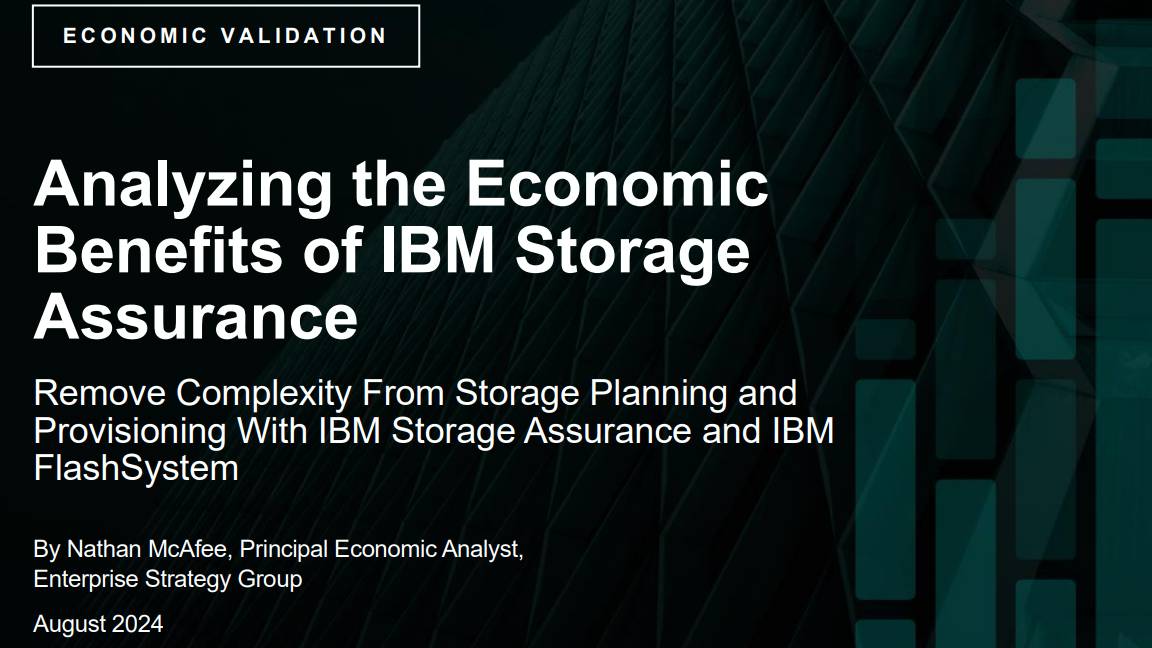
When you do need to plug the Prestige 16 in, the bundled 140W Type-C charger is easy to keep at hand thanks to it being both small (just 80 x 80 x 28mm) and light (290g). Getting that sort of run time depends upon not using the Nvidia GPU, and to that end, you can force the Prestige to only use the integrated Intel Arc GPU by switching it from MSHybrid to Integrated graphics mode in the MSI Centre control panel.
The MSI Control Centre also lets you engage an MSI AI Engine performance mode but we'd recommend avoiding this as it seemed to cause throttling of both the CPU and, more randomly, the GPU by trying to reduce fan noise. This also resulted in the device getting rather too hot with the center of the keyboard reaching 55℃ while the exhaust grille below it hit 63℃.
In Extreme Performance mode, the fan noise was only slightly higher but external temperatures settled at 5℃ lower and both CPU and GPU utilization stabilized at around 95% throughout a two-hour stress test. This seems to be yet another example of manufacturers slapping an AI badge on features that deliver questionable benefits to the end-user.
We were impressed by the performance of the Samsung-made 1TB SSD which recorded average sequential read and write speeds of 5,550MB/s and 4,580MB/s respectively. The SD card reader managed 91.5MB/s and 82.7MB/s in the same test.
MSI Prestige 16 AI Studio: Is it worth it?
The Prestige 16 comes in two versions, one with the Nvidia RTX 4050 GPU and one with the RTX 4060. Looking around we found both models available with big discounts from MSI's RRP with the RTX 4050 model available for £999 (£833 ex VAT) and the RTX 4060 version on sale for £1,199 (£999 ex VAT)
At those prices the Prestige 16 AI Studio is much cheaper than the likes of the MacBook Pro 16 which starts at £2,599 (£2,165 ex VAT), the Lenovo Yoga Pro 9i 16 at £2,052 inc VAT (£1,710 ex VAT) or the equivalent Dell XPS 16 at £2,199 (£1,832 ex VAT). It's even £200 cheaper than the excellent Asus Vivobook Pro 15 which can be picked up for £1,399 (£1,165) with an RTX 4060 GPU.
Is the MSI Prestige 16 AI Studio quite as refined and powerful as any of those laptops? In a word, no, but given the price difference, it still makes a very strong case for itself and that's before you factor in the excellent battery life and impressive display.
MSI Prestige 16 AI Studio specifications
| Display | 16-inch 2.5K (2,560 x 1,600), 60 Hz IPS | Row 0 - Cell 2 |
| Processor | Intel Core Ultra 7 155H | Row 1 - Cell 2 |
| GPU | Intel Arc iGPU, Nvidia RTX 4060 dGPU | Row 2 - Cell 2 |
| RAM | 32 GB LPDDR5 | Row 3 - Cell 2 |
| Ports | 1x Thunderbolt 4, 1x USB-C 3.2 Gen 2, 1x USB-A 3.2 Gen 1, 1x RJ-45 port | Row 4 - Cell 2 |
| Storage | 1TB PCIe 4 SSD | Row 5 - Cell 2 |
| Weight | 1.5kg (3.3lbs) | Row 6 - Cell 2 |
| Dimensions (WDH) | 358 x 254 x 19mm ; 14.1 x 10 x 0.75 inches | Row 7 - Cell 2 |
| Battery | 99Wh | Row 8 - Cell 2 |
| Operating System | Windows 11 Home | Row 9 - Cell 2 |
Over the years, Alun has written freelance for several online publications on subjects ranging from mobile phones to digital audio equipment and PCs and from electric cars to industrial heritage. Before becoming a technology writer, he worked at Sony Music for 15 years. Quite what either occupation has to do with the degree in Early Medieval History he read at the University of Leeds is a bit of a grey area. A native of Scotland but an adopted Mancunian, Alun divides his time between writing, listening to live music, dreaming of the glens and dealing with an unhinged Norwegian Elkhound. For ITPro, Alun reviews laptops and PCs from brands such as Acer, Asus, Lenovo, Dell and HP.
-
 ‘1 engineer, 1 month, 1 million lines of code’: Microsoft wants to replace C and C++ code with Rust by 2030 – but a senior engineer insists the company has no plans on using AI to rewrite Windows source code
‘1 engineer, 1 month, 1 million lines of code’: Microsoft wants to replace C and C++ code with Rust by 2030 – but a senior engineer insists the company has no plans on using AI to rewrite Windows source codeNews Windows won’t be rewritten in Rust using AI, according to a senior Microsoft engineer, but the company still has bold plans for embracing the popular programming language
By Ross Kelly Published
-
 Google drops $4.75bn on data center and energy firm Intersect
Google drops $4.75bn on data center and energy firm IntersectNews The investment marks the latest move from Google to boost its infrastructure sustainability credentials
By Nicole Kobie Published
-
 OpenAI says prompt injection attacks are a serious threat for AI browsers – and it’s a problem that’s ‘unlikely to ever be fully solved'
OpenAI says prompt injection attacks are a serious threat for AI browsers – and it’s a problem that’s ‘unlikely to ever be fully solved'News OpenAI details efforts to protect ChatGPT Atlas against prompt injection attacks
By Nicole Kobie Published
