Lenovo ThinkVision M14 review: The leanest screen
This phenomenally thin portable monitor marries strong design with a surprisingly high-performing IPS panel
Portable monitors don’t come much more portable than the ThinkVision M14, a slimline IPS screen to augment your laptop or tablet display. Stand design and image quality are further highlights, and while its signature “power pass-through” feature doesn’t amount to much, this is the most complete go-anywhere monitor we’ve seen yet.
-
+
Very thin and light
-
+
Adjustable stand
-
+
Highly colour-accurate
-
-
Dual USB-C ports of limited use
-
-
No OSD menu
-
-
Uneven backlighting



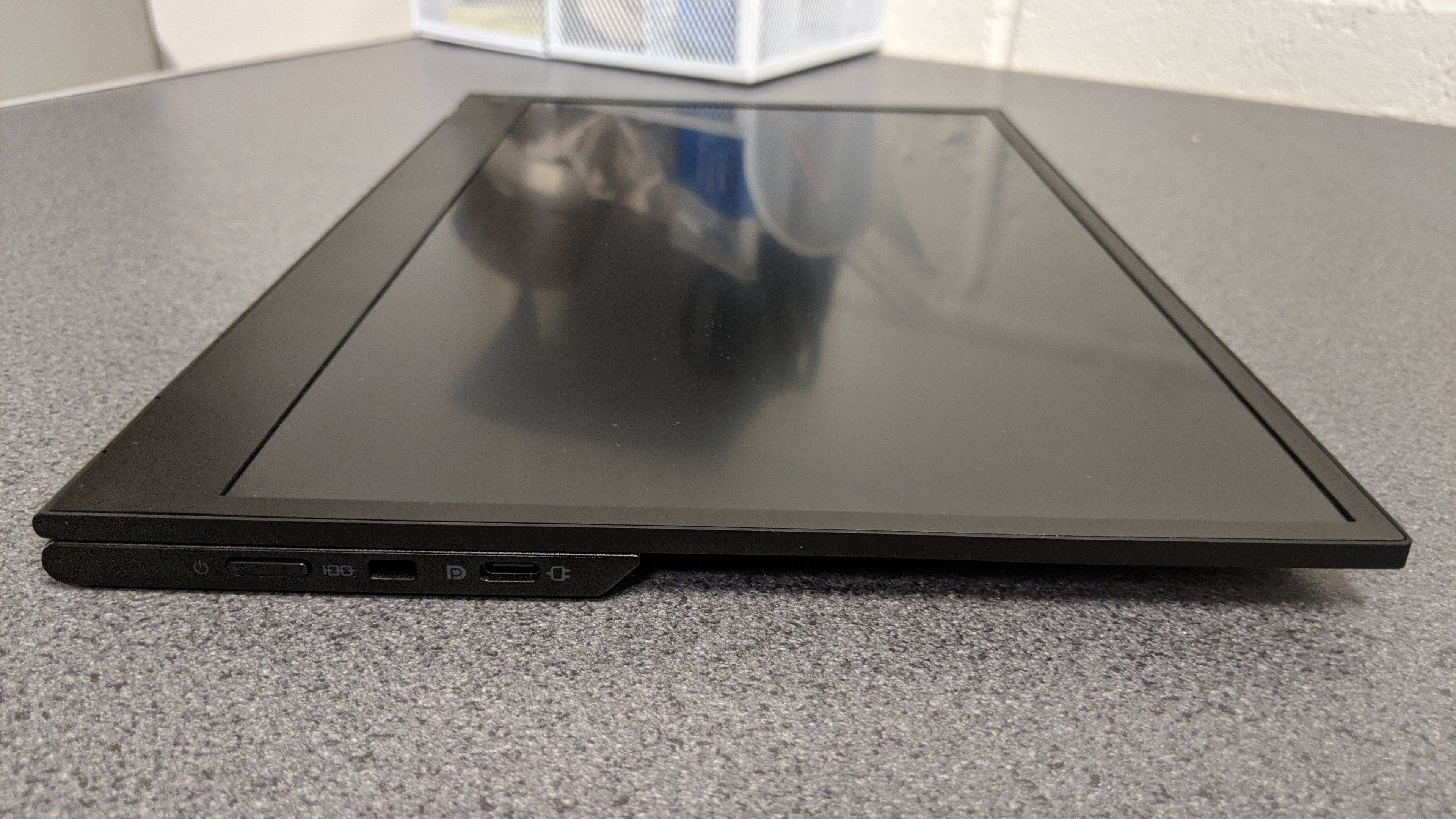





Portable monitors remain a nice idea that’s yet to be fully realised by a single, must-have product. The AOC I1601FWUX made a decent attempt for attractively little money, but at the cost of some deeply mediocre image quality.
Thankfully, the ThinkVision M14 finds much greater success. At 14in and £192 excluding VAT, it’s both smaller and more expensive than the I1601FWUX, but by making far fewer compromises it ends up as easily the better choice.
Lenovo ThinkVision M14 review: Design
One of its greatest strengths is, fittingly, portability. The M14 weighs 570g and, if anything, it feels even lighter than that; it can be carried quite comfortably with a two-finger pinch, let alone a pair of hands or a bag. It helps that it’s so incredibly thin – 4.4mm at its narrowest point, and still only 12mm when the little integrated stand is folded in – and can slip easily into the included felt carry case. Some very narrow bezels help keep the dimensions down too.
Speaking of the stand, this is something that the M14 hasn’t just pulled off better than the I1601FWUX, but than even more expensive portable monitors like the Asus ZenScreen as well. These displays use folding, tablet-style sleeves to stay upright, which offer a bit of extra protection in transit but lack the typical quality of desktop monitor stands: adjustability. The M14 instead has a hinged stand, which allows it to be angled anywhere between bolt upright and completely flat – making it much easier to get comfortable with.

On the underside of the stand is another, smaller hinged flap that props the screen upwards slightly. Angle adjustment would have been a big advantage on its own, but Lenovo has gone ahead and added a touch of height adjustment too.
It’s also on the stand section where you’ll find the M14’s ports and controls. The latter is the only thing we’d say Lenovo has skimped on; rocker-style buttons for brightness and a button for the low blue light mode (which gives the screen an ugly but less eye-straining orange tint) are both welcome inclusions, but they also represent the sum total of the display options. There’s no conventional OSD menu, like you’d get on a desktop monitor, and that means no profiles, no contrast controls and no colour balance tweaking.
Connectivity is more fleshed-out. While the two DisplayPort-enabled USB-C inputs don’t sound like a lot, having one on each side means you have a choice of where to plug in your laptop or 2-in-1; using the left port, for instance, will prevent the cable getting in the way of right-handed mouse users.
These ports also support what Lenovo calls “pass-through power”, in the sense that that inserting a power adapter into one USB-C port can simultaneously power the display and charge a laptop or other device connected to the opposite USB-C port. Getting the most out of this, however, involves meeting some very specific hardware requirements. The adapter must support the PD (Power Delivery) 2.0 standard and be plugged into the right-side port only, leaving the left port for the video device.
Since you can simply plug in a laptop connected to its own charger, this setup doesn’t really save on cables, and we’re struggling to think of when it might be useful – except if your laptop was running low on juice, and you had a power cable for the display, but not for the laptop itself. There’s no data pass-through either, so you can’t use the spare USB-C port to connect an external SSD or move some files off a smartphone.
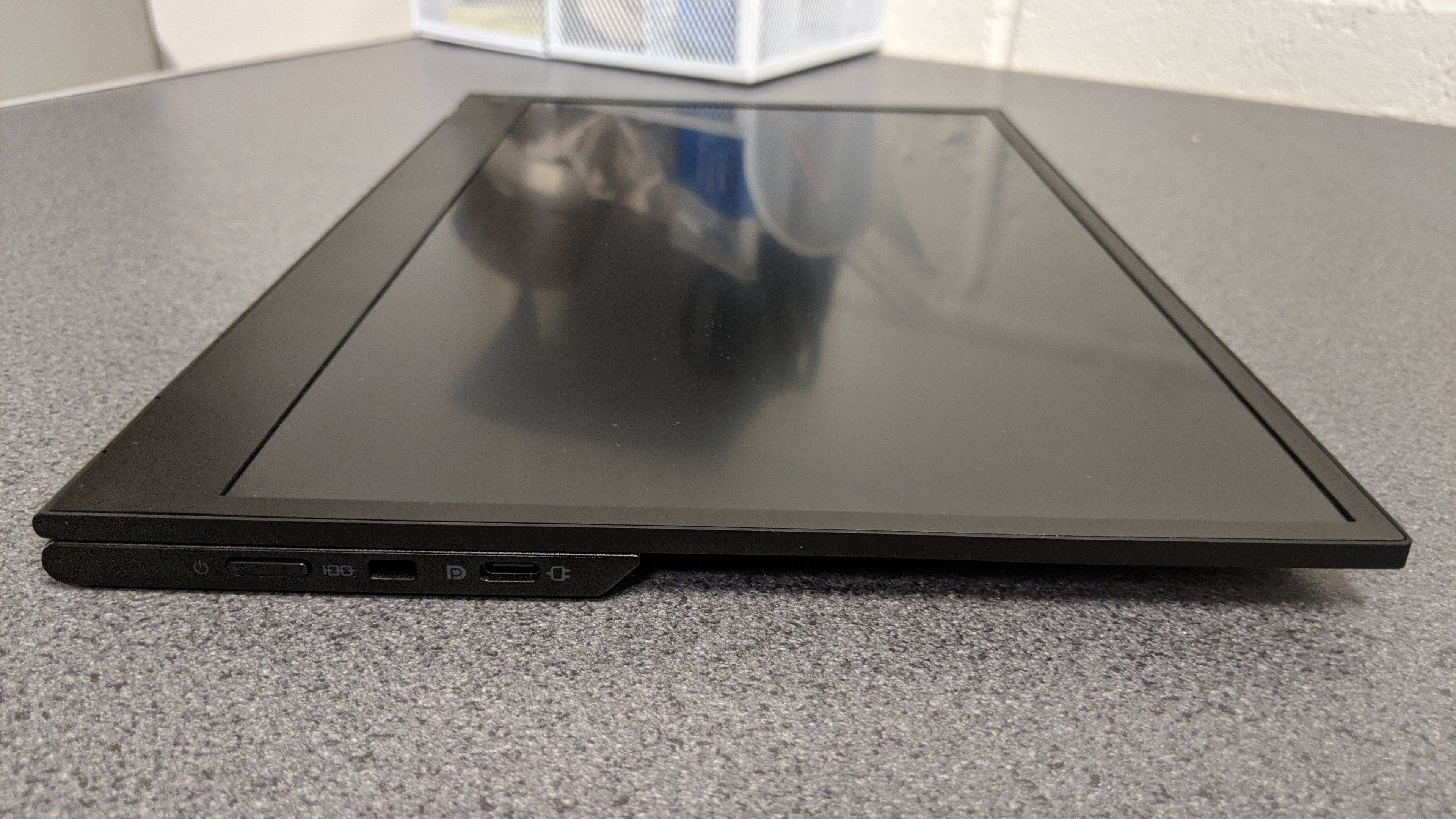
All that said, it’s better to aim higher and miss than to merely offer the bare minimum, and it’s not like you can’t get charging or removable storage capability from your nearby laptop instead. Ultimately, then, there’s no real harm done to the M14’s otherwise excellent design. We haven’t even mentioned the build quality, which is much sturdier than its slimness would suggest. Applying pressure to the corners of the screen, for instance, barely flexes it at all, and both the main stand hinge and the little height-adjusting hinge are satisfyingly firm.
Lenovo ThinkVision M14 review: Image quality
The actual screen component of the M14 is a 16:9, Full HD (1,920x1,080) IPS panel. Measuring 14in diagonally, it’s slightly smaller than the 15.6in I1601FWUX and ZenScreen, but there’s still sufficient space and the resolution is neither so low as to look blurry nor so high as to make any on-screen text too small.
It’s also hard to worry about a 1.6in difference when the M14 is so far ahead on picture quality. This is best demonstrated by its incredible colour accuracy: we measured an average Delta E of just 1.3, on par with professional-grade desktop monitors and drastically superior to the I1601FWUX’s dreadful 6.5.
We wouldn’t go as far as to call it an ideal photo/video editing monitor, as sRGB gamut coverage comes in at 89.9%, which is reasonable but not outstanding. Still, this also makes for a much more vivid-looking screen than that of the I1601FWUX, which only managed 52.3%. Similarly, the M14’s peak brightness is a fairly average 311cd/m2, yet looks much better next to the I1601FWUX’s duller 223cd/m2.
The only notable weakness is here is brightness uniformity, as the bottom-right corner showed a -12.8% variance compared to the center, while the top-right corner varied by -11%. We didn’t find this particularly noticeable in normal use, though, and there are other little successes for the M14 too. Contrast is a very respectable 1,200:1, according to our colour calibrator, and the matte finish does a good job of seeing off reflections. As is common of IPS panels, the M14 also benefits from nicely wide viewing angles – very useful if you need a screen to show around in meetings.
Lenovo ThinkVision M14 review: Verdict
In the end, the M14 isn’t quite the all-supreme champion that portable monitors have been missing, but it’s definitely the one that comes closest so far. Display quality exceeds expectations, especially for colour accuracy, and the sleek design is both stylish and smart.
Maybe the ports aren’t as versatile as we’re used to from USB-C, but no portable monitor is – or even needs to be – a hub of connectivity as well. Where the M14 succeeds, it succeeds by a distance, and is therefore worth your consideration even without any pass-through shenanigans.
Get the ITPro daily newsletter
Sign up today and you will receive a free copy of our Future Focus 2025 report - the leading guidance on AI, cybersecurity and other IT challenges as per 700+ senior executives
-
 Katun targets accelerated growth, greater collaboration with new partner portal
Katun targets accelerated growth, greater collaboration with new partner portalNews Printing and imaging specialist Katun has announced the launch of its new Katalyst Partner Portal, designed specifically to drive channel collaboration.
By Daniel Todd Published
-
 Enterprises face delicate balancing act with data center sustainability goals
Enterprises face delicate balancing act with data center sustainability goalsNews High energy consumption, raw material requirements, and physical space constraints are holding back data center sustainability efforts, according to new research from Seagate.
By Emma Woollacott Published
-
 Cleo attack victim list grows as Hertz confirms customer data stolen – and security experts say it won't be the last
Cleo attack victim list grows as Hertz confirms customer data stolen – and security experts say it won't be the lastNews Hertz has confirmed it suffered a data breach as a result of the Cleo zero-day vulnerability in late 2024, with the car rental giant warning that customer data was stolen.
By Ross Kelly Published