New monitors for an agile new normal
Empower your employees to work from anywhere with innovative docking monitors

Agility is perhaps the most important business asset in the current climate. The working world is in constant flux – we’ve been asked to work from home, make the office covid-secure, prepare for a return to business-as-usual and embrace a new normal all in the space of a year.
Whether businesses can remain flexible amidst the uncertainty has been the difference between swimming and sinking, and a vital part of this is ensuring you have the right equipment. While laptops, tablets and phones can be great for portability, some tasks require a sizeable screen if you want to get the best results. Monitors can be one of the most useful pieces of hardware, wherever you work, especially those equipped with the latest technology to support new normal staples such as video conferencing. Here are some considerations when upgrading your hardware.
Prioritise flexibility and agility
Going forward, many organisations want to empower their employees to work productively from anywhere. Crucial to this is ensuring that any devices they use can communicate with each other to provide a seamless experience – otherwise, the technology designed to support employees may end up stifling productivity and causing frustration. Monitors which double up as docking stations can be a gamechanger, providing an all-in-one solution for agile workers.
Philips’ new vertical hybrid docking monitor with 100W power delivery is an evolution of its unique USB-C Docking Solution. It allows a full office solution, enabling you to work from anywhere. You can extend your laptop autonomy without needing an additional external power supply, plug all devices you need directly into the monitor with the built-in docking station, quickly charge your phone and transfer your data, and easily daisy-chain multiple monitors to your laptop via DisplayPort-out. Thanks to the dual output USB-A/USB-C cable and DisplayLink support via USB, it also supports legacy computers without USB-C.
Invest in a quality screen
Remote working has only increased the amount of time we all spend in front of a screen, and this doesn’t look set to change if organisations adopt an agile working approach going forward. If some of your team are working outside of the office, the likelihood is your meetings will still include video conferencing and a lot of communication and collaboration will continue online. This means you need to put extra thought into the kind of screens you’re supplying your employees with and whether they protect against eye strain. Is the resolution high enough to give a clear, sharp picture? Does it have good brightness and contrast to prevent squinting on sunny days? Philips’ new 2021 monitors include LowBlue mode and Flicker-free technology for easy-on-the-eye productivity and eye-strain protection.
Size is also important – the big benefit of a monitor is having plenty of space to work with on the screen. It can help fuel productivity and minimise frustrations and can make a big difference across numerous job roles – whether that’s finance teams needing to bring up large spreadsheets or design teams needing to see the detail on a piece of creative. Accurate colour reproduction can be vital for creative teams too. If the colour quality is poor, you may end up with creative assets that don’t quite live up to expectations. Philips’ new monitors also have great colours and smooth action thanks to the IPS panel and 75 Hz refresh rate.
Look for secure collaboration
Just because there’s global pandemic going on, doesn’t mean the cyber criminals have taken a break. If anything, it’s propelled them forward, with multiple reports showing a rise in cyber crime in 2020. This means it’s vital that you keep all of your endpoints secure, and that includes monitors. Especially if your monitors come with useful add-ons such as video conferencing capabilities, you’ll want to ensure that these features have a good base level of protection.
Philips monitors include a handy pop-up webcam which can be discreetly tucked away when not in use, thus preventing potential unwelcome viewers. It also features Windows Hello facial recognition, adding another security layer and future-proofing your hardware. Microsoft Windows products have been some of the most popular enterprise solutions over the pandemic, with products such as Microsoft 365 and Teams being integrated in everyday working life for many companies. Philips monitors also bring peace of mind with added security features such as RJ45 input for secure wired network connection.
Check the environmental credentials
More than ever, organisations are considering their carbon footprints, so it’s a real bonus if you can ensure your devices have good sustainability credentials. Things to look for include energy efficiency and any recyclable components.
As part of a mission to help build a brighter future for all, Philips monitors have some great environmental credentials, including compliance with strict international environmental standards. They are energy efficient, with PowerSensor and LightSensor to decrease power consumption and lengthen product life, and they come with fully recyclable packaging. They are also free from harmful substances such as lead, mercury, and PVC/BFR.
The new normal might sound daunting, but with the right equipment you can set your organisation and your employees up for success.
Get the ITPro daily newsletter
Sign up today and you will receive a free copy of our Future Focus 2025 report - the leading guidance on AI, cybersecurity and other IT challenges as per 700+ senior executives
ITPro is a global business technology website providing the latest news, analysis, and business insight for IT decision-makers. Whether it's cyber security, cloud computing, IT infrastructure, or business strategy, we aim to equip leaders with the data they need to make informed IT investments.
For regular updates delivered to your inbox and social feeds, be sure to sign up to our daily newsletter and follow on us LinkedIn and Twitter.
-
 Should AI PCs be part of your next hardware refresh?
Should AI PCs be part of your next hardware refresh?AI PCs are fast becoming a business staple and a surefire way to future-proof your business
By Bobby Hellard Published
-
 Westcon-Comstor and Vectra AI launch brace of new channel initiatives
Westcon-Comstor and Vectra AI launch brace of new channel initiativesNews Westcon-Comstor and Vectra AI have announced the launch of two new channel growth initiatives focused on the managed security service provider (MSSP) space and AWS Marketplace.
By Daniel Todd Published
-
 Amazon staff reportedly launch campaign to reverse 'shock' worldwide return to office plans
Amazon staff reportedly launch campaign to reverse 'shock' worldwide return to office plansNews An internal petition calls for CEO Andy Jassy to roll back planned requirements for corporate staff to return on a three-day basis
By Rory Bathgate Published
-
 Tech industry sees large job posting decline, but office demand remains consistent - VTS
Tech industry sees large job posting decline, but office demand remains consistent - VTSNews Slight cooling of the job market does not appear to have impacted demand for office space, company finds
By Daniel Todd Published
-
 Dell’s new XPS 13 refresh is the line’s slimmest ever laptop
Dell’s new XPS 13 refresh is the line’s slimmest ever laptopNews The PC manufacturer has also revealed details on its upcoming XPS 13 2-in-1 detachable notebook
By Daniel Todd Published
-
 Best laptops for working from home and digital nomads
Best laptops for working from home and digital nomadsBest Whether you’re travelling or staying at home, make sure you’re prepared with the one of these devices
By Stuart Andrews Last updated
-
 Acer unleashes new TravelMate business laptops built using Microsoft Pluton secure cores
Acer unleashes new TravelMate business laptops built using Microsoft Pluton secure coresNews New TravelMate P4, Spin P4, and P2 models include the latest 12th Gen Intel Core vPro or AMD Ryzen PRO processors
By Daniel Todd Published
-
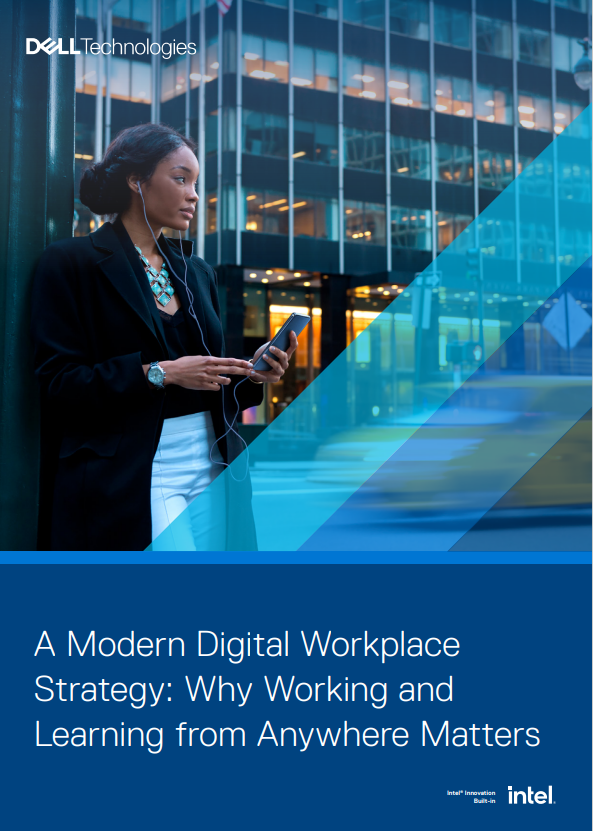 A modern digital workplace strategy
A modern digital workplace strategyWhitepaper Why working and learning from anywhere matters
By ITPro Published
-
 Palo Alto Networks' new tool shields businesses from unsecure home networks
Palo Alto Networks' new tool shields businesses from unsecure home networksNews Okyo Garde Enterprise Edition separates corporate and personal Wi-Fi to prevent lateral threats
By Praharsha Anand Published
-
 PC monitor shipments hit a nine-year high in 2021 but slowdown is expected
PC monitor shipments hit a nine-year high in 2021 but slowdown is expectedNews Research firm predicts monitor shipments will continue to shrink in 2022 - but will “stabilise after”
By Daniel Todd Published
