Espresso Display 15 review: Lots of form, not enough function
This good-looking portable display aims to add an extra dimension to your workday
-
+
Attractive, sturdy design
-
+
Decent connectivity options
-
+
Reasonable image quality
-
-
Expensive, and the stands cost extra
-
-
Underwhelming colours
-
-
Not many extra features










Espresso is a new name to the technology business, and its debut product is a portable monitor that's designed to easily add a screen to your laptop or smartphone – and look stylish doing it.
On paper, it's a smart alternative to hunching over a cramped laptop screen or installing a proper desktop display, and its magnetic rear, versatile connectivity and slimline design mean it's eminently portable too.
The Espresso is available in 13.3in and 15.6in designs, with the larger product reviewed here. The smaller model costs £207 exc VAT with the latter arriving at £233 exc VAT. That's the sort of cash you'd pay for a conventional 1080p monitor, and the Espresso certainly has its advantages and quirks when compared to those displays.
Espresso Display 15 review: Design
The crowd-funded Espresso is described as the world's slimmest portable touchscreen monitor, and the dimensions are certainly impressive: this unit is just 5.4mm thin. The Espresso weighs 920g, so it's not particularly heavy, and it's robust – there's barely any movement in the metal and glass when you try to flex the material back and forth.
The body exhibits the sort of design you'd find in an Apple store. The Espresso is made from a slab of gunmetal aluminium, with clean lines and no extra decoration. It looks the part, although the sharp edges can prove a little painful when you're handling this screen. We'd also highlight the bottom bezel as a design misstep – it's very thick.

The minimal design extends to some other areas, too. The Espresso doesn't come with any sort of stand, so you'll have to purchase one alongside the display. The protective flip case is a plain unit that costs £39, and the MountPro kit - which also costs £39 - can be used to attach the Espresso to VESA arms. We've tested the £59 MountGo, which is an unfolding mount with a dual-hinge design that uses magnets to hold the screen in place.
The stand turns the Espresso into something that resembles a miniature iMac, and its magnetic connection is strong – but this mounting system isn't without flaws. The stand allows the screen to move vertically and tilt back and forward, but the movement is stiff and grabbing the display to change its angle often results in the screen detaching from the stand. The display is wobbly, too; prodding the touchscreen or even typing on your desk will make the display move.
RELATED RESOURCE
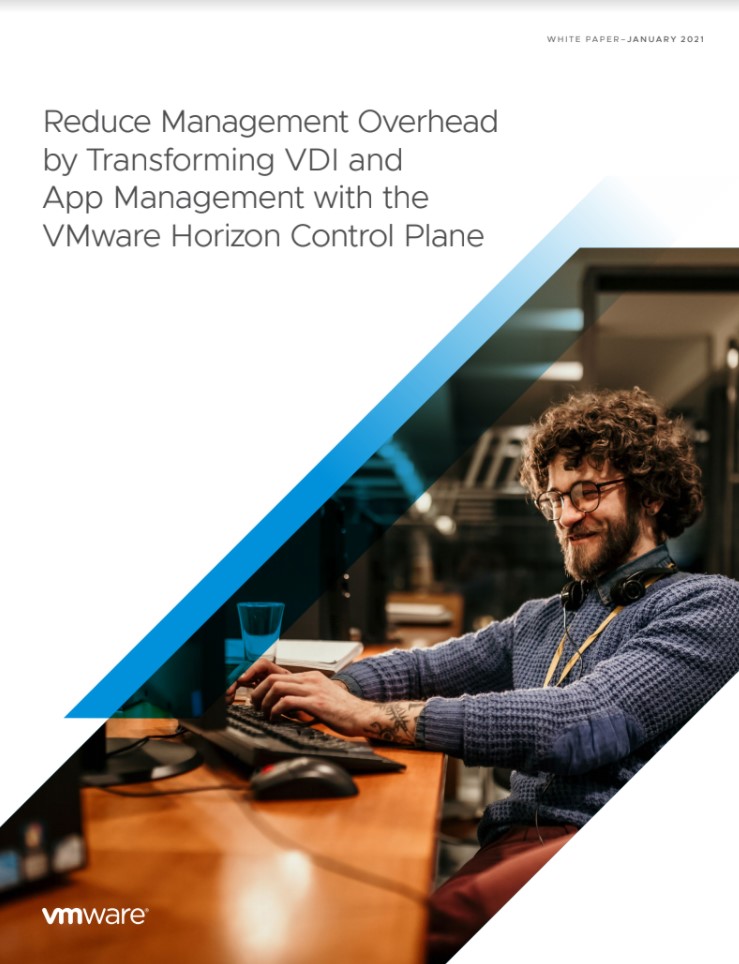
Reduce management overhead by transforming VDI and app management
How to support a distributed workforce with VMware Horizon Control Plane
The Espresso isn't the first portable display we've seen, though. The Lenovo ThinkVision M14 has been around since 2019, and although it doesn't have the bold design of the Espresso, it weighs just 570g and includes an integrated stand. It's slim, too – its main body is 4.4mm thin and that extends to 12mm when the stand folds away.
Espresso's panel also makes trade-offs when compared to conventional desktop displays, which generally have more adjustment options that are easier to use. If you do need that extra flexibility, the Philips 243B9 costs £154 exc VAT and has every option you'd need, including the ability to adjust height and use the panel in portrait mode.
Espresso Display 15 review: Image quality
Underneath the sleek design is a 1,920 x 1,080 IPS display that uses 8-bit colour and a refresh rate of 60Hz. It's entirely standard stuff, and the specification remains the same on the 13.3in and 15.6in models.

The quality is similarly middling. Its brightness level of 273cd/m2 is fine for the office but not high enough for outdoor use, and the black point of 0.26cd/m2 is reasonable and translates to a contrast ratio of 1,050:1. That's decent for an IPS panel, and it means that the Espresso has reasonable depth.
The Delta E of 0.96 is great, but the rest of the colour benchmarks are disappointing. The colour temperature of 5,957K is too far away from the 6,500K ideal, and the gamma average of 2.1 falls short of the preferred 2.2 figure. The colour temperature figure is on the warm side and contributes to the display having a slight yellow tint, and the latter robs the display of depth in darker areas.
Espresso's display rendered 93.8% of the sRGB colour gamut, but it could only produce 65.6% and 67.5% of the Adobe RGB and DCI-P3 colour spaces. Given the small size and mainstream nature of this panel, that's no surprise, and we saw similar results from the ThinkVision M14. The Lenovo had slightly better contrast and marginally poorer colour accuracy, but both are best suited to everyday tasks rather than high-end image work.
These underwhelming results influence how the Espresso functions in working life. It's got the quality and size to act as a secondary display for web browsers, chat apps, Office applications or other tools that don't necessarily need huge size or incredible accuracy. But if you want a second panel for photo-editing, design work or any other situations where you need lashings of space or accurate colours, then the Espresso doesn't cut it.
The Espresso may combine its acceptable everyday image quality with a portable design, but a conventional desktop display will deliver image quality advantages. Take the money that you'd spend on the Espresso and put it towards a normal panel, and you'll get a larger IPS display with better contrast and more accurate colours – to the point where you'll be able to tackle photo-editing in the sRGB gamut.
Espresso Display 15 review: Ports and features

On the Espresso's right-hand edge you'll find the display connections. This screen has mini-HDMI alongside two USB-C ports, with one capable of carrying both power and video and the other just handling power. The Espresso includes a mini-HDMI to HDMI cable, a USB-C to USB-C cable and a USB-C to USB-A wire in the box, which means it's easy to connect the unit to your host hardware.
The Espresso works with Windows and Mac machines, and it works with Samsung, Huawei and Apple phones too. It even works with the Nintendo Switch if you'd like some after-hours gaming.
On the left-hand side are two tiny rocker buttons. Long-presses alter the display's brightness, while short presses raise or lower the volume of the internal speakers. Sadly though, the buttons feel cheap; they're too small, and they wobble too much. Don't expect much from those speakers, either: they're quiet and tinny. Thankfully, the Espresso also has a headphone jack.
The Espresso doesn't have a power button, instead activating automatically when it detects a connection, which is a slick and useful process. There's no on-screen display, however, so you don't get the alternative modes, fine-tuning or blue-light options common on conventional monitors. There are only minor differences between the Espresso and the rival Lenovo, though. The ThinkVision does have a low blue light mode, for instance, but there's no HDMI port.
Espresso Display 15 review: Verdict
The Espresso looks great thanks to its sleek, sturdy design, but in real-world use the function doesn't quite match the form.

Positively, it has the image quality to tackle everyday tasks, it looks stylish, and it has robust build quality – so it'll stand up to portable life. It works with a wide range of devices, and the stand adds a good level of adjustability.
On the other hand, the Espresso is expensive when compared to other portable monitors like the ThinkVision, as well as conventional desktop displays. Adjusting the stand is tricky and the screen wobbles in use, and the stand costs extra too. You don't get on-screen tweaking options, and the panel's image quality is only mediocre: it looks a little flat, and it's not good enough for colour-sensitive work.
The Espresso is a great-looking portable display that can ably function as a secondary option alongside your laptop, no matter where you are, but it's pricey and it comes with some distinct limitations. It's not blown us away and although it has its charms, the Espresso certainly won't be everyone's cup of tea.
Espresso Display 15 Specifications
| Screen size | 15.6in |
| Screen resolution | 1,920 x 1,080 |
| Screen technology | LED IPS |
| Screen refresh rate | 60Hz |
| Video inputs | USB Type-C/DisplayPort, Mini-HDMI |
| Ports | USB-C, audio |
| Adjustability | N/A |
| Dimensions | 356 x 5.5 x 256mm (WxDxH) |
| Weight | 920g |
| Warranty | 1yr RTB |
Get the ITPro daily newsletter
Sign up today and you will receive a free copy of our Future Focus 2025 report - the leading guidance on AI, cybersecurity and other IT challenges as per 700+ senior executives
Mike Jennings has worked as a technology journalist for more than a decade and has been fascinated by computers since childhood, when he spent far too long building terrible websites. He loves desktop PCs, components, laptops and anything to do with the latest hardware.
Mike worked as a staff writer at PC Pro magazine in London for seven years, and during that time wrote for a variety of other tech titles, including Custom PC, Micro Mart and Computer Shopper. Since 2013, he’s been a freelance tech writer, and writes regularly for titles like Wired, TechRadar, Stuff, TechSpot, IT Pro, TrustedReviews and TechAdvisor. He still loves tech and covers everything from the latest business hardware and software to high-end gaming gear, and you’ll find him on plenty of sites writing reviews, features and guides on a vast range of topics.
You can email Mike at mike@mike-jennings.net, or find him on Twitter at @mikejjennings
-
 ‘Phishing kits are a force multiplier': Cheap cyber crime kits can be bought on the dark web for less than $25 – and experts warn it’s lowering the barrier of entry for amateur hackers
‘Phishing kits are a force multiplier': Cheap cyber crime kits can be bought on the dark web for less than $25 – and experts warn it’s lowering the barrier of entry for amateur hackersNews Research from NordVPN shows phishing kits are now widely available on the dark web and via messaging apps like Telegram, and are often selling for less than $25.
By Emma Woollacott Published
-
 Redis unveils new tools for developers working on AI applications
Redis unveils new tools for developers working on AI applicationsNews Redis has announced new tools aimed at making it easier for AI developers to build applications and optimize large language model (LLM) outputs.
By Ross Kelly Published
-
 Google layoffs continue with "hundreds" cut from Chrome, Android, and Pixel teams
Google layoffs continue with "hundreds" cut from Chrome, Android, and Pixel teamsNews The tech giant's efficiency drive enters a third year with devices teams the latest target
By Bobby Hellard Published