LG UltraWide Monitor Curved (40WPC95C-W) review: A gloriously wide display with all the ports you need
A productivity powerhouse that almost justifies its £1000-plus price tag
-
+
Fantastic image quality
-
+
Curved screen
-
+
Simplistic setup
-
-
Expensive




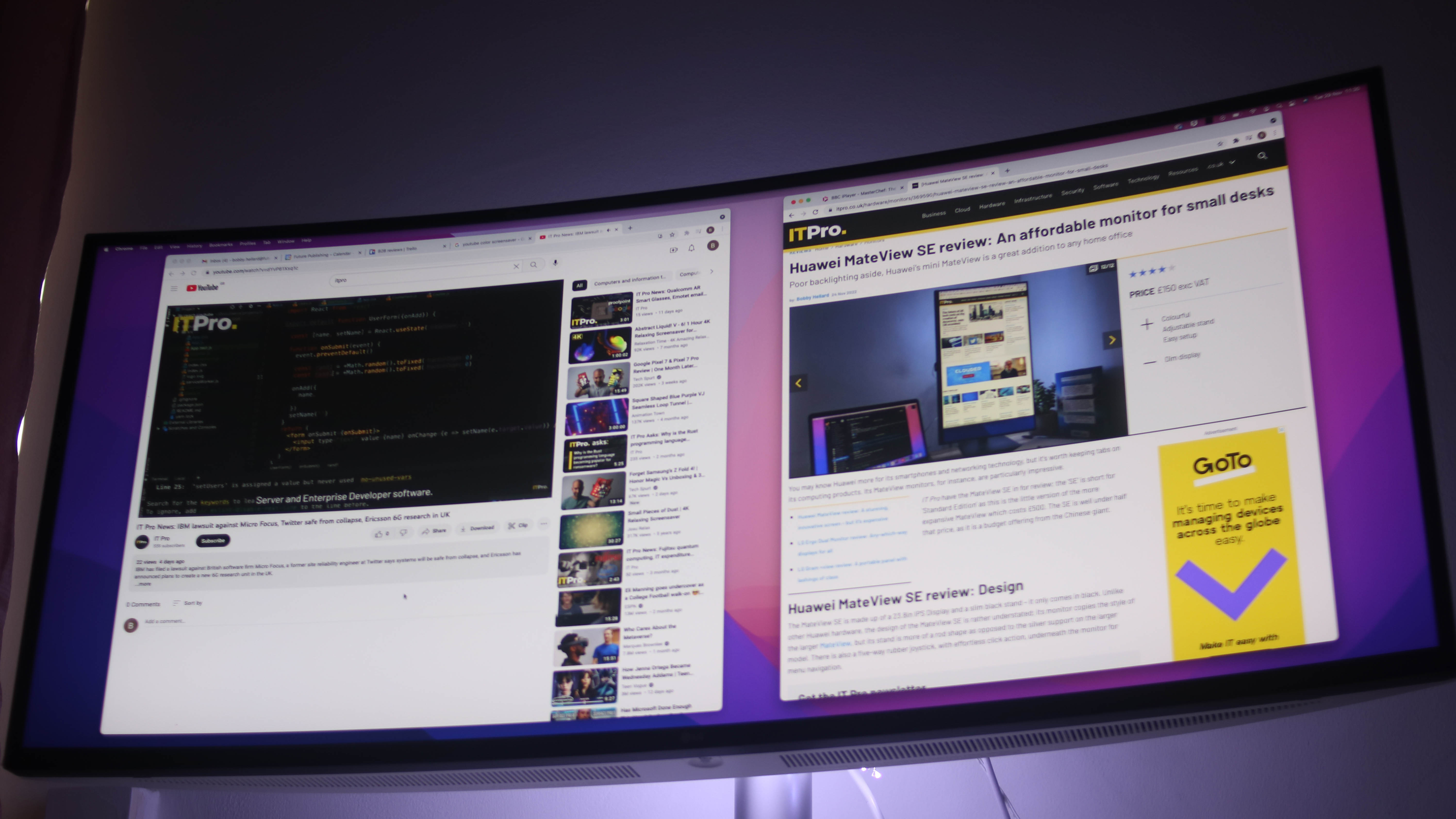

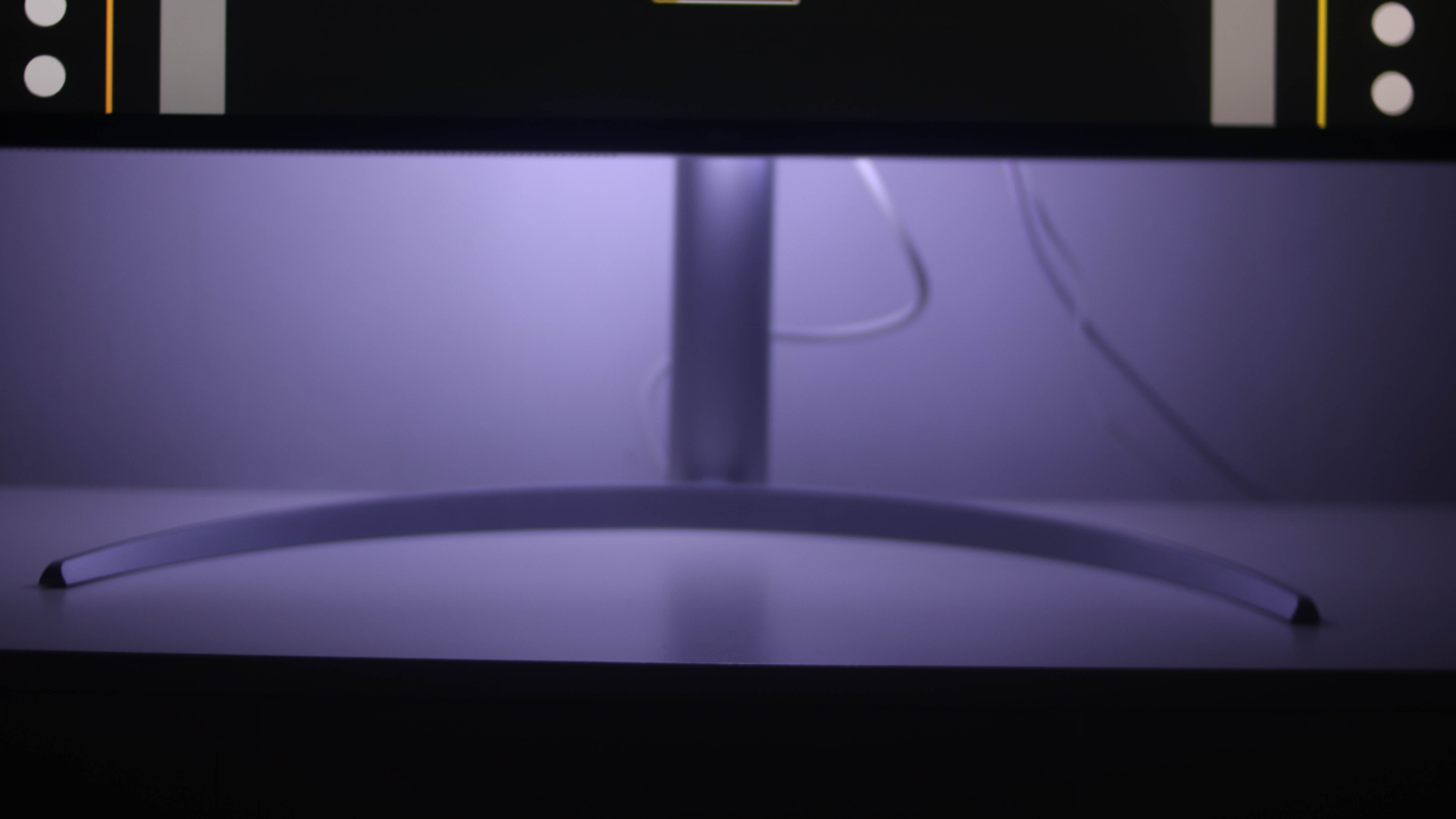
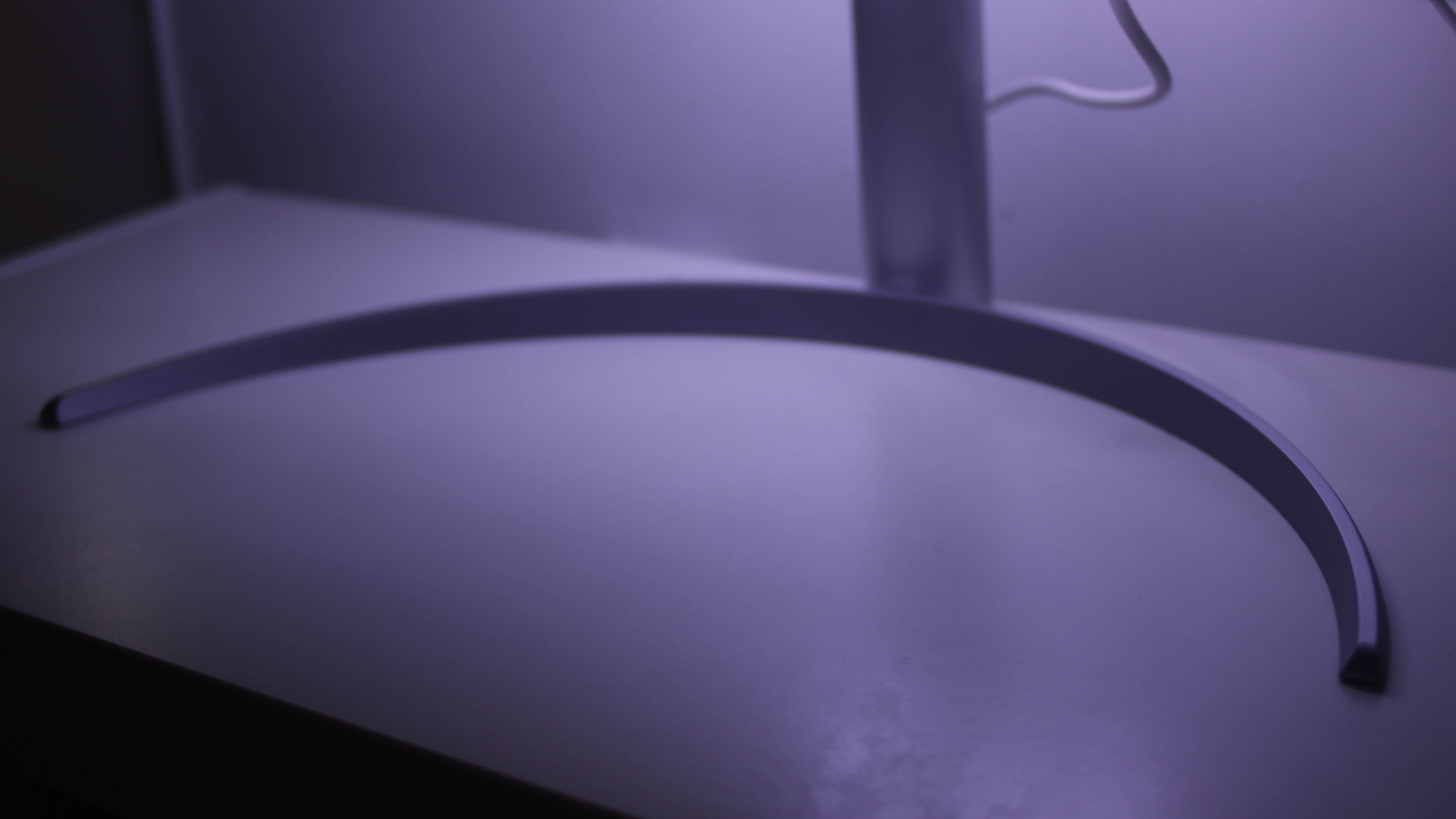




How big do you need your monitor to be? If you work from home, the answer is sadly dependent on your available desk space. But if you're an office body you may just have the freedom to choose something that suits your workload – something big, perhaps.
That could well be LG's large 39.7in UltraWide curved monitor; it has plenty of screen space and the curved display gives you an optimum viewing angle no matter where your eyes wander. It will set you (or your generous boss) back £1,250 (exc VAT), so you'll need to come up with a set of solid reasons to buy it. Hopefully, this review will give you all you need...
LG UltraWide Monitor Curved review: Design
The first thing to say about this curved LG monitor is that it is a thing of beauty. Some may not like the build quality, as it has a largely plastic chassis, but the back is an exercise in minimalism with an almost smooth white cover and a simple LG logo. The stand is chrome, but even that still keeps the overall sense of understated style.
From the front, it isn't too dissimilar from other monitors in this size bracket, such as the Samsung Odyssey Neo G8, with slim bezels and an unobtrusive LG logo at the bottom of the screen. There is also a rubber control button underneath with a five-way click action.
The stand is also a low-key affair with a slim and curved base that manages to fade into the background when the monitor is on. However, this isn't the sturdiest of stands – it can be a little wobbly if you knock it – and you might feel safer having it fixed to a wall. Which is Sadly a reason to not buy this for the office. If you do stick with the stand, you will find it very adjustable; there's a 15-degree tilt and it also raises up fairly high at 110mm. Taller folk might want more, but that would probably just make the wobble worse.

Setup is very easy with just a click of the stand into the visa mount and one effortless screw for the base. The screen is heavy though – the whole thing is 12.3Kg – but the process of putting it together takes less than 2 minutes so it isn't likely to put your muscles under any undue stress.
LG UltraWide Monitor Curved review: Image quality
The LG UltraWide has a fantastic 39.7in IPS display with a traditional 21:9 aspect ratio, but a 5120 x 2160 resolution. It is a glorious 4K screen though there is only a 72Hz refresh rate, which is fine for work, but maybe not for gaming. We're only concerned with the latter here.
In the settings, users will find a breadth of different display modes, with varying levels of quality or even uses. With our calibrator, the best score came under the 'DCP' mode where the display showcased 98.4% sRGB coverage and 85.3% Adobe. The 'Cinema' mode was also good with 97.4% for colour coverage and 83.3% for Adobe. It is worth avoiding settings like 'HDR effect' as it's a little poor, in comparison, offering just 96% for sRGB and well under 70% for Adobe.
Regardless of which mode, the Adobe score isn't high enough for elite colour work – we recommend you look for something 90% – though its average sRGB scores are very good. This matches, or is just under, LG's Ergo range of monitors (the Dual model scored 98.4%), though it doesn't quite replicate the colour accuracy of the Samsung Odyssey Neo G8.

It also fell short with brightness, which we recorded at a very low 229cd/m2. That is fine for indoor use, it's not exactly portable so no need to worry about sunny conditions. Best not to have it near a window though.
LG UltraWide Monitor Curved review: Ports and Features
Big monitors should absolutely come with a wide array of I/O ports and the LG UltraWide doesn't disappoint here. It has two Thunderbolt 4 USB-C, one 1.4 DisplayPort, a 35mm audio jack, two HDMi 2.0 and two USB-A 3.2 Gen 1 ports. Most of these are neatly placed to the right of the stand bracket which makes for an easy installation – though the two USB-A ports are further to the side for even easier access. Another bonus is the power cable; the power source is built-in to the monitor, so the cable isn't weighed down by a power brick.
The two USB-C ports are the stars of this show with 96Wh of power delivery; this is a brilliant feature that allows you to charge power-hungry laptops while simultaneously extending their screen space. With this Thunderbolt 4 capability, the monitor can act as a sort of docking station; you can connect peripherals like keyboards, external drives, or even daisy-chain another display – we couldn't test this out ourselves, sadly, as LG only sent us the one monitor.
If you work off two different laptops you can hook both up and use the 'Picture by picture mode'. This brilliantly includes having a Windows-based machine on one side and a Mac on the other.

To change settings, LG has added one of its typical rubber nubs on the bottom of the monitor. These tend to be far easier to use than the traditional plastic side buttons of other monitors, though the actual settings are pretty basic and there aren't a whole lot of things to play around with anyway.
LG UltraWide Monitor Curved review: Verdict
The LG UltraWide might be too long for the average home worker, but if you have the space, or can fit one in the actual office, you'll not be disappointed. The sheer array of ports will please practically everyone and the image quality is almost flawless if you don't mind the low peak brightness. And, although not recommended for colour-centric work, the ultra-wide display is perfect for editing video as it allows you to stretch the timeline controls out fully.
This is a curved display that's great for productivity, offering the user a consistent view of their workflow, no matter what aspect of the display it resides. We were able to have three full-sized tabs open next to each other while using this and we have never felt more productive. The only real argument against getting the LG UltraWide Curved monitor is the price – a whopping £1,250 exc VAT.
LG UltraWide Monitor Curved review specifications
| Screen size | 39.7in |
| Screen resolution | 5120 x 2160 |
| Screen technology | Nano IPS Display with HDR10 |
| Refresh rate | 72Hz |
| Video inputs | 2x Thunderbolt 4 USB-C, 1 x 1.4 DisplayPort, 1 x 35mm audio jack, 2 x HDMi 2.0 and 2 x USB-A 3.2 Gen 1 ports |
| Adjustability | Height: 110mm, Swivel: -15~15˚, Tilt: -5~20˚ |
| Dimensions (WHD) | 947.2 x 419.2 x 114.8mm (without stand) |
| Weight | 12.3Kg (with stand) |
Get the ITPro daily newsletter
Sign up today and you will receive a free copy of our Future Focus 2025 report - the leading guidance on AI, cybersecurity and other IT challenges as per 700+ senior executives
Bobby Hellard is ITPro's Reviews Editor and has worked on CloudPro and ChannelPro since 2018. In his time at ITPro, Bobby has covered stories for all the major technology companies, such as Apple, Microsoft, Amazon and Facebook, and regularly attends industry-leading events such as AWS Re:Invent and Google Cloud Next.
Bobby mainly covers hardware reviews, but you will also recognize him as the face of many of our video reviews of laptops and smartphones.
-
 ‘Phishing kits are a force multiplier': Cheap cyber crime kits can be bought on the dark web for less than $25 – and experts warn it’s lowering the barrier of entry for amateur hackers
‘Phishing kits are a force multiplier': Cheap cyber crime kits can be bought on the dark web for less than $25 – and experts warn it’s lowering the barrier of entry for amateur hackersNews Research from NordVPN shows phishing kits are now widely available on the dark web and via messaging apps like Telegram, and are often selling for less than $25.
By Emma Woollacott Published
-
 Redis unveils new tools for developers working on AI applications
Redis unveils new tools for developers working on AI applicationsNews Redis has announced new tools aimed at making it easier for AI developers to build applications and optimize large language model (LLM) outputs.
By Ross Kelly Published
-
 Google layoffs continue with "hundreds" cut from Chrome, Android, and Pixel teams
Google layoffs continue with "hundreds" cut from Chrome, Android, and Pixel teamsNews The tech giant's efficiency drive enters a third year with devices teams the latest target
By Bobby Hellard Published