BenQ MA320U review: The cut-price Studio Display you've been waiting for
This giant, 31.5-inch monitor combines good 4K image quality with a useful variety of Mac-centric features – and it's sensibly priced, too

-
+
Huge 4K panel with basic HDR support
-
+
Good color accuracy
-
+
Useful connectivity and 90W power delivery
-
-
Limited dimming zones for HDR
-
-
No Thunderbolt 4
-
-
Backlighting is uneven

We know, we know. If you could afford it, you'd already have an Apple Studio Display on your desk. Hey, maybe you'd have two. But with the Studio Display costing the best part of £2,000 – as much as the base models of both Apple's Macbook Air and Mac Mini combined – there is a large, 16:9 proportioned opening in the market for a more affordable Mac-centric display. Enter BenQ's MA320U, a 4K 31.5-inch monitor that promises color-accurate performance and neat integration with your Macbook for a mere £550.
Yes, that's right – for the price of just one Apple Studio Display (£1,499) with its £400 optional adjustable stand, you could treat yourself to three BenQ MA320U monitors and still have change left over to buy a bigger desk.

Joking aside, the BenQ MA320U is an easy sell. The appeal of the huge 31.5in panel and 4K resolution is self-explanatory, as is the promise of 99% sRGB and 97% Display P3 coverage, but the big difference here is that the MA320U is designed to work in perfect harmony with a Mac. And before you click the back button: yes, it even does a pretty convincing job with a Windows PC, too.
Install BenQ's Display Pilot 2 app, and you get a simple, easily accessible little control panel on your desktop from which you can simultaneously adjust brightness across both your Macbook and monitor, quickly swap between sRGB and P3 color profiles, and more besides.
BenQ is so confident in the usefulness of the app, in fact, that it's pared down the monitor's on-screen display to provide only the most basic of adjustments – volume, brightness, input selection – with all the fine control available solely via the app. It's a bold move, but the result is a big display that offers stunning value for money for both MacOS and Windows users alike.
BenQ MA320U monitor: Design & Features
If you've had a 27in or smaller monitor on your desk, then the MA320U initially seems intimidatingly large, but thankfully it's lighter than it looks – and that makes it easy to get set up on the desk. The fully adjustable stand screws together with a single captive thumbscrew, and the panel clips home with a reassuring thunk thanks to the quick-release mechanism. If you do want to opt for a wall mount instead, however, you'll find the usual VESA 100 x 100mm mounting holes at the rear.
Once set up on the desk, the tubular stand provides 115mm of height adjustment alongside a good range of tilt and swivel, and it also pivots around into a portrait orientation. As with many monitors we've reviewed, however, you'll want to make sure to extend the stand to full height before turning the monitor into portrait mode – the silver base bore a scar from where previous reviewers had forgotten to do so.
Sign up today and you will receive a free copy of our Future Focus 2025 report - the leading guidance on AI, cybersecurity and other IT challenges as per 700+ senior executives
One thing you don't need to do, however, is to manually rotate your desktop orientation: simply activate the Auto Pivot feature in the BenQ app and your desktop will automatically flick between portrait and landscape orientation. The only moan here is that the lack of cable management features means that you'll need to check for snagged cables before spinning the display around too rashly.

Connectivity ticks all the basics. Around the back, the primary USB-C port simultaneously handles 4K images and 90W of power delivery, and unlike Apple's Studio Monitor, you also get a couple of HDMI inputs, which is a useful addition.
There's also a couple of extra USB-A ports (one of which is helpfully positioned under the monitor's bottom edge for easy access), a second downstream USB-C port that supports up to 15W of power delivery, and a headphone output (again, on the bottom edge). Unlike most monitors, most of the MA320U's ports are rear-facing rather than downwards-facing, so slotting cables in is less fiddly than most.
If there's a quibble with the MA320U's USB hub functions, it's that the single cable USB-C simplicity comes with a compromise: users will have to pick between the fastest USB 3.2 Gen 1 data speeds or 60Hz refresh rates – you can't have both. Just as we found with Dell's UltraSharp U2723QE, sending 4K 60Hz images via USB-C saps so much of the available bandwidth that you'll need to drop the refresh rate to 30Hz if you want full-speed data transfers. Or, alternatively, you'll just have to use one of the two HDMI inputs instead.
You do also get a pair of built-in speakers but despite the fancy "treVolo" branding, they probably need a Break In Case Of Emergency warning sticker. They go reasonably loud, hitting 68dB with a pink noise source from a metre away, but there's no bass or even lower mid-range to speak of so both voices and music are thin and reedy sounding. The integrated speakers in any recent MacBook are far better.
RELATED WHITEPAPER

BenQ's Display Pilot 2 software makes it possible to integrate the MA320U more tightly with a connected Mac laptop than most monitors – but it does also work well in Windows, which is where we did the majority of our image quality testing. If you have both MacOS and Windows machines hooked up to the display, you won't be missing out on the MA320U's key features, and as the Display Pilot software can control the monitor both via the USB-C input and via DDC over the HDMI connections, so you don't have to swap the USB cable between each device.
The Display Pilot app sits in the taskbar and a single click brings up a handy control panel that allows you to access all of the monitor's various features, such as toggling HDR and auto pivot or you can delve into the settings menu to adjust the various monitor settings, such as overdrive or input sensing. It's well laid out and simple to use; a vast improvement on pretty much every monitor on-screen display we've ever used.
It's possible to synchronize the brightness controls across both the monitor and laptop display, which is a lovely touch, and a drop-down menu rapidly selects the various ICC color profiles, such as sRGB and Display P3, and activates them across both displays.
You can choose to manually adjust the brightness levels with the slider in the app, or your Macbook's shortcut buttons, and this then adjusts both the monitor and laptop simultaneously. Alternatively, you can activate automatic brightness and select whether you want your Macbook's brightness sensor or the MA320U's sensor positioned along its top edge to take charge.
BenQ MA320U monitor: Display quality
The 31.5in IPS panel has a standard 4K, 3,840 x 2,160 resolution, and 60Hz refresh rate. In terms of color accuracy, BenQ doesn't lay claim to any specific Delta E figures but does quote 99% sRGB coverage and 97% DCI-P3 coverage. The monitor also touts a DisplayHDR 600 certification and HDR 10 support.
Subjectively, the MA320U makes a great first impression. Colors look vibrant, skintones look realistic and the 4K resolution and big panel make for a large and highly detailed image. If you're upgrading from a WQHD 27in panel, the increase in clarity is obvious regardless of whether you're watching YouTube videos or creating documents – there's vastly more detail on show, and text clarity is much improved, too.
And as BenQ has opted to use its own Nano Matte anti-glare coating, reflections are kept to a minimum even in our brightly lit home office. In fact, it does a really good job of diffusing reflections and best of all, it does so without introducing an intrusive graininess to the image. Shining an iPhone torch directly at the display results in a smoothly diffused light and no bright highlight, which is very impressive. The similarly impressive anti-glare coating on the Asus PA278CFRV on our desk came close, but none of the other five monitors on our test bench did as good a job as the MA320U.
We ran the MA320U through our usual suite of display tests and it emerged with a very respectable set of numbers. In SDR mode, brightness peaked at a gleaming 527cd/m2, which isn't bad at all, and only contrast was a little disappointing, with a contrast ratio of 1,220:1 putting the MA320U squarely in bog-standard IPS contrast territory. If you're planning on using the MA320U in a darkened room, we'd advise using some bias lighting behind the monitor to boost the perceived contrast ratio -- in a blacked-out room, the greyish blacks can be a tad intrusive.

Color accuracy is great for the money. We measured an sRGB coverage of 99.9%, which is bang on BenQ's claims, and accuracy was excellent with an average Delta E of 0.68 and a maximum deviation of 1.59. The only disappointment here is that the white balance is a touch on the warm, reddish side as we measured a color temperature of 6,000k – that's noticeably short of the ideal 6,500k. For non-color critical work it's no big deal as sRGB content still looks great, but it's not strictly 100% accurate – if that's essential, you'll need to resort to software calibration as there are no manual controls for color temperature.
The Display P3 profile also measured pretty well, with an average Delta E of 1.14. It doesn't quite cover the claimed 97% of the Display P3 color gamut, however, stopping short at just over 94% in our tests. This discrepancy explains the slightly higher maximum Delta E of 3.25 – the panel simply can't reproduce certain shades. That said, color temperature was a little closer to the 6,500k ideal, with our measurements hitting 6,317k.
The MA320U is plenty bright enough for SDR, but it does actually do a passable job with HDR content, too. While we're cynical about the usefulness of monitors with DisplayHDR 400 certifications, as they simply don't get bright enough to create a high dynamic range image, the BenQ's DisplayHDR 600 certification here marks the point where you begin to get a hint of what HDR should look like.
Admittedly, there still isn't sufficient peak brightness or contrast to really make HDR pop off the screen like the best Mini LED or OLED displays, but HDR content still looks pretty impressive. We measured a higher peak brightness of 610cd/m2 in HDR mode and this increased brightness over and above SDR mode does make for punchier highlights. However, as this is achieved via basic edge lit dimming with only 8 vertical zones, it's pretty crude. On busier images you may not notice it too much, but where highlights are present against a dark background, you'll clearly see vertical strips of the screen jumping up and down in brightness, and if those bright elements move across the screen from left to right, you may start to notice the dimming zones going on and off, raising the black level of each section as they go.
Picture uniformity is acceptable but no better than we'd expect at the price – that is to say, typically average. We measure every monitor's brightness and contrast across 25 points on the display, and the MA320U's brightness dipped noticeably along the panel's lower left and right flanks, with brightness dropping by as much as 12% from the levels measured in the center of the panel. Most of the panel passes the nominal levels required by the ISO 14861:2015 standard, but the bottom left corner failed due to an excessive drop in contrast – over 7%. Subjectively, you probably won't notice it too much during everyday use, but display a solid color across the whole panel and it looks patchy even to the naked eye.
Motion handling is arguably the MA320U's weakest suit, but it's still firmly in the good-enough-for-most-people camp. The monitor's overdrive circuit (dubbed AMA in the Display Pilot 2 menus) is set to its middle High setting by default, and while turning AMA off results in noticeably more ghosting around moving objects, the higher Premium mode doesn't show any drastic improvements. Set side by side with Dell's U2724DE monitor with its 5ms claimed response time and 120Hz refresh rate, the MA320U exhibits markedly more smearing and loses more fine detail on moving objects. Most users would be advised to just leave AMA at its default setting in our opinion – for casual gaming and movie watching, the default setting is fine. Be under no illusions, however: this is not a gaming monitor in MacOS-friendly clothing.
BenQ MA320U monitor: Is it worth it?
At the time of writing this review, various retailers are offering the MA320U for pre-order at £550. In our opinion, that's a good deal for the features and performance on offer here. While you start to see 32-inch 4K monitors on offer once your budget approaches the £300 mark, you're not going to be guaranteed good color accuracy, wide gamut support or any of the key luxuries on offer here such as an adjustable stand, USB-C connectivity or HDR, not to mention the MacOS integration.
Suffice to say, if you want a versatile, great quality display with MacOS-friendly features – but which isn't tied exclusively to your Macbook – then it's hard to overstate the MA320U's appeal. BenQ has packed in a simply huge amount for the money. This is a big-screen display that's big on value, big on features and hugely appealing to Mac and Windows users alike. It's a superb display which is ideal for a compact home office, and also one that'd make a good pick for more professional settings where IT budgets allow. Great work, BenQ.
BenQ MA320U specifications
| Display | 31.5in IPS panel | Row 0 - Cell 2 |
| Panel resolution | 3,840 x 2,160 | Row 1 - Cell 2 |
| Refresh rate | 60Hz | Row 2 - Cell 2 |
| Panel response time | 5ms GtG | Row 3 - Cell 2 |
| Adaptive Sync Support | Yes | Row 4 - Cell 2 |
| HDR Support | Yes, HDR10, DisplayHDR 600 | Row 5 - Cell 2 |
| Ports | HDMI 2.0 x 2, USB-C 3.2 Gen 1 x 1 (upstream, up to 90W, Displayport Alt), USB-C 3.2 Gen 1 x 2 (downstream, up to 15W), USB-A 3.2 Gen 1 x 2 (downstream), Headphone out | Row 6 - Cell 2 |
| Other features | Speakers (3W x 2) | Row 7 - Cell 2 |
| Stand | Ergonomics: -5~20° tilt, 15~15° swivel, 90° pivot, 115mm height adjustment | Row 8 - Cell 2 |
| Dimensions (with stand) | 714.5 x 220.2 x 608.8mm | Row 9 - Cell 2 |
| Weight (with stand) | 9.1kg | Row 10 - Cell 2 |
Sasha is a freelance journalist who's been writing about tech and consumer products for over two decades. With a career that started at the dawn of the millennium on Computer Buyer magazine, he passed through the official Intel Centrino magazine, Mobile Computer, before rounding off his print career on PC Pro magazine where he reviewed a broad spectrum of hardware and software before eventually specializing in laptop and monitor reviews. After the best part of a decade, he defected to the desks on the other side of the office and spent many years working on Expert Reviews before finally going freelance in 2024. Nowadays, he splits his time between reviewing tech and home appliances, falling off mountain bikes and cleaning up his kids' playroom.
-
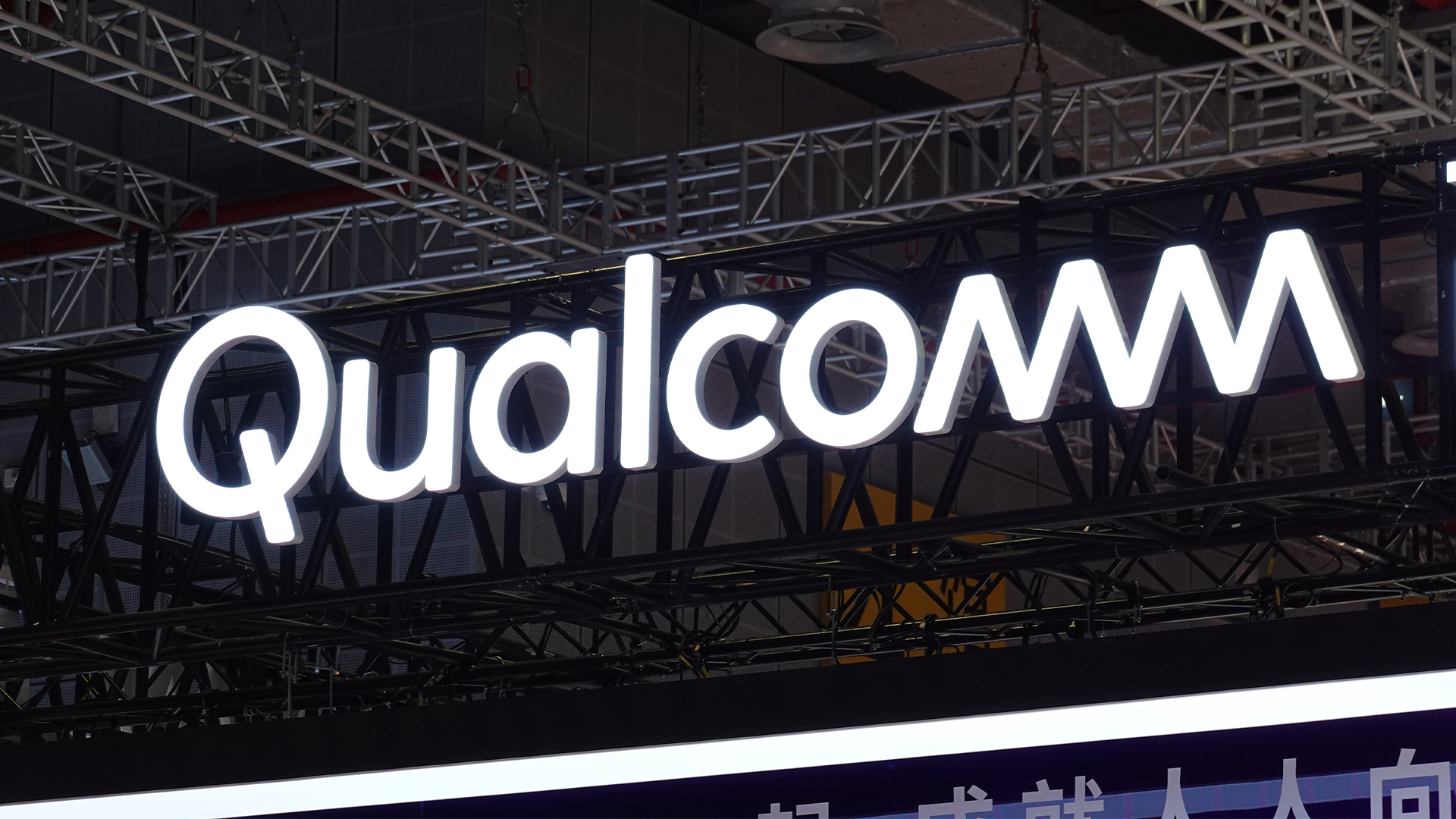 Qualcomm the data center with $2.4 billion Alphawave Semi acquisition
Qualcomm the data center with $2.4 billion Alphawave Semi acquisitionNews The move sees Qualcomm absorb Alphawave Semi’s portfolio of custom silicon, high-speed connectivity solutions, and chiplets
By Daniel Todd Published
-
 ‘If software development were an F1 race, these inefficiencies are the pit stops that eat into lap time’: Why developers need to sharpen their focus on documentation
‘If software development were an F1 race, these inefficiencies are the pit stops that eat into lap time’: Why developers need to sharpen their focus on documentationNews Poor documentation is a leading frustration for developers, research shows, but many are shirking responsibilities – and it's having a huge impact on efficiency.
By Ross Kelly Published
-
 OpenAI says GPT-5.2-Codex is its ‘most advanced agentic coding model yet’ – here’s what developers and cyber teams can expect
OpenAI says GPT-5.2-Codex is its ‘most advanced agentic coding model yet’ – here’s what developers and cyber teams can expectNews GPT-5.2 Codex is available immediately for paid ChatGPT users and API access will be rolled out in “coming weeks”
By Ross Kelly Published
