Philips 27E1N1600AE monitor review: Affordable, sensible and a little bit stylish
A good, affordable all-rounder for office duties, with sensible features and good image quality – the Philips 27E1N1600AE is a compelling monitor


-
+
Good image quality
-
+
Simple, smart design
-
+
Height adjustable stand
-
+
65W USB-C power delivery
-
-
OSD controls are a tad fiddly
-
-
Only two USB-A ports

Business monitors don't have to be boring. They don't strictly have to be exciting, either, but Philips's latest addition to its E-line family, the 27E1N1600AE, does more than enough to make a positive first impression.
On paper, it ticks all the boxes. The 27-inch IPS panel uses a sensible 2,560 x 1,440 resolution; the 100Hz refresh rate means that those images are just a little easier on the eye for the 9 to 5; and the understated yet quietly stylish design goes hand-in-hand with an assortment of workplace-friendly features, such as an adjustable stand and two-port USB hub. We're also pleased to say that image quality is good straight out of the box.
Circle around to the rear, and you'll find a USB-C port for single-cable simplicity – this delivers a video signal, data, and up to 65W of power to keep those laptop batteries topped up while you work. For a monitor that costs a smidgen under £200, the Philips has a lot going for it.
Philips 27E1N1600AE monitor: Design & Features
The combination of sensible design and practicality is well-judged. It's not going to win any design awards, but the squared-off stand compliments the slim, curved back panel of the monitor nicely, and the overall build quality feels reassuringly solid. The adjustable stand isn't as adjustable as some rivals – it doesn't spin around into a portrait mode, nor does it swivel left and right – but it works well: the weighty base means that you can raise or lower the monitor by 100mm and tilt it back and forth with a single hand without it wobbling to and fro.
Connectivity is ample but not generous. The USB-C port at the rear ferries a 2,560 x 1,440 100Hz signal into the IPS panel and also provides up to 65W of power delivery for connected devices. There is an HDMI 1.4 input, too. If there's a moan (other than wishing for a 100W USB-PD rating for compatible laptops) it's a minor one: there are only two USB-A ports at the rear. Both of these reach USB 3.2 Gen 1 speeds, but only one is rated to the USB-BC (Battery Charging) 1.2 specification for fast-charging mobile devices.

The power button on the rear doubles as a four-way joystick for accessing the onscreen display, and while it takes a little getting used to, it works well enough. The control scheme is a tad quirky, but the onscreen display itself presents all the various options in a clear, logical manner, so it's not too taxing. In any case, and as we discuss later, most users won't need to adjust anything other than brightness – the Philips provides good image quality straight out of the box with no tweaking required.
It's nice to see that Philips hasn't forgotten the basics, either: there's a bundled 1.5m HDMI cable, a 1.8m USB-C cable, and – at least in the case of our review sample – a pair of UK and EU power cables. If you're outfitting even a small office, the outlay for cables can swiftly add up, so it's good to find them all included in the box from the get-go.
Sign up today and you will receive a free copy of our Future Focus 2025 report - the leading guidance on AI, cybersecurity and other IT challenges as per 700+ senior executives
One final word here goes to the in-built speakers. If you're in a desperate bind, then they go loud enough to be audible in most circumstances (we measured them at 61db(A) from a meter away). That said, the tinny, raspy sound quality means that they'll be bettered by most laptop speakers. Thankfully, there is a 3.5mm audio out at the rear of the monitor, so you can hook up a pair of headphones or speakers if needed.
Philips 27E1N1600AE monitor: Display quality
The Philips IPS panel looks great straight out of the box. In fact, with no adjustments whatsoever, you could just plonk the Philips on a desk, hook up the power and USB-C cables, and get to work.
It puts in an impressively color-accurate performance for the money: whites are white, blacks are black and colors are bold without looking unnatural. The matte anti-glare coating does a good job of diffusing reflections too, and we found that it fared well under both bright natural light during the day and our office's multiple LED spotlights after sunset. Viewing angles are nice and wide, too.
At its default out-of-box settings, brightness is set at 215cd/m2, and while contrast isn't exemplary, the 1,598:1 contrast ratio is a good step up on your average IPS panel. Admittedly, that's still half that of monitors that use VA panel technology, and an ocean away from OLED, but set next to a pair of bog-standard IPS monitors, the Philips' increased contrast and darker blacks are plain to see.

Color accuracy is largely on point. Measured against the standard sRGB color gamut, the Philips delivered a solid Delta E of 1.38, which means that colors are accurate to the eye. The panel doesn't fair quite so well in areas of the blue and yellow color spectrum, but this is unlikely to be noticeable to all but the most expert of eyes – the maximum Delta E of 3.95 in these tones isn't hideously wayward by any stretch. The measured color temperature is closer to 6,200k than the intended 6,500k, though, so there's perhaps a touch of unintended warmth to images.
Given the solid out of box performance, it's not really necessary to delve into Philips's various SmartImage picture modes. The Economy mode, for instance, drops brightness down to a more sensible 136cd/m2 without affecting color accuracy or contrast levels, but you could do the same just by manually lowering the brightness. Be wary of using the Movie or Games modes, however, as these both enable dynamic contrast which impairs image accuracy, and the Movie mode attempts to boost brightness by bumping the color temperature to 7500k. The Photos mode is similarly unhelpful: it doesn't improve color accuracy in any way, but bumps the brightness right up to the monitor's eye-searing 354cd/m2 maximum.
Creative professionals should note that the panel's wide gamut performance is lackluster; you can forget about working in Display P3 or Adobe RGB color spaces. Measured against a P3 color gamut, the Philips average Delta E rises to 1.99 but the maximum deviation soars to 5.44, so you won't be seeing colors as they're intended to look. This is because the panel only covers 82.2% of the P3 color gamut – it simply isn't capable of faithfully reproducing the intense spectrum of greens and yellows required.
RELATED WHITEPAPER
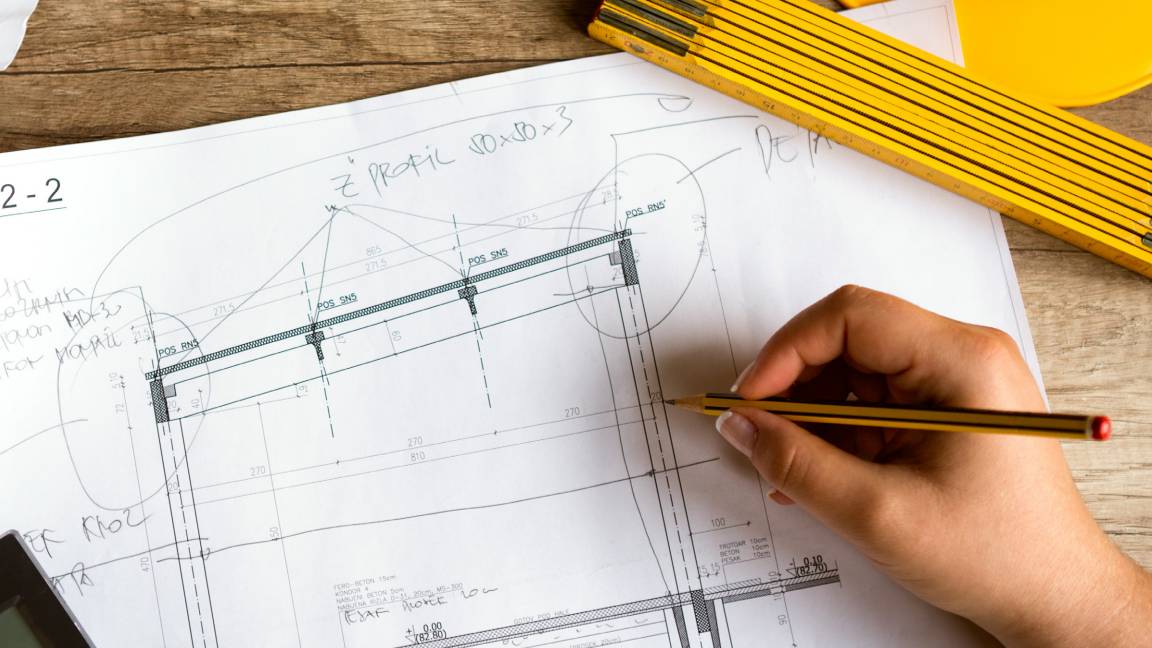
Brightness uniformity is what we'd expect at this price, and that is to say entirely middle-of-the-road. We measured the panel's brightness and contrast across 25 areas on the screen, and while it was mostly very consistent, it was up to 12% dimmer on the far right edge, with similarly dim patches along the top and right-hand side of the screen. This could be better, but it's not really noticeable in everyday use – while these areas of the screen fail the recommended ISO tolerance, they pass the nominal tolerance levels, so it's not worth worrying about.
Motion performance won't be hugely critical to most office scenarios, but the Philips is better equipped than most. The 100Hz refresh rate does make for noticeably smoother scrolling, even on text documents and spreadsheets, and the monitor supports adaptive sync for tear-free performance in games. The claimed 4ms grey-to-grey response time sounds realistic, even if the 1ms MPRT rating is more fanciful.
Back in the real world, the panel's response time does seem a tad sluggish, with noticeable smearing and doubling up of text when scrolling quickly. Luckily, the Philips has a few tricks up its sleeve. You can either activate the MPRT mode, which improves motion clarity nicely at medium to high settings, or if you prefer to leave Adaptive Sync enabled, you can engage the QuickResponse overdrive circuits and this does a good job of cleaning up the motion performance at its middle Faster setting.
HDR support is also on the cards, but this is more of a box-ticking exercise than anything else. As the Philips' static WLED backlight tops out at around 350cd/m2 and the color gamut and contrast ratio are limited, this monitor simply can't reproduce the bright highlights and more saturated colors of HDR content.
Philips 27E1N1600AE monitor: Price
At the time of writing, the Philips is in stock and selling for around the £200 mark at Amazon, Laptops Direct, and a variety of smaller retailers. Given the balance of features, performance, and overall quality, the value for money on offer here is very good indeed – at this price, you'd be limited to Full HD panels from some rival monitor brands such as NEC or Eizo.
We could quibble about minor details here and there – the stand's lack of side-to-side swivel; the two-port USB hub or the minor image quality concerns – but overall we think Philips has done a great job of balancing the price-to-performance ratio. If you're looking for a good, affordable all-rounder for office duties, the Philips 27E1N1600AE's business casual looks, sensible features, and good image quality are a compelling combination.
Philips 27E1N1600AE specifications
| Display | 27in IPS panel |
| Panel resolution | 2,560 x 1,440 |
| Refresh rate | 100Hz |
| Panel response time | 4ms GtG / 1ms MPRT |
| Adaptive Sync Support | Yes |
| HDR Support | Yes |
| Ports | HDMI 1.4 x 1, USB-C 3.2 Gen 1 x 1, USB-A 3.2 Gen 1 x 2, 3.5mm audio out |
| Other features | UB PD 3.0 (up to 65W) |
| Stand | Ergonomics -5~20° tilt, 100mm height adjustment |
| Dimensions (with stand) | 617 x 483 x 220mm |
| Weight (with stand) | 5.75kg |
Sasha is a freelance journalist who's been writing about tech and consumer products for over two decades. With a career that started at the dawn of the millennium on Computer Buyer magazine, he passed through the official Intel Centrino magazine, Mobile Computer, before rounding off his print career on PC Pro magazine where he reviewed a broad spectrum of hardware and software before eventually specializing in laptop and monitor reviews. After the best part of a decade, he defected to the desks on the other side of the office and spent many years working on Expert Reviews before finally going freelance in 2024. Nowadays, he splits his time between reviewing tech and home appliances, falling off mountain bikes and cleaning up his kids' playroom.
-
 ‘1 engineer, 1 month, 1 million lines of code’: Microsoft wants to replace C and C++ code with Rust by 2030 – but a senior engineer insists the company has no plans on using AI to rewrite Windows source code
‘1 engineer, 1 month, 1 million lines of code’: Microsoft wants to replace C and C++ code with Rust by 2030 – but a senior engineer insists the company has no plans on using AI to rewrite Windows source codeNews Windows won’t be rewritten in Rust using AI, according to a senior Microsoft engineer, but the company still has bold plans for embracing the popular programming language
By Ross Kelly Published
-
 Google drops $4.75bn on data center and energy firm Intersect
Google drops $4.75bn on data center and energy firm IntersectNews The investment marks the latest move from Google to boost its infrastructure sustainability credentials
By Nicole Kobie Published
-
 OpenAI says prompt injection attacks are a serious threat for AI browsers – and it’s a problem that’s ‘unlikely to ever be fully solved'
OpenAI says prompt injection attacks are a serious threat for AI browsers – and it’s a problem that’s ‘unlikely to ever be fully solved'News OpenAI details efforts to protect ChatGPT Atlas against prompt injection attacks
By Nicole Kobie Published
