MSI Cubi NUC 1M review: A tasty little PC festooned with ports and plenty of scope for upgrades
Excellent connectivity and a choice of Raptor Lake CPUs distinguish MSI's latest mini PC

-
+
Excellent range of ports
-
+
Available pre-built or bare-bones
-
+
Easy to add more memory and storage
-
-
A little pricey at the top-end
-
-
U-series Raptor Lake CPUs lack outright performance
-
-
No option for discrete graphics

NUC, or Next Unit of Computing, was originally a brand stamped on Intel's range of mini PCs. However, in July 2023, Intel decided it had bigger fish to fry and started letting OEMs use the NUC branding on their mini PCs.
Asus has been by far the most enthusiastic adopter of Intel's trademark largesse but MSI has decided it also wants a piece of the pie so its latest Cubi mini PC, is officially called the Cubi NUC 1M.
MSI has been selling mini PCs under the Cubi name for quite some time and has done rather well thanks to the versatility of the form. Want an All-in-One but with more options to upgrade? Get a mini PC and a monitor. Want to drive a handful of displays? That will be a job for a mini PC. Need a PC that you can carry with you on a business trip to connect with the peripherals awaiting you at your destination? Ditto.
MSI Cubi NUC 1M: Design
The words 'Mini PC' tend to summon up images of small black boxes and that's exactly what the Cubi NUC 1M is. Weighing 1.45Kg and measuring 135.6 x 132.5 x 50.10mm the Cubi NUC 1M is the very epitome of the mini PC concept – MSI quotes a volume of 0.826 liters and describes it as "sleek and elegant".
It's a solid little lump with a strong metal chassis – the unit is MIL-STD-1916 rated – surmounted by a matte-finish case made from 43% post-consumer recycled (PCR) plastic. In the box with the PC, you'll find a 100 x 100mm VESA mounting plate, a SATA3 drive connection cable, and a wired remote power button at the end of a 450mm cable.
MSI has gone to town with the Cubi NUC 1M's range of ports. On the front plate, you'll find two 10Gpbs USB-A ports, a MicroSD card reader, and a 3.5mm audio jack ranged next to the power button and drive status light.
On the back are two more 10Gpbs USB-A ports, two Thunderbolt 4-spec Type-C ports, two 2.5GbE RJ-45 Ethernet jacks (useful if you intend to hook your mini PC up to some form of NAS server or running a virtual machine and you want the VM to use a dedicated ethernet port), two HDMI 2.1 video outputs and the DC-in jack. That's an impressively wide range of ports allowing users to plug in a plethora of accessories and drive up to four monitors at 4K, 60Hz. The ever-reliable Intel AX211 M2 card handles wireless communications, supporting 6Ghz Wi-Fi 6E and Bluetooth 5.3.

The Cubi NUC 1M also supports HDMI-CEC, or Consumer Electronics Control, which means you can turn it on by just turning your monitor on, assuming the monitor also supports HDMI-CEC. This is handy if you have the Cubi tucked away out of sight or mounted on the back of your monitor.
MSI refers to the HDMI-CEC function by its in-house name Power Link and as luck – or bad luck – would have it the only monitor we had to hand to test this function was an MSI unit which also supports Power Link. Still, there's no reason it shouldn't work with any HDMI-CEC monitor.
If you don't have a CEC monitor but still want to stick the Cubi NUC 1M to the back of your monitor you can use the supplied wired remote to switch the Cubi 1M on without having to grope around the back.
Getting inside the Cubi NUC 1M is simply a case of undoing the four Philips screws that sit inside each of the four rubber feet and lifting the metal base plate away. Inside there is easy access to the two PCIe 4 SSD slots – one 2280 size and one 2242, the former doublestacked above the Intel wireless card – and the two SODIMM slots.
RELATED WHITEPAPER
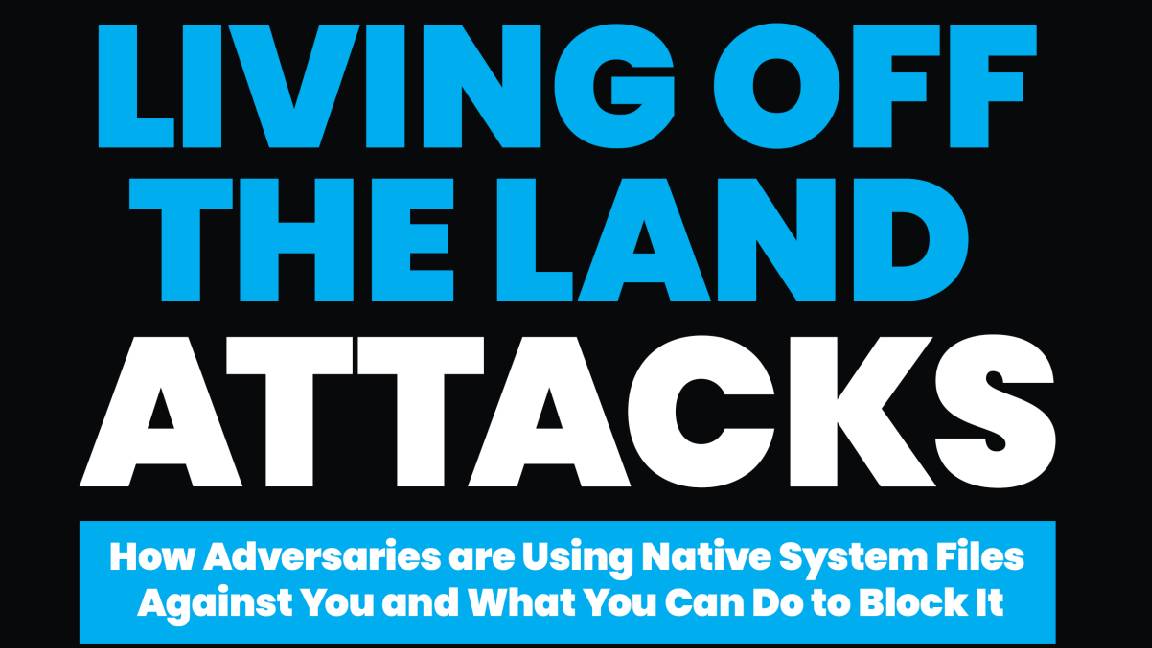
You can also mount a 2.5in drive enclosure to the base plate and hook it up via the bundled connector. The single cooling fan is mounted at the top of the enclosure so accessing it for cleaning involves removing the motherboard.
The eagle-eyed amongst you will have noticed the small holes on the left and right side of the body. The former is a rubber plug for the Kensington security lock while the latter is a plug for the remote power switch cable.
Though our review unit came preloaded with Windows 11 Pro we tried booting it up into Ubuntu 24.02 and Fedora Workstation from a USB stick and are happy to report that everything worked right out of the box.
MSI Cubi NUC 1M: Specs and Performance
The Cubi NUC 1M is available with a choice of four Intel Raptor Lake CPUs, the 10-core Core 7 150U and Core 5 120U chips, and the 6-core Core 3 100U. Each is partnered by Intel Graphics integrated GPU which means you'll look in vain for the performance of the potent new Arc iGPU. There is no option to add a discrete GPU to the Cubi 1M.
While the Core 7 150U may be a relatively modern 10-core, 12-thread chip, only two of those cores are deemed Performance cores by Intel and capable of running at 5.4GHz at Max Turbo speed. The remaining eight max out at 4GHz. The plus side of the U-designation is that even when under heavy stress the system stays cool and fan noise never rises above an easily ignorable low whirring. Our test machine came fitted with two 8GB sticks of DDR5 5200MHz RAM but you can bump that up to 64GB if your requirements demand it.
In our in-house 4K media rendering benchmark using Handbrake the Cubi NUC 1M scored 183 points while the comprehensive PCMark 10 test generated a result of 5,823. The scores betoken a machine more than capable of running multiple basic productivity tasks quite easily but not something you'd want to task with truly demanding workloads.

The processor scored 8,460 in the Geekbench 6 multi-core test and 2,552 in the single-core test. The matching CineBench R23 rendering scores were 6,875 and 1,886. While those scores are by no means disgraceful it's possible to buy a compact laptop like the Dell XPS 13 that can do considerably better.
It makes more sense perhaps to say that performance levels are broadly similar to the likes of the Acer Aspire S32 All-in-One, which is a fair comparison because a decent monitor with a mini PC hung off the back is an obvious – and far more flexible – alternative to an AiO desktop machine.
Graphics performance is not surprisingly the Achilles' heel of the Cubi NUC 1M. It was perhaps unfair to expect anything other than glacial performance in the SPECviewperf 3dsmax 3D modeling test but the Cubi NUC 1M didn't even prove capable of completing the test and was clearly running very slowly before the test eventually crashed.
The GFXBench test wouldn't play ball either but the 3DMark Night Raid test scored 15,900 which does suggest the capability for some lightweight casual gaming.
The Core 7 processor lacks the neural processor found on Intel's Meteor and Lunar Lake chipsets which means it can't hand off "AI" jobs like Windows Studio Effects webcam features, Paint Cocreator or Live Captions, so running them will technically impact system performance. We can't in all honesty say this will have any impact on the vast majority of users.
Our review unit came fitted with a Western Digital 1TB SSD which performed well, returning sequential read and write scores of 3,995MB/s and 3,020MB/s respectively. The MicroSD card reader managed 89.2MB/s and 72.8MB/s in the same tests which is par for the course for a basic memory card reader.
MSI Cubi NUC 1M: Is it worth it?
The Cubi NUC 1M range is available in either a bare-bones form without storage, memory, or operating system or pre-built with all the gubbins needed to fire it up out of the box. The bare-bones machines will set you back £519 (£432 ex-VAT) with the Core 7 150U CPU, £449 (£374 ex-VAT) with the Core 5 120U or £339 (£282 ex-VAT) with the Core 3 100U chip.
Prebuilt models running Windows 11 Pro start at £549 (£457 ex-VAT) for the Core 3 100U unit with 8GB of RAM and a 512GB SSD and end at £769 (£640 ex-VAT) for the Core 7 150U model with 16GB of RAM and a 1TB SSD. In between the Core 5 120U model with 8GB of RAM and a 512GB SSD costs £649 (£540 ex-VAT).
Those prices are broadly in line with the likes of the ASUS ExpertCenter PN53 which will set you back £502 (£418 ex-VAT) for a barebones box with an AMD Ryzen 5 7535HS CPU. The Core 5 120U machines look like particularly good value, especially the barebones model: stick a Linux distro on that and you have a tasty little PC.
The Core 7 machines are perhaps a little pricey given the relative lack of power in their CPUs but the flip side of that is that they still have enough poke for the sort of roles Mini PCs are designed to do and they run cool and quiet even when under heavy stress.
MSI Cubi NUC 1M specifications
| Processor | Intel Core 7 150U | Row 0 - Cell 2 |
| GPU | Intel Graphics GPU | Row 1 - Cell 2 |
| RAM | 16 GB LPDDR5 | Row 2 - Cell 2 |
| Ports | 2x Thunderbolt 4, 4x USB-A 3.2 Gen 2 ports, 2x HDMI 2.1, 2x RJ45 LAN | Row 3 - Cell 2 |
| Storage | 1TB PCIe 4 SSD | Row 4 - Cell 2 |
| Connectivity | Wi-Fi 6E, Bluetooth 5.3 | Row 5 - Cell 2 |
| Weight | 1.45kg (3.2lbs) | Row 6 - Cell 2 |
| Dimensions | 135.6 x 132.5 x 50.1mm ; 5.3 x 5.2 x 2 inches (WxDxH) | Row 7 - Cell 2 |
| Operating System | Windows 11 Pro | Row 8 - Cell 2 |
| Row 9 - Cell 0 | Row 9 - Cell 1 | Row 9 - Cell 2 |
| Row 10 - Cell 0 | Row 10 - Cell 1 | Row 10 - Cell 2 |
| Row 11 - Cell 0 | Row 11 - Cell 1 | Row 11 - Cell 2 |
Get the ITPro daily newsletter
Sign up today and you will receive a free copy of our Future Focus 2025 report - the leading guidance on AI, cybersecurity and other IT challenges as per 700+ senior executives
Over the years, Alun has written freelance for several online publications on subjects ranging from mobile phones to digital audio equipment and PCs and from electric cars to industrial heritage. Before becoming a technology writer, he worked at Sony Music for 15 years. Quite what either occupation has to do with the degree in Early Medieval History he read at the University of Leeds is a bit of a grey area. A native of Scotland but an adopted Mancunian, Alun divides his time between writing, listening to live music, dreaming of the glens and dealing with an unhinged Norwegian Elkhound. For ITPro, Alun reviews laptops and PCs from brands such as Acer, Asus, Lenovo, Dell and HP.
-
 ‘Phishing kits are a force multiplier': Cheap cyber crime kits can be bought on the dark web for less than $25 – and experts warn it’s lowering the barrier of entry for amateur hackers
‘Phishing kits are a force multiplier': Cheap cyber crime kits can be bought on the dark web for less than $25 – and experts warn it’s lowering the barrier of entry for amateur hackersNews Research from NordVPN shows phishing kits are now widely available on the dark web and via messaging apps like Telegram, and are often selling for less than $25.
By Emma Woollacott Published
-
 Redis unveils new tools for developers working on AI applications
Redis unveils new tools for developers working on AI applicationsNews Redis has announced new tools aimed at making it easier for AI developers to build applications and optimize large language model (LLM) outputs.
By Ross Kelly Published
-
 Google layoffs continue with "hundreds" cut from Chrome, Android, and Pixel teams
Google layoffs continue with "hundreds" cut from Chrome, Android, and Pixel teamsNews The tech giant's efficiency drive enters a third year with devices teams the latest target
By Bobby Hellard Published