Kodak Scan Station 730EX Plus review: A mighty all-in-one scanner
Walk-up scanning couldn’t be easier: this little marvel is perfect for SMBs with big digitising demands
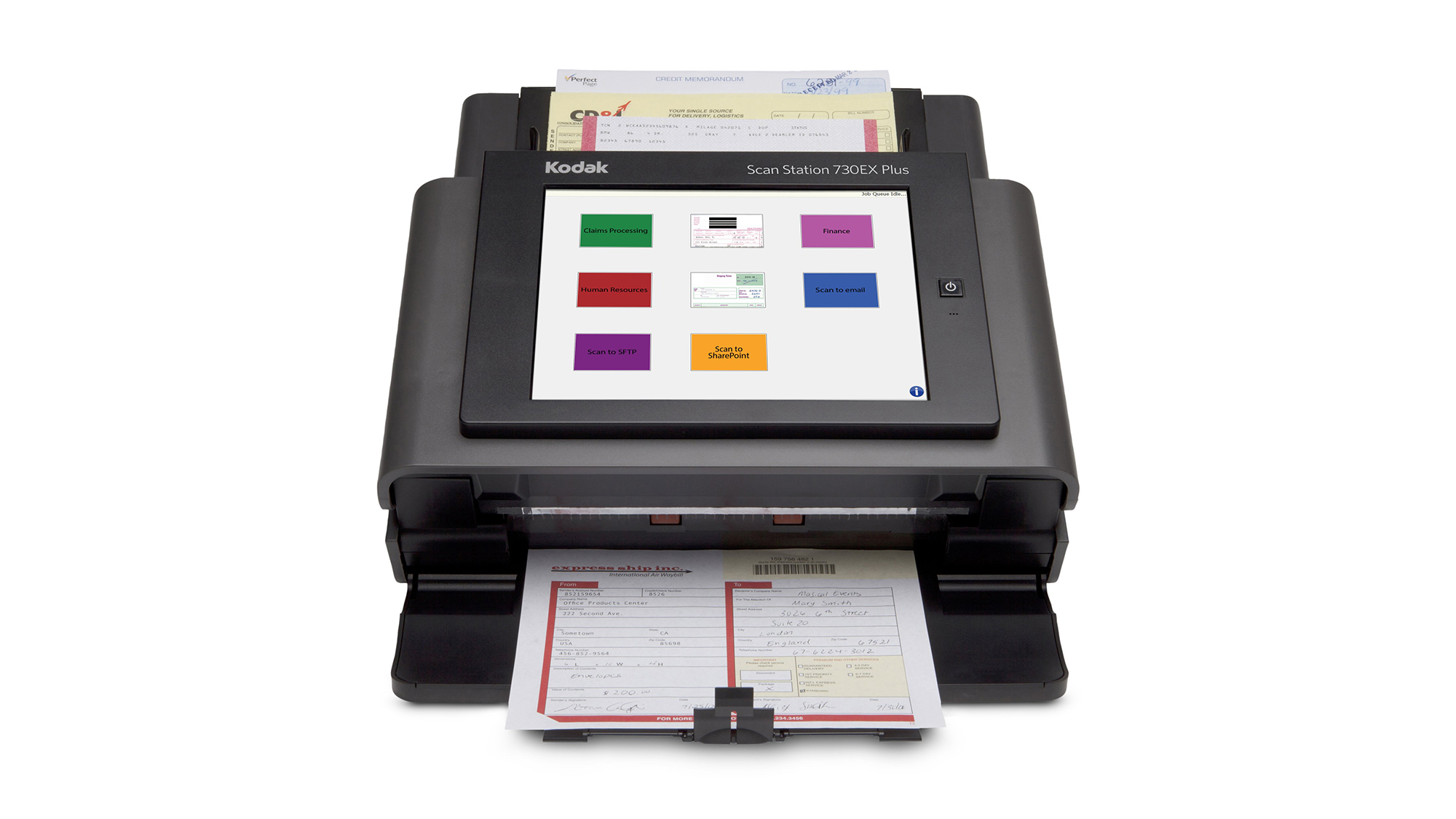

-
+
Large, well-laid-out touchscreen
-
+
Heaps of features
-
+
Blazing fast scans
-
-
Expensive

Sure, you can buy a cheap USB scanner and hook it up to a host PC – but that’s a waste of space and resources. Kodak’s Scan Station 730EX Plus is a far more elegant way to go, delivering speedy walk-up scanning in a compact, self-contained unit.
It’s a breeze to use too, thanks to a huge 24.6cm touchscreen that’s as big and colourful as an iPad. This offers soft buttons for preconfigured scan jobs, allowing users to get scanning with no training required: they simply need to load their documents into the large 75-page ADF, tap the right button and let Kodak do the rest.
Configuration is handled by Kodak’s Scanner Administration Windows utility. This automatically discovered the 730EX Plus on our network, and if you have more than one Kodak scanner it will find and manage them all. Initial setup takes a while, but that’s only because you get so many options: you can password-protect access to the scanner, connect to Active Directory, configure an email server for scan-to-email tasks and even set up fax details.
Kodak Alaris S2040 review: Clunky yet funky Best printers 2021: For all your printing, scanning and copying needs Brother ADS-3600W review: The perfect choice for SMBs
With this done, your next job is to create profiles for standard scan operations. You can select colour or greyscale, pick a resolution (up to 600dpi), choose between simplex and duplex scanning, and optionally apply advanced processing such as deskew, blank page detection and ultrasonic jam detection. The scanner can even recognise barcodes and read text from specific regions on each page: to set this up, you simply load in a sample document and draw boxes around the areas you want to check.
Your output choices include TIFF, JPEG, DOC, XLS, RTF and searchable PDF, while destinations can be network shares, email addresses, FTP, fax and SharePoint servers, printers and Kofax Front Office servers.

If you want to restrict certain operations to individual users, you can either create groups of imported Active Directory users or manually add your own user list; when staff log in, they can access the screen buttons or switch to a standard menu for manual scans.
All that’s left is to define scan jobs for your soft buttons to trigger. These aren’t quite the same as profiles, as each job can contain multiple destinations: with one tap a user could, for example, send the scan to their Active Directory home folder, multiple email addresses and a network share at the same time. You can even use the scanner’s built-in mic and speaker to create a voice message and attach it as a WAV file to an email scan job.
Soft buttons can be labelled with up to 65 lowercase characters, and customised with a background colour or small graphic to ensure there’s no confusion between options. Save your configuration, upload the file to the scanner and you’re ready to go. If you’ve tried this on previous Scan Stations, you’ll be pleased to learn that it’s much faster on the 730EX Plus, as the scanner doesn’t reboot every time you make a change.
The 730EX Plus isn’t just versatile – it’s fast. We fed in 70 double-sided bank statements, and looked on as it delivered greyscale scans to a network share at a whopping 75ppm. There’s normally no need to dial up the resolution, as the output at 200dpi was superbly sharp and clear, but if you wish you can switch to 300dpi with no impact on scan speed. Switching to colour mode did reduce the speed a little, but only to 65ppm. Converting our scans to PDF format added an extra 32 seconds, and opting to make our files searchable stretched this out to four minutes – but the OCR results were impeccable, and the whole process runs in the background, so you can keep on scanning while it’s working.
The 730EX Plus’ paper handling is very good too, although we found our big wad of statements occasionally pushed the ADF guides slightly apart, causing the last few pages to skew.
The Scan Station 730EX Plus may seem pricey, but it compares well to the combined cost of a high-speed USB scanner and a host PC. And what you get is a smarter solution, offering great speed, quality and security in a single, easily managed appliance.
Kodak Scan Station 730EX Plus specifications
| Format | 600dpi colour optical resolution |
| Scan speed | 70ppm at 200dpi mono/colour |
| Display | 24.6cm colour touchscreen |
| Connectivity | Gigabit Ethernet, 2 x USB 3, 2 x USB 2 |
| Scan type | Simplex/duplex |
| ADF | 75-page ADF |
| Recommended monthly duty cycle | 6,000 pages |
| Bundled software | Kodak Scanner Administration software |
| Dimensions | 356 x 382 x 206mm |
| Weight | 10.5kg |
| Warranty | 1yr advanced replacement warranty |
Get the ITPro daily newsletter
Sign up today and you will receive a free copy of our Future Focus 2025 report - the leading guidance on AI, cybersecurity and other IT challenges as per 700+ senior executives
Dave is an IT consultant and freelance journalist specialising in hands-on reviews of computer networking products covering all market sectors from small businesses to enterprises. Founder of Binary Testing Ltd – the UK’s premier independent network testing laboratory - Dave has over 45 years of experience in the IT industry.
Dave has produced many thousands of in-depth business networking product reviews from his lab which have been reproduced globally. Writing for ITPro and its sister title, PC Pro, he covers all areas of business IT infrastructure, including servers, storage, network security, data protection, cloud, infrastructure and services.
-
 Global cybersecurity spending is set to rise 12% in 2025 – here are the industries ramping up investment
Global cybersecurity spending is set to rise 12% in 2025 – here are the industries ramping up investmentNews Global cybersecurity spending is expected to surge this year, fueled by escalating state-sponsored threats and the rise of generative AI, according to new analysis from IDC.
By Ross Kelly Published
-
 ‘Phishing kits are a force multiplier': Cheap cyber crime kits can be bought on the dark web for less than $25 – and experts warn it’s lowering the barrier of entry for amateur hackers
‘Phishing kits are a force multiplier': Cheap cyber crime kits can be bought on the dark web for less than $25 – and experts warn it’s lowering the barrier of entry for amateur hackersNews Research from NordVPN shows phishing kits are now widely available on the dark web and via messaging apps like Telegram, and are often selling for less than $25.
By Emma Woollacott Published
-
 Redis unveils new tools for developers working on AI applications
Redis unveils new tools for developers working on AI applicationsNews Redis has announced new tools aimed at making it easier for AI developers to build applications and optimize large language model (LLM) outputs.
By Ross Kelly Published