Fujitsu ScanSnap iX1400 review: Slick and simple scanning
Great speed, quality and value make this desktop scanner ideal for the office – and for homeworkers


-
+
Capable management software
-
+
Speedy performance
-
+
Good scan recognition
-
-
No networking
-
-
No display

With a footprint of just 292 x 161mm, the ScanSnap iX1400 is a supremely compact desktop scanner. Yet there’s nothing cut-down about its capabilities: it churns through 300dpi colour scans at 40ppm, supports double-sided scanning and includes a decently sized 50-page automatic document feeder.
What you don’t get is network support – this scanner only works over a USB 3 connection. There’s no screen, either, nor anything much in the way of controls, but the blue button at the front links up with Fujitsu’s ScanSnap Home software for one-touch scan operations.
Installation on a Windows 10 desktop was swift. All we had to do was visit the website as directed by the manual, download the latest version of ScanSnap Home and plug in the scanner. The installer offers to download a free single-user copy of the ABBYY FineReader OCR software, and also loads Fujitsu’s online update utility, which checks for new drivers and OCR language packs.
The ScanSnap Home app presents five preconfigured scan profiles, with the Auto-Scan profile assigned to the scanner’s button by default. This detects whether you’ve loaded A4 pages, business cards, receipts or photos and performs a scan with the appropriate settings, saving the output to a folder of your choice.
We found the recognition process worked fairly well, identifying documents, receipts and business cards – but it refused to recognise photos and saved them as PDFs.
Still, it’s easy to set up a scan profile to get the results you desire. You can specify resolution settings, choose whether to scan in colour, greyscale or mono, enable double-sided scanning and choose where your scans should be saved, with optional password protection for PDFs. We had no problem setting up a profile to save photos as JPEGs, which we could then launch directly from the ScanSnap Home menu.
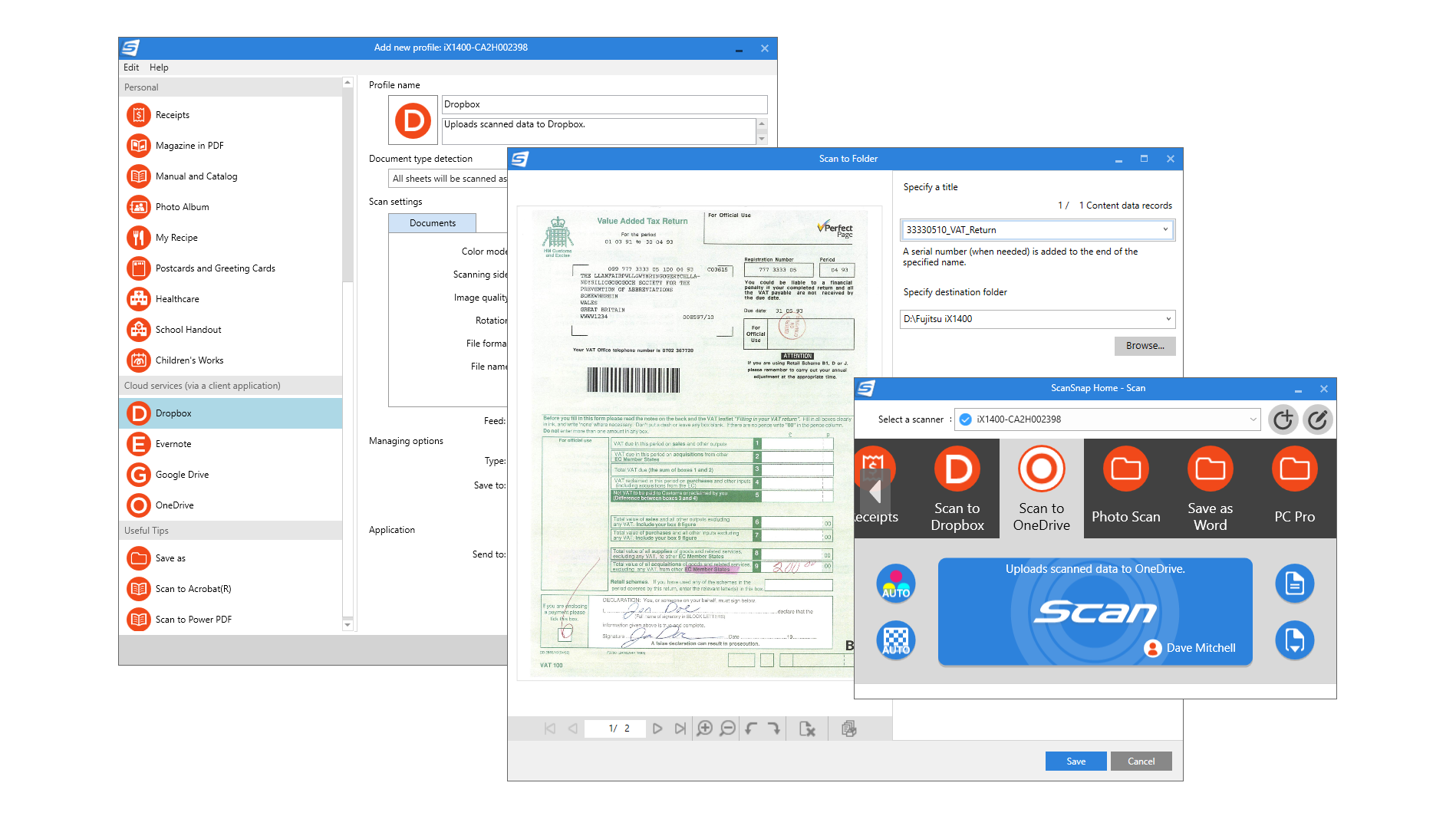
On that note, be aware that you’ll have to use ScanSnap Home for all scanning operations because Fujitsu doesn’t include a TWAIN driver to allow you to acquire images from within third-party products. But this shouldn’t hold you back too much; in addition to JPEG and searchable PDF output, you can create profiles that automatically perform OCR on scanned items and export them in native Word, Excel, PowerPoint formats.
Another smart feature of ScanSnap Home is its support for scanning directly to Dropbox, Evernote, Google Drive and OneDrive. This requires you to have the relevant desktop apps loaded on your host PC, and logged into the accounts you want to send the scans to; you can then select the appropriate destination from the cloud services menu while setting up your profile. ScanSnap Home creates a new folder in your cloud account and drops scanned items into it, without your having to configure anything else.
The iX1400 is fast for its size. Set to greyscale at 200dpi, it scanned in our sheaf of 40 double-sided bank statements at a tidy 42ppm – and kept up exactly the same speed when we switched up to colour at 300dpi. Pressing on to 600dpi saw speeds fall to 10.8ppm, but you’ll probably never need to use this resolution, as scan quality at 200dpi was more than good enough for OCR and general document archival.
The ScanSnap iX1400 also tore through our stacks of business cards, small till receipts and courier waybills, using the supplied clip-on guide. On the rare occasion a paper jam occurred, the ultrasonic sensor stopped the job without damaging them – and throughout our various tests we were impressed by just how quiet the scanner was.
The lack of network support will be a sticking point for some roles, but the iX1400 and the versatile ScanSnap Home software work together to provide a slick and simple scanning solution. Speed and quality are strong too, making this an excellent desktop scanner for small businesses and homeworkers alike.
Fujitsu ScanSnap iX1400 specifications
| Format | 600dpi A4 colour scanner |
| Scan speed | 40ppm at 300dpi colour |
| Display | N/A |
| Connectivity | USB 3.2 |
| Scan type | Simplex/duplex |
| ADF | 50-page ADF |
| Bundled software | ScanSnap Home, ScanSnap Manager, ABBYY FineReader 5.5 for ScanSnap software |
| Dimensions | 292 x 161 x 152mm WDH (closed) |
| Weight | 3.2kg |
| Warranty | 1yr hardware warranty |
| Options (exc VAT) | 3yr warranty, £53 |
Get the ITPro daily newsletter
Sign up today and you will receive a free copy of our Future Focus 2025 report - the leading guidance on AI, cybersecurity and other IT challenges as per 700+ senior executives
Dave is an IT consultant and freelance journalist specialising in hands-on reviews of computer networking products covering all market sectors from small businesses to enterprises. Founder of Binary Testing Ltd – the UK’s premier independent network testing laboratory - Dave has over 45 years of experience in the IT industry.
Dave has produced many thousands of in-depth business networking product reviews from his lab which have been reproduced globally. Writing for ITPro and its sister title, PC Pro, he covers all areas of business IT infrastructure, including servers, storage, network security, data protection, cloud, infrastructure and services.
-
 Cleo attack victim list grows as Hertz confirms customer data stolen – and security experts say it won't be the last
Cleo attack victim list grows as Hertz confirms customer data stolen – and security experts say it won't be the lastNews Hertz has confirmed it suffered a data breach as a result of the Cleo zero-day vulnerability in late 2024, with the car rental giant warning that customer data was stolen.
By Ross Kelly Published
-
 Women show more team spirit when it comes to cybersecurity, yet they're still missing out on opportunities
Women show more team spirit when it comes to cybersecurity, yet they're still missing out on opportunitiesNews While they're more likely to believe that responsibility should be shared, women are less likely to get the necessary training
By Emma Woollacott Published
-
 OpenAI wants developers using its new GPT-4.1 models – but how do they compare to Claude and Gemini on coding tasks?
OpenAI wants developers using its new GPT-4.1 models – but how do they compare to Claude and Gemini on coding tasks?News OpenAI says its GPT-4.1 model family offers sizable improvements for coding, but tests show competitors still outperform it in key areas.
By Ross Kelly Published