Canon PIXMA GM2050 Inkjet Monochrome Printer review: Less is more
A stripped down solution for reliable black and white printing
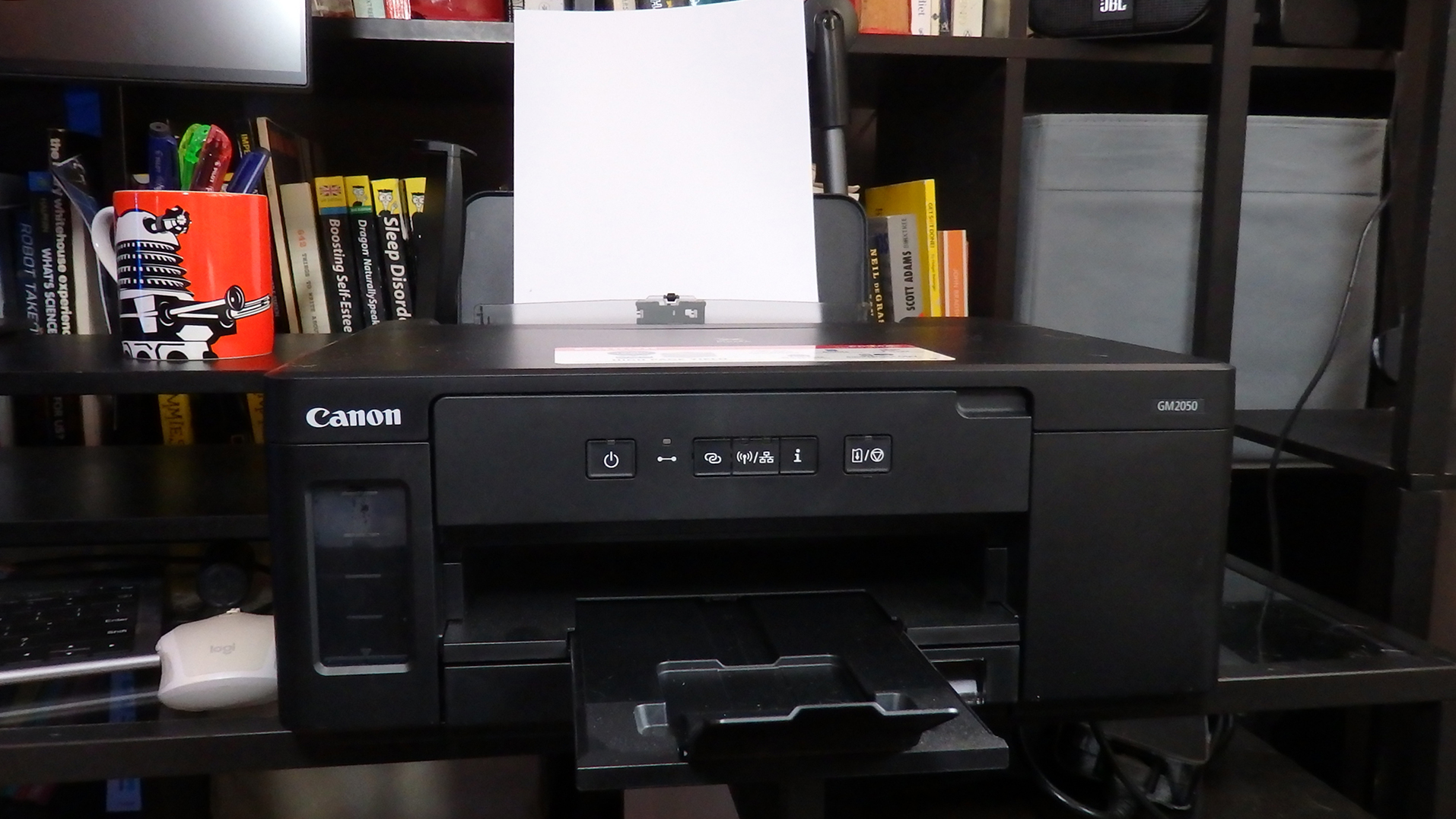

-
+
Incredible value for high yield jobs
-
+
Super simple to set up
-
+
Wi-Fi and Ethernet ready
-
-
Adding colour is possible but complicated
-
-
Paper tray could be bigger
-
-
Too limited to be a “main” office printer
Technology is usually about all the whistles and bells, but sometimes, it pays to find something that does one job brilliantly. Canon’s latest PIXMA printer is aimed at high-yield, monochrome printing, with simple maintenance and Wi-Fi connectivity, making it a perfect workhorse for a small or medium office.
Even within the usual excellent realms of Canon’s venerable PIXMA range, there’s a lot to love about the diminutive GM2050. It’s a workhorse of a printer, designed for basic printing at a low price per page (pp), yet measures a modest 403x369x166mm, making it suitable even for the cosiest of offices. In fact, it’s small enough to sit comfortably on a desk.
Lexmark C3426dw review: Laser precision Best printers 2021: For all your printing, scanning and copying needs Canon i-Sensys LBP664Cx review: A great choice for small businesses
Canon claims that the three supplied bottles of ink can produce 18,000 pages, which is impressive. On the other hand, the paper cassette holds 250 sheets, with the option for a further 100 sheets via the rear input, so if you’re serious about using it for a huge print job, you’ll need someone popping back to refill paper and ink.
Bizarrely, Canon’s description of this device as a “monochrome” printer is belied by the fact that it comes with instructions on installing a colour cartridge. In reality, we wouldn’t recommend buying the GM2050 on the strength of this, however, as it involves draining the tank of ink before and afterward, like you’ve accidentally put diesel in a petrol car. It’s definitely a feature of last resort, and although it’s nice to know it’s an option if you’re in a pinch, we’ve focused on the monochrome functionality for this review.
Canon PIXMA GM2050 Inkjet Monochrome Printer review: Setup
Setting up the GM2050 was incredibly simple. We used an Android phone, but the process for Wi-Fi connection is the same across all clients - press the ‘connection’ button on the front panel and set the Canon Print software to start searching. Alternatively, the gigabit Ethernet port lets you add a wired connection. Our network was found almost immediately, and from there, the app takes you through loading paper and ink. We were up and running within 10 minutes of unboxing. It’s worth noting that the supplied software isn’t available for MacOS, but once you’ve set it up, you’ll be able to add it to your Apple machine through the macOS printer menu. Additionally, if you prefer, you can connect it directly via the USB port and use the printer share function of your operating system.

Canon PIXMA GM2050 Inkjet Monochrome Printer review: Performance
As this isn’t a multi-function printer, the most important question to ask is how well it can actually print. We undertook a 200 page print job for a local charity to put it through its paces and found it produced consistently crisp, properly aligned documents without smudges or artefacts. Although our test prints were largely text-based, where there were pictures or diagrams, the grayscale printing was clear and smudge-free, with ample contrast to make images clear and legible. We had no paper misfeeds, and alas, that’s not always the given it should be, so it’s reassuring to know that for a job of this size, it’s safe to go off and do something else, without the risk of coming back to a paper jam - subject to our earlier mention of the limitations of the cassette and ink reservoir, of course.
Refilling the ink with one of the three supplied bottles is simplicity itself. When the ink runs low, simply empty a bottle into the nozzle under the printer hood. Further bottles of ink, with a 6,000 page yield, cost around £10.60 (exc VAT), so the 0.2p price per page remains consistent after the bundled supply dries up. Incidentally, there’s a ink window on the front side of the printer, so you can see how your supplies are lasting at a glance. Auto-duplexing also means that you can set the GM2050 to print on both sides of each page as it goes, saving paper, money and the environment.
Canon PIXMA GM2050 Inkjet Monochrome Printer review: Features
RELATED RESOURCE
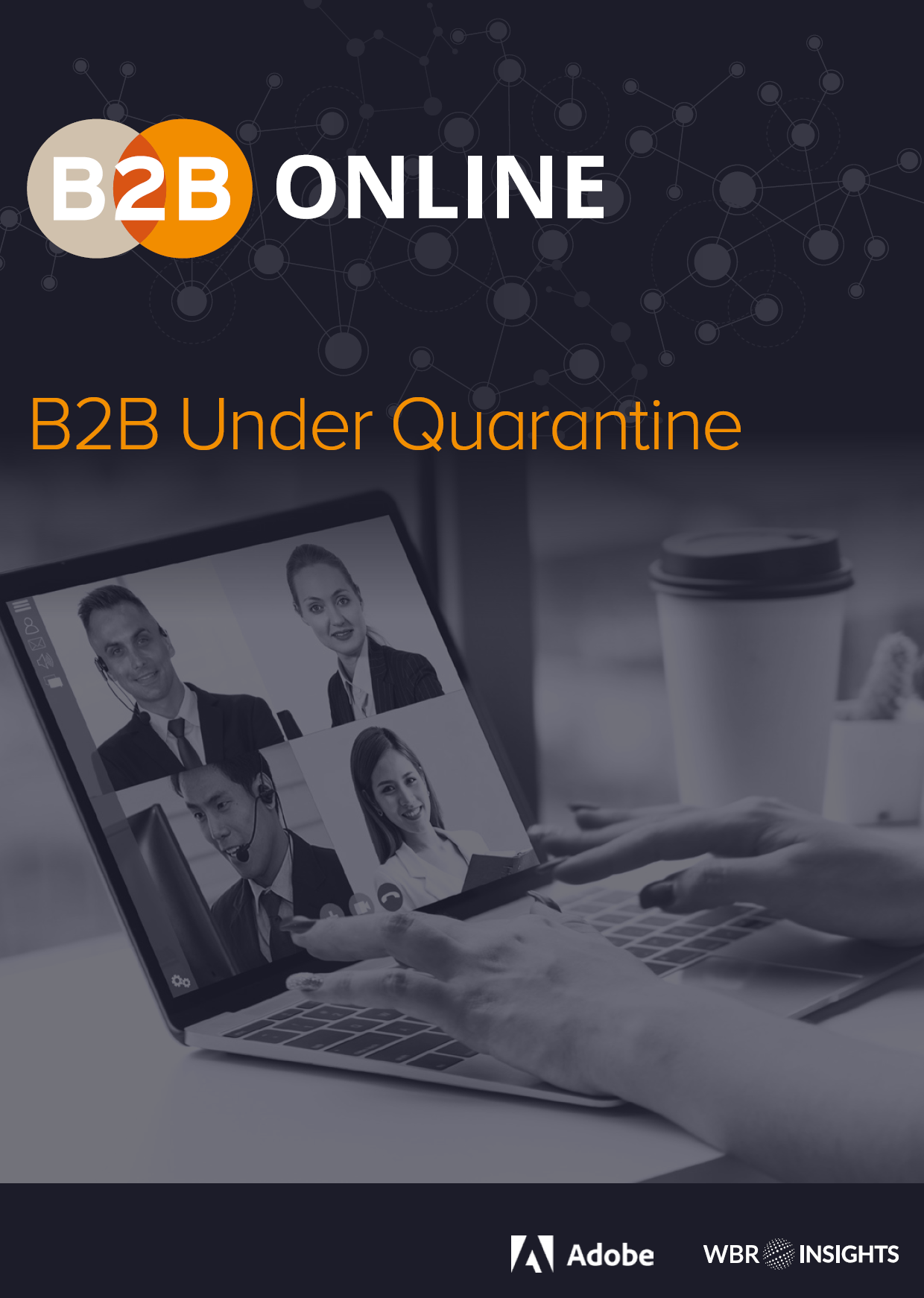
The on-device controls, such as they are, all have a dedicated button - power control, connectivity on/off, wireless direct (for wireless printing without a router), Wi-Fi/LAN toggle, Network Information Print, and Pause/Resume, so there’s no squinting at menus on tiny LCD screens and no flimsy rocker switches to navigate them. In fact, we found that operation is so straightforward that we didn’t need to press a single button during our time with the GM2050, apart from during set-up.
One feature that we were particularly impressed with is the decision to include support for Canon’s mobile apps, allowing print jobs to be sent straight from your phone or tablet. Whilst more common in domestic printers, the mobile and Wi-Fi support make the GM2050 particularly appealing for small businesses, home offices and community groups - and indeed anyone who uses freelancers, temps or volunteers, as there’s less red tape on getting new users set up. The app can also be linked to cloud storage services including Google Workspace and Dropbox.

Beyond that, this is not a printer of whistles and bells in terms of additional functionality, Indeed, many of the features included in Canon’s software don’t apply to this model - but that’s kind of the point. It’s been designed to do one thing very well, and given the excellent job it does with large-batch monochrome print jobs, it’s very difficult to fault.
Canon PIXMA GM2050 Inkjet Monochrome Printer review: Verdict
The GM2050 lives up to all that Canon claims it to be, but may lack some of the flexibility required for the needs of a modern office. Having said that, if you’re currently using a colour printer for everything, it’s worth considering it as an additional printer to handle the bulk of your everyday jobs, saving more expensive colour ink and fancy paper for when it’s really needed. Equally, if your requirements are fairly basic and you don’t need all the bells and whistles that come with more expensive machines, its simplicity will be right up your street. The GM2050 may not be fancy, but it’s been built to do one job, and it does it effortlessly.
Canon PIXMA GM2050 Inkjet Monochrome Printer specifications
| Format | 600 x 1200dpi A4 mono inkjet |
| Print speed | 13ppm mono |
| Display | N/A |
| Networking | Ethernet, 802.11n wireless |
| Connectivity | USB Type B |
| Print type | Duplex |
| Tray size | 250-sheet cassette, 100-sheet rear tray |
| Dimensions | 403 x 369 x 166 mm |
| Weight | 6kg |
Get the ITPro daily newsletter
Sign up today and you will receive a free copy of our Future Focus 2025 report - the leading guidance on AI, cybersecurity and other IT challenges as per 700+ senior executives
Chris Merriman has been writing about technology since the 1990s for a variety of titles including Computer Shopper, MSN, TechRadar, Tom’s Guide and The Inquirer, where he broke a number of major tech news stories that were picked up globally. He has appeared on BBC, Sky News and Al Jazeera and was the resident tech expert at TalkRadio for a number of years. In between times, he has also been a consultant for several major tech firms.
Chris is fascinated by automation and the internet of things, as well as the evolution of the ways we communicate in the digital era. He's also a frequent contributor to ITPro's software guides, including Windows operating systems. Other specialisms include storage, peripherals, and web apps, and any gadget he’s allowed to take apart and fiddle with, preferably after throwing away the box, manual and receipt.
-
 ‘Phishing kits are a force multiplier': Cheap cyber crime kits can be bought on the dark web for less than $25 – and experts warn it’s lowering the barrier of entry for amateur hackers
‘Phishing kits are a force multiplier': Cheap cyber crime kits can be bought on the dark web for less than $25 – and experts warn it’s lowering the barrier of entry for amateur hackersNews Research from NordVPN shows phishing kits are now widely available on the dark web and via messaging apps like Telegram, and are often selling for less than $25.
By Emma Woollacott Published
-
 Redis unveils new tools for developers working on AI applications
Redis unveils new tools for developers working on AI applicationsNews Redis has announced new tools aimed at making it easier for AI developers to build applications and optimize large language model (LLM) outputs.
By Ross Kelly Published
-
 Google layoffs continue with "hundreds" cut from Chrome, Android, and Pixel teams
Google layoffs continue with "hundreds" cut from Chrome, Android, and Pixel teamsNews The tech giant's efficiency drive enters a third year with devices teams the latest target
By Bobby Hellard Published