Fujitsu ScanSnap iX1600 review: Unparalleled cloud support
Perfect for SMBs and homeworkers, combining fast desktop scanning with fantastic cloud support


-
+
Excellent connectivity and cloud support
-
+
Strong scan speeds
-
+
Good value
-
-
High resolution scans can be slow

Businesses seeking an easy way to share scans in the cloud will love Fujitsu’s ScanSnap iX1600. Designed to make scanning a simple, one-tap operation, it offers USB 3 and wireless connections, strong 40ppm scan speeds and an affordable price.
Ease of use is exceptional from the off. When you first power on the scanner, instructions appear on the 4.3in colour touchscreen to guide you through downloading Fujitsu’s support software and getting connected over USB. And when you then open the ScanSnap Home application, you’ll find it presents a graphical view that mirrors the scanner’s control panel, for a clear and consistent user experience.
The software comes set up with six default scan profiles; these can be easily customised to suit, or used as templates for your own profiles. Each one defines a complete scan operation, with settings for colour mode, resolution, simplex or duplex scanning and output destination. You can save scans as JPEGs or PDFs, with optional password protection for the latter. The bundled ABBYY FineReader app can also be used to apply OCR and save documents in Office or searchable PDF formats.
The Auto-Scan profile, meanwhile, takes all the work out of one-off scans: it automatically detects whether you’re scanning a standard document, business card, receipt or photo, and saves the output to a corresponding folder, using the most appropriate settings for quality and file format.
ScanSnap Home isn’t just about capturing scans, mind. The interface organises your previously scanned documents by folder or scan date, and includes basic search facilities.
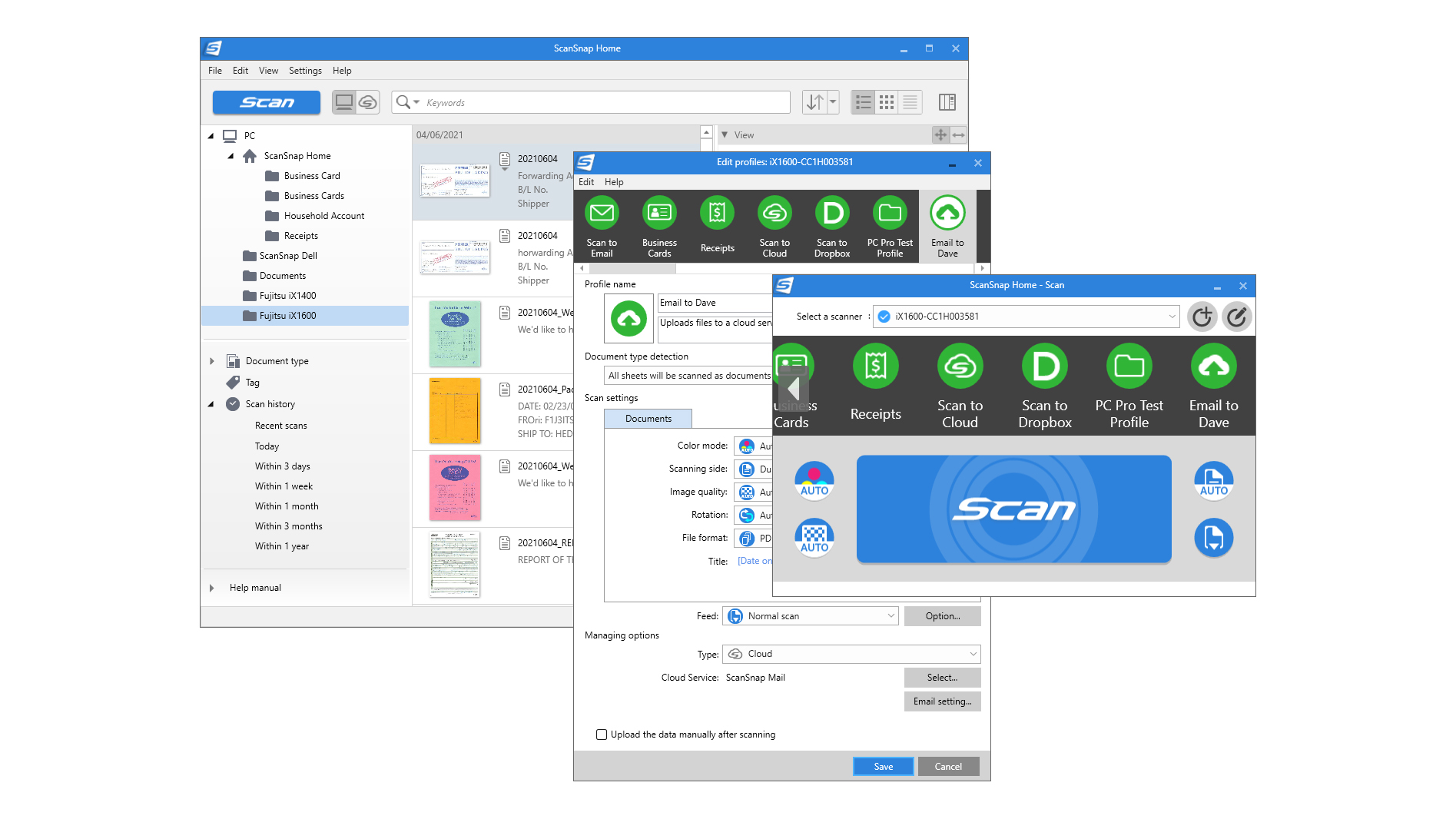
Cloud services are accessed via Fujitsu’s ScanSnap Cloud platform. Signing up is free, and once you have connected your scanner you can scan directly to Box, Dropbox, Evernote, Google Drive, Google Photos, Hubdoc and OneDrive. You can even send receipts directly to the Shoeboxed and Expensify expense account services – we haven’t seen better cloud support from any scanner.
Scans can also be sent directly to email addresses using the ScanSnap Mail service; you can send up to 300 emails per month for free, with up to ten addresses per message and attachment sizes up to 30MB. Two taps on the touchscreen are all it takes to send your documents on their way; by way of a small safety net, the scanner puts up a warning reminding you that documents can’t be recalled once sent, and offering an option to cancel the job before you commit to the operation.
RELATED RESOURCE

The essential cyber security toolkit for SMBs
Practical tips for cyber security training
Mobile users can get in on the act too, courtesy of Fujitsu’s free ScanSnap Connect app for Android and iOS. After we’d installed this on our iPad and pointed it at the scanner, we were able to scan directly to the tablet, or use the app itself to pull in scans over the network.
Mobile cloud operations are handled by the ScanSnap Cloud app, which lets phone and tablet users browse their cloud repositories and pick online destinations for documents, receipts, business cards and photos. A neat touch is that you can use the app to take photos of documents and send them as PDFs directly to cloud folders.
When it came to performance, the iX1600 slightly exceeded the manufacturer’s claims: a 30-page sheaf of bank statements was swiftly despatched at 43ppm at 200dpi, in both colour and mono. Moving up to the top 600dpi setting saw speed drop to 10.8ppm, but businesses should be more than happy with the output quality and OCR accuracy at 200dpi.
The ScanSnap iX1600 is a superb choice for SMBs and homeworkers that want fast, reasonably priced desktop scanning services. The way the touchscreen and ScanSnap Home software work together makes scanning a swift and intuitive process, and Fujitsu’s cloud support is simply second to none.
Fujitsu ScanSnap iX1600 specifications
| Format | 600dpi A4 colour ADF scanner |
| Scan speed | 40ppm at 300dpi colour |
| Display | 4.3in colour touchscreen |
| Connectivity | USB 3, 802.11n wireless |
| Scan type | Simplex/duplex |
| ADF | 50-page ADF |
| Recommended duty cycle | Duty cycle: 6,000 pages/day |
| Bundled software | ScanSnap Home, ABBYY FineReader 5.5 for ScanSnap software |
| Dimensions | 292 x 161 x 152mm (WDH, closed) |
| Weight | 3.4kg |
| Warranty | 1yr NBD advanced exchange warranty |
Get the ITPro daily newsletter
Sign up today and you will receive a free copy of our Future Focus 2025 report - the leading guidance on AI, cybersecurity and other IT challenges as per 700+ senior executives
Dave is an IT consultant and freelance journalist specialising in hands-on reviews of computer networking products covering all market sectors from small businesses to enterprises. Founder of Binary Testing Ltd – the UK’s premier independent network testing laboratory - Dave has over 45 years of experience in the IT industry.
Dave has produced many thousands of in-depth business networking product reviews from his lab which have been reproduced globally. Writing for ITPro and its sister title, PC Pro, he covers all areas of business IT infrastructure, including servers, storage, network security, data protection, cloud, infrastructure and services.
-
 ‘Phishing kits are a force multiplier': Cheap cyber crime kits can be bought on the dark web for less than $25 – and experts warn it’s lowering the barrier of entry for amateur hackers
‘Phishing kits are a force multiplier': Cheap cyber crime kits can be bought on the dark web for less than $25 – and experts warn it’s lowering the barrier of entry for amateur hackersNews Research from NordVPN shows phishing kits are now widely available on the dark web and via messaging apps like Telegram, and are often selling for less than $25.
By Emma Woollacott Published
-
 Redis unveils new tools for developers working on AI applications
Redis unveils new tools for developers working on AI applicationsNews Redis has announced new tools aimed at making it easier for AI developers to build applications and optimize large language model (LLM) outputs.
By Ross Kelly Published
-
 Google layoffs continue with "hundreds" cut from Chrome, Android, and Pixel teams
Google layoffs continue with "hundreds" cut from Chrome, Android, and Pixel teamsNews The tech giant's efficiency drive enters a third year with devices teams the latest target
By Bobby Hellard Published