Canon Image Formula R10 review: Makes scanning a dream
Embedded software makes this lightweight scanner convenient as well as highly portable


-
+
No installation required
-
+
Highly portable
-
+
Includes ADF
-
-
No cloud scanning
-
-
Occasionally spotty paper handling
-
-
No output tray

Canon’s ImageFormula R10 is a compact, portable document scanner that’s ideal for mobile workers and home-based staff seeking a fuss-free scanner which doesn’t require acres of desk space. It has a footprint of just 285 x 95mm, and at 900g it’s light enough to carry around with you – although it would have been nice if Canon had included a protective pouch.
There are no accessories to worry about, either. The R10 doesn’t need a battery or an external power supply – it gets all the juice it needs over the supplied 1.7m USB 2 cable. Nor, for that matter, are there any drivers or applications to install: when you plug the R10 into a host computer running Windows or macOS, a USB-connected drive appears containing the embedded CaptureOnTouch Lite scanning app, which you simply double-click to start scanning.
Though small, the scanner is impressively capable. It delivers mono and colour scan services at claimed speeds of 12ppm and 9ppm respectively, which isn’t bad at all. The main feeder can handle paper weights up to 128gsm, with a dedicated front slot for scanning embossed cards up to 1.4mm thick, and since it’s a duplex mechanism it can scan both sides of a page in one pass. The design even includes a 20-page automatic document feeder (ADF) – something we wouldn’t have expected from a scanner this small. Just note that the one thing that’s lacking is an output tray, so you’ll need to leave some space in front to catch your documents after they’ve passed through the scanner.
Canon’s software is easy to get on with. Like most scanning suites, it uses document profiles to store combinations of settings, including colour or mono scanning, resolution, single- or double-sided capture, blank page skipping and image rotation. You can fine-tune the output by adjusting brightness, contrast and background smoothing, and save your presets for future use. These are stored on the scanner itself, so they’re always available, no matter what device the scanner’s connected to.
Scans can be saved in all the most useful output formats, including JPEG, TIFF and searchable PDF; however, the software is only able to scan to local locations. If you want to scan to the cloud, you’ll need to select a local sync folder as the destination and wait. There’s no way to store documents on the scanner itself, either, though from a data-protection standpoint this is arguably a good thing.
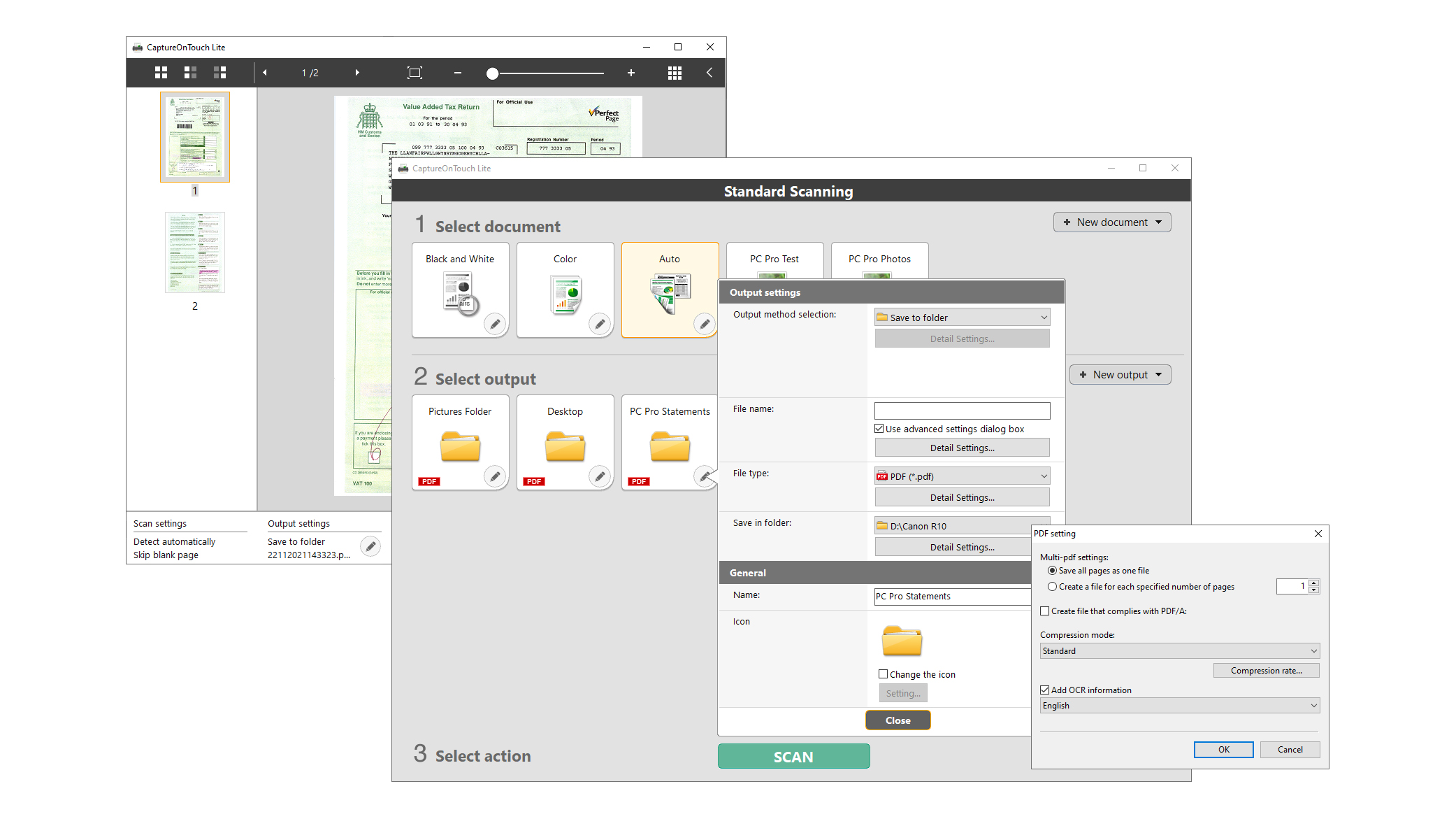
In our tests we found performance wasn’t quite up to Canon’s claims: duplex scans of 20 bank statements at 200dpi came out at 10ppm in greyscale and 7ppm in colour, dropping to 9.5ppm and 4.4ppm at 300dpi. Paper handling was a mixed bag too; during our bank statement tests, the scanner occasionally grabbed multiple sheets and stopped with paper jam errors.
These aren’t deal-breakers for a device such as this, though. Speeds are perfectly usable for a lightweight scanning role, and there’s no need to use the higher quality settings for everyday documents; we found scans at 200dpi were perfectly clean and sharp, with 6pt text correctly converted into searchable PDFs. And needless to say, the R10 had no problem with single-page scans, nor with our till receipts and courier waybills.
Card scanning went smoothly, too. Once you insert a card into the slot, the scanner draws it in, scans both sides and spits it back out the front. We tested this with a range of materials and found laminated driving licences, plastic loyalty cards and credit cards posed no problems.
In all, the ImageFormula R10 is an impressive machine. Its small size, minimal weight and clever embedded software means you can easily take it to wherever it’s needed and digitise your documents without having to install a thing.
Canon Image Formula R10 specifications
| Format | 600dpi A4 colour scanner |
| Scan speed | 12/9ppm mono/colour at 200dpi |
| Display | N/A |
| Connectivity | Card slot, micro-USB 2 |
| Scan type | Simplex/duplex |
| ADF | 20-page ADF |
| Recommended monthly duty cycle | 500 pages |
| Bundled software | Embedded Canon CaptureOnTouch Lite software for Windows/macOS |
| Dimensions | 285 x 95 x 40mm (WDH, closed) |
| Weight | 900g |
| Warranty | 1yr limited hardware warranty |
Get the ITPro daily newsletter
Sign up today and you will receive a free copy of our Future Focus 2025 report - the leading guidance on AI, cybersecurity and other IT challenges as per 700+ senior executives
Dave is an IT consultant and freelance journalist specialising in hands-on reviews of computer networking products covering all market sectors from small businesses to enterprises. Founder of Binary Testing Ltd – the UK’s premier independent network testing laboratory - Dave has over 45 years of experience in the IT industry.
Dave has produced many thousands of in-depth business networking product reviews from his lab which have been reproduced globally. Writing for ITPro and its sister title, PC Pro, he covers all areas of business IT infrastructure, including servers, storage, network security, data protection, cloud, infrastructure and services.
-
 ‘Phishing kits are a force multiplier': Cheap cyber crime kits can be bought on the dark web for less than $25 – and experts warn it’s lowering the barrier of entry for amateur hackers
‘Phishing kits are a force multiplier': Cheap cyber crime kits can be bought on the dark web for less than $25 – and experts warn it’s lowering the barrier of entry for amateur hackersNews Research from NordVPN shows phishing kits are now widely available on the dark web and via messaging apps like Telegram, and are often selling for less than $25.
By Emma Woollacott Published
-
 Redis unveils new tools for developers working on AI applications
Redis unveils new tools for developers working on AI applicationsNews Redis has announced new tools aimed at making it easier for AI developers to build applications and optimize large language model (LLM) outputs.
By Ross Kelly Published
-
 Google layoffs continue with "hundreds" cut from Chrome, Android, and Pixel teams
Google layoffs continue with "hundreds" cut from Chrome, Android, and Pixel teamsNews The tech giant's efficiency drive enters a third year with devices teams the latest target
By Bobby Hellard Published