Brother MFC-J1010DW review: Little to love
The MFC-J1010DW is a compact, do-it-all home office MFP, but it’s devoid of any flair

-
+
Affordable
-
+
Useful features
-
-
Dull photo print quality
-
-
Underwhelming scanning capabilities
-
-
Unappealing design

The Brother MFC-J1010DW isn't the most exciting of offerings from the printer manufacturer, but it is a capable machine. Ignore the clunky name and the boxy, unglamorous design, because there is a surprising amount going on under the surface.
For example, unlike many budget MFPs, it can fax as well as print, scan, and copy, which is a rarely-seen (if rarely needed) feature at this price range. Another pleasant surprise is that it's topped with a 20-sheet ADF for faster bulk scanning jobs. There's automatic two-sided printing, and although the ADF itself isn't duplex, there's manual support for two-sided copying. Add in Wi-Fi and a color screen, and that's not a bad spec for a little over $200.
Brother MFC-J1010DW review: Performance
However, features alone aren’t enough to make a good MFP, and performance counts for a lot. Happily, the MFC-J1010DW is reasonably quick when printing black only, delivering 15.3ppm in our test, and spitting out an A4 copy in 13 secs, or ten mono copies in a minute and a half. It’s much slower in colour, though, managing only 3.7ppm in our graphical test. It needed almost 30 secs for a single colour photocopy, and ten pages took more than four minutes.
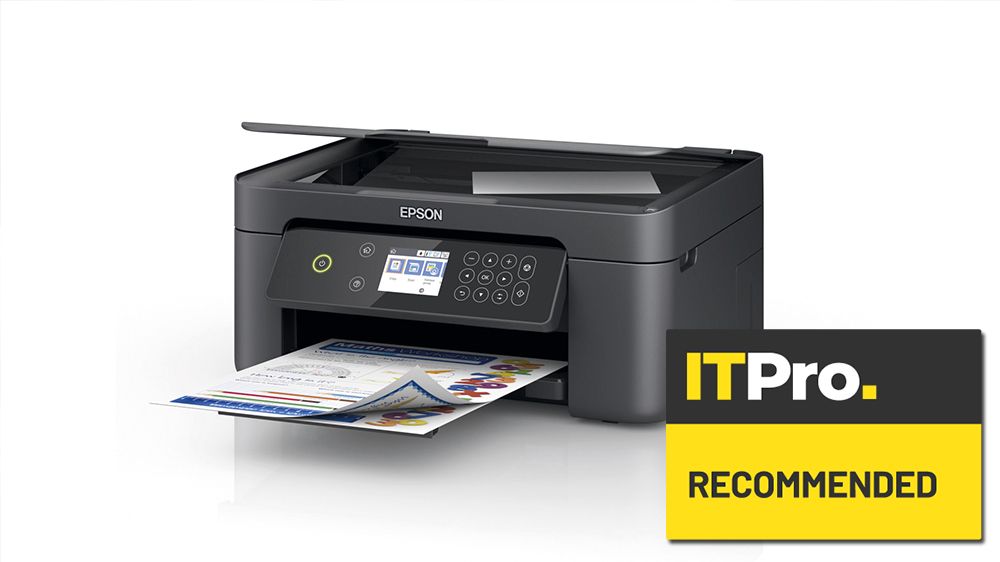
Brother has fitted the MFC-J1010DW with a rapid scanner capable of capturing an A4 page at 300dpi in just 14 secs. It also needed only 24 secs to scan a 6 x 4in photo at 600dpi. Like many other Brother scanners we’ve tested, however, the results were only so-so: easily up to archival purposes, but lacking the sharpness and dynamic range of the best rivals. In particular, the MFC-J1010DW struggled to distinguish between darker shades.
While there’s little to criticise about this MFP’s print quality, there’s little to love either. Black text and mono photocopies were fine. Photos were good enough for occasional use, but this printer’s target market probably cares more about colour prints and copies on plain paper. Unfortunately, these lacked saturation, seeming dull compared to the best inkjet rivals.
Things aren’t all that much better when it comes to the cost of consumables, either. Brother makes an XL range of cartridges for the MFC-J10101DW, each with a useful 500-page capacity. Despite this, however, mono costs work out at an unimpressive 2.9p per page, while each colour page costs 7.9p.
The Brother MFP-J1010DW is full of useful features and offers fairly decent performance. Though the quality isn't quite high enough to be viable for a busy office – this is more of a home office printer. The appeal here, then, is the pricing; the MFC-J1010DW is currently on offer for $79.99 on Amazon (including VAT).
Brother MFC-J1010DW specifications
| Format | 6,000 x 1,200dpi A4 inkjet printer, 1,200 x 2,400dpi A4 scanner |
| Print speed | 15.3ppm colour/3.7ppm mono |
| Display | 4.5cm colour screen |
| Networking | 802.11n (Wi-Fi 4) |
| Connectivity | USB |
| Print type | Duplex |
| Tray size | 150-sheet cassette |
| Dimensions | 400 x 343 x 172mm |
| Weight | 8.3kg |
| Warranty | 1yr RTB |
Get the ITPro daily newsletter
Sign up today and you will receive a free copy of our Future Focus 2025 report - the leading guidance on AI, cybersecurity and other IT challenges as per 700+ senior executives
After a brief career in corporate IT, Simon Handby combined his love of technology and writing when he made the move to Computer Shopper magazine. As a technology reviewer he's since tested everything from routers and switches, to smart air fryers and doorbells, and covered technology such as EVs, TVs, solar power and the singularity.
During more than 15 years as Shopper's long-time printer reviewer, Simon tried, tested and wrote up literally hundreds of home, small office and workgroup printers. He continues reviewing smart products and printers for a variety of publications, and has been an IT Pro contributor since 2010. Simon is almost never happier than when surrounded by printers and paper, applying his stopwatch and a seasoned eye to find the best performing, best value products for business users.
-
 Cleo attack victim list grows as Hertz confirms customer data stolen – and security experts say it won't be the last
Cleo attack victim list grows as Hertz confirms customer data stolen – and security experts say it won't be the lastNews Hertz has confirmed it suffered a data breach as a result of the Cleo zero-day vulnerability in late 2024, with the car rental giant warning that customer data was stolen.
By Ross Kelly Published
-
 Women show more team spirit when it comes to cybersecurity, yet they're still missing out on opportunities
Women show more team spirit when it comes to cybersecurity, yet they're still missing out on opportunitiesNews While they're more likely to believe that responsibility should be shared, women are less likely to get the necessary training
By Emma Woollacott Published
-
 OpenAI wants developers using its new GPT-4.1 models – but how do they compare to Claude and Gemini on coding tasks?
OpenAI wants developers using its new GPT-4.1 models – but how do they compare to Claude and Gemini on coding tasks?News OpenAI says its GPT-4.1 model family offers sizable improvements for coding, but tests show competitors still outperform it in key areas.
By Ross Kelly Published