Best digital copiers
Below you can find our pick of the best digital copiers


In this new age of working from home, the need for new tools and equipment at home is greater than ever, and for some of us, that means getting your hands on the best digital copier around.
Whilst sales of products such as virtual private networks (VPNs) and thermal cameras have seen huge growth in the age of coronavirus, digital copiers are also seeing high demand. These machines are still a staple of daily administrative operations such as copying, scanning and printing, so getting one of the best digital copiers may be high on your list
The best digital copiers will always be popular due to the evergreen demand for their functionalities.
The market for the best digital copiers products is mature enough that it can now offer everything for everyone, making choosing the right products slightly harder task in line due to the wealth of options available.
Below you can find our pick of the best digital copiers.
The best digital copiers available
1) Brother MFC-J6945DW

Brother’s all-rounder is a budget-friendly choice
REASONS TO BUY
- Great value
- High print quality
- Support for tabloid format
REASONS TO AVOID
- Lacking a number of premium features
Money is always an important consideration when choosing a product, especially in these challenging economic times. The Brother MFC-J6945DW hopes to impress in at least two key categories: price and the ability to give an air of being a genuine all-in-one product.
Based on its compact size (22.6 x 14.9 x 18.8"), the Brother MFC-J6945DW is clearly intended as a solution aimed at small businesses looking for basic copying functions combined with scanning and faxing features at an attractive price. With an input capacity of 600, the Brother MFC-J6945DW should be able to tackle even medium-grade copying projects, especially when paired with its ability to support tabloid formats.
Copying and printing costs per page are kept reasonably low, with users able to keep an eye on these with the help of the Brother Page Gauge tool which allows for easy tracking of the ink levels both in use and in reserve. The company’s INKvestment Tank is packaged with a year's worth of ink supply, which is a good starting point, amounting to some 300 pages per month.
At the same time, this copier is more than capable to deal with any chart, presentation and graph you throw at it at in a respectable speed, with the best performance in terms of quality being reserved for photos and text (particularly considering that it is still “just” an inkjet). While the lack of premium features such as Bluetooth support may raise some eyebrows, let’s bear in mind that Brother’s MFC-J6945DW is not here to rattle its bells and whistles, but rather cover as many bases as possible, which it does rather admirably. Finally, the manufacturer promises 22 pages per minute, but customers should be warned that their mileage may vary, meaning anyone looking for such functionality may be well advised to leave the heavy-duty and high-volume tasks to more expensive brethren.
2) Xerox WorkCentre 6515

A capable copier offering smartphone-esque ease of access
REASONS TO BUY
- Compact build
- Large touchscreen for accessible use
REASONS TO AVOID
- Some sporadic colour banding with photos
- Paper capacity and print speeds could be improved
- Not intended for businesses with higher copying demands
Hitting the sweet spot with small businesses is not an easy task in a saturated market, but Xerox seems to be trying with its WorkCentre 6515 model. The key feature here is an intuitive touchscreen interface which offers access to a plethora of features at a glance, with modern-day smartphone functionality being a clear source of inspiration.
The quality of prints and copies resembles some much higher priced premium models – high resolution (1,200 x 2,400dpi) and sharp colours and text, even if the letters occasionally slip a greyer copy or two and photos sometimes suffer from colour banding. However the consistency is generally commendable for this price range, while more demanding users will welcome the option of single pass two-sided scanning.
While the paper capacity of 300 sheets may appear modest, the Xerox WorkCentre 6515 plays a charm card with its ability to send scans to a user’s phone, offering a range of mobile plugins for easier copying, scanning, and printing with phones via the companion Xerox Mobile Link App.
The capacity to process some 50,000 images per month at the speed of 30 pages per minute should meet the demands of the majority of small or even medium enterprises. The focus on SMEs is also reflected in the Xerox WorkCentre 6515’s ambition to easily fit on just about every table based on its compact size and weight measurements (16.5 x 19.9 x 19.7 inches and 67.7 lbs)
While originally intended for smaller businesses, the price and functionality of the Xerox WorkCentre 6515 will easily recommend it as a reliable and affordable workhorse even in the medium enterprise environments looking for a quality copying solution at a highly reasonable price.
3) Canon ImageRunner Advance C5535i II

Hefty price tag shouldn’t overshadow that this copier fires on all cylinders
REASONS TO BUY
- Enhanced productivity
- Advanced security features
- Accessible and informative control panel
REASONS TO AVOID
- Slightly bulky
- Steep price might scare off smaller to medium enterprise owners
The Canon ImageRunner Advance C5535i II is no budget device, but as with some of its competitors, it is designed to fill an intended niche as capably as possible, encompassing the needs of larger or growing businesses which demand a multi-functional device and have enough space for it to boot.
In addition to copying, the Canon ImageRunner Advance C5535i II supports printing, scanning, and faxing, paired with the ability to send documents from the device itself. The supported copying and printing capacity is 35 pages per minute for tasks involving both black and white and colour materials. With the paper capacity of 1200 sheets (which is expandable to 3000 via an added external tray), the Canon ImageRunner Advance C5535i II can happily meet all the demands of enterprises working with large copying or printing volumes.
In addition to the tray, the Canon ImageRunner Advance C5535i II also has access to a range of various modules and accessories which can be customised based on the demands of a particular administrative task. These include fast feeding trays, the ability to work with booklets, barcodes, and more.
The Canon ImageRunner Advance C5535i II is graced with a large 10 x 7 inch touchscreen whose design will immediately make smartphone users feel right at home. Its modular design allows for great customisation and easy browsing through the documents that need to be copied or scanned, and also supports easy linking with online storage services such as Google Drive.
Security is another differentiator for the Canon ImageRunner Advance C5535i II, as access to its copying/printing settings is protected with the password management system, tag/badge reader, and PIN code, while authorised personnel can access all of this from a remote central location.
While the Canon ImageRunner Advance C5535i II may be on the pricier end of the cost spectrum, this can be mitigated by making use of its dedicated features that allow for detailed tracking of the usage and allocation of printing and copying resources.
4) HP Colour LaserJet MFP E87660z

Leasing power just when you need it
REASONS TO BUY
- Per-contract leasing model might be an attractive option for businesses demanding flexibility
- Supports heavy-duty work cycles
- Large memory capacity
REASONS TO AVOID
- Size may limit deployment options
- HP toners can be costly
The HP Colour LaserJet MFP E87660z is a somewhat unique selection based on the procurement model it offers – instead of being made available via standard retail channels, HP offers this printer/copier combo via contract lease. As such, it may be a great option for smaller business or home-based users who do not foresee a permanent need for demanding copying operations.
The key word here is “demanding”, as the HP Colour LaserJet MFP E87660z may be just the right option if you need to plan ahead for handling some intensive copying tasks over a period of time, but without warranting the purchase of an expensive copier for keeping.
Based on the leasing model, the HP Colour LaserJet MFP E87660z will perform all of the copying tasks you put before it, while keeping the maintenance and servicing costs down. All that is required is to get in touch with HP online and state your demands and time intervals in which the device’s services may be required.
With its ability to churn out some 50 to 70 pages per minute and 300,000 sheets per month, the HP Colour LaserJet MFP E87660z should be able to meet even the strictest demands of its users. In addition to automatized two-sided copying, HP wants to make life easier for its customers by offering a range of colour and image management options, such as HP EasyColor and HP Colour Access Control which allow for easy control of who gets access to operations involving printing and copying. The copying resolution is 600 x 600, and the basic model is capable of holding 1,140 sheets, with the potential to upgrade its capacity to 7,180 pieces.
The HP Colour LaserJet MFP E87660z is also big on accessibility, offering access to one-touch keys and quick copying settings that can be saved as one of 25 presets for various repeating tasks in the future. Based on its ability to connect with Google Cloud Print, Apple AirPrint, Microsoft SharePoint, and similar services, scanning, copying and printing tasks can be accessed remotely for added flexibility. Finally, the device is delivered with 7GB of base memory and upgradeable potential of 640GB of storage capacity, confirming its status as a device intended for working with large-scale copying operations within set timespans.
One caveat: HP toners can be expensive, meaning any prospective buyers should carefully calculate its costs prior to leasing this device - as well as making sure they have enough room to account for its slightly bulkier size.
5) Sharp MX-6071 Advanced

If the Enterprise had the need for a copier…
REASONS TO BUY
- Advanced voice command and motion sensor features
- Document finishing options
- Enhanced energy saving and security capabilities
REASONS TO AVOID
- High price
- Base paper capacity may not satisfy all users
Sharp recently launched its MX-6071 Colour Advanced Series as the upgrade of its earlier MX-6051 line of multifunctional printers. When it comes to copying, the series received a makeover in the form of a dual document feeder and advanced voice commands used for ordering printing and copying jobs. Based on its MFP voice function and support for Amazon’s Alexa, a user can basically order the device to start copying documents once everything is set.
The operational capacity for the Sharp MX-6071 Advanced is 60 black and white and colour pages per minute, with paper capacity hitting the 6,300 mark. An integrated motion sensor ensures that the device is always ready to go into fully operational mode. Once it detects the approaching user, it leaves this sleep mode and gets ready for the job. Faster warm-up times should also comfort those looking for greener energy-saving options for their digital copiers.
The device’s Duplex Single Pass Feeder supports scanning speeds of 220 ipm. The ability to change both paper and toner without stopping the copying operation is yet another testament to Sharp’s dedication to having the efficiency follow in the footsteps of other advanced capabilities of the device.
For added security during copying, this model features LED lighting to prompt users to pick up the original documents in case they are forgotten. Manual and stapleless stapling and saddle stitching are a welcome addition to those looking for advanced document finishing functions. The quality of images comes with perfectly sufficient 1,200 x 1,200 dpi and the focus on visuals can be observed with the copier’s colour LCD touchscreen which supports drag & drop rearrangements of operational icons. In addition to copying, scanning, and printing, the device also offers optional faxing features to complement its already stellar range of functions.
- If you are looking for the best digital copiers, we know that the list of devices presented above is by no means an exhaustive one. So we’ve also included the following three copiers, which we believe will be just as good for various user profiles and needs. Although these devices do not necessarily conform to the five-category criteria we set above (copiers for small enterprises, large enterprises, those with advanced features etc.) they instead represent great all-around solutions that are equal in most regards.
6) Lexmark MB2236adw

Great offering in a compact package
The Lexmark MB2236adw goes above and beyond the call of duty for a simple copier, including supported features such as printing, scanning, and faxing. Copied documents look authentic enough, with scanning being capped at 600 dpi. Images can be resized i.e. enlarged and reduced easily, while the compactness of the model will remain one of its main selling points. The same can be said of an attractive price tag which will make the user forget about the lack of Wi-Fi Direct or front USB. Copying can also be done via a single button, making up for the lack of touchscreen with the speed and the intuitiveness of use.
7) Konica Minolta Bizhub i-Series

On the visual charm offensive
The Konica Minolta Bizhub i-Series A3 and A4 models are both good enough options for the majority of copying operations, particularly if the visual quality is your main criterion for evaluating a photocopier. Konica Minolta has its own custom toner technology, with particular attention being given to the quality of its particles. The A3 models come packaged with the copy speed of 36ppm. Their duty cycle is capped at 3,300 sheets while the A4 models offer a copy speed of 42ppm and support for 1,600 sheets. In addition to considering the importance of visuals in your copying operations, just make sure you have enough space to house the devices from this series.
8) Ricoh IM C4500 MFP

Can we ever be too secure?
The Ricoh IM C4500 may seem a curious inclusion here, particularly considering that the company has built its reputation around combining the reliability of its products with the focus on green technologies. Even if you do not care about the minimum ecological footprint of this model and its energy-saving capabilities, its motion sensor and flexible app settings are bound to impress efficiency-minded users.
Yet, the area in which this copier/printer/scanner and fax machine (optional) wants to shine is its focus on security. The Ricoh IM C4500 MFP wants to settle this issue once and for all with its Always Current technology that handles security and app upgrades and updates automatically. Based on its capacity to copy your documents at the speed of 45 ppm in black & white and colour, the paper capacity of 1,200 sheets and 200,000 pages per month duty cycle, it will be an ideal choice for small to medium enterprises whose owners do like to keep tabs on the security of their copying operations.
Still want to look for another option for the best digital copier? Make sure you include the following parameters in your checklist.
Copy performance
Unsurprisingly, the copying speed of the photocopier is a key consideration for many. This is usually expressed as the ppm value (pages per minute) which is usually the same for working with black and white or colour documents. However, bear in mind that laser machines are faster than their inkjet counterparts, and the ability to copy two sides of a document at the same time is a must for many users today.
Paper management
Closely related to the copy speed, this refers to the amount of paper you can load into your copier and the number of pages it is capable of processing on a monthly basis (duty cycle). Checking these in advance will save you time and spare you the frustration when planning for the longevity of your copier and the workload you will burden it with.
Intuitive use and connectivity support
People who need the services of digital copiers come from various backgrounds, the majority of them being non-technical ones. In order to maintain healthy levels of usage efficiency, the best digital copiers need to be accessible and intuitive, with one-touch copying and large touchscreens being key features to consider. Also, more advanced features such as voice commands and motion sensors can speed up the copying process at a higher price. The same goes for checking if your copier supports remote central control, connection with cloud storage drives and wireless interfacing with smartphones.
Security
This feature gets overlooked sometimes, but it may be essential to check if a copier supports automatics updates, passwords, and warning systems for forgotten documents, particularly if you have to copy sensitive documents in environments with large numbers of users.
Get the ITPro daily newsletter
Sign up today and you will receive a free copy of our Future Focus 2025 report - the leading guidance on AI, cybersecurity and other IT challenges as per 700+ senior executives
Will was previously US and Ecommerce Editor at IT Pro, and before that B2B editor for ecommerce with a particular focus on IT Pro Portal, alongside responsibilities on Tom's Guide and TechRadar Pro for certain verticals.
Having been a sub editor, associate editor, and deputy editor at a global B2B publication, and editor of a B2B membership journal, he has over 12 years of editorial experience in the sector, spanning online content and magazine production. In his spare time, he writes film and video game reviews.
-
 Should AI PCs be part of your next hardware refresh?
Should AI PCs be part of your next hardware refresh?AI PCs are fast becoming a business staple and a surefire way to future-proof your business
By Bobby Hellard Published
-
 Westcon-Comstor and Vectra AI launch brace of new channel initiatives
Westcon-Comstor and Vectra AI launch brace of new channel initiativesNews Westcon-Comstor and Vectra AI have announced the launch of two new channel growth initiatives focused on the managed security service provider (MSSP) space and AWS Marketplace.
By Daniel Todd Published
-
 HP OfficeJet Pro 9010e review: An MFP that's unlikely to ever fall short
HP OfficeJet Pro 9010e review: An MFP that's unlikely to ever fall shortReviews Great print quality, nippy speeds, and flexible ink choices show that HP can still make excellent MFPs
By Simon Handby Published
-
 PCI consortium implies Nvidia at fault for its melting cables
PCI consortium implies Nvidia at fault for its melting cablesNews Nvidia said the issues were caused by user error but the PCI-SIG pointed to possible design flaws
By Rory Bathgate Published
-
 How we test printers and scanners
How we test printers and scannersReviews Everything you need to know about our benchmarking process for print devices
By IT Pro Published
-

 Scan 3XS GWP-ME A124C review: An Intel-powered workhorse that holds its own
Scan 3XS GWP-ME A124C review: An Intel-powered workhorse that holds its ownReviews A brilliant content-creation showcase for Intel’s 12th-gen Core i9 and Nvidia’s Quadro RTX A4500 graphics
By James Morris Published
-

 Xerox D35 Scanner review: A great choice for heavy workloads
Xerox D35 Scanner review: A great choice for heavy workloadsReviews A budget USB scanner offering good speeds, a great range of apps and clever networking capabilities
By Dave Mitchell Published
-
 How do laser printers work?
How do laser printers work?In-depth If you’re scratching your head wondering how laser printers work, then we’ve got all the answers here
By Zach Marzouk Published
-
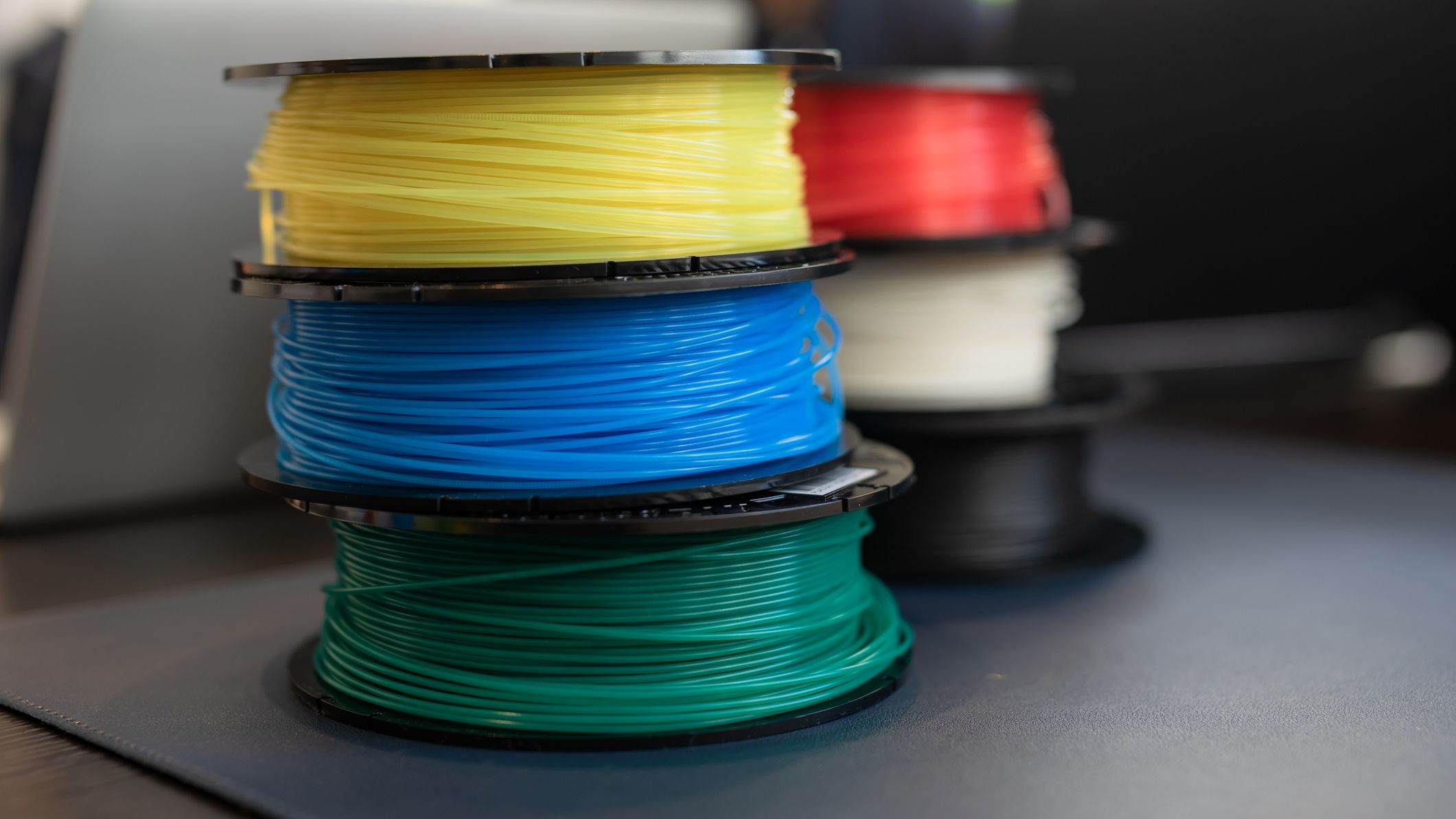 The best 3D printer tools and accessories for your business
The best 3D printer tools and accessories for your businessIn-depth Every business using 3D printers should be aware of these essential extras to raise its output to the next level
By Rory Bathgate Published
-

 NEC MultiSync E273F review: A great-value and high-quality choice
NEC MultiSync E273F review: A great-value and high-quality choiceReviews A 27in USB-C monitor designed for large rollouts, the Full HD E273F lacks frills but delivers on the essentials
By Tim Danton Published