Canon imageFORMULA DR-M1060ii review: Fast, A3 capable desktop scanning in a small package
This subtle update of the trusty imageFORMULA DR-M1060 is a fast and reliable A3 desktop scanner, in a surprisingly compact package

-
+
Very compact
-
+
Fast
-
+
Good image quality
-
-
A3 input tray is compromised
-
-
Software takes a bit of tweaking

Canon's imageFORMULA DR-M1060ii is a desktop document scanner, designed to connect to a PC via USB. Despite compact packaging – it's the size of a small inkjet printer – it's capable of scanning paper sizes up to A3, and can handle a variety of media weights including business and plastic cards up to 1.4mm thick.
READ MORE

The DR-M1060ii is an update of the venerable DR-M1060 but, other than a switch to black plastic, the physical differences are quite subtle. The scanners' layout and dimensions are much the same, but the DR-M1060ii has an 80-sheet input (up from 60), and an increased recommended daily duty of 13,000 pages. Confusingly, Canon also makes an A4 model called the imageFORMULA DR-M160ii - it's not A3 capable.
There's a bigger change when it comes to the software bundled with this generation of the device. The DR-M1060ii came with Canon's own CaptureOnTouch scan management software, along with Kofax VRS and Nuance eCopy PDF Pro Office. With the DR-M1060ii you just get CaptureOnTouch Pro, which covers scan management and processing such as optical character recognition (OCR).
While it's not the fastest scanner around, the DR-M1060ii's 60-page per minute (ppm) top speed on A4 paper is unlikely to be much of a bottleneck. As you'd probably expect for a document scanner, it tops out at 600 dots per inch (dpi) resolution, and its dual contact image sensors mean it can capture both sides without any mechanical shuffling of paper. With only an 80-sheet input tray this isn't ideal as a batch scanner, but batch processing is supported, with a configurable range of separators including barcodes and blank sheets.
Canon imageFORMULA DR-M1060ii: Setting up
The imageFORMULA DR-M1060ii is compact by the standards of A3 devices. It's fairly easy to find room for it on a desktop, although you'll need more space to accommodate its paper trays. At the front, you'll find the main input and output trays in a U-path configuration. Pull open the wide flap at the rear and scanned pages will pass straight through – ideal for thicker or fragile media.

The DR-M1060ii is unusually unfussy when it comes to media. Lift the feed mode lever on its front right panel and you'll disengage its separation rollers, which allows you to feed stapled or even bound pages. There's a light to warn you that the mode is changed, but forgetting to lower the lever again could confuse you if the scanner is shared among casual users.
While this scanner is fully capable of handling A3, its compact packaging means there are some compromises. The input tray in particular is barely big enough to cope with A3 sheets, which threaten to slide off unless they're partially resting on the desktop. If you are scanning A3, you'll need to place the DR-M1060ii right at the back of a standard desk, which could create an issue if you also need to use its straight paper path. Unless the scanner is on a deep desk with no wall or partition behind it, you may need to move it about to use its full capabilities.
A happy consequence of the DR-M1060ii being A3-capable is that it can process A4 sheets in either landscape or portrait format. In the latter, the shorter page height allows for faster feeding and the quoted 60ppm (120 images per minute (ipm)) top speed.
The DR-M1060ii software package is a 600MB download from Canon, comprising a driver, user manual, and CaptureOnTouch Pro. Annoyingly, you'll get version four of the latter when you follow the link given in the scanner documentation – it's best to navigate to the scanner's product page on the Canon site, where you'll find version five.
RELATED RESOURCE
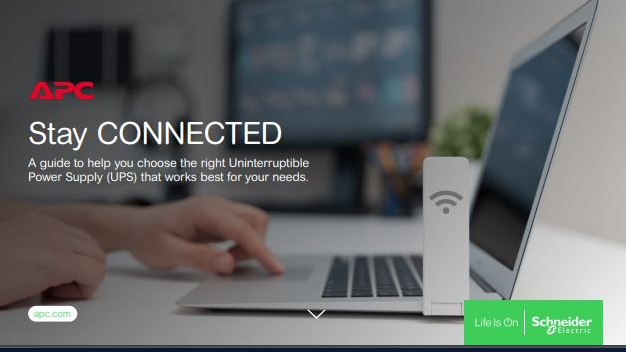
Identify business applications that are best suited for backup power protection
DOWNLOAD NOW
CaptureOnTouch isn't the most welcoming package we've used, greeting new users with a lone 'Save to folder' shortcut, but it's easy enough to edit this or add new tasks. Up to 10 of these can be assigned a job number, accessible from the scanner's control panel, meaning users can select and trigger favorite workflows from the scanner itself.
Get stuck in and CaptureOnTouch Pro is simpler to use than many other scan workflow managers. For each workflow, you can define or select an existing 'document', which defines basic scan options such as resolution, color, and deskew. Next, you select or define a new output, which dictates whether you'll print or email the result, save it to a folder, FTP server, or SharePoint, or send it to another application. Here you can also configure file names and formats, along with options such as PDF/A and OCR.
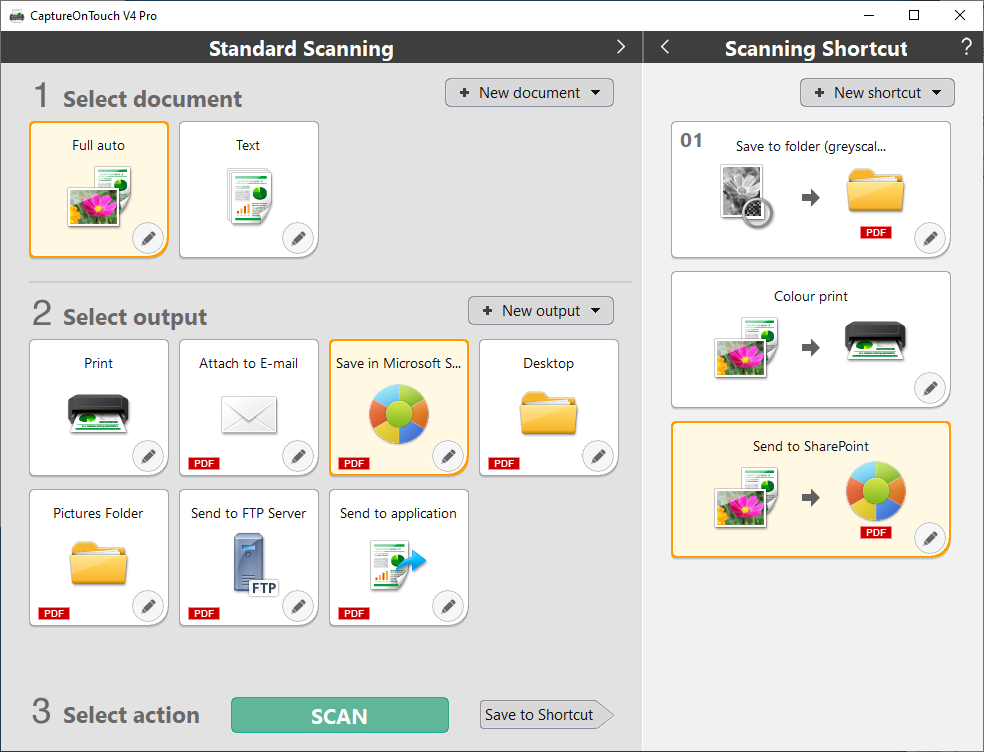
Like many other scan managers we've used, you do need to go digging to access advanced options – they're behind the 'Change default settings' option on the ISIS/TWAIN/WIA tab of the Driver Setting tool. Here you can tweak settings such as edge and character emphasis, alongside image compression and the double-feed options. You can also change the sensitivity for the automatic blank page suppression feature – as we'll explain, you might need to.
Canon imageFORMULA DR-M1060ii: Scanning
This isn't the fastest A3 scanner on the market, but for a desktop device, it's no slouch at all. We began by testing it on a 24-page simplex color A3 document. At 200dpi it was finished in just 46 seconds, a rate of 31.3ppm. With OCR enabled, processing and saving the completed document took a further 10 seconds on a relatively slow PC. Scanning a duplex (double-sided) version of the same document took just 23 seconds, giving a result of 31.3ppm and 62.6ipm. The processing time when saving was identical.
Although rated at a modest 80 pages, the input tray was happy to accept 89 pages of A4. Loaded in a landscape orientation, the DR-M1060ii despatched the whole stack in just 67 seconds. Reaching almost 80ppm and 160ipm when set to 200dpi, it hugely outperformed its rated 60ppm/120ipm maximum.
The DR-M1060ii can't hit these heady speeds when scanning at 600dpi, but it's still fairly swift. It captured a stack of 27 photos in 63 seconds, a rate of 25.7ppm. It had no issues with thick, stiff photo paper. It also coped magnificently with our torture test – a 10-page, 16-side jumble of yellowing, tissue-thin magazine pages and poor-quality mono prints. Throughout our tests we experienced no mis-feeds, jams, or even any crooked pages, suggesting the DR-M1060ii is likely to prove highly reliable.
Should you experience a jam, a lever on the front panel lets you open this scanner's mechanism by about 90 degrees. This gaping aperture gives you plenty of room to remove any snagged paper. It also makes it easy to access the sizeable rollers, the DR-M1060ii's only consumables.

This scanner produced excellent image quality across our tests, but it took a little tweaking to get it there. We noticed a significant bleed-through from the reverse side of some of our duplex prints. We turned on the Prevent Bleed Through option but found that at its default setting it was overzealous, eroding thin text. Turning this right down cured the bleed-through while getting a decent copy of the side being scanned.
By default, scans from the DR-M1060ii were slightly too dark. This wasn't typically a problem on the office documents that would form the bulk of the scanner's workload, but it was clear on photos and our Kodak Q60 test target. Here we couldn't distinguish the darkest third of the test shades until we raised the driver's brightness settings slightly.
These two tweaks transformed scan quality, with the DR-M1060ii delivering excellent images across all of our tests. However, we still weren't entirely satisfied with the results overall. With 'Skip blank page' configured in the Document settings, the scanner would still include the occasional reverse side of a single-sided page. Turning the sensitivity down to about 10/100 cured the problem.
Similarly, CaptureOnTouch Pro can rotate page images based on text orientation. Our experience across all scanners is that this isn't always reliable on pages with little written content, but in our earlier tests – using CaptureOnTouch Pro v4 – it occasionally misfired on pages with plenty of clear text. It also appeared inconsistent, with different pages mis-rotated when we repeated the same job. We couldn't find any settings to tweak the sensitivity, but upgrading to CaptureOnTouch Pro v5 fixed the issue.
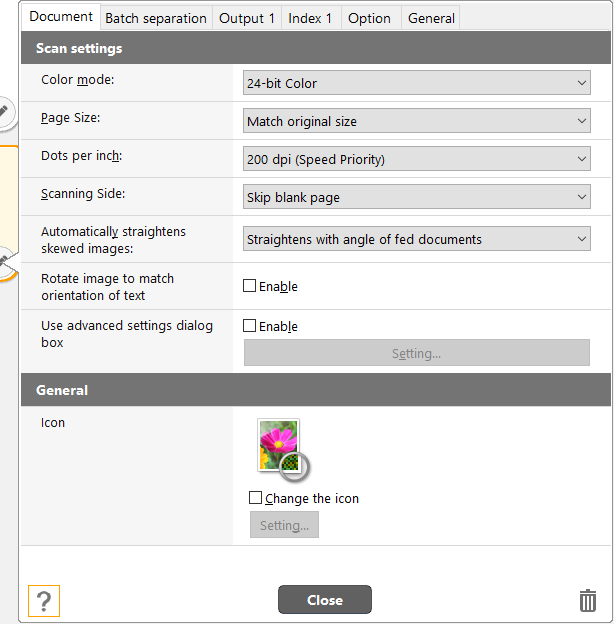
On the rare occasions when CaptureOnTouch Pro v5 didn't rotate pages correctly, we could of course fix their orientation in its scan preview. It's the work of a few seconds to delete any blank sides or turn pages through multiples of 90 degrees before clicking Finish and sending the job to its destination. It's an important step, though – optical character recognition only works on correctly rotated pages.
Canon imageFORMULA DR-M1060ii: Is it worth it?
This is a highly capable scanner, which in some ways may be overspecified for the job. It seems unlikely anyone will approach its specified 13,000 daily duty – equivalent to 27 pages a minute sustained over a working day. That said, the DR-M1060ii combines robust design with paper-handling finesse, picking and feeding our fragile test pages entirely without incident. This kind of reliability could prove essential to maintaining productivity and avoiding damage to valuable originals.
Its limited paper trays aside, the DR-M1060ii is convincing when it comes to A3 media. It's happy to accept a wide mix of paper weights and sizes, even if you mix them up in the same job. And once we'd made a couple of adjustments, its scan quality was uniformly excellent – even on photos.
It's a shame we needed to tweak a few settings in CaptureOnTouch Pro – and odd that Canon hasn't updated the scanner's software page with the latest version. Those issues aside, however, it's a good software package for the scanner's intended use. Once updated, tweaked, and set up with appropriate shortcuts, it's simple and effective, helping its users make the most of this compact and capable scanner.
Canon imageFORMULA DR-M1060ii specifications
| Technology | Twin CIS desktop scanner |
| Maximum print resolution | 600x600dpi |
| Dimensions | 120x424x246mm |
| Weight | 6.1kg |
| Maximum paper size | A3/custom up to 3,000mm |
| Warranty | Twelve months |
Get the ITPro daily newsletter
Sign up today and you will receive a free copy of our Future Focus 2025 report - the leading guidance on AI, cybersecurity and other IT challenges as per 700+ senior executives
After a brief career in corporate IT, Simon Handby combined his love of technology and writing when he made the move to Computer Shopper magazine. As a technology reviewer he's since tested everything from routers and switches, to smart air fryers and doorbells, and covered technology such as EVs, TVs, solar power and the singularity.
During more than 15 years as Shopper's long-time printer reviewer, Simon tried, tested and wrote up literally hundreds of home, small office and workgroup printers. He continues reviewing smart products and printers for a variety of publications, and has been an IT Pro contributor since 2010. Simon is almost never happier than when surrounded by printers and paper, applying his stopwatch and a seasoned eye to find the best performing, best value products for business users.
-
 Westcon-Comstor and Vectra AI launch brace of new channel initiatives
Westcon-Comstor and Vectra AI launch brace of new channel initiativesNews Westcon-Comstor and Vectra AI have announced the launch of two new channel growth initiatives focused on the managed security service provider (MSSP) space and AWS Marketplace.
By Daniel Todd Published
-
 Third time lucky? Microsoft finally begins roll-out of controversial Recall feature
Third time lucky? Microsoft finally begins roll-out of controversial Recall featureNews The Windows Recall feature has been plagued by setbacks and backlash from security professionals
By Emma Woollacott Published
-
 The UK government wants quantum technology out of the lab and in the hands of enterprises
The UK government wants quantum technology out of the lab and in the hands of enterprisesNews The UK government has unveiled plans to invest £121 million in quantum computing projects in an effort to drive real-world applications and adoption rates.
By Emma Woollacott Published