HP Smart Tank 7005 review: Low running costs are the main story for this otherwise fairly basic MFP
A small, office-ready multifunction blessed with refillable tanks and low running costs

-
+
Great value
-
+
Smart design
-
-
Quite basic
-
-
Disappointing scans

HP's Smart Tank 7005 is the latest model in the company's range of refillable ink-tank inkjets. It's a reasonably basic device, aimed at micro and home offices. In its base you'll find a 250-sheet paper input cassette, while on top there's a flatbed scanner. This MFP can print, scan, and copy, but it doesn't have a fax modem. There's also no automatic document feeder (ADF), so you can't make multi-page copies or scans without shuffling the paper around yourself.
The Smart Tank 7005 doesn't have a wired network port, but it supports both 2.4 and 5GHz wireless networking, which should be more than good enough for you to share it among a small group of users. Its small mono display means there's a limit to the jobs you can control from the MFP itself; you're mostly limited to mono, color, and ID card copies.
While competing refillable inkjets are often extremely basic, the Smart Tank 7005 deserves some credit for its fully enclosed paper tray, and the fact it supports automatic duplex (double-sided) printing. More importantly, though, it offers extremely cheap printing.
The Smart Tank 7005 arrives with three bottles of color ink, and two of black. They're full supplies, so you get an impressive 8,000 color prints or a huge 12,000 black pages in the box. That's incredible value, equating to roughly 2.3p per page – with a printer thrown in. Get through the supplied ink and you'll pay only 0.1p per black page, or 0.3p in color – only other refillable inkjets get close.
HP Smart Tank 7005: Setting up
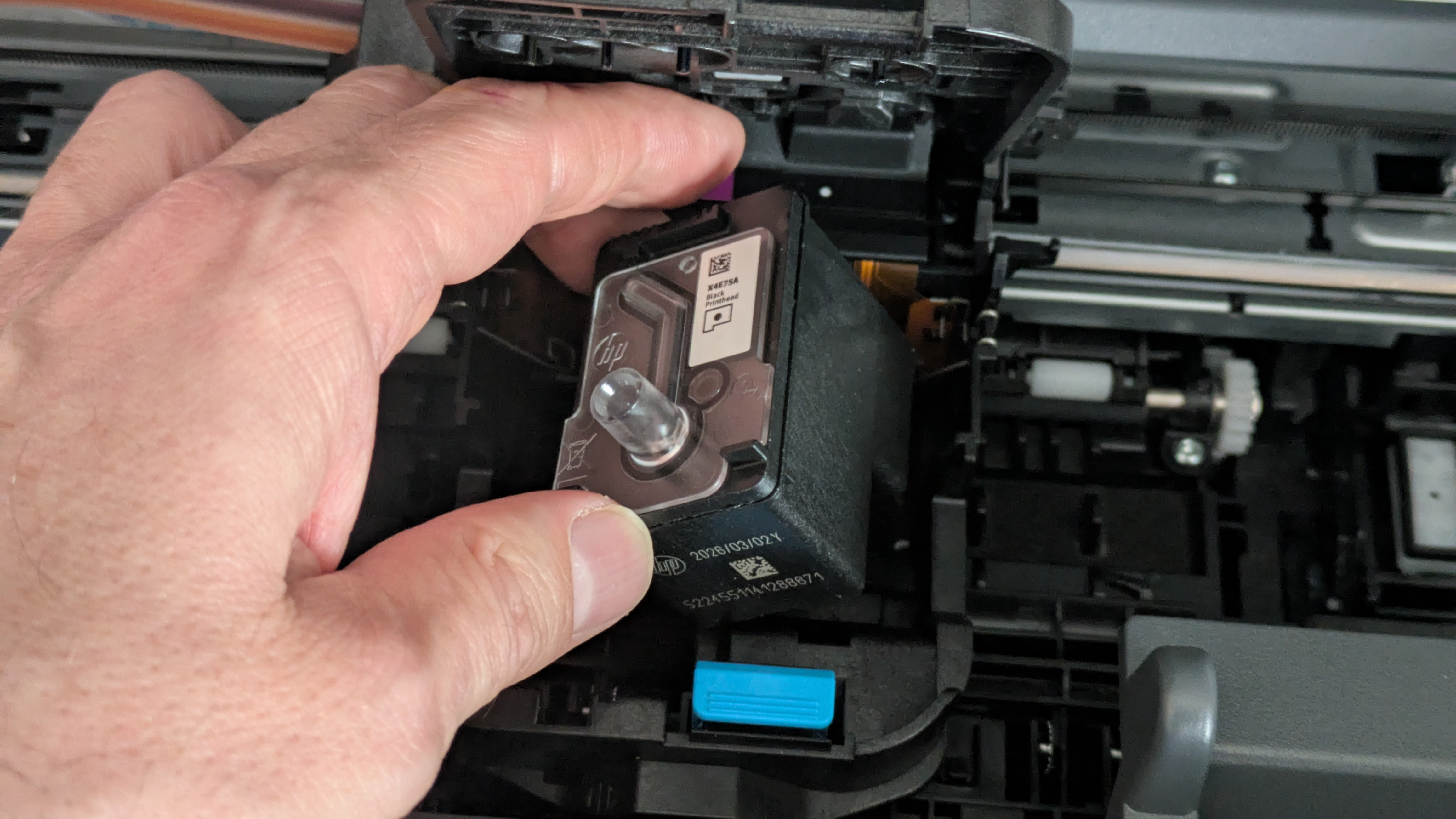
Refillable ink tank printers often involve a little more setting up than a standard cartridge-based device, and that's certainly the case here. The HP Smart Tank 7005 arrives with empty tanks and no print heads, and it's up to you to fill and fit them.
It's no bother to remove the stopper from the print head carrier and insert the two print heads, which are essentially standard HP ink cartridges with a fill nozzle on top. The tanks' lids are concealed under the scanner bed and covered by flaps. They're filled by inverting the ink bottles and placing them onto the relevant spout, but you need to exercise caution – there's no physical keying to make sure you get the bottles the right way around, and a mistake would mean thousands of pages of wonky color.
Unlike rival ink tank systems from Epson and Canon, HP's is pre-primed, so you don't lose much of your starter ink to filling up the pipes. That also means no lengthy wait before you can start installing software and join the MFP to your network. It's a good idea to photograph the printer PIN, found under the scanner near the print heads, as you'll need it to add the printer to your devices.
Sign up today and you will receive a free copy of our Future Focus 2025 report - the leading guidance on AI, cybersecurity and other IT challenges as per 700+ senior executives
HP seems determined to steer users towards the HP Smart app, rather than its more traditional full PC software bundle. In many cases, this isn't a problem, with HP Smart handling basic print and scan duties from smartphones or PCs, but users who need a TWAIN scan driver will need to search out HP's Easy Start package and opt for the full software install.
HP Smart Tank 7005 review: Printing, scanning and copying
You can't count on the HP Smart Tank 7005 for breakneck text printing. It delivered our 25-page test at exactly 13 pages per minute, or 13.8ppm when we switched the print quality to Draft. It's pretty slow – even for an inkjet – when printing color graphics, reaching just 3.6 pages per minute on our challenging test. We use the same graphics-heavy document to test double-sided print speeds: here the Smart Tank 7005 managed just 2.2 sides or 'images' per minute (ipm), which is about as slow as duplexing gets.
Oddly, this MFP isn't that slow when it comes to printing photos. It dashed off six borderless 6x4" prints in about seven and a half minutes, which is roughly one every 76 seconds. It also completed two 10x8" photos on A4 paper in four minutes and 16 seconds.
The Smart Tank 7005's copy performance wasn't especially quick, but at 18 seconds it wouldn't leave you waiting too long for a single black A4 copy. In color, it needed 27 seconds for the same job. Similarly, scan times were acceptable if not particularly quick. The 7005 completed a preview in 10 seconds, and it could capture an A4 page at 300 dots per inch (dpi) in 17 seconds. It completed a 600dpi scan of a 6x4" photo in 44 seconds, but needed two and a half minutes for the same job at the maximum 1,200dpi.
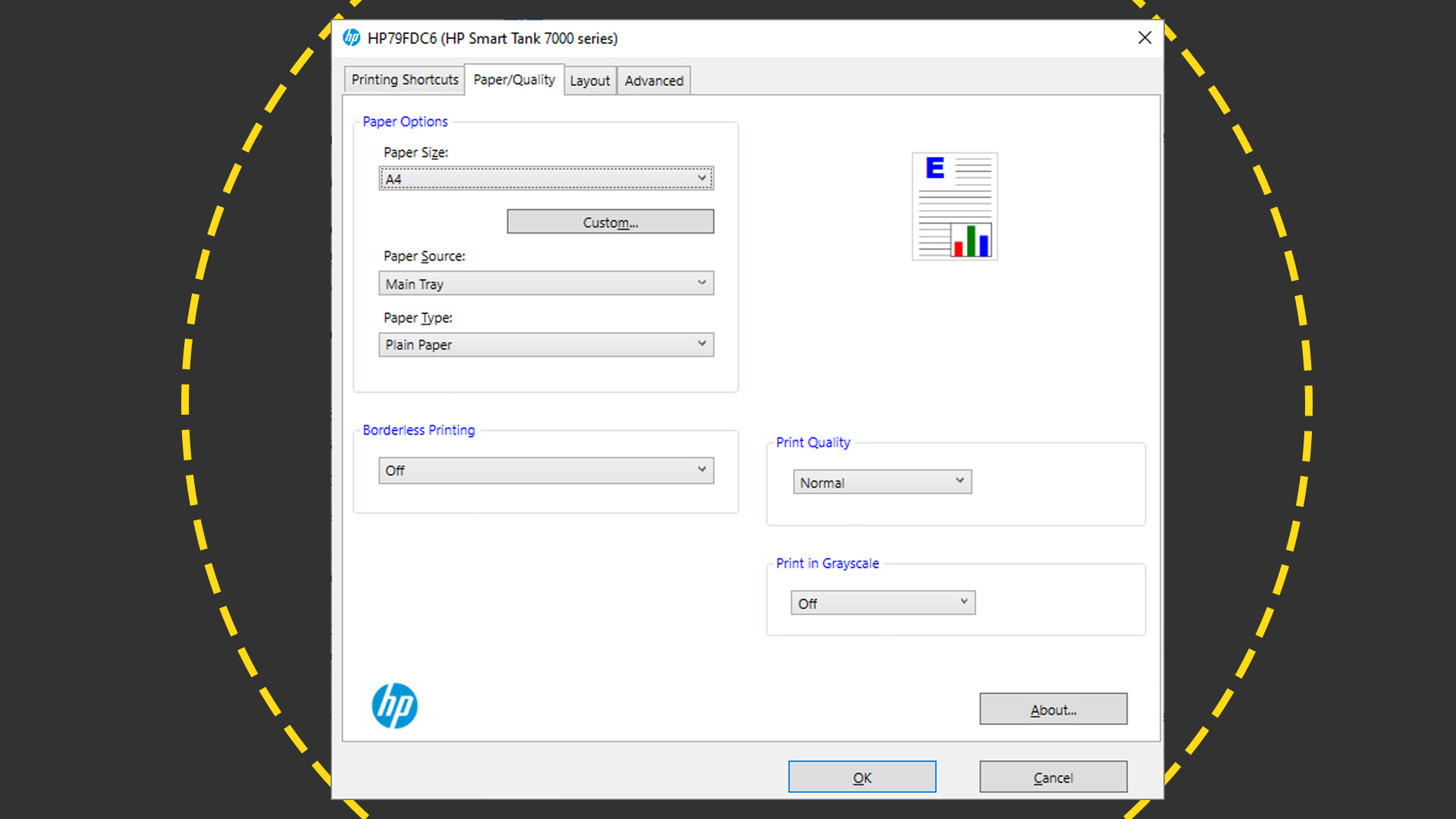
We experienced a couple of paper misfeeds during our first duplex printing test, leading to some badly printed and overlapping pages. We had a similar problem when we tried loading coated photo paper on top of plain paper for our A4 photo tests. Removing the plain paper fixed the latter problem while shuffling and reloading the plain paper seemed to get rid of the first.
Like other HP scanners we've tested lately, the Smart Tank 7005 has a lipless platen, where the scanner glass lies flush with the surrounding plastic on two sides. It's a simple change, but it makes it trivially easy to recover your originals after you've scanned them, and much less likely you'll accidentally scrunch or damage the edges of valuable documents.
There's plenty to like about the results from the HP Smart Tank 7005. It prints great text for an inkjet: bold and black, with relatively crisp outlines. It's also competent when printing graphics on plain paper, managing fairly strong colors without falling victim to common inkjet problems like graining or excessive banding. Photocopies were good, too, with well-judged exposure, and reasonably faithful color reproduction.
Things began to go a little awry when it came to photo printing, though. Our test prints tended to have a yellow bias, causing yellows and oranges to pop far too strongly, and giving some portrait sitters a dose of fake tan. Our test black and white print had a greenish tint, and in the darkest areas it was very lacking in contrast and detail. Still, with most likely users more interested in office tasks, poor photo printing wouldn't necessarily be a show-stopper.
Unfortunately, the Smart Tank 7005 was a disappointing scanner. We've often complained that HP scanners seem to apply digital sharpening to photos, resulting in a processed look and a lack of detail at 600dpi and above. That same problem was evident here, but there was also an issue we hadn't seen before with lower-resolution document scans. At 150dpi, areas of strong contrast, such as around text, were plagued by what looked like compression artifacts. Viewed at 100%, these were significant enough to distort magazine text, slightly impacting its readability.
HP Smart Tank 7005 review: Is it worth it?
It's a shame the HP Smart Tank 7005 isn't a stronger performer, as it's hard to argue against it from a value-for-money perspective. While it's more expensive to buy than a competitive cartridge-based device, it's far better value, provided you'll print your way through all or most of the ink that comes in the box. To help you, HP's currently offering it with a three-year warranty, which requires registration. Activate it, and you'll have added reassurance that the printer will last long enough for you to get the most from its lower running costs.
For us, however, it's just not quite good enough to support a booming home or micro office. Canon's MAXIFY GX2050 isn't quite such sensational value, but it combines better results with a slightly richer feature list. Given the choice, we'd go for the GX2050.
HP Smart Tank 7005 specifications
| Technology | Color inkjet MFP | Row 0 - Cell 2 |
| Maximum print resolution | 1,200x4,800dpi | Row 1 - Cell 2 |
| Dimensions (HWD) | 199x428x364mm | Row 2 - Cell 2 |
| Weight | 6.4kg | Row 3 - Cell 2 |
| Maximum paper size | A4/legal | Row 4 - Cell 2 |
| Warranty | Three-year exchange (with registration) | Row 5 - Cell 2 |
| Row 6 - Cell 0 | Row 6 - Cell 1 | Row 6 - Cell 2 |
After a brief career in corporate IT, Simon Handby combined his love of technology and writing when he made the move to Computer Shopper magazine. As a technology reviewer he's since tested everything from routers and switches, to smart air fryers and doorbells, and covered technology such as EVs, TVs, solar power and the singularity.
During more than 15 years as Shopper's long-time printer reviewer, Simon tried, tested and wrote up literally hundreds of home, small office and workgroup printers. He continues reviewing smart products and printers for a variety of publications, and has been an IT Pro contributor since 2010. Simon is almost never happier than when surrounded by printers and paper, applying his stopwatch and a seasoned eye to find the best performing, best value products for business users.
-
 AWS CEO Matt Garman isn’t convinced AI spells doom for the software industry – but admits providers will “have to innovate” to stay afloat
AWS CEO Matt Garman isn’t convinced AI spells doom for the software industry – but admits providers will “have to innovate” to stay afloatNews Software stocks have taken a beating in recent weeks, but AWS CEO Matt Garman has joined Nvidia's Jensen Huang and Databricks CEO Ali Ghodsi in pouring cold water on the AI-fueled hysteria.
By Ross Kelly Published
-
 Fake North Korean IT workers are rampant on LinkedIn – security experts warn operatives are stealing profiles to apply for jobs and infiltrate firms
Fake North Korean IT workers are rampant on LinkedIn – security experts warn operatives are stealing profiles to apply for jobs and infiltrate firmsNews The scammers' latest efforts mark a significant escalation in tactics, experts have warned
By Emma Woollacott Published
-
 Kyndryl wants to help enterprises keep AI agents in line – and avoid costly compliance blunders
Kyndryl wants to help enterprises keep AI agents in line – and avoid costly compliance blundersNews Controls become machine‑readable policies that AI agents can read and must obey
By Emma Woollacott Published
