Reskube Home Pro review: An excellent, single solution for resilient remote working
Reskube's Home Pro backs up power and connectivity for home workers and small branch offices, in an easy to deploy single box

-
+
Backs up power and internet connectivity
-
+
Decent running time
-
+
smart and simple for users
-
-
Noisy at times
-
-
Could do with more ports

With the boom in home working, there's no shortage of solutions offering more resilient power or networking. Reskube's Home Pro is the first device we've come across that aims to do both. On one level it's an uninterruptible power supply, offering up to 500W of backup power if the mains goes down, but it also provides fallback data connectivity through an integrated 4G LTE router.
READ MORE

The Home Pro is particularly aimed at high-value employees such as the C-suite, but it's also suitable to help add resilience to branch and remote offices – or even to provide power and mitigate the risk of going offline during remote events. With just 768 watt hours (Wh) of onboard storage, it won't keep a big team working for long, but it's more than equal to the task of getting a crucial staff member through a lengthy power cut at home.
Reskube markets the Home Pro as an elegant solution that's simple to deploy, and it certainly is. Features including one-button deployment and a remote management system mean that you can quickly set up a fleet of the devices, and manage them centrally thereafter. The Home Pro itself is intentionally simple, with no switches or controls for the end user to worry about.
Reskube Home Pro review: Design and connections
The Reskube Home Pro looks a bit like a half-height version of the Apple Mac G5. It's essentially a long, dark grey metal box, wrapped in a lighter metal shell. It feels robust, and it's fairly heavy – as you'd expect for a device containing plenty of batteries.
There are no ports around its sides or base. On the front panel, you get two UK power sockets that offer a maximum output of 500W between them. That should be enough to power three or four laptops or a couple of powerful desktops. If you want to power more devices you can plug in a couple of multi-way adaptors, but it's a shame that there are no USB ports available on the Home Pro.
While the Home Pro has no display as such, its LEDs show the remaining charge state at a glance. There's a second column of lights to indicate how close it is to the 500W maximum output. There's one power switch, which turns on both sockets and lights up the relevant lights.

At the rear, you'll find the mains power input, together with an FM12315 port for solar panels. You'll need an optional XT60 adaptor to use this, but it'll accept a maximum of 500W solar input, which could prove extremely useful for extending the run time at a remote event. Given a suitable solar array, and a bit of luck with the weather, it could even be enough to keep a low-power office or retail setup off-grid for an extended period.
The rear panel is also home to the Home Pro's data connectors. Two Ethernet ports handle incoming WAN and outgoing LAN connections. There are SMA connectors for two mobile antennas and RP-SMA connectors for the two Wi-Fi antennas. Above these, you'll find the primary and secondary SIM trays – the Reskube is unlocked, so you can use it on any carrier(s).
In a basic setup, the Home Pro plugs into the mains, and any critical devices connect to its front sockets. The WAN port takes a connection from the router, and the box provides a resilient LAN connection which you can then share if necessary using a switch. Wireless devices connect directly to the Reskube's resilient Wi-Fi network, rather than any network provided by an existing router.
A power cut in this scenario would switch the Home Pro to providing backup power, and – if the office router also went off – cause the Home Pro to failover to LTE data. In theory, the backup power switch happens in less than 10ms, while Reskube says the data failover should be completed in less than five seconds. The Home Pro isn't just for power cuts, of course – the data would failover in response to any broadband failure.
There are several other supported scenarios. The Home Pro can be configured with up to four incoming data sources: WAN, Wi-Fi, and two mobile connections. You can prioritize them, and the system pings each regularly so it already knows which are available if one higher up the list should fail. Alternatively, you can configure multiple interfaces for load balancing, although only one of the mobile SIMs can be active at any time.

This flexibility allows the Reskube to offer resilient power and data in a wide range of applications. It could for example support a CEO at home, working with a wired connection to one broadband provider and a wireless connection to a backup router, with mobile data providing a third option should the other two fail. Equally, you could use LTE data as the primary source for a mobile office or retail space, connecting the Home Pro to wired or wireless networks when available so you don't have to reconfigure all your network devices.
Reskube Home Pro review: Battery, power and data capabilities
The Reskube Home Pro stores up to 768Wh in its lithium iron phosphate (LFP) batteries, which offer safer charging characteristics than standard lithium-ion chemistry. They should also have a greater service life – Reskube says they'll maintain 100% capacity for 3,000 cycles, dropping to 60% after 5,000. With this in mind, it's a bit of a shame that the standard warranty is only 12 months – some other power supply manufacturers offer five years.
Reskube says that the Home Pro could power a small office comprising five PCs or laptops, a switch, and a small printer. We're not sure that 500W would be enough, and it's certainly not sufficient for larger laser printers, which can draw around a kilowatt during their warm-up phase. This quibble aside, it's more than enough for a couple of home workers with an inkjet, a router, and a couple of desk lamps, and it's enough to power a limited mobile retail setup too.
Even at its maximum load, the Home Pro's 768Wh of storage should be sufficient for about 90 minutes of use, and it's likely to last the typical homeworker considerably longer. With the average UK user experiencing 99.99% power reliability, and a UK Power survey suggesting the average power cut lasts up to 151 minutes, the Home Pro seems well matched to the role for which it's designed. It's also worth noting that in larger offices, or small groups with heavier power demands, you could supplement the Home Pro with additional, more heavy-duty battery power supplies, such as the Anker SOLIX F1200.

When it comes to data, the Reskube Home Pro supports 4G mobile speeds up to 150Mbit/s, although this is clearly dependent on carrier and signal strength. Where signal might be an issue, you can upgrade Reskube's standard stubby antennas with cabled ones.
It's a shame that the Home Pro supports only 2.4GHz, 802.11b/g/n Wi-Fi, rather than offering potentially faster 5GHz. A more significant issue is that its network ports are limited to just 10/100 Mbit/s. While that's not a bottleneck for ADSL2 or slower fiber connections, it's significantly below the speed of even medium-spec fiber to the premises, and less than a tenth of the fastest home broadband speeds. Given that, for seamless failover, all critical devices need to remain connected to the Home Pro's resilient wired or wireless networks, which could substantially clip the wings of power users.
Reskube Home Pro review: Performance
We test every backup power supply to its limits. In this case, that meant fully charging the Reskube Home Pro and connecting it up to a constant 500W load. It was completely stable during this test, getting only slightly warm, and took an hour and 22 minutes to run out of power. During this time it provided 633Wh, about 82% of its rated capacity. That's quite competitive for a compact battery power bank.
This taxing test caused the Home Pro's cooling fans to step up to their maximum speed. The noise would have been intrusive, but it was drowned out by a warning buzzer, which sounds constantly above a 475W load. This is by design, to warn users away from the 500W maximum. While it was annoying, our full power test isn't a particularly realistic scenario, so it's unlikely to be something that users experience. We also tested the Home Pro with a constant 200W load, during which its fans were less noisy. It delivered a total of 595Wh over this test, or roughly 77% of its stated battery capacity.
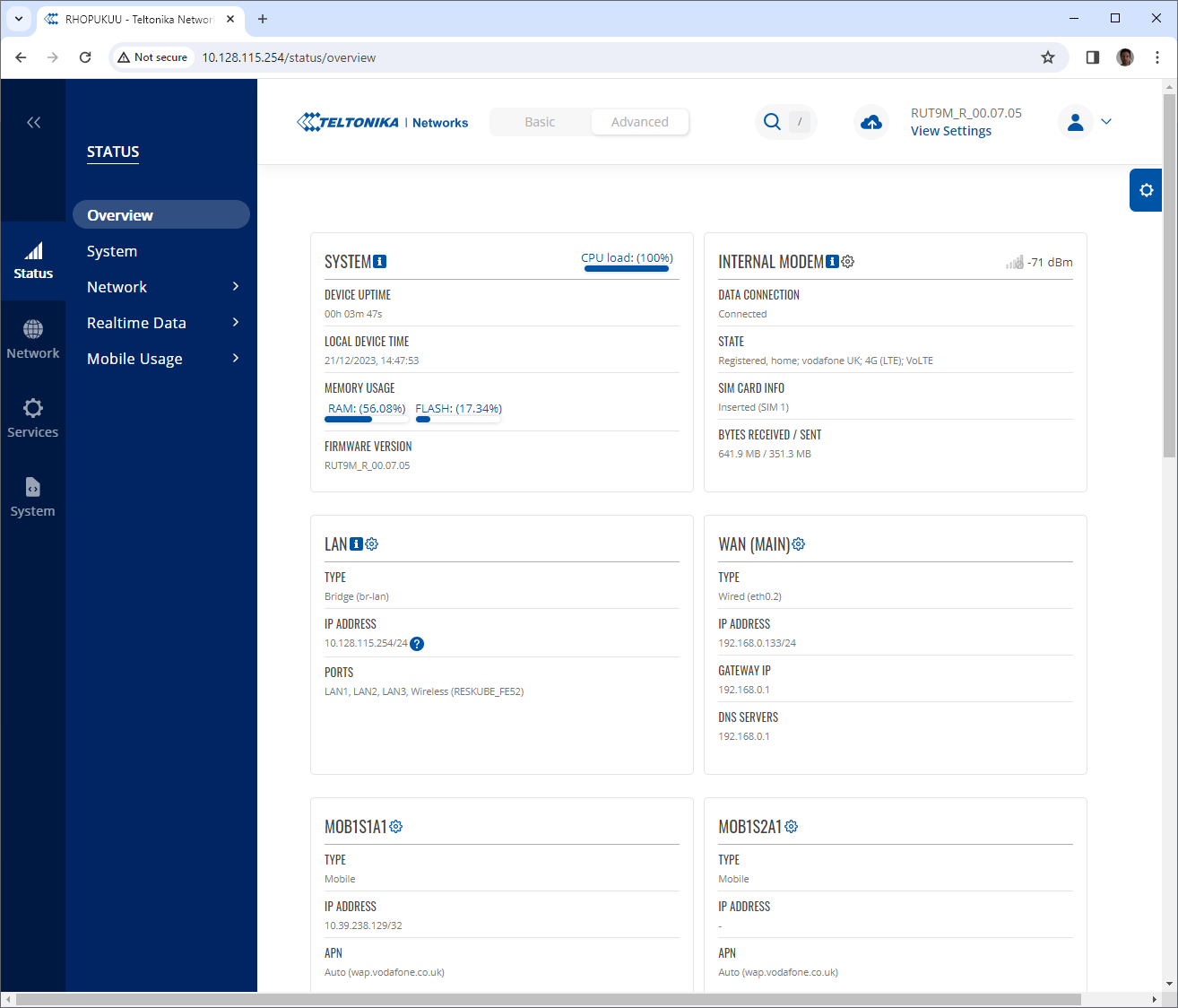
The Home Pro's cooling fans run constantly. While they're usually easy to background when it's lightly loaded, additional fans make the unit quite noisy during recharging. This happens at a fixed 500W rate, only tailing off shortly before the batteries are fully charged. We measured a total consumption of 801Wh during this test which, assuming the batteries went from fully discharged to fully recharged, would equate to a very impressive 96% efficiency.
In reality, you get the most accurate efficiency figures by dividing the power you get out by the power you put in. Here, our best figures gave a round-trip efficiency of 79%, which is competitive, if not the outright best we've measured. That's not too surprising given that some of the Home Pro's power goes to its router, very slightly lowering what's left for connected devices.
The Home Pro's failover features worked brilliantly. Its power failover speed of less than 10ms is much faster than most general-purpose battery backups and was certainly quick enough to prevent any upsets on the IT equipment we tested it with. We used a ping command as a rudimentary test to measure the data failover speed, which came in at about nine seconds when switching from wired Ethernet to mobile data. In use, data failover was seamless, and fast enough that we could continue watching a YouTube video without interruption.
The only weak note in the Reskube's performance came when we measured data speeds. Without the Reskube, our home cable connection could provide download speeds over gigabit Ethernet of around 103Mbit/s and uploads in the region of of 780Mbit/s. With the Reskube connected in series, this dropped to roughly 62Mbit/s down and only 80Mbit/s up – lower than we'd expect from even a 100Mbit/s interface.
RELATED RESOURCE

Get insight into the latest IoT malware trends
DOWNLOAD NOW
We tested Reskube's web-based configuration menu, which is fairly easy to use and provides access to the full range of configuration options on the device. We couldn't think of a data feature that wasn't covered, but you can't view the battery status, or change any power-related configurations – for example, selecting a slower charge rate, or modifying the way the buzzer sounds in high-load or low-battery scenarios.
We also tested Reskube's remote management system (RMS), a £39 a year option that lets you connect to a given unit to check or configure its parameters. This securely supports methods including a command line interface and the full on-device web interface. This makes it perfect for transparently providing support to users, without needing to go onsite or cause downtime.
Reskube Home Pro review: Is it worth it?
The Reskube Home Pro is a simple concept, delivered very well. It's not perfect – we wish it was quieter, that it offered more ports, and that it had gigabit Ethernet connections – but it delivers on the fundamental brief. As a one-box solution that's easy to deploy and manage, it's a practical way to add resilience to critical home workers, and micro or mobile offices.
Perhaps surprisingly, it's also good value. You can buy the Reskube Home Pro outright for £999 excluding VAT: only a little more than you'd pay for a similarly specified backup power supply and a dual WAN router. Given that the Home Pro neatly integrates the functions of the two into a single box, it more than justifies its small premium.
Alternatively, the Reskube Home Pro can be had as a service for £444 per year. This upgrades the stingy warranty you get when buying and includes remote, telephone, and online support. If you're using the Home Pro to back up the most valuable people in your business, that seems like a price that's more than worth paying.
Reskube Home Pro specifications
| Technology | Lithium iron phosphate (LFP) rechargeable battery |
| Battery | 768Wh |
| Maximum output | AC 500W DC 500W (500W max) |
| Dimensions (HWD) | 230x210x400mm |
| Weight | 13kg |
| Warranty | 12 months RTB (replacement for 'as a service' customers) |
Get the ITPro daily newsletter
Sign up today and you will receive a free copy of our Future Focus 2025 report - the leading guidance on AI, cybersecurity and other IT challenges as per 700+ senior executives
After a brief career in corporate IT, Simon Handby combined his love of technology and writing when he made the move to Computer Shopper magazine. As a technology reviewer he's since tested everything from routers and switches, to smart air fryers and doorbells, and covered technology such as EVs, TVs, solar power and the singularity.
During more than 15 years as Shopper's long-time printer reviewer, Simon tried, tested and wrote up literally hundreds of home, small office and workgroup printers. He continues reviewing smart products and printers for a variety of publications, and has been an IT Pro contributor since 2010. Simon is almost never happier than when surrounded by printers and paper, applying his stopwatch and a seasoned eye to find the best performing, best value products for business users.
-
 ‘Phishing kits are a force multiplier': Cheap cyber crime kits can be bought on the dark web for less than $25 – and experts warn it’s lowering the barrier of entry for amateur hackers
‘Phishing kits are a force multiplier': Cheap cyber crime kits can be bought on the dark web for less than $25 – and experts warn it’s lowering the barrier of entry for amateur hackersNews Research from NordVPN shows phishing kits are now widely available on the dark web and via messaging apps like Telegram, and are often selling for less than $25.
By Emma Woollacott Published
-
 Redis unveils new tools for developers working on AI applications
Redis unveils new tools for developers working on AI applicationsNews Redis has announced new tools aimed at making it easier for AI developers to build applications and optimize large language model (LLM) outputs.
By Ross Kelly Published
-
 Google layoffs continue with "hundreds" cut from Chrome, Android, and Pixel teams
Google layoffs continue with "hundreds" cut from Chrome, Android, and Pixel teamsNews The tech giant's efficiency drive enters a third year with devices teams the latest target
By Bobby Hellard Published