EnGenius ECW260 review: Braving the elements
A heavily armoured outdoor Wi-Fi 6 AP offering great performance and cloud management at a good price


-
+
Multiple mounting options
-
+
Weatherproof
-
+
Outstanding Wi-Fi 6 performance
-
+
Smart cloud-based management
-
-
Requires PoE+ power source
-
-
No 160MHz support

There are plenty of 802.11ax access points to choose from, but most of them are designed for indoor installation. EnGenius’ ECW260, however, brings the performance of Wi-Fi 6 into the great outdoors. Its innards are protected by an IP67-rated metal housing, so it should be more than up to the challenges of the British weather – it’s totally dust-tight and can even handle full immersion in a metre of water for 30 minutes.
As for technical capabilities, we’re looking at a dual-band AP claiming speeds of up to 1,200Mbits/sec on its 5GHz radio and 574Mbits/sec on the 2.4GHz band. It connects back to your network through a 2.5GbE multi-Gigabit LAN port located behind the weatherproof grommet in its base; note that there’s no socket for an external power supply, so you’ll need a PoE+ power source.
The kit includes a sturdy metal bracket for wall mounting, with cut-outs allowing it to be placed on a pole using circular clamps. A heavy-duty grounding cable is provided too, along with self-tapping screws for dry walls, and the back of the AP has four standoff lugs to aid with cooling. The ECW260 is designed to be primarily cloud-managed, and to set it up you’ll need a free EnGenius Cloud account. This service allows you to manage any number of sites, or organisations, and all the cloud-enabled APs and switches contained within them.
Before adding APs to your account, it’s worth configuring your wireless networks first; these will then be pushed out automatically when your access points come online. Up to eight SSIDs per site are supported, and for each one you can decide which radios are active, choose whether to enforce WPA3 encryption, enable application analysis and apply rate limits for the entire SSID or per client.
One feature of the portal that’s particularly relevant to the ECW260 is the ability to set separate groups of settings to be applied to internal and external APs. You may notice, however, that you have little control over Wi-Fi 6 settings: you can choose whether to enable or disable 802.11ax support on selected radios, but that’s it.
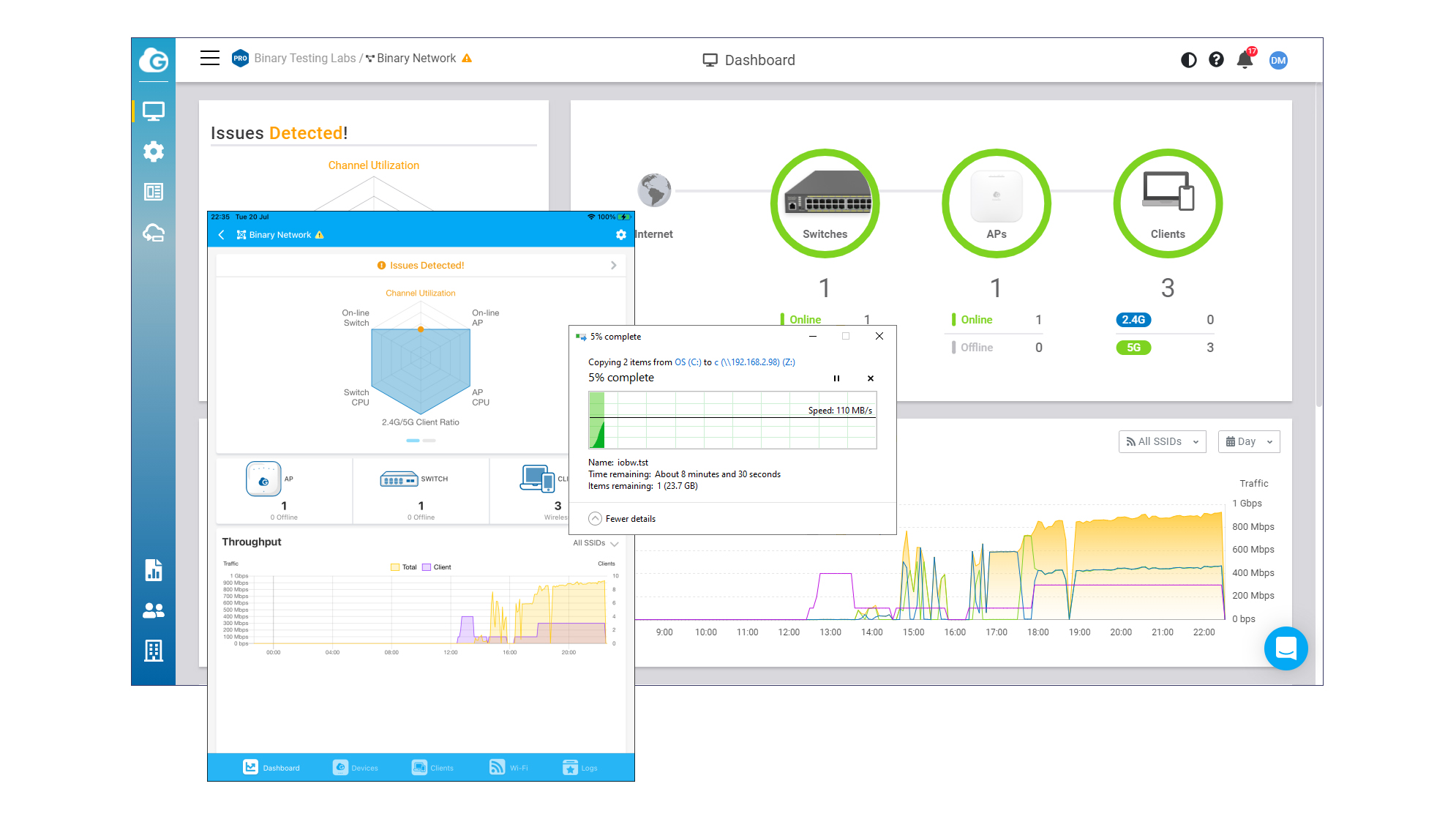
For more control, EnGenius offers a chargeable Pro version of the cloud portal. Along with enhanced network topology views and wireless heatmaps, the timeline feature provides a seven-day view of all APs connected to by a specified client, along with the authentication methods used and details of association errors such as incorrect passwords.
EnGenius is working on an intriguing exposure-analysis tool too, which could be useful in these uncertain times. Developed as a contact-tracing aid, it lets you select a client from the portal and view all other users that associated with the same AP over a period of seven days. When the tool officially launches early in 2022 you’ll get the first year free, with ongoing pricing expected to be around £37 per device per year.
To register the AP you can enter the unit’s serial number in the portal, or use the Cloud To-Go iOS app to scan in the QR code on the base. We chose the latter option and the ECW260 was instantly added to our site; moments later it had received our wireless settings and was broadcasting the SSIDs. The cloud service also detected that our review unit was in need of a firmware upgrade, and automatically downloaded and applied it.
Although the ECW260 doesn’t support high-performance 160MHz channels, it delivered superb speeds in our real-world tests. Large file copies between a Windows 10 Pro workstation equipped with a TP-Link Archer TX3000E Wi-Fi 6 PCI-E adapter and a server on the LAN averaged a speedy 103MB/sec at close range, dropping to 82MB/sec when we moved the AP 20m away.
The EnGenius ECW260 is an excellent AP for any business wanting to extend Wi-Fi 6 services to an outdoor area. Its casing can handle most weather extremes, Wi-Fi 6 performance is very good and cloud-management services are beyond reproach.
EnGenius ECW260 specifications
| Band support | AX1800 Wave 2 dual-band 2.4GHz/5GHz 802.11ax |
| Radios | 2 x 2 MU-MIMO, 2 x 2.4GHz/2 x 5GHz external aerials |
| Ports | 2.5GbE LAN/PoE+ |
| Additional features | Wall plate, pole mount clamps, earth strap |
| Dimensions (WDH) | 190 x 124 x 53mm (without aerials) |
| Weight | 700g |
| Warranty | 2yr hardware warranty |
Get the ITPro daily newsletter
Sign up today and you will receive a free copy of our Future Focus 2025 report - the leading guidance on AI, cybersecurity and other IT challenges as per 700+ senior executives
Dave is an IT consultant and freelance journalist specialising in hands-on reviews of computer networking products covering all market sectors from small businesses to enterprises. Founder of Binary Testing Ltd – the UK’s premier independent network testing laboratory - Dave has over 45 years of experience in the IT industry.
Dave has produced many thousands of in-depth business networking product reviews from his lab which have been reproduced globally. Writing for ITPro and its sister title, PC Pro, he covers all areas of business IT infrastructure, including servers, storage, network security, data protection, cloud, infrastructure and services.
-
 ‘Phishing kits are a force multiplier': Cheap cyber crime kits can be bought on the dark web for less than $25 – and experts warn it’s lowering the barrier of entry for amateur hackers
‘Phishing kits are a force multiplier': Cheap cyber crime kits can be bought on the dark web for less than $25 – and experts warn it’s lowering the barrier of entry for amateur hackersNews Research from NordVPN shows phishing kits are now widely available on the dark web and via messaging apps like Telegram, and are often selling for less than $25.
By Emma Woollacott Published
-
 Redis unveils new tools for developers working on AI applications
Redis unveils new tools for developers working on AI applicationsNews Redis has announced new tools aimed at making it easier for AI developers to build applications and optimize large language model (LLM) outputs.
By Ross Kelly Published
-
 Google layoffs continue with "hundreds" cut from Chrome, Android, and Pixel teams
Google layoffs continue with "hundreds" cut from Chrome, Android, and Pixel teamsNews The tech giant's efficiency drive enters a third year with devices teams the latest target
By Bobby Hellard Published