EnGenius ECW526 review: A fast business Wi-Fi 7 access point at a good price
The ECW526 is an affordable and well-equipped Wi-Fi 7 AP with plenty of business features and a 10GbE port with impressive performance

-
+
Affordable, Easy deployment
-
+
Powerful Qualcomm Pro 1220 platform
-
+
10GbE port; Great Wi-Fi 7 performance
-
+
Good cloud management
-
-
Standalone mode not supported
-
-
Limited UK reseller network

EnGenius may not have such a high profile in the UK as a number of other wireless network vendors but it stands out for its impressive range of business-class access points (APs). It made quite a splash when it launched its flagship ECW536 Wi-Fi 7 AP as this BE19000-rated model impressed us with its superb wireless performance.
Smaller businesses less keen on its high price tag will find the ECW526 on review more appealing as it drops the price by over £130. Normally, we expect to see a lot of compromises with budget-priced Wi-Fi 7 APs, but the ECW526 is endowed with a surprisingly good hardware specification.
Its BE9500 rating is half that of the ECW536 as it presents six spatial streams and claims top speeds of 5,800Mbits/sec on the 6GHz radio, 2,900Mbits/sec for 5GHz and 720Mbits/sec for 2.4GHz. What lies beneath is of more interest as it employs the same powerful Qualcomm Networking Pro 1220 hardware platform featuring a 2.2GHz quad-core ARM Cortex-A73 CPU.
Unlike most lower-cost Wi-Fi 7 APs which only have a 2.5GbE port, it also sports a full-strength 10GBase-T copper network port. Another bonus is it only requires an 802.3at PoE+ power source so you won't need to spend extra on a switch that delivers PoE++.
EnGenius ECW526 review: Build quality
The ECW526 is reassuringly solid with a sturdy polycarbonate front cover and metal chassis which also acts as a heatsink. It does a fine job as during testing, we found the rear of the AP was always only warm to the touch.
Tipping the scales at only 720gms, the ECW526 can be easily wall or ceiling mounted. The kit includes screws, plugs plus T-Rail clips for dropped ceilings and a circular plastic mounting bracket with twist-lock tabs.
The latter does a good job as once the bracket has locked, it's very difficult to release but for extra physical security, there's a Kensington lock slot on the side. The AP has a 12V DC power jack alongside the network port but an adapter is an optional purchase.
Sign up today and you will receive a free copy of our Future Focus 2025 report - the leading guidance on AI, cybersecurity and other IT challenges as per 700+ senior executives
A single multi-coloured LED at the base provides plenty of status information. It'll tell you when the AP has successfully connected, if its firmware is being updated, and will change colour to show which radios are active.
EnGenius ECW526 review: Cloud management
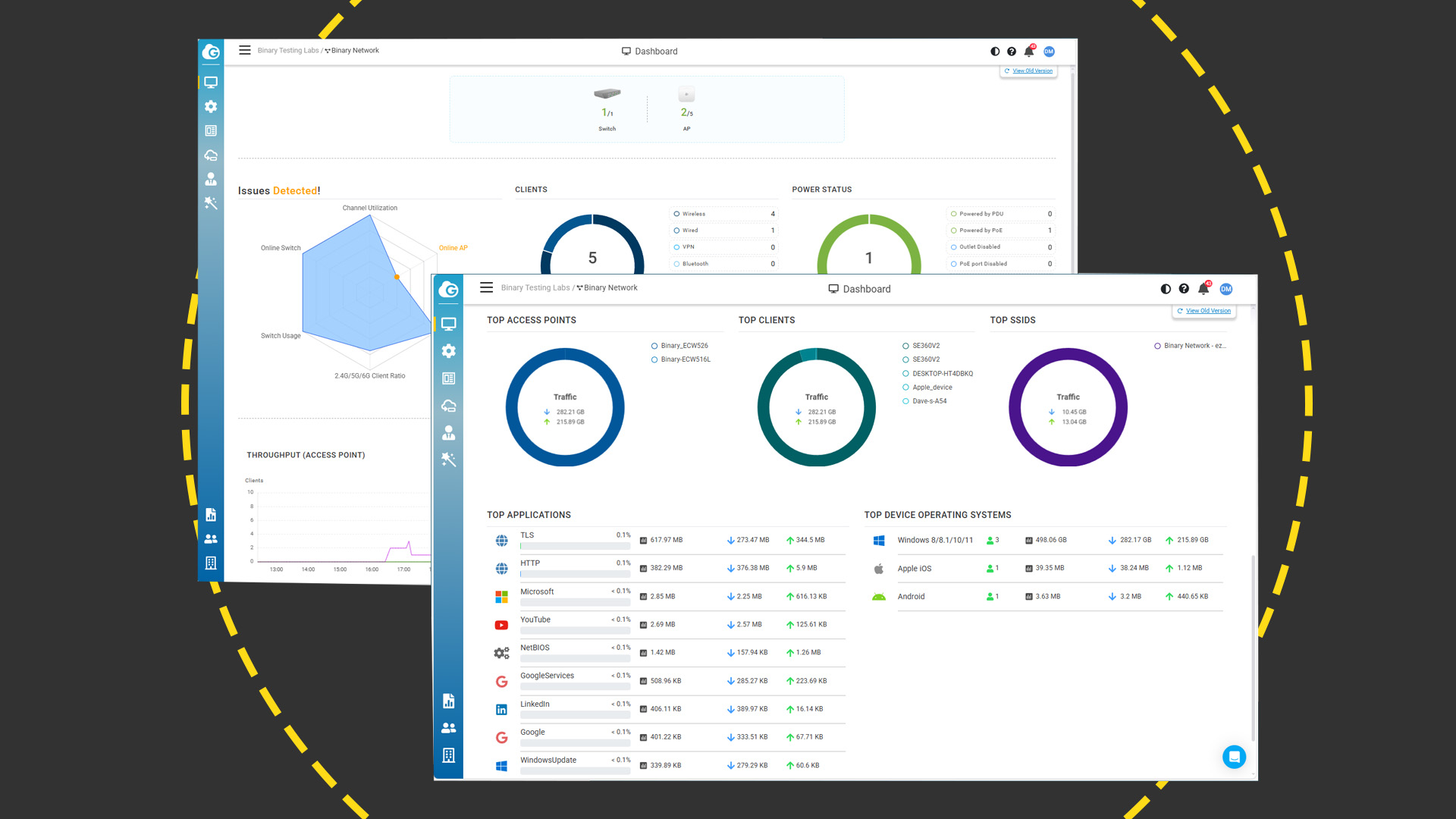
EnGenius offers two types of wireless AP and all ECW models can only be managed from the cloud. The Wi-Fi 6 EWS Fit6 models are a separate range aimed at small businesses with limited on-site IT expertise and can be standalone or cloud-managed from a dedicated portal.
The ECW526 presents a local web interface, but this only displays an overview of LAN, internet, and cloud connection status. Adding the AP to our cloud account was simple as we used the Cloud To-Go iOS app on an iPad to scan its QR code, and after adding it to our organisation, it started broadcasting all our predefined SSIDs.
The cloud portal sees a small redesign and opens with a dashboard displaying connection details of all APs and switches, with graphs showing the number of connected wired and wireless clients plus power status for PoE switches.
Each site supports up to eight SSIDs, and for each one, you can decide which radios are active, enable L2 isolation, band steering, plus fast roaming, and apply download and upload rate limits for the entire SSID or per client. WPA3 encryption is mandatory for Wi-Fi 7 clients, but you can present SSIDs that enable all radios and use mixed WPA2/WPA3 security.
Guest wireless users can be presented with a captive portal that supports click-through, Engenius cloud managed users, Radius, and voucher authentication. A splash page can be displayed to guest users and customised from the portal's integral HTML editing toolbox.
A Basic cloud licence is free, but you can upgrade to a chargeable Pro version, which enables plenty of enhanced features. These include a 30-day log retention period, network topology views, and 7-day timeline charts of the APs a client connected to, the authentication methods used, and details of association errors such as incorrect passwords.
EnGenius ECW526 review: Wi-Fi 7 performance
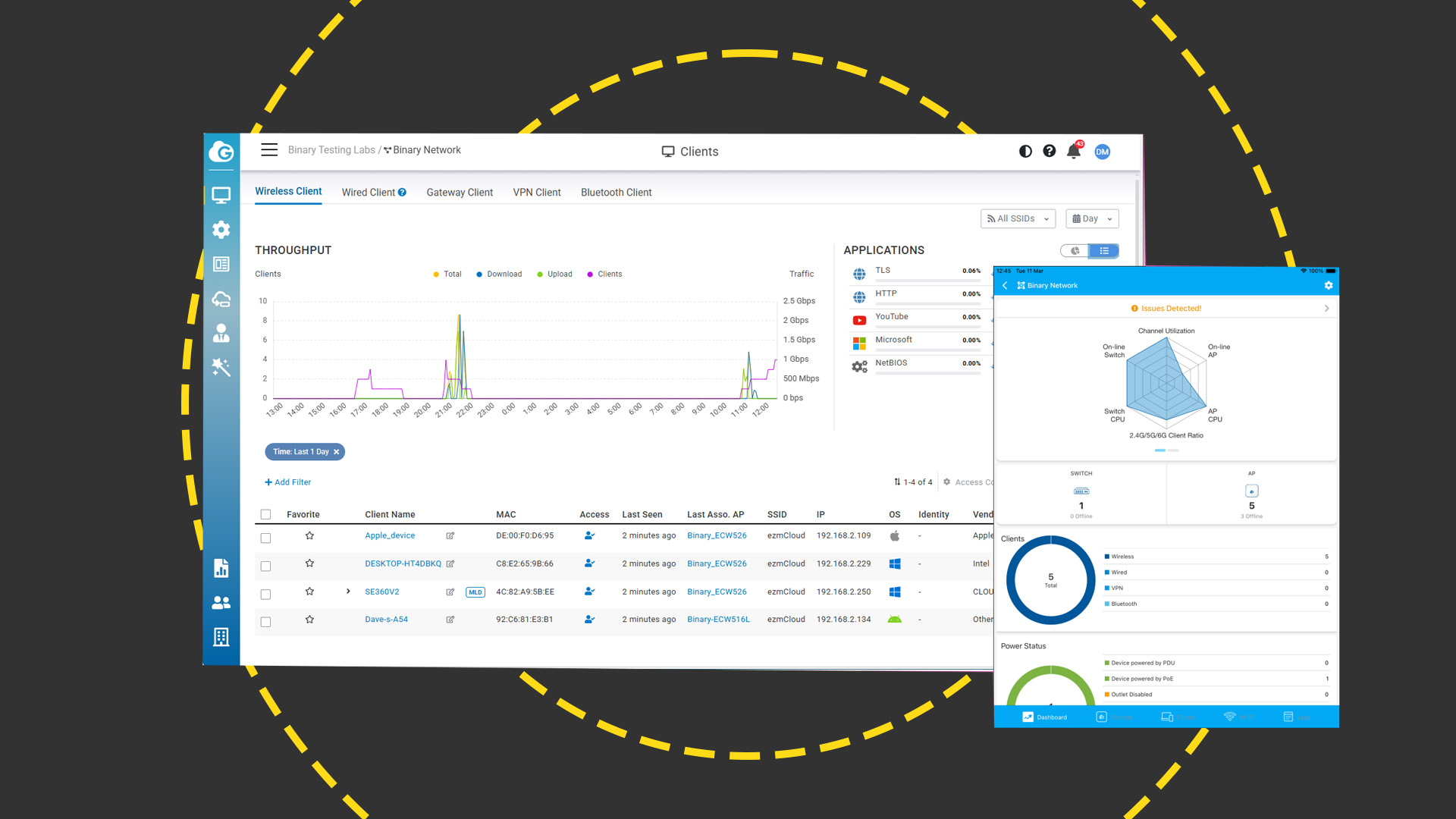
For performance testing, we hooked up the ECW526 to the lab's Zyxel XS1930-12HP 10GbE multi-Gig PoE++ switch, which confirmed a 10GbE connection and PoE+ delivery. Our wireless client was a Lenovo Windows 11 Pro 24H2 desktop system equipped with a TP-Link Archer TBE550E Wi-Fi 7 PCIe adapter.
To test raw performance, we used Microsoft's NTttcp utility, which reported high upstream and downstream rates of 325MB/sec and 275MB/sec between the client and a Windows server on the 10GbE LAN. Real world speeds over SMB were equally good with close range large file copies between the client and server averaging 248MB/sec, dropping to a creditable 221MB/sec with the AP 10 metres away and into an adjoining room.
The ECW526 supports the Wi-Fi 7 MLO (multi-link operations) feature, and our TP-Link TBE550E adapter also supports it using MLMR (multi-link multi-radio). With MLO enabled, Windows 11 reported an aggregated 2.4/6GHz connection and a link speed of 6,453Mbits/sec with subsequent NTttcp tests reporting modest upload and download rate increases to 330MB/sec and 279MB/sec.
EnGenius ECW526 review: Is it worth it
EnGenius could do with a few more UK resellers in its network, and we recommend checking prices first as there are substantial variations. The best price we found was with Solwise, which offers the ECW526 for a very reasonable £225 excluding VAT, but another outlet showed the same AP for around £140 more.
Going with the lower price, we'd say the ECW526 is good value as it offers a very powerful hardware package and, for a BE9500-rated AP, delivers an impressive Wi-Fi 7 performance. It's easy to deploy, and the EnGenius cloud portal offers a fine range of wireless network management features.
EnGenius ECW526 specifications
Type | BE9500 tri-band 2.4GHz/5GHz/6GHz 802.11be | Row 0 - Cell 2 |
CPU | Qualcomm Networking Pro 1220/2.2GHz quad-core ARM Cortex-A73 | Row 1 - Cell 2 |
Aerials | Internal – 2 x 2.4GHz, 2 x 5GHz, 2 x 6GHz | Row 2 - Cell 2 |
Network | 10GbE multi-Gig (LAN/802.3bt PoE+) | Row 3 - Cell 2 |
SSIDs | Max. 8 | Row 4 - Cell 2 |
Mounting | Ceiling/wall | Row 5 - Cell 2 |
Brackets included | Yes | Row 6 - Cell 2 |
Power | Optional external PSU | Row 7 - Cell 2 |
Dimensions (WDH) | 190 x 39 x 190mm | Row 8 - Cell 2 |
Weight | 720gms | Row 9 - Cell 2 |
Management | EnGenius Cloud | Row 10 - Cell 2 |
Warranty | 2yr hardware | Row 11 - Cell 2 |
Dave is an IT consultant and freelance journalist specialising in hands-on reviews of computer networking products covering all market sectors from small businesses to enterprises. Founder of Binary Testing Ltd – the UK’s premier independent network testing laboratory - Dave has over 45 years of experience in the IT industry.
Dave has produced many thousands of in-depth business networking product reviews from his lab which have been reproduced globally. Writing for ITPro and its sister title, PC Pro, he covers all areas of business IT infrastructure, including servers, storage, network security, data protection, cloud, infrastructure and services.
-
 Trump's AI executive order could leave US in a 'regulatory vacuum'
Trump's AI executive order could leave US in a 'regulatory vacuum'News Citing a "patchwork of 50 different regulatory regimes" and "ideological bias", President Trump wants rules to be set at a federal level
By Emma Woollacott Published
-
 Microsoft Excel is still alive and kicking at 40 – and it's surging in popularity as 82% of finance professionals report ‘emotional attachment’ to the spreadsheet software
Microsoft Excel is still alive and kicking at 40 – and it's surging in popularity as 82% of finance professionals report ‘emotional attachment’ to the spreadsheet softwareNews A recent survey found Gen Z and Millennial finance professionals have a strong “emotional attachment” to Microsoft Excel
By Emma Woollacott Published
-
 LastPass hit with ICO fine after 2022 data breach exposed 1.6 million users – here’s how the incident unfolded
LastPass hit with ICO fine after 2022 data breach exposed 1.6 million users – here’s how the incident unfoldedNews The impact of the LastPass breach was felt by customers as late as December 2024
By Emma Woollacott Published
