Arctera Backup Exec 24 review: Ticks all the right backup boxes
A great choice for protecting physical and virtual environments with affordable and simple license plans

-
+
Excellent value
-
+
Greatly simplified licensing
-
+
Easy to manage, Plenty of backup and recovery features
-
+
Good ransomware protection
-
-
Malware scans can be host CPU-intensive

Backup Exec has always been a great data protection choice for SMBs and it starts a new chapter in its life as Cohesity closes its acquisition of Veritas. Cohesity keeps the NetBackup enterprise backup software with Backup Exec now spun off to the new company Arctera along with Veritas' InfoScale and other products in its data compliance and governance group.
This could be the best thing that's happened to Backup Exec as in terms of development, it has always languished in NetBackup's shadow. It now becomes Arctera's flagship product with the company saying it will have its own dedicated product development and marketing team.
In this review, we look at the latest Backup Exec 24 (BE24) which offers a complete on-premises data protection and recovery solution for physical and virtualized environments. It has a sharp focus on value as it builds on the BE Simple licensing plans introduced a couple of years ago which aim to simplify the procurement process for SMBs.
Arctera Backup Exec 24 review: BE Simple plans
BE24 continues the Simple Core Pack subscription service and now offers two options based either on the number of protected instances (instance metering) or the amount of production data to be secured (capacity metering). You can upgrade it with Simple Add-On packs at any time and you don't need to worry about purchasing the right components either, as all BE24 features and functions are included in both subscriptions.
An instance is defined as a physical system, a virtual machine (VM) or ten Microsoft 365 (MS365) users with the starter five instance Simple Core Pack including a bonus instance for an extra ten MS365 users. Capacity metering is based on front-end TB (FETB) capacity prior to deduplication and compression and capacity-based licences can be shared amongst multiple BE host systems.
Think carefully before you choose as you cannot currently combine instance and capacity licenses on the same host. Also, existing customers on an FETB plan can only swap to an instance plan by buying the licenses and deploying them on a new host server.
Arctera Backup Exec 24 review: Deploy and secure
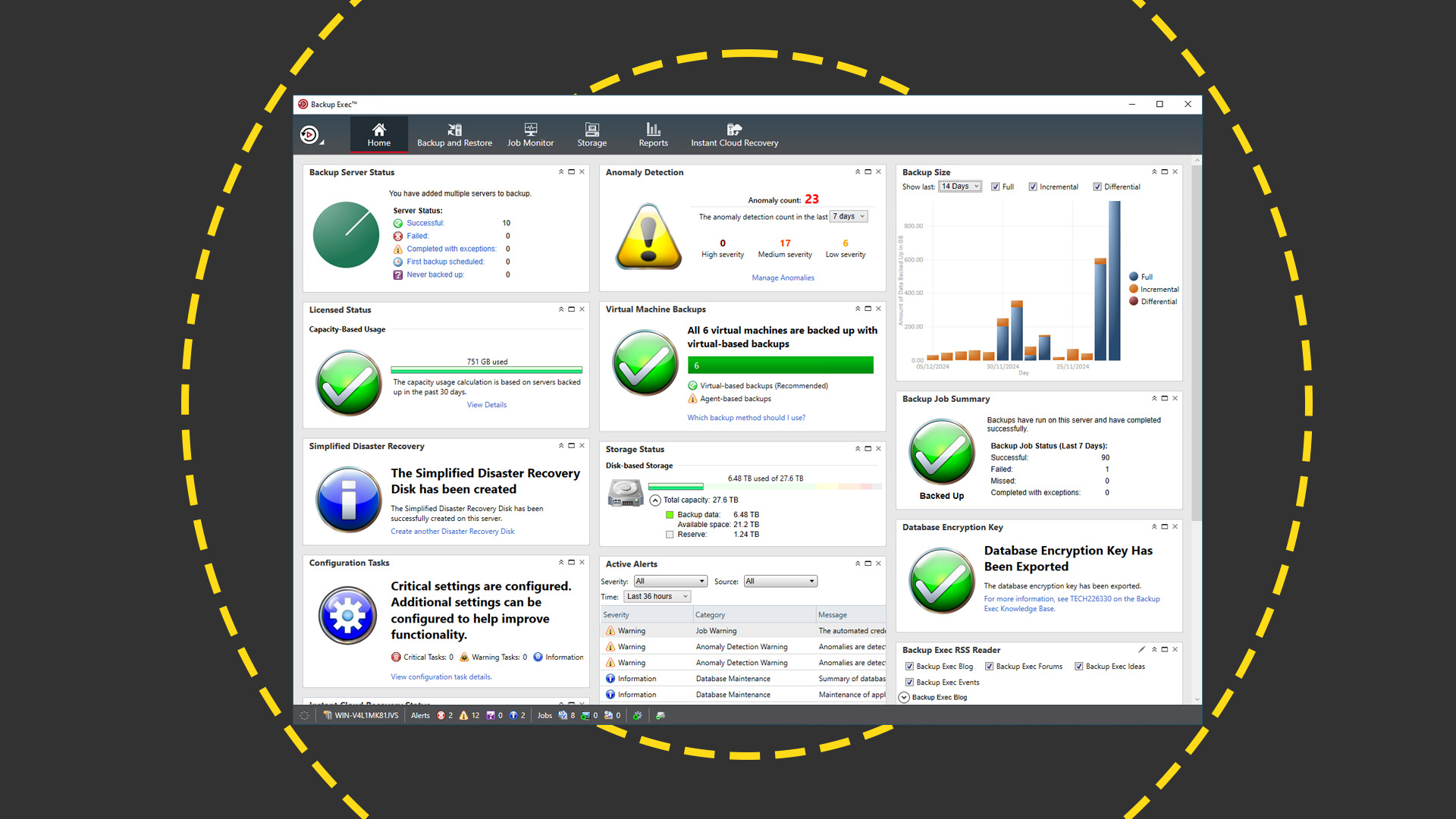
As with all previous versions, BE24 requires a Windows Server host and we installed it in 20 minutes on an HPE ProLiant rack server running Windows Server 2022. The console dashboard is very informative as it provides everything you need to know about your backup status and can be customised to suit by dragging the various widgets to the desired position.
To protect our physical servers, we used the console to deploy agents to them while for our Hyper-V systems, we used the preferred method of pushing the agent to the hypervisor hosts for agentless VM backups. VMware VM protection is even easier as we just had to declare our vCenter hosts by providing their IP addresses and credentials.
BE24 streamlines backup job creation as you choose your sources, assign a job from a list of predefined ones, add multiple stages if required, set a schedule and for extra ransomware protection, enable backup set encryption. You can secure sources to local disks, network shares, a deduplicating store or a wide range of cloud providers with BE24 supporting immutable Amazon S3 buckets with Object Lock enabled.
Protecting our MS365 cloud account was a breeze as we added our tenant using the link provided by BE24 and entered the unique device code it generated. MS365 backups require a deduplicating store and the best practice is to apply encryption at the store and not the job level otherwise data reduction may not be as efficient.
Arctera Backup Exec 24 review: Anomaly detection and malware scans
The automated anomaly detection feature kicks in after 30 backups have run, monitors backup jobs and warns of suspicious activity by comparing a range of criteria including backup image sizes, item counts, job times and the amount of data transferred. It posts alerts in a dedicated console widget and provides a link so you can see what triggered them and downgrade them as false positives those that are of no concern.
Malware scans can be run on an ad-hoc basis or prior to restoration of VMware and Hyper-V VM backup sets with BE24 currently using the Windows Defender service residing on the backup host. To run on-demand malware scans, you choose a backup set and select this option from the drop-down menu.
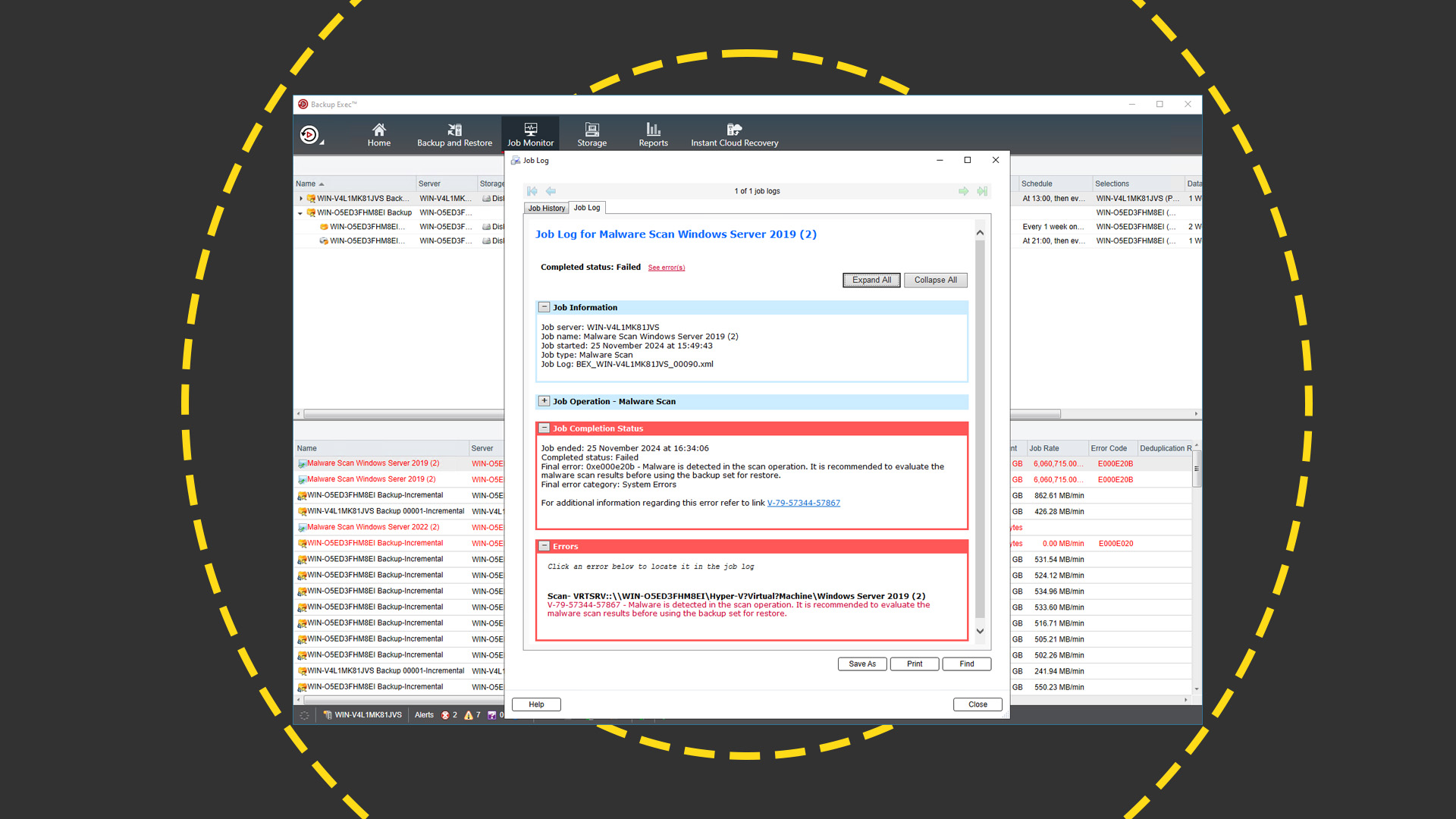
Use it with caution though, as it can be very CPU intensive. Our host had dual 2GHz 16-core Xeon Scalable Platinum CPUs and during the scan we recorded utilisation averages of around 20% and occasional peaks of 70%.
If this is an issue, you can change the BE24 default scan settings to use fewer parallel threads and stop it overriding the Windows Defender CPU throttling feature. The good news is we had preloaded malware on a Hyper-V VM prior to it being secured and the scan job spotted it, issued an alert and completed the job in 49 minutes.
Arctera Backup Exec 24 review: Restore features
Data recovery features are plentiful as you can select a source, view its files, folders or volumes, pick a recovery point and decide where to send them. The GRT (Granular Recovery Technology) feature allows you to restore individual items such as SQL databases, creating a simplified recovery disk brings bare metal recovery into play and BE24 now has the ability to restore individual Hyper-V and VMware virtual disks.
For our MS365 test, we created one backup job to protect our Exchange, OneDrive, SharePoint sites plus Teams data. Recovery is simple as we used the MS365 restore wizard to choose a component and select a point in time or backup set.
Instant VM Recovery uses an existing backup to create a new VM on the same virtualization host. It's fast as we used it on our SQL Server VMware VM and BE24 had the new one up and running in only 60 seconds.
Arctera Backup Exec 24 review: Is it worth it?
Arctera's Simple Core Packs are a great idea as they include all Backup Exec features and look very affordable. A starter five instance licence costs less than £500 per year and more protection can be easily added by purchasing extra Simple Add-On packs with one instance costing around £80 per year.
Backup Exec 24 is a top on-premises data protection solution for SMBs as it combines extreme ease of use with a wealth of backup and restore services for physical and virtual environments. It's easy to deploy and manage, the licensing plans are simple to understand and this latest version delivers valuable ransomware protection.
Get the ITPro daily newsletter
Sign up today and you will receive a free copy of our Future Focus 2025 report - the leading guidance on AI, cybersecurity and other IT challenges as per 700+ senior executives
Dave is an IT consultant and freelance journalist specialising in hands-on reviews of computer networking products covering all market sectors from small businesses to enterprises. Founder of Binary Testing Ltd – the UK’s premier independent network testing laboratory - Dave has over 45 years of experience in the IT industry.
Dave has produced many thousands of in-depth business networking product reviews from his lab which have been reproduced globally. Writing for ITPro and its sister title, PC Pro, he covers all areas of business IT infrastructure, including servers, storage, network security, data protection, cloud, infrastructure and services.
-
 ‘Phishing kits are a force multiplier': Cheap cyber crime kits can be bought on the dark web for less than $25 – and experts warn it’s lowering the barrier of entry for amateur hackers
‘Phishing kits are a force multiplier': Cheap cyber crime kits can be bought on the dark web for less than $25 – and experts warn it’s lowering the barrier of entry for amateur hackersNews Research from NordVPN shows phishing kits are now widely available on the dark web and via messaging apps like Telegram, and are often selling for less than $25.
By Emma Woollacott Published
-
 Redis unveils new tools for developers working on AI applications
Redis unveils new tools for developers working on AI applicationsNews Redis has announced new tools aimed at making it easier for AI developers to build applications and optimize large language model (LLM) outputs.
By Ross Kelly Published
-
 Google layoffs continue with "hundreds" cut from Chrome, Android, and Pixel teams
Google layoffs continue with "hundreds" cut from Chrome, Android, and Pixel teamsNews The tech giant's efficiency drive enters a third year with devices teams the latest target
By Bobby Hellard Published