How businesses can get the best out of their IT estate with right-sizing
It’s not always about the latest or the fastest hardware, but more about investing in what’s best for the immediate and future needs of your business

When it comes to managing your IT estate, peak performance isn’t always about investing in the latest or the fastest technology. For many organizations, maintaining the infrastructure they already have in place and making sure it is what’s best for them is equally important.
For most SMBs, tight budgets mean making shrewd investments in hardware and software. The aim is to buy the most suitable equipment for now, but not something that will be outdated when the business starts to grow.
There is an element of risk here as decision makers are essentially predicting what they will need for the future and guessing how and when they might scale up. Pick a system that’s too small and they may find themselves spending again to upgrade. Alternatively, something large and expensive might not be worthwhile in the short term and could also be outdated before any return on investment is fully realized. The answer isn’t to aim for somewhere in the middle; no, it’s about what an organization can afford, and ultimately what you need. But most importantly, it’s about right-sizing.
The art of right-sizing
“Right-sizing” is a practice commonly seen with cloud computing where resources are tailored to the precise needs of workloads. It takes away the ill-conceived notion that bigger is better or that the fastest products are the most efficient and simply leaves you to assess what is uniquely best for you and your business. The saying ‘one-size fits all’ should only really be for stretchy clothing and has no place in business IT as every setup has a unique data capacity and performance requirement, regardless of how flexible or agile the infrastructure is.
So-called forklift upgrades – the cumbersome process of moving data from one platform to another – should also be avoided. That becomes more challenging if there is more than one system or unit that needs replacing or upgrading. By selecting the right equipment for their operational needs and making sure it’s compatible with the other systems in their network IT decision makers almost guarantee their IT estate runs at its best and also reduce the chance of needing to make avoidable changes down the line.
Patience is key; decision makers shouldn’t be rushed into a decision or fooled by systems that promise to deliver five years from now. They should focus on the next one-to-two years and assess where they are now before making choices that look too far ahead. Do they have remote workers? Are they sticking with on-prem servers? How much of the budget can they afford to spend right now? There will be many considerations to take into the equation, and they too may change over the next couple of years. If you go too big now, you might find it hurts other parts of your IT estate down the road.
There’s also the problem of asymmetric lifespans. For example, a business could be kitted out with every piece of relevant hardware and software in one fell swoop on the same day, but the time each element needs to be refreshed or updated will vary by years or even decades
Get the ITPro daily newsletter
Sign up today and you will receive a free copy of our Future Focus 2025 report - the leading guidance on AI, cybersecurity and other IT challenges as per 700+ senior executives
RELATED RESOURCE
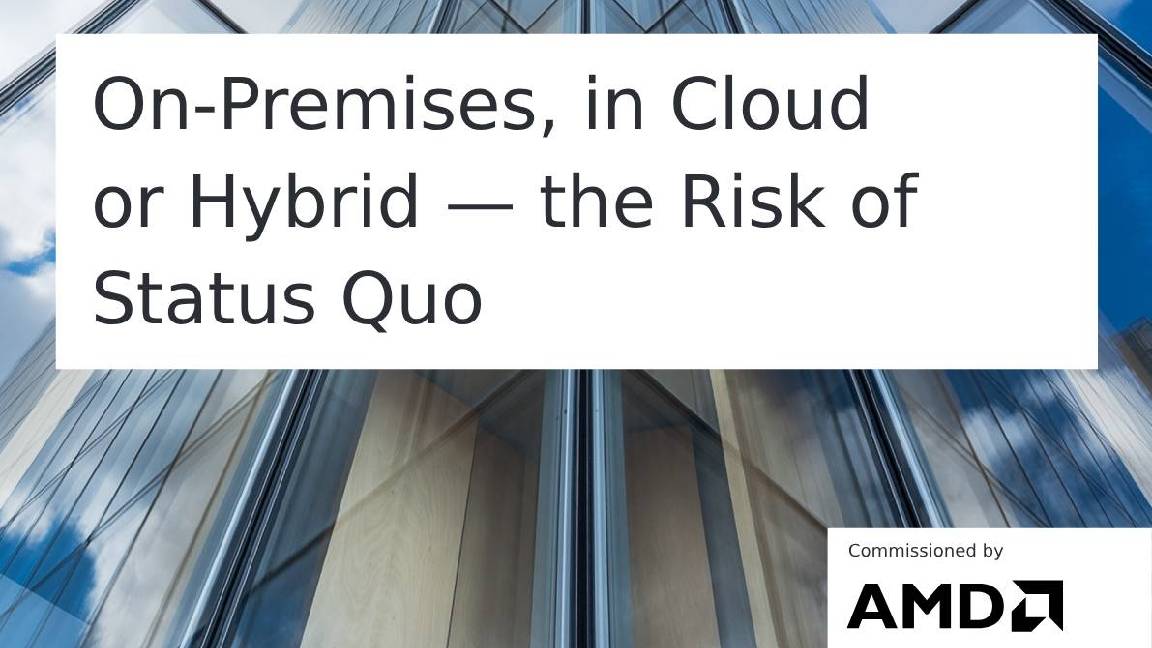
Discover how a hybrid approach to cloud architecture provides an ideal solution to fluctuations in demand for computing resources
DOWNLOAD NOW
IT asset management (ITAM) is the administrator’s friend here. An IT asset is defined as hardware, software systems, or information (data) that an organization values. IT assets, regardless of their quality, price, or level of manufacturer support will eventually have an end of life. Within a network of other systems, that may come sooner than expected as different assets may need help to keep up with more modern, or powerful, products.
Security should also be a high priority for SMBs; cyber threats have become increasingly complex and old, unpatched hardware is low-hanging fruit to the threat actors of today. When it comes to older hardware, the question shouldn’t just be “can it still do the job?” or even “can it still do the job effectively”, but “can it do the job safely?”. If not, for the sake of the entire business’ security the answer must be to replace it.
Hyper-converged infrastructure (HCI)
The private cloud is often the answer; when it comes to servers, virtualization can help you increase capability without taking up more floor space. Hyper-converged infrastructure (HCI) is a software-defined IT infrastructure that virtualizes elements of hardware systems. It can replace siloed compute and storage equipment with standard servers and local storage, often with financial gains over the longer term. HCI can also be used for networking. VMware vSphere+ is an example of that as it creates virtual compute nodes, storage clusters, and switches that replicate a complete data center without any need for legacy architecture.
For Hyper-converged infrastructure, AMD’s EPYC processors are a flexible option, with an array of core counts – from 8 to 64 – and frequencies that allow businesses to optimize their environments more efficiently. The 3rd Gen AMD EPYC processor is packed with up to 64 cores, allowing the user to consolidate many workloads onto fewer servers, which helps save energy, space, and money.
AMD EPYC processors offer energy-efficient x86 servers and deliver exceptional performance and reduced energy costs. The result is maximum value for a limited IT budget. What’s more, it includes AMD Infinity Guard, which is a comprehensive suite of security features to keep your data safe.
Maintaining your IT estate can be made considerably easier if you use right-sizing from day one, and a shrewd processor investment can give you the efficiency you and your budget need.
ITPro is a global business technology website providing the latest news, analysis, and business insight for IT decision-makers. Whether it's cyber security, cloud computing, IT infrastructure, or business strategy, we aim to equip leaders with the data they need to make informed IT investments.
For regular updates delivered to your inbox and social feeds, be sure to sign up to our daily newsletter and follow on us LinkedIn and Twitter.
-
 Asus ZenScreen Fold OLED MQ17QH review
Asus ZenScreen Fold OLED MQ17QH reviewReviews A stunning foldable 17.3in OLED display – but it's too expensive to be anything more than a thrilling tech demo
By Sasha Muller
-
 How the UK MoJ achieved secure networks for prisons and offices with Palo Alto Networks
How the UK MoJ achieved secure networks for prisons and offices with Palo Alto NetworksCase study Adopting zero trust is a necessity when your own users are trying to launch cyber attacks
By Rory Bathgate
-
 Supercomputing in the real world
Supercomputing in the real worldSupported Content From identifying diseases more accurately to simulating climate change and nuclear arsenals, supercomputers are pushing the boundaries of what we thought possible
By Rory Bathgate
-
 Discover the six superpowers of Dell PowerEdge servers
Discover the six superpowers of Dell PowerEdge serverswhitepaper Transforming your data center into a generator for hero-sized innovations and ideas.
By ITPro
-
 Inside Lumi, one of the world’s greenest supercomputers
Inside Lumi, one of the world’s greenest supercomputersLong read Located less than 200 miles from the Arctic Circle, Europe’s fastest supercomputer gives a glimpse of how we can balance high-intensity workloads and AI with sustainability
By Jane McCallion
-
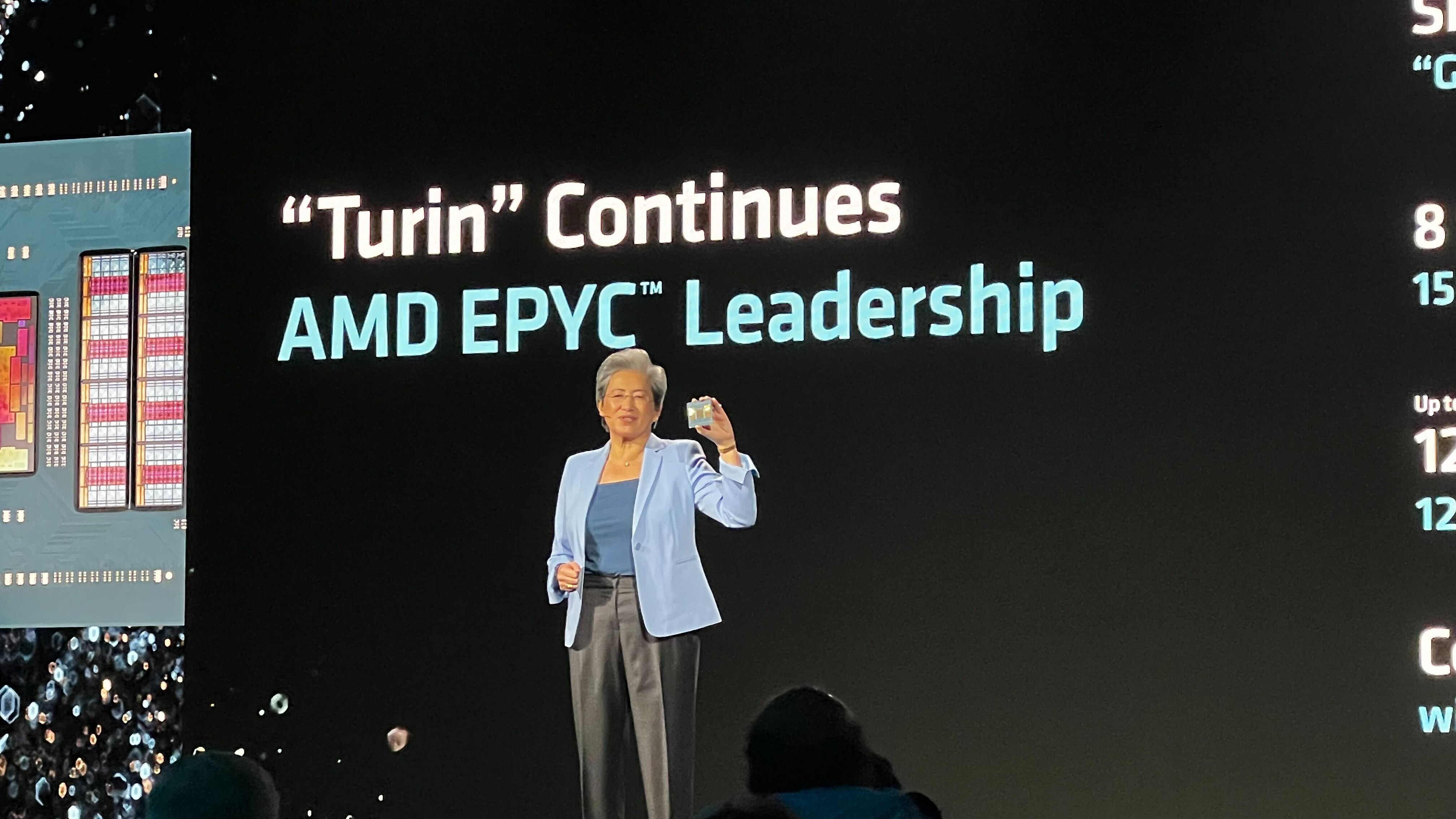 AMD eyes networking efficiency gains in bid to streamline AI data center operations
AMD eyes networking efficiency gains in bid to streamline AI data center operationsNews The chip maker will match surging AI workload demands with sweeping bandwidth and infrastructure improvements
By Ross Kelly
-
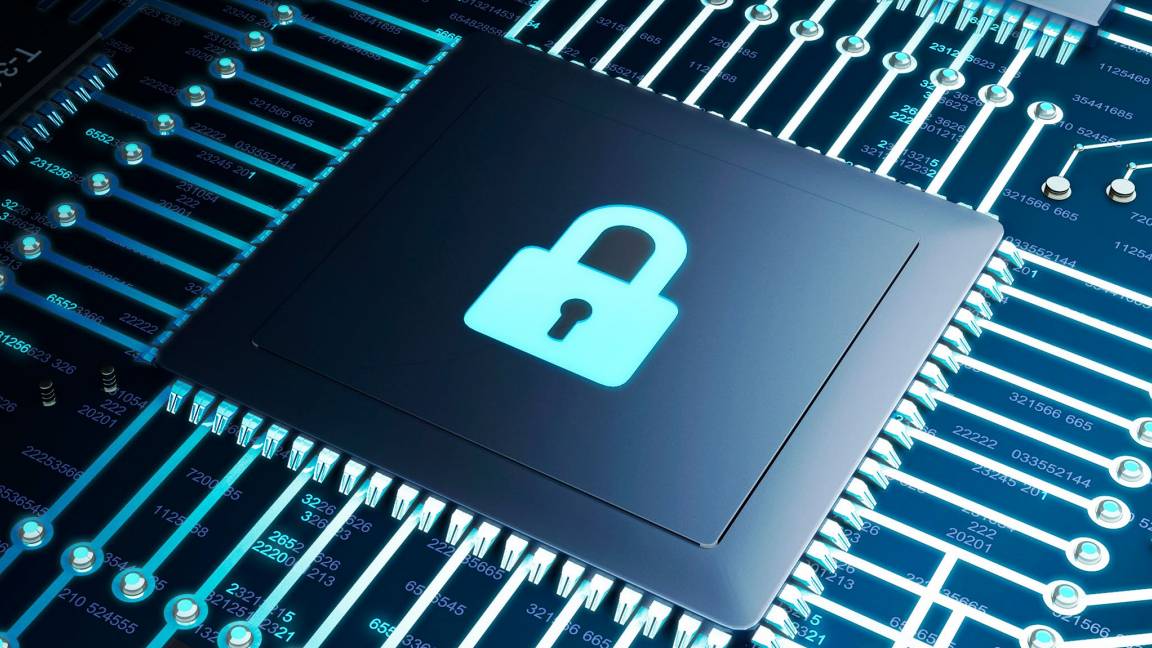 Enhance end-to-end data security with Microsoft SQL Server, Dell™ PowerEdge™ Servers and Windows Server 2022
Enhance end-to-end data security with Microsoft SQL Server, Dell™ PowerEdge™ Servers and Windows Server 2022whitepaper How High Performance Computing (HPC) is making great ideas greater, bringing out their boundless potential, and driving innovation forward
By ITPro
-
 Dell PowerEdge Servers: Bringing AI to your data
Dell PowerEdge Servers: Bringing AI to your datawhitepaper How High Performance Computing (HPC) is making great ideas greater, bringing out their boundless potential, and driving innovation forward
By ITPro
-
 Dell Technologies AI Fabric with Dell PowerSwitch, Dell PowerEdge XE9680 and Broadcom stack
Dell Technologies AI Fabric with Dell PowerSwitch, Dell PowerEdge XE9680 and Broadcom stackwhitepaper How High Performance Computing (HPC) is making great ideas greater, bringing out their boundless potential, and driving innovation forward
By ITPro
-
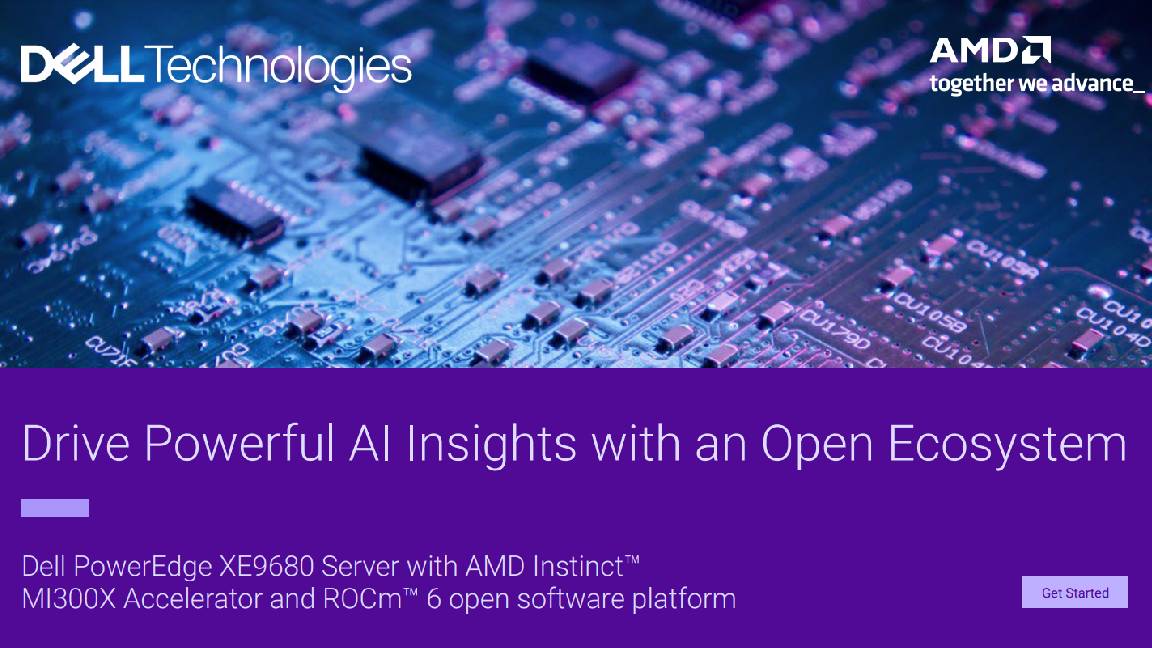 Drive powerful AI insights with an open ecosystem
Drive powerful AI insights with an open ecosystemwhitepaper Dell PowerEdge XE9680 server with AMD Instinct™ MI300X Accelerator and ROCm™ 6 open software platform
By ITPro
