Progress Software WhatsUp Gold 2020 review: A strong choice
Not everything is included in the standard package, but WhatsUp Gold makes network monitoring a joy
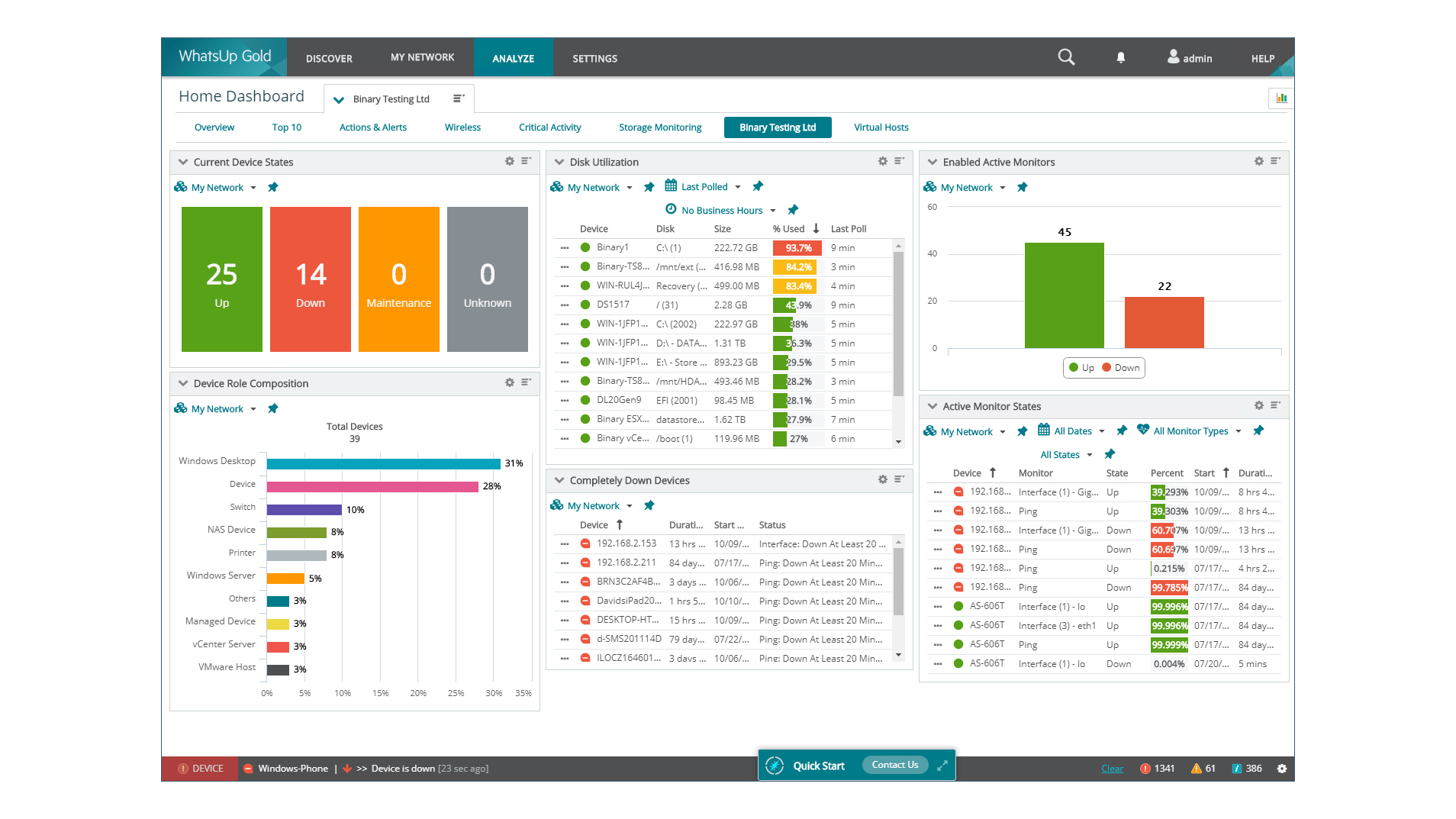
-
+
Flexible licensing
-
+
Slick UI
-
+
Smooth deployment
-
-
Underwhelming mobile apps
-
-
Add-on packs can quickly get expensive

WhatsUp Gold is a worthy network monitoring solution with a fine track record going back to the early 1990s. Developer Ipswitch was recently acquired by Progress Software, but fear not: there’s been no dip in quality. This 2020 version brings new innovations including pulsing device icons for eye-catching alerts, facilities for uploading your own icons and improved reporting. There’s also an optional application performance add-on that can keep an eye on AWS and Azure environments, while the network traffic analysis module now provides a global map showing traffic between distributed devices.
The Premium edition we tested includes all the core features such as discovery, interactive mapping, alerting and reporting, plus cloud, network and storage monitoring. The optional modules can be added on individually, or you can move up the Total Plus version, which includes them all.
Either way, licensing is unusually flexible. The software comes as either a device-based yearly subscription or a perpetual licence, but there’s also a points-based option where each device costs one point and monitored data sources and applications count for ten points each.
Installation on a Windows Server 2019 host took 30 minutes, with little interaction required from us. After we’d entered our credentials, a wizard set about probing our network, and reported back around ten minutes later with a list of discovered devices.
The WhatsUp Gold web console is terrifically easy to navigate, with only four main options in its upper menu ribbon. The My Network view lists all devices, with a red and green colour scheme that shows clearly whether a device is up or down. Devices can be sorted into groups such as Windows systems, storage servers, cloud or virtualisation hosts, and a rule builder helps you define your own groups.
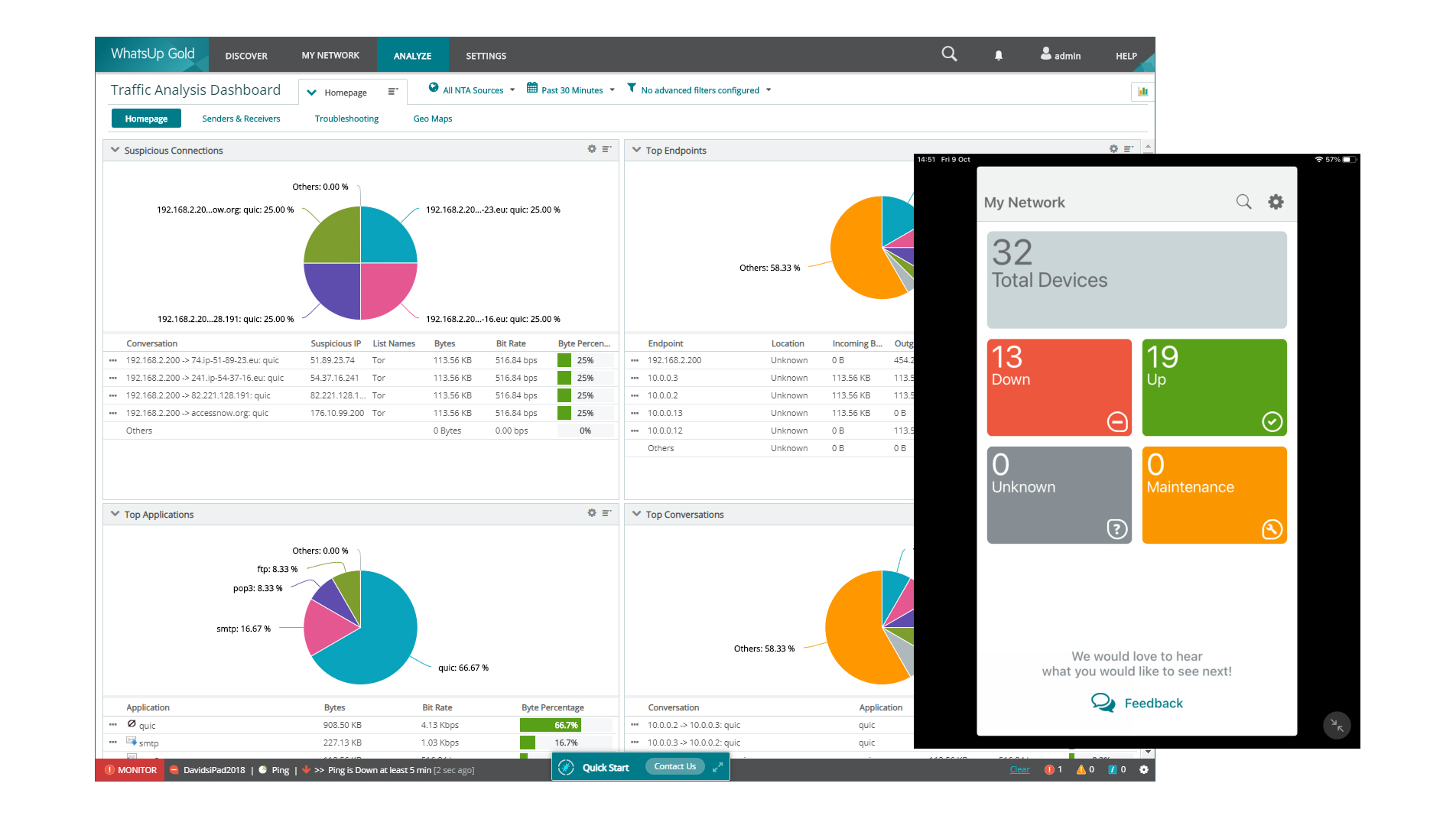
The Analyse tab provides deeper insights into device status, with a real-time graphical network overview and tabs showing the top ten busiest devices, actions, critical errors and storage status. Extra tabs can be added with custom details, making it easy to create big-screen NOC views.
WhatsUp Gold provides a good range of alerting features too, and policies let you link device state changes to actions such as running an app, restarting a service, sending an email, posting an alert to Slack, ServiceNow or IFTTT or even creating a snapshot of a VMware VM.
For many businesses the optional Virtualisation Monitoring pack will be worth considering too. It supports VMware and Hyper-V hosts, and gives plenty of information about running VMs, including host CPU, memory and disk usage.
The application performance monitoring module comes with 70 profiles for integrating with a range of popular business apps. These can be automatically discovered and added to the dashboard, and you can assign alert policies to specific events. The network traffic analyser aims to keep track of dark web usage, as well as regular communications, using two Tor exit IP address lists that are refreshed every day.
These add-ons push up the price, and the mobile apps aren’t all that impressive, presenting only a basic device status dashboard. Even so, WhatsUp Gold is a strong choice: it’s easy to use and presents a wealth of valuable information about your network, with a slick web console that makes it very accessible.
Get the ITPro daily newsletter
Sign up today and you will receive a free copy of our Future Focus 2025 report - the leading guidance on AI, cybersecurity and other IT challenges as per 700+ senior executives
Dave is an IT consultant and freelance journalist specialising in hands-on reviews of computer networking products covering all market sectors from small businesses to enterprises. Founder of Binary Testing Ltd – the UK’s premier independent network testing laboratory - Dave has over 45 years of experience in the IT industry.
Dave has produced many thousands of in-depth business networking product reviews from his lab which have been reproduced globally. Writing for ITPro and its sister title, PC Pro, he covers all areas of business IT infrastructure, including servers, storage, network security, data protection, cloud, infrastructure and services.
-
 Global cybersecurity spending is set to rise 12% in 2025 – here are the industries ramping up investment
Global cybersecurity spending is set to rise 12% in 2025 – here are the industries ramping up investmentNews Global cybersecurity spending is expected to surge this year, fueled by escalating state-sponsored threats and the rise of generative AI, according to new analysis from IDC.
By Ross Kelly Published
-
 ‘Phishing kits are a force multiplier': Cheap cyber crime kits can be bought on the dark web for less than $25 – and experts warn it’s lowering the barrier of entry for amateur hackers
‘Phishing kits are a force multiplier': Cheap cyber crime kits can be bought on the dark web for less than $25 – and experts warn it’s lowering the barrier of entry for amateur hackersNews Research from NordVPN shows phishing kits are now widely available on the dark web and via messaging apps like Telegram, and are often selling for less than $25.
By Emma Woollacott Published
-
 Redis unveils new tools for developers working on AI applications
Redis unveils new tools for developers working on AI applicationsNews Redis has announced new tools aimed at making it easier for AI developers to build applications and optimize large language model (LLM) outputs.
By Ross Kelly Published