Auvik Network Management review: A breeze to deploy
Auvik’s cloud-hosted monitoring is quick to provide a complete picture of your network
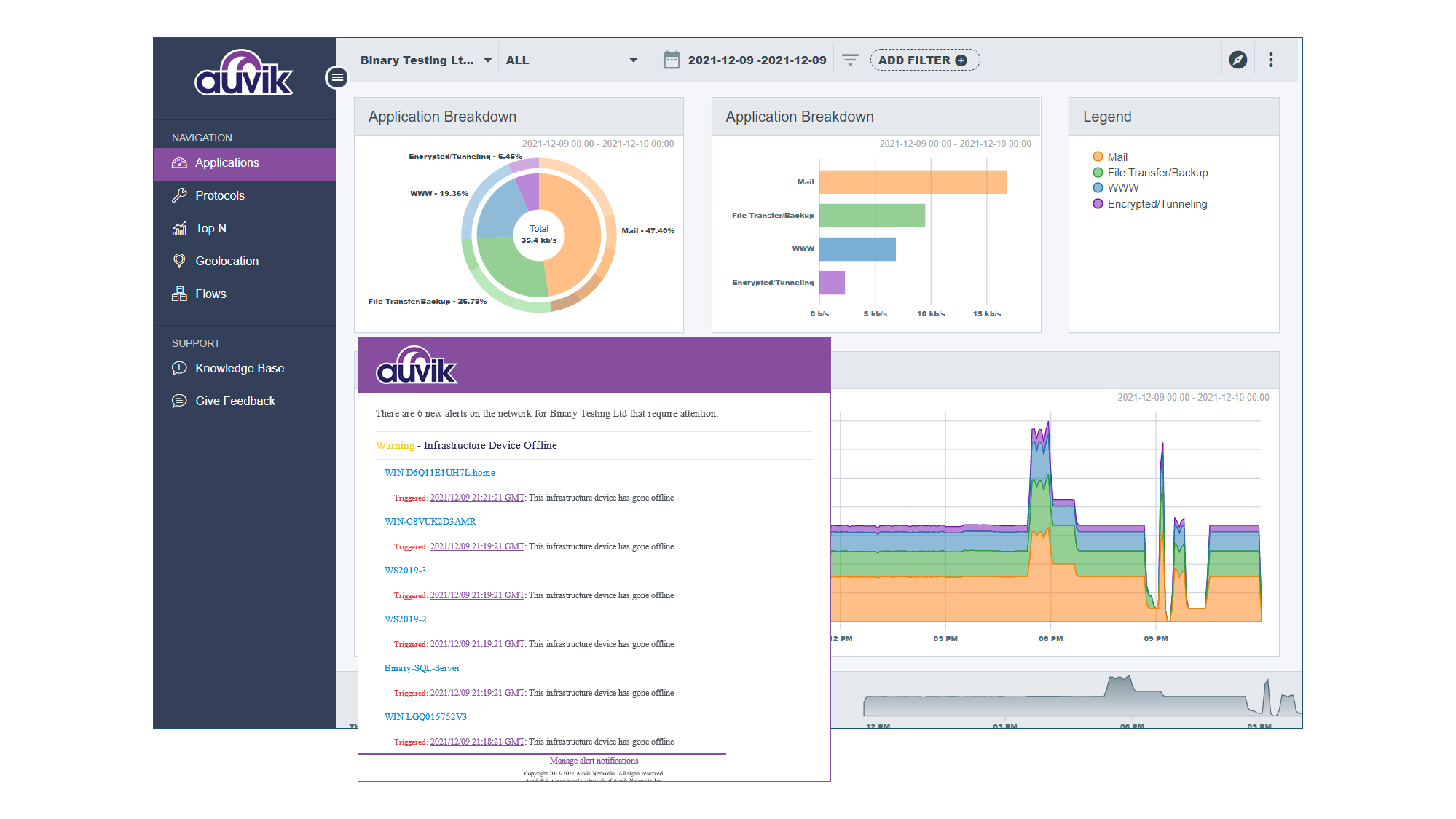

-
+
Easy onboarding and deployment
-
+
Simple management
-
+
Versatile use
-
-
Costly

There are plenty of cloud-hosted network-monitoring options to choose from, but Auvik can claim to be one of the fastest to deploy. Two versions are available: the Essentials edition provides network mapping, monitoring, alerting and device configuration management, while the Performance edition adds features such as Syslog collection and flow data analysis for detailed application visibility.
To use it you simply need to install a collector agent in each site – and this is painless as it’s a lightweight service that will run on any version of Windows. The back-end, meanwhile, is hosted in AWS data centres, and protected by both single sign-on and 2FA procedures. All collector data is encrypted, and outbound communications are only permitted with its cloud servers.
Onboarding is a piece of cake. After creating our cloud account we used Microsoft’s Authenticator app to confirm secure administrative access, created our first site and downloaded the agent installer. After running this on a Windows Server 2019 host, we were prompted to provide a unique API key, and then a secure connection to our cloud account was created.
Auvik kicks off its discovery process immediately, and while it’s scanning you can enter credentials for SNMP, WMI, SSH, telnet, and VMware. We were impressed to see that it took only around 16 minutes to build a fully populated network map for a complete subnet.
From now on the network is continuously scanned – you can set an interval in seconds – while the map shows your network layout. Coloured link lines between devices distinguish between Layer 1, Layer 3, and VPN connections, while dotted lines denote wireless links. We found the map quickly updated itself to reflect network or device state changes, and each device icon is active, so you can hover over a node to see a pop-up status window, or click to load its details in the panel below.
The home dashboard panel provides a handy activity overview with tables of the busiest devices, open alerts, SSL VPN status and the condition of VMware host hardware components. The software offered full visibility into our Hyper-V host, showing details such as CPU, memory, storage and virtual switch utilisation, traffic throughput, and individual VM status.
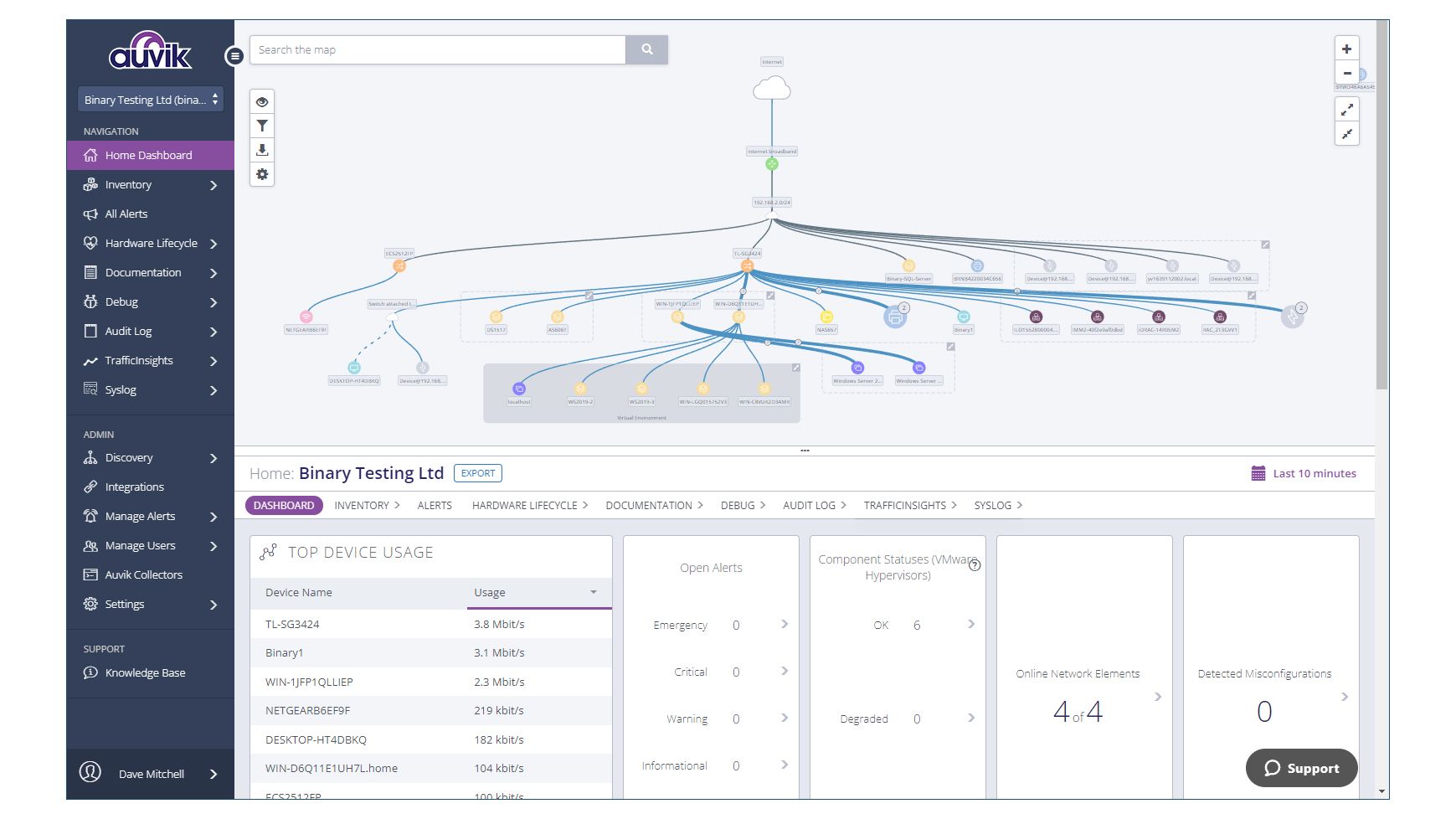
To help you keep on top of any emergent issues, Auvik provides 58 preconfigured alerts, ranging from a down device or service to high storage usage, as well as the option to set your own. Notifications can be sent by email or via various messaging platforms, including Teams, Slack, and FreshDesk.
While Auvik’s main focus is clearly on network, service, and device availability, it can also keep critical infrastructure devices safe with automated configuration backups, restores and comparisons. The Performance edition adds a TrafficInsights dashboard where NetFlow, sFlow, and J-Flow data is ingested, analysed, and presented as informative graphs.
Auvik’s per-device licensing initially looks expensive, but it’s not hard to customise the configuration so that only your important devices are monitored, and you save by not having to provide a dedicated on-premises host. Since it’s so versatile, so easy to deploy, and so simple to manage, it’s a good choice for SMBs that want a clear picture of their network.
Get the ITPro daily newsletter
Sign up today and you will receive a free copy of our Future Focus 2025 report - the leading guidance on AI, cybersecurity and other IT challenges as per 700+ senior executives
Dave is an IT consultant and freelance journalist specialising in hands-on reviews of computer networking products covering all market sectors from small businesses to enterprises. Founder of Binary Testing Ltd – the UK’s premier independent network testing laboratory - Dave has over 45 years of experience in the IT industry.
Dave has produced many thousands of in-depth business networking product reviews from his lab which have been reproduced globally. Writing for ITPro and its sister title, PC Pro, he covers all areas of business IT infrastructure, including servers, storage, network security, data protection, cloud, infrastructure and services.
-
 ‘Phishing kits are a force multiplier': Cheap cyber crime kits can be bought on the dark web for less than $25 – and experts warn it’s lowering the barrier of entry for amateur hackers
‘Phishing kits are a force multiplier': Cheap cyber crime kits can be bought on the dark web for less than $25 – and experts warn it’s lowering the barrier of entry for amateur hackersNews Research from NordVPN shows phishing kits are now widely available on the dark web and via messaging apps like Telegram, and are often selling for less than $25.
By Emma Woollacott Published
-
 Redis unveils new tools for developers working on AI applications
Redis unveils new tools for developers working on AI applicationsNews Redis has announced new tools aimed at making it easier for AI developers to build applications and optimize large language model (LLM) outputs.
By Ross Kelly Published
-
 Google layoffs continue with "hundreds" cut from Chrome, Android, and Pixel teams
Google layoffs continue with "hundreds" cut from Chrome, Android, and Pixel teamsNews The tech giant's efficiency drive enters a third year with devices teams the latest target
By Bobby Hellard Published