What is a network switch?
Network switches expand the number of devices that you can connect on your local network - here’s how they can help your business

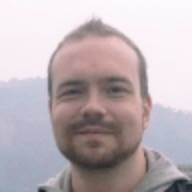
What is a network switch?
A network switch is a hardware device that connects devices on a computer network, enabling them to transfer data back and forth over network cables.
What does a network switch do?
- Transfers data between the devices on your home or office network.
- Adds more ports to an existing network so you can connect more devices.
- Keeps a record of the devices connected to it, so data can be routed to the correct device.
- Can be used as a bridge between two local networks.
- It sometimes has limited configuration options, typically via a web browser interface.
How departments benefit from network switches
IT department

IT departments can use network switches to connect more devices to the office network. As the needs of a business grow, a switch is a simple way to add more computers, printers, scanners, or other devices to a company network. Simply add a network switch to the existing network, and you have many extra ports to plug devices into.
Content teams
Content teams can use network switching to quickly transfer large files across the network. It can take minutes or even hours to transfer huge files like video or audio content over a wireless network. Network switches are the least expensive way to get a high-speed local network, and their plug-and-play nature means it is simple to extend your network as and when you need to.
Dev teams
Development teams can access on-site resources at lightning speed. Any servers, databases, devices, or computers can be accessed across the wired network connected to a switch. Since your network is wired, transfer rates are much faster than wireless networks. This can make the tools that dev teams use daily feel more responsive, and it also reduces wait times.
Features and benefits of network switches
Increase the number of devices that you can have on your local network

When you attach a network switch to your local network, you get more LAN ports. Each LAN port supports an additional device, so the number of devices that you can use on a single network increases.
Faster than Wi-Fi
Why wouldn’t you just use wireless access points? On the whole, wired network connections are much faster than wireless connections.
You can get a speed of around 10Gbps or more using a typical network switch as part of a wired network. In contrast, the fastest possible Wi-Fi speed is around 6.9Gbps, and in practice, you’ll rarely be able to get speeds over 1Gbps.
Get the ITPro daily newsletter
Sign up today and you will receive a free copy of our Future Focus 2025 report - the leading guidance on AI, cybersecurity and other IT challenges as per 700+ senior executives
Network traffic is intelligently routed
When you send network data across a wireless network, it typically gets sent to all connected devices, causing traffic congestion. Network hubs, an older variant of the switch, also have this limitation.
Switches are smarter. They keep a record of the unique MAC addresses of all devices connected to them, so most network traffic will only be sent to the correct recipient instead of being broadcast to all devices.
Physical networks are more reliable than Wi-Fi signals
Wi-Fi signals are subject to interference that makes them unreliable. Signals have to travel through walls and negotiate their way around objects. Since so many Wi-Fi networks are now used within close proximity, there’s often a great deal of interference from neighbouring networks, as well as other electronic devices.
Connecting computers using a network switch has none of these issues, so your network speeds will remain consistent.
Computers networked with cables alone are more secure than wireless networks

Wireless networks have been plagued with security issues since their inception. Fundamentally, broadcasting network data through the air for anyone to receive creates new potential vectors of attack. Your Wi-Fi network password can be hacked, giving malicious users in the area access to critical business resources.
To remove the potential for wireless attacks entirely, you can use a network switch to connect all your computers. The only way that an attacker could breach this network would be to gain physical access to your premises.
That said, if your network is connected to the internet via a router, you still need to mitigate against attacks coming from there.
How much does a network switch cost?
The pricing of network switches depends on the speed, the number of ports, and any additional features that you need.
To give you an idea of pricing, a basic eight-port Gigabit switch costs between £15 and £40. A similarly basic Gigabit-speed switch with 24 ports will cost around £100.
Managed switches, which have administration interfaces and more advanced features, can be more expensive. An eight-port Gigabit switch costs around £30 to £70, for example.
Another feature that bumps up the price of a switch is PoE, or power over ethernet. These switches can offer power to select devices, like phones and IP cameras, over a network cable. This typically adds around £15 to the price of a switch.
10-Gigabit Ethernet switches, which are 10 times faster than Gigabit switches, typically cost £110 to £450, depending on their additional features. Even larger and faster switches can cost thousands of pounds.
Network switch FAQ
What is the difference between a switch and a hub?
Hubs came before switches, and they do approximately the same job but less efficiently. Hubs transfer data between devices but don’t store a record of which devices are connected to each port. Instead, when a network message is received by a hub, it is broadcast to all other connected devices.
This works for small networks with low traffic but causes network congestion. Using hubs has long been criticised due to this, but they still turn up from time to time in old networks that haven’t been upgraded to new standards.
Should I choose an unmanaged or managed switch?
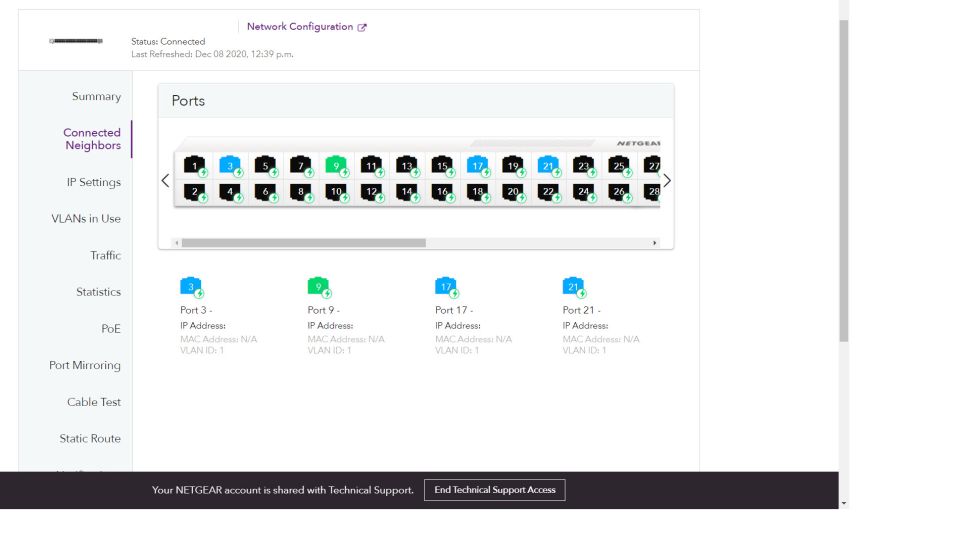
An unmanaged switch is the most basic plug-and-play form of the network switch. There is no configuration or control panel, and you have little control over exactly how the switch functions. But unmanaged switches are typically cheaper than managed ones.
A managed switch includes some form of a control panel, usually a built-in web server that you can access from your computer or mobile device. This can add a wealth of functionality to a network switch.
Managed switches can include control over LAN traffic priorities, security rules, failover configuration, and remote troubleshooting of networks. Managed switches can sometimes work in unison to increase the bandwidth over a network.
If price is the only concern, an unmanaged switch will be the best option. But managed switches can bring a great deal of functionality to the table, and they’re often not much more expensive than unmanaged switches.
What is the difference between a switch and a router?
A switch is designed to work on a single network. A router can transfer data from one network to another. This is why many home internet connections use a central router: its main function is to transfer data between the local network and the internet service provider’s external network.
The delineating line between these two types of devices is blurred because many routers and “smart” switches can perform multiple duties. A router can often work as a switch, for example. But in general, switches are simple devices for extending the number of ports on a single network, and routers transfer data across multiple networks.
What dictates the speed of a network switch?
The speed of network hardware has gradually increased over the decades. If you purchase a switch today, you have quite a few options. The cheapest is Fast Ethernet, which offers up to 100Mbps. Then, there’s Gigabit Ethernet, which can transfer up to 1,000Mbps, and Ten Gigabit is capable of transmitting 10,000Mbps. Even faster switches are available, but the faster the speed, the more you have to pay.
It’s also important to recognise that the devices that you connect to the network must also have the supporting hardware to take advantage of a fast network speed. For example, if the network card in your laptop only supports speeds of 10Mbps, that’s the fastest speed that data will ever transfer to and from it, even if you connect it to a much faster network.
What is PoE and do I need it?
PoE (power over ethernet) is a standard protocol for sending power over ethernet cables. A switch that offers PoE not only has the ability to transfer data between networked devices, but it can also power some small devices so they don’t need a separate power supply. Small PoE switches can also be powered via ethernet themselves.
Devices that commonly use PoE include IP cameras, VoIP phones, wall clocks, intercoms, and point-of-sale kiosks. Being able to power these network-connected devices without running a separate power cable can simplify office infrastructure.
Main takeaways
Let’s go over the most pertinent information that you need to know about network switches
- Network switches are hardware devices that you connect to your network
- They have network ports to which you can connect devices like computers and printers
- By using a switch, you can increase the number of devices that share your network
- Unlike hubs, switches attempt to send data only to the recipient device with the correct unique MAC address
- Network switches expand the size of your local network. They don’t typically have modems or router functionality, so they can’t be used alone to connect to the internet
Richard brings more than 20 years of computer science, full-stack development and business operations experience to ITPro. A graduate in Computer Science and former IT support manager at Samsung, Richard has taught courses in Java, PHP and Perl, and developed software for both private businesses and state organisations. A prolific author in B2B and B2C tech, Richard has written material for Samsung, TechRadar Pro, and now ITPro.
-
 Bigger salaries, more burnout: Is the CISO role in crisis?
Bigger salaries, more burnout: Is the CISO role in crisis?In-depth CISOs are more stressed than ever before – but why is this and what can be done?
By Kate O'Flaherty Published
-
 Cheap cyber crime kits can be bought on the dark web for less than $25
Cheap cyber crime kits can be bought on the dark web for less than $25News Research from NordVPN shows phishing kits are now widely available on the dark web and via messaging apps like Telegram, and are often selling for less than $25.
By Emma Woollacott Published