Eweka review
Our Eweka review finds the Usenet provider offers super-fast speeds and comes bundled with excellent Usenet client software

Eweka is fast, cheap, and comes with a great Usenet client. But its relatively low completion rate may give buyers a reason to choose another service as their primary Usenet provider.
-
+
Unlimited data on all plans
-
+
Outstanding speeds
-
+
Full-featured bundled Usenet client
-
-
Only a 99.5% completion rate
-
-
No bundled VPN
-
-
Limited documentation and support
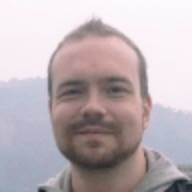
Eweka is a Netherlands-based Usenet provider with servers in Holland and Germany and POP locations in Amsterdam, London, Frankfurt, and more. With a monthly plan from Eweka, you gain access to virtually all the content that’s been uploaded to Usenet over the past 13 years. In our Eweka review, we evaluate its pricing, features, and performance to decide whether it deserves to be considered one of the best Usenet providers.
Usenet may have been all but forgotten as an online discussion channel, but it’s still favoured for sharing files because of its snappy speeds and high retention (how long files are kept before being pulled from servers). Eweka is an affordable, no-frills Usenet provider that gets you access to this archive.
Eweka: Plans and pricing
Eweka has two prepaid pricing plans and one subscription plan. With prepaid plans, you can either buy one month, three months, six months, or 12 months in advance.
The subscription plan is virtually the same as the prepaid plans in terms of features and pricing unless you choose to subscribe for 12 months. Then, you get a substantial discount on pricing (around 27%), unlimited speed, and more concurrent connections. The subscription plan also has a seven-day free trial.
Compared to most Usenet providers, then, Eweka is on the cheaper end of the scale, particularly when you consider that all plans include unlimited data.
Eweka's pricing plans
| Header Cell - Column 0 | Prepaid Standard | Prepaid High-Speed | Subscription High-Speed |
|---|---|---|---|
| Price per month | £6.59 | £6.15 | £8.43* |
| Speed | 200Mbps | 300Mbps | Unlimited* |
| Downloads | Unlimited | Unlimited | Unlimited |
| Connections | 20 | 20 | 50* |
| SSL | Yes | Yes | Yes |
*When you choose a 12-month plan
Eweka: Features
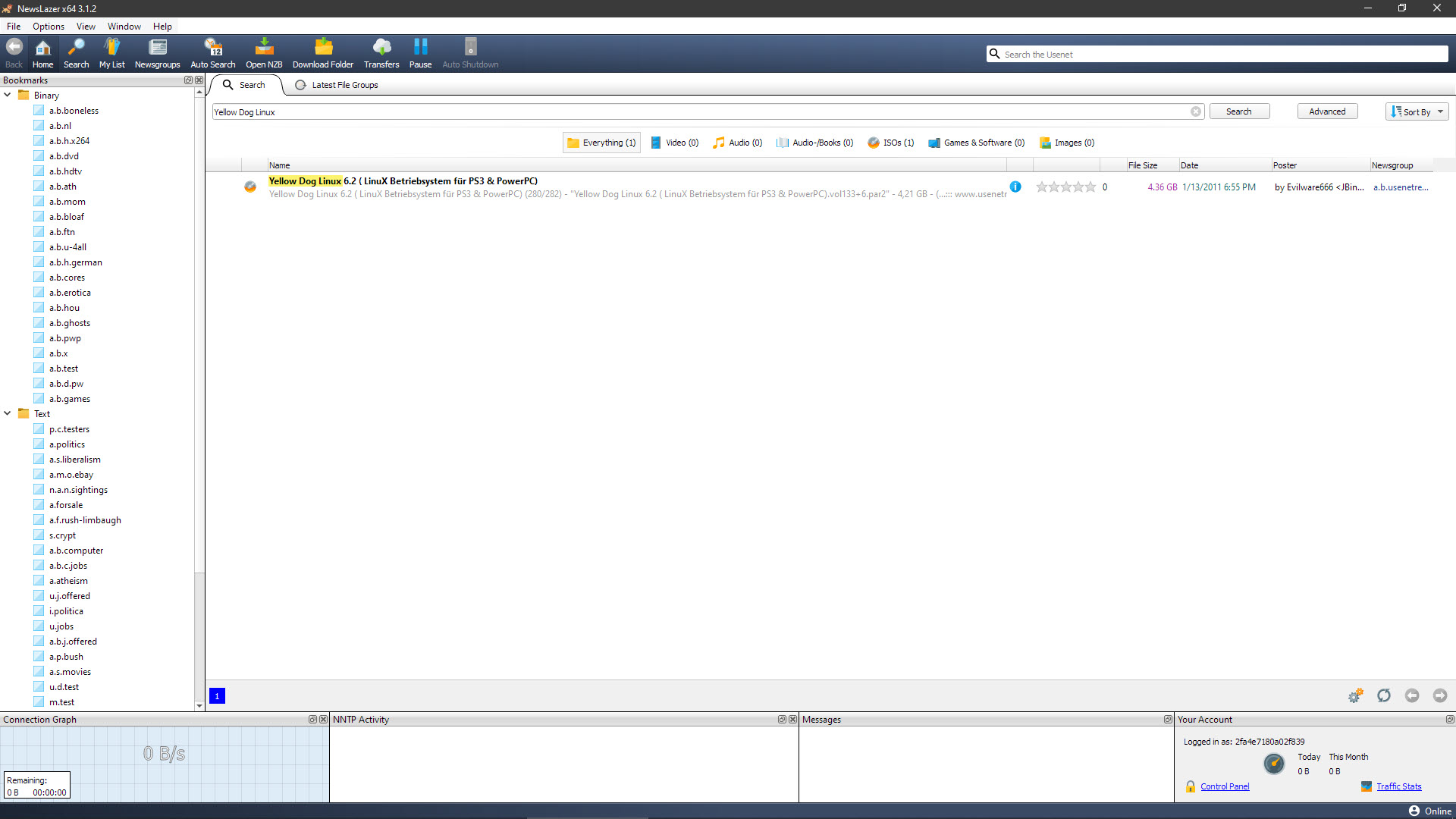
A good Usenet provider will keep the files shared on Usenet for long enough that you’re able to grab them. The number of days a Usenet provider stores files after they’ve been uploaded is known as the binary retention. Eweka is a provider with an extended retention of 5,201 days (and growing). This means files are archived for over 14.25 years on Eweka’s servers, an impressive length of time.
However, Eweka has a middling completion rate of 99.5%. Completion rate refers to the percentage of Usenet binary files parts stored on a server. A 99.5% completion rate suggests that around one in 200 file parts are missing from Eweka, so sometimes you won’t be able to download all the parts of the files you need. In such cases, a secondary backfill Usenet provider will be required.
All Eweka plans include an unlimited amount of data. Even the cheapest plan only limits the speed to 200Mbps. For most users, the speeds Eweka offers should be enough to use all their available download bandwidth.
The service also includes free 256-bit SSL-secured connections on all plans.
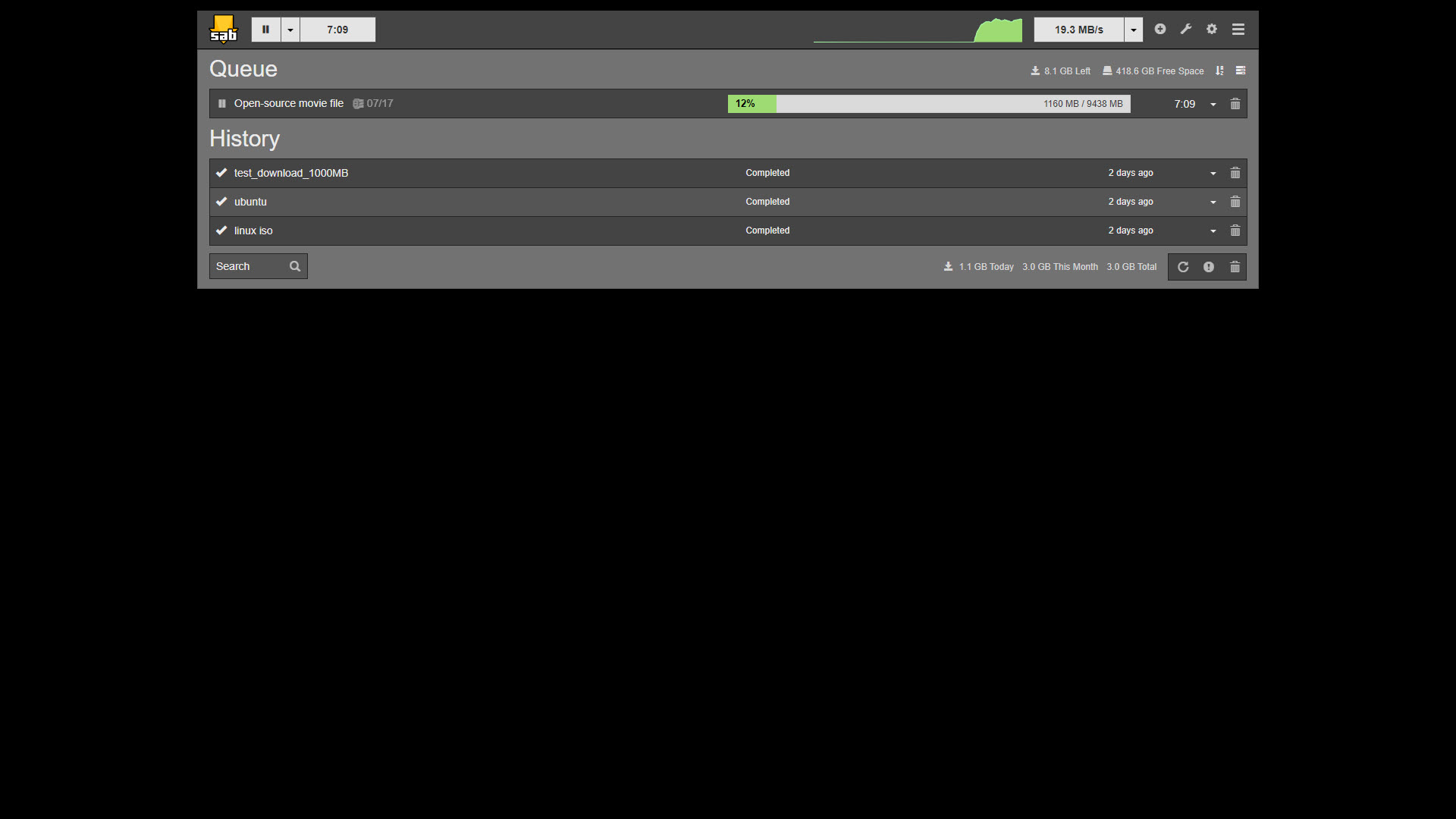
We downloaded an open-source movie file at an average of 153.4Mbps. This essentially maxed out all the available bandwidth on our office connection and shows you can get fast speeds when downloading from Eweka.
Bundled full-featured Usenet client
You’re free to use any Usenet client you want with Eweka, such as popular options SABnzbd or NZBGet. But Eweka comes bundled with NewsLazer, a native client for Windows, Mac, or Linux.
The same software is also available when you sign up with TweakNews, though it’s under a different name. While we like this Usenet client, it’s worth noting that, unlike most Usenet providers, Eweka doesn’t offer any bundled VPN software. So, if you want your ISP to be in the dark about the servers you connect to and the files you’re downloading, you may want to choose from one of the best VPN services.
Eweka: Interface and in-use
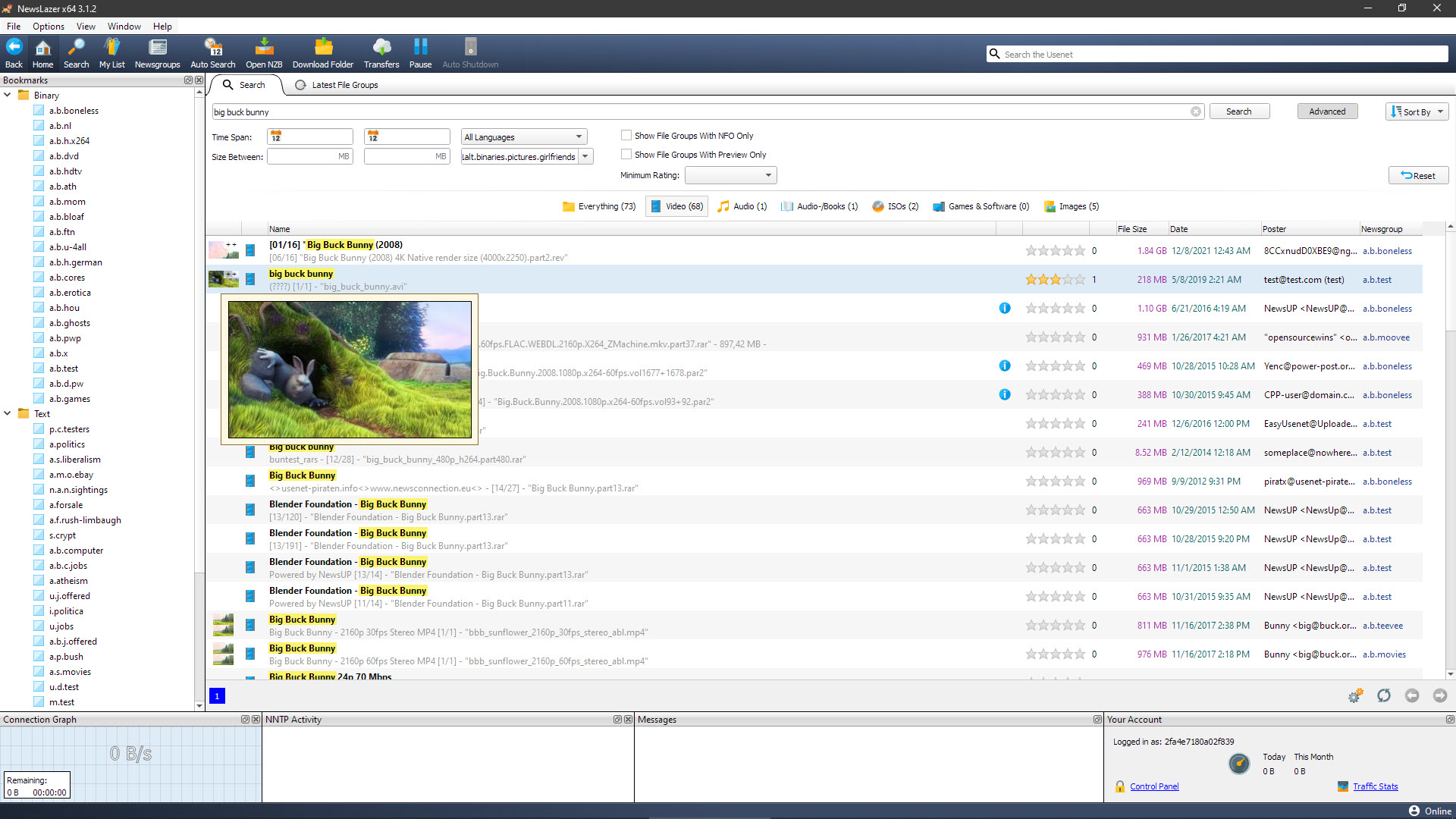
If you do choose to use NewsLazer as your Usenet client, you’ll find it’s a fast, user-friendly native client with excellent search features. Search results can be filtered into video, audio, audiobooks, ISOs, software, and images, and you can check the contents of video files by hovering over them to see a screen capture.
NewsLazer has some other useful features like NZB import, automatic searches, and SafeSearch filtering. You can easily set up backup NNPT servers for when files aren’t complete on Eweka, but Eweka will always remain the primary Usenet provider for downloading files.
Eweka: Support
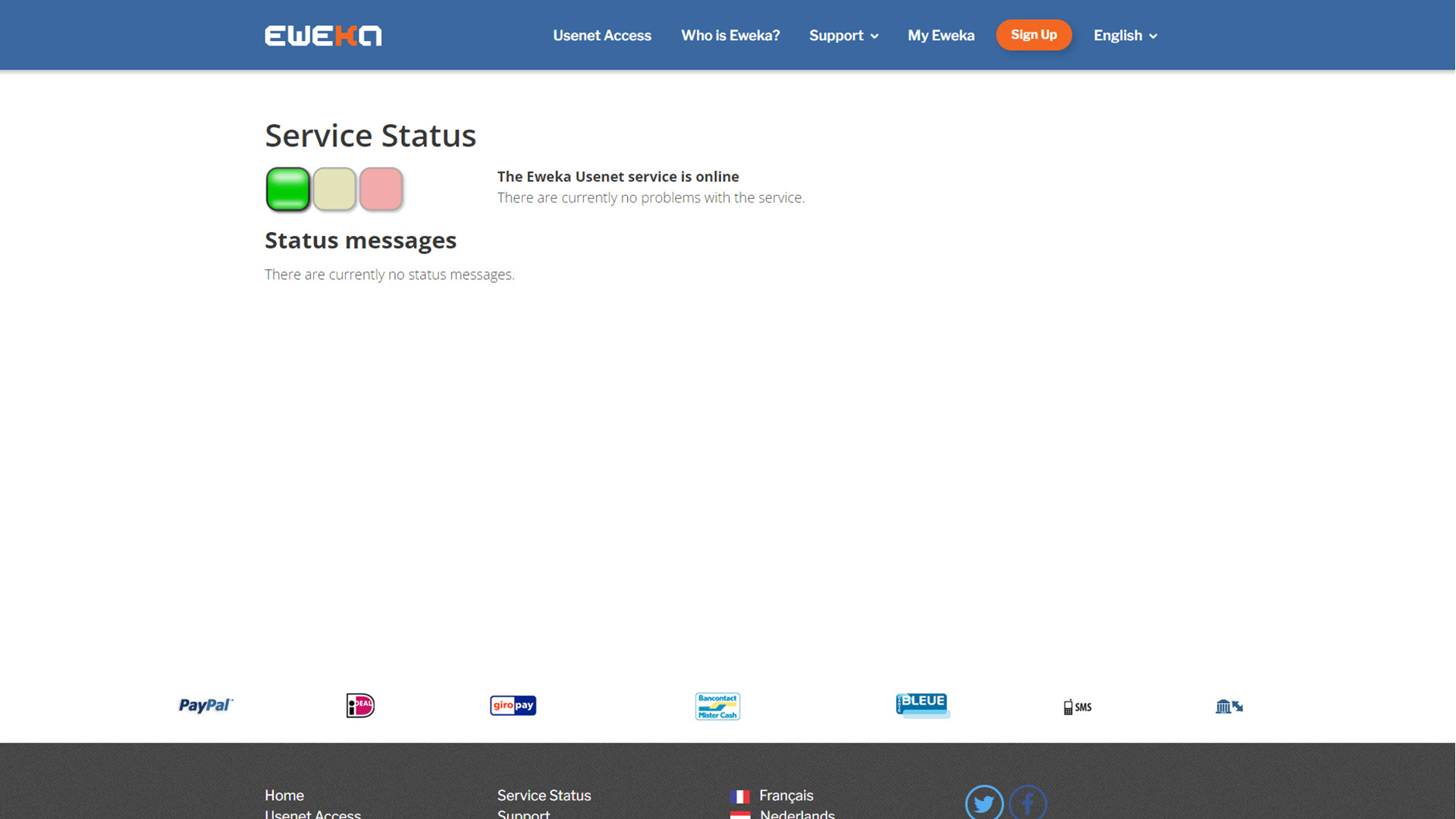
Eweka's support is minimal. There’s a service status page, a single FAQ page (which is out of date), and a contact form.
According to the Eweka website, the helpdesk is open from 9:30 am-5:00 pm CET each day, but support is only available via the technical support form, and replies will take up to three days. However, Usenet providers typically take five days or longer to respond to queries, so Eweka’s three-day turnaround should be considered reasonably quick.
Alternatives to Eweka
Eweka is owned by Omicron Media, which also operates Newshosting and UsenetServer.
Though the services are similar, both Newshosting and UsenetServer operate on a different Usenet backbone and have better completion than Eweka. This means you’re less likely to be frustrated by missing files if you choose one of these providers instead of Eweka. On the other hand, Eweka is cheaper and was faster overall in our extended speed tests.
Giganews is another top provider with fast speeds and competitive pricing, especially if you opt for a 12-month subscription. You get a VyprVPN subscription thrown in too, so your activities on Usenet will be hidden from your ISP. However, Giganews’ binary retention rate doesn’t match Eweka’s excellent rate.
Eweka: Final verdict
Eweka’s fast speeds, long retention rates, and relatively low pricing make it a good choice for users looking for an unlimited Usenet subscription plan.
With no bundled VPN or browser-based Usenet search, it’s a bare-bones service, and we have concerns about the 99.5% completion rate, since many files can’t be downloaded in their entirety.
But Eweka does come with a great native Usenet client, and it’s easy to add a backup pay-as-you-go provider for any file parts not found on Eweka.
Further reading on Usenet
Learn how to download from Usenet, if you're interested in downloading files from the platform. It's also worth learning about Google Groups, another modern method for accessing Usenet; and take a look at our other reviews of top Usenet providers, including Eweka, EasyNews, UsenetServer, and Giganews.
Get the ITPro daily newsletter
Sign up today and you will receive a free copy of our Future Focus 2025 report - the leading guidance on AI, cybersecurity and other IT challenges as per 700+ senior executives
Richard brings more than 20 years of computer science, full-stack development and business operations experience to ITPro. A graduate in Computer Science and former IT support manager at Samsung, Richard has taught courses in Java, PHP and Perl, and developed software for both private businesses and state organisations. A prolific author in B2B and B2C tech, Richard has written material for Samsung, TechRadar Pro, and now ITPro.
-
 ‘Phishing kits are a force multiplier': Cheap cyber crime kits can be bought on the dark web for less than $25 – and experts warn it’s lowering the barrier of entry for amateur hackers
‘Phishing kits are a force multiplier': Cheap cyber crime kits can be bought on the dark web for less than $25 – and experts warn it’s lowering the barrier of entry for amateur hackersNews Research from NordVPN shows phishing kits are now widely available on the dark web and via messaging apps like Telegram, and are often selling for less than $25.
By Emma Woollacott Published
-
 Redis unveils new tools for developers working on AI applications
Redis unveils new tools for developers working on AI applicationsNews Redis has announced new tools aimed at making it easier for AI developers to build applications and optimize large language model (LLM) outputs.
By Ross Kelly Published
-
 Google layoffs continue with "hundreds" cut from Chrome, Android, and Pixel teams
Google layoffs continue with "hundreds" cut from Chrome, Android, and Pixel teamsNews The tech giant's efficiency drive enters a third year with devices teams the latest target
By Bobby Hellard Published