Synology FlashStation FS3400: Same old, same old
Synology’s latest SMB all-Flash appliance gets a rebadge but no upgrade
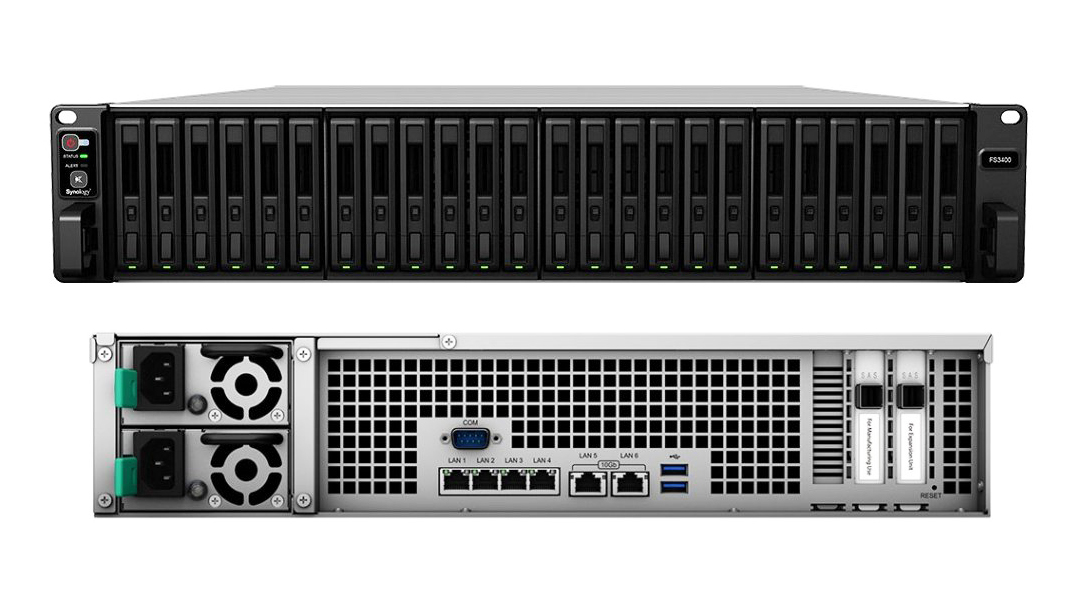
-
+
Reasonable value
-
+
SAS3 and SATA device support
-
+
RAID F1
-
+
Good 10GbE performance
-
+
Great data protection apps
-
-
Precisely the same hardware as the older FS2017

SMBs that have taken a fancy to Synology’s speedy FlashStation FS6400 storage array but flinch at its near ten-grand price tag will find the FS3400 a more appealing alternative. Coming in at a shade over £5K, the FS3400 offers the same 24 SFF drive bays, supports SAS3 plus SATA SFF storage devices and offers an equally good expansion potential.
Whereas the FS6400 sports a tasty pair of 2.1GHz Intel Xeon Scalable Silver 4110 CPUs, the FS3400 is endowed with a far more modest eight-core 2.1GHz D-1541 Xeon CPU. On the plus side, memory is server-grade DDR4 ECC and the FS3400 comes with 16GB which can be upgraded to a very usable 128GB.
The FS3400 offers more choice than its big brother in the network department; along with dual embedded 10GBase-T ports, it also offers quad Gigabit. A big disappointment is that although the FS3400 replaces the FS2017 which was launched early in 2017, it has exactly the same hardware.
The FS6400 is a hugely significant hardware upgrade over the FS3017 but the only difference between the FS2017 and FS3400 is the name label on the front panel. The FS3400 claims a 50% performance boost for random write operations but clearly, this can only be down to improvements to the DSM software and Synology’s use of the latest high-performance SATA SSDs for its tests.
Synology FlashStation FS3400 review: DSM 6.2
Deployment is pleasantly speedy. Synology’s discovery web portal found the appliance on the lab network and downloaded the latest DSM 6.2 software with minimal fuss. Unfortunately, the FS3400 inherits the same noisy cooling system as its predecessor – even with the fans on their lowest speed, we measured noise levels of 62dB from one metre in front.
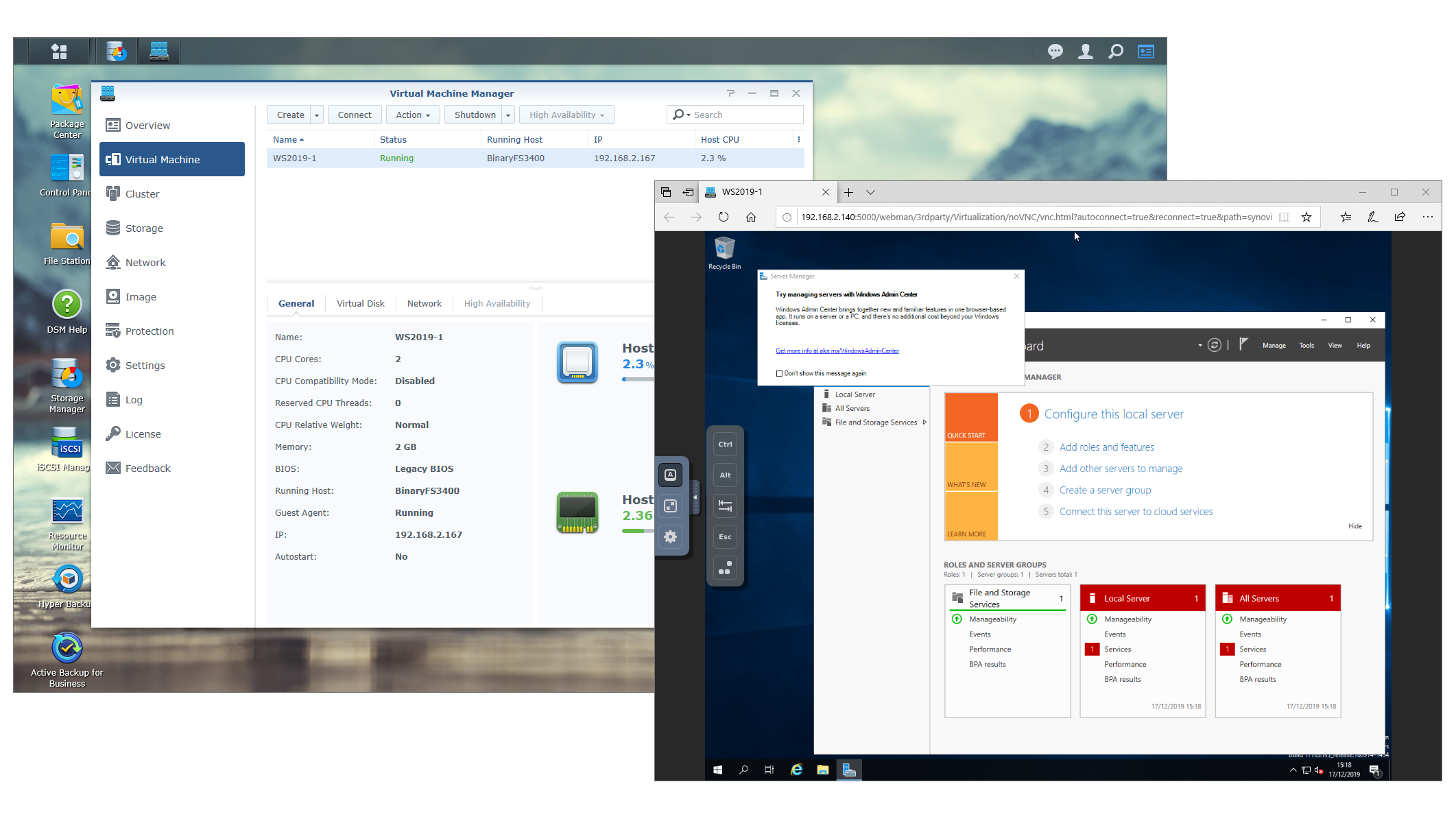
A storage feature that makes Synology stand out is its proprietary RAID F1 array which is designed to reduce the impact of SSD wear and thus the potential for simultaneous failures. DSM nominates one SSD in the array to receive more parity bits than the rest so it wears out quicker and can be replaced when it reaches the end of its life before triggering multiple drive failures.
Synology has been working on a RAID F2 version which delivers dual SSD resiliency but after two years, this has still yet to materialize - and there’s no indication it’ll make an appearance in DSM 7.0.
If you’re planning on using the FS3400 as a backup vault, you’ll find DSM offers a veritable feast of data protection features. Make sure you choose BTRFS when creating volumes, as this enables NAS and IP SAN snapshots which can be run on demand and scheduled for as often as every five minutes.
Snapshots can be replicated to remote Synology appliances and to local volumes as well, allowing you to hold extra on-site copies for quick restores. Recovery options are excellent as we could restore or clone a share or LUN from the selected snapshot and use the File Station app to browse share snapshots and select individual files and folders.
Synology FlashStation FS3400 review: ABB and virtualization
Another compelling argument for data backup duties is DSM’s slick Active Backup for Business (ABB) app. At no extra cost, this provides full backup, restore and disaster recovery services for Windows servers and workstations plus VMware vCentre and ESXi hypervisors with this latest version adding timely support for Hyper-V hosts.
All managed from one console, ABB is easy to use and just requires agents loaded on your Windows systems where it provides backup scheduling as well as file, folder and bare-metal system restore facilities. It offers agentless application-consistent backups of VMware virtual machines (VMs) and can protect Hyper-V VMs created on hosts running Windows Server 2016 upwards.
Synology’s Virtual Machine Manager (VMM) app allows the FS3400 to host VMs running just about any OS you choose. The app is simple to use and we created a Windows Server 2019 VM on our SSD array, installed it from an ISO file and had it ready for action in 10 minutes.
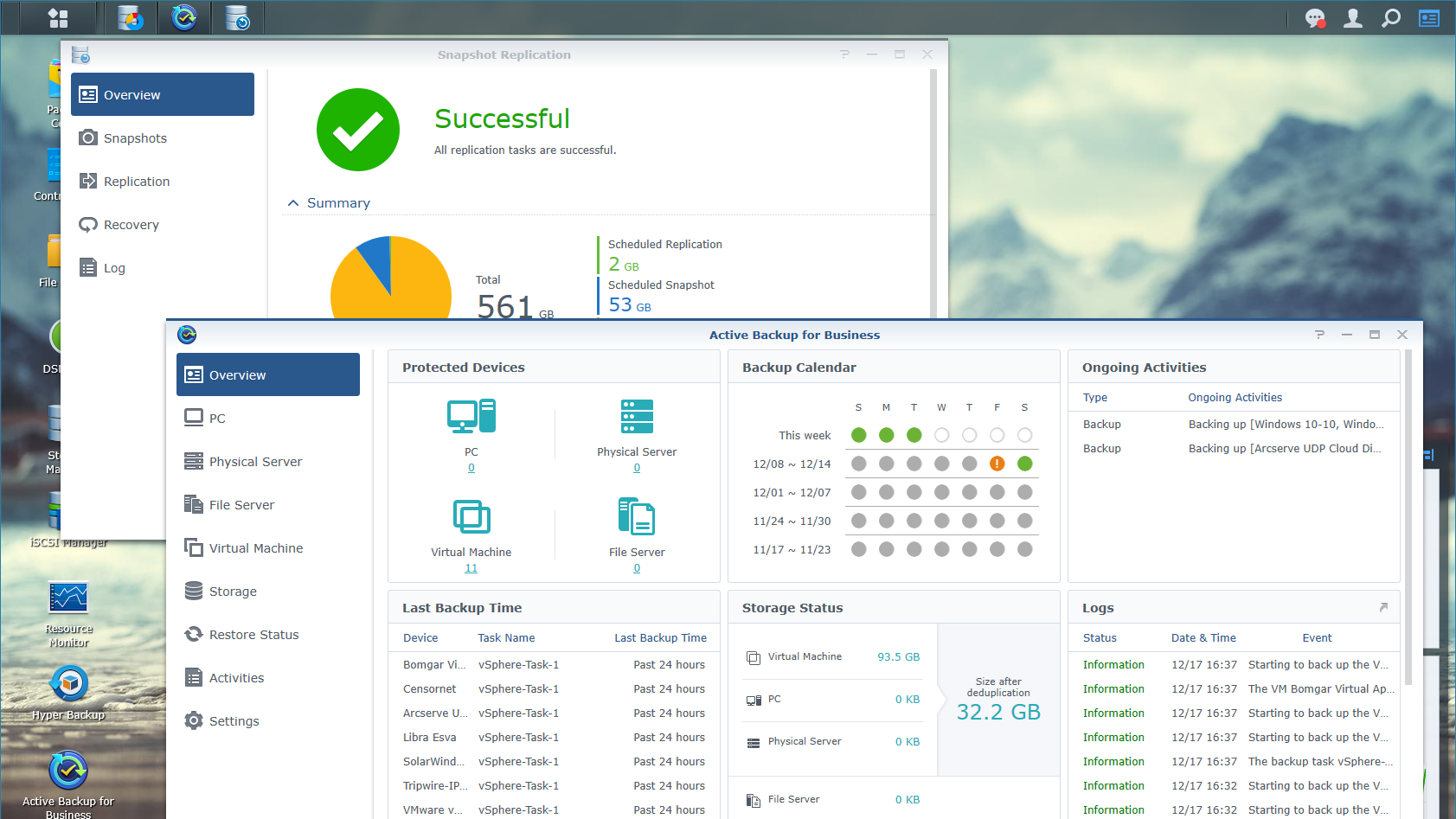
The VMM dashboard provides quick access to VMs and its vSwitch service can isolate them on selected network ports. Protection plans backup selected VMs using snapshots and they can be cloned and migrated to other Synology appliances running the VMM app, but this will require an optional VMM Pro license.
Synology FlashStation FS3400 review: 10GbE performance
With four enterprise-class 1.92GB Micron 5200 Max SATA SSDs configured in a RAID F1 array, we recorded good overall performance over 10GbE. A NAS share mapped to a Dell T640 Xeon Scalable tower server running Windows Server 2019 returned sequential read and write speeds of 9.2Gbits/sec and 8.5Gbits/sec.
I/O throughout was also good. Iometer set to 4KB transfer requests reported sequential read and write rates of 106,000 IOPS and 85,000 IOPS. For random operations, we saw read and write rates of 105,500 IOPS and 69,000 IOPS.
IP SAN 10GbE performance was equally impressive, with a 500GB target returning sequential read and write speeds of 9.2Gbits/sec and 8.7Gbits/sec. Random read and write I/O throughput was measured at 109,000 IOPS and 65,000 IOPS.
We ramped up the pressure by creating a dual 10GbE MPIO link to the test iSCSI target and saw sequential read and write speeds increase nicely to 18.1Gbits/sec and 15.8Gbits/sec. Random throughput was also impressive, with Iometer reporting read and write rates of 190,400 IOPS and 95,500 IOPS.
Synology FlashStation FS3400 review: Verdict
Synology has been a bit cheeky with the FS3400 as apart from its new model name, it’s identical to the two-year-old FS2017. Clearly, there’s absolutely nothing here to tempt existing FS2017 owners to upgrade - but the FS3400 will tick a lot of boxes with SMBs looking for an affordable all-Flash appliance with a good turn of speed, plus great data protection and virtualization features.
Synology FlashStation FS3400 review specifications
| Chassis | 2U rack |
| CPU | 2.1GHz 8-core Intel Xeon D-1541 |
| Memory | 16GB DDR4 ECC RDIMM (max 128GB) |
| Storage | 24 x SAS3/SATA SFF hot-swap bays, |
| Controllers | 2 x Synology SAS12G PCIe cards |
| RAID | Synology DSM |
| Array support | RAID F1, 0, 1, 10, 5, 6, global hot-spare, JBOD |
| Expansion | 1 x PCIe Gen3 |
| Network | 4 x Gigabit, 2 x 10GBase-T |
| Other ports | 2 x USB 3, 1 x SAS3 expansion port |
| Power | 2 x 500W hot-plug PSUs |
| Management | Web browser |
| Warranty | 5 years limited |
Get the ITPro daily newsletter
Sign up today and you will receive a free copy of our Future Focus 2025 report - the leading guidance on AI, cybersecurity and other IT challenges as per 700+ senior executives
Dave is an IT consultant and freelance journalist specialising in hands-on reviews of computer networking products covering all market sectors from small businesses to enterprises. Founder of Binary Testing Ltd – the UK’s premier independent network testing laboratory - Dave has over 45 years of experience in the IT industry.
Dave has produced many thousands of in-depth business networking product reviews from his lab which have been reproduced globally. Writing for ITPro and its sister title, PC Pro, he covers all areas of business IT infrastructure, including servers, storage, network security, data protection, cloud, infrastructure and services.
-
 ‘Phishing kits are a force multiplier': Cheap cyber crime kits can be bought on the dark web for less than $25 – and experts warn it’s lowering the barrier of entry for amateur hackers
‘Phishing kits are a force multiplier': Cheap cyber crime kits can be bought on the dark web for less than $25 – and experts warn it’s lowering the barrier of entry for amateur hackersNews Research from NordVPN shows phishing kits are now widely available on the dark web and via messaging apps like Telegram, and are often selling for less than $25.
By Emma Woollacott Published
-
 Redis unveils new tools for developers working on AI applications
Redis unveils new tools for developers working on AI applicationsNews Redis has announced new tools aimed at making it easier for AI developers to build applications and optimize large language model (LLM) outputs.
By Ross Kelly Published
-
 Google layoffs continue with "hundreds" cut from Chrome, Android, and Pixel teams
Google layoffs continue with "hundreds" cut from Chrome, Android, and Pixel teamsNews The tech giant's efficiency drive enters a third year with devices teams the latest target
By Bobby Hellard Published