ExaGrid EX21000E review: Super-efficient backup storage
Massive scale-out storage with great data reduction rates and an innovative landing zone


-
+
Good value
-
+
Easy to deploy
-
+
Smart landing zone feature
-
+
Effortless scale-out
-
+
Efficient deduplication
-
+
Great backup app integration

Businesses struggling to fit ever-increasing backup and disaster recovery requirements into dwindling windows of opportunity will find ExaGrid’s EX series of backup appliances stand out for a number of sound reasons. They deliver a tiered storage solution that can easily scale out to keep in step with demand and team this up with impressive data reduction rates, plus low acquisition and ongoing costs.
ExaGrid’s scale-out technology differs dramatically from the mainstream as it doesn’t employ dumb expansion shelves. Instead, each appliance is a complete system with its own CPU, memory, storage and network ports so as you increase capacity, you also scale compute power and network bandwidth.
Traditional data deduplication techniques are notorious for impacting on backup and restore performance but ExaGrid neatly side-steps this with its patented landing zone feature. Data received from the backup application is written directly to an on-appliance disk cache in undeduplicated form.
When the backup is complete, ExaGrid’s adaptive deduplication writes the data to a long-term retention space on the appliance where it is compressed and deduplicated. This doesn’t interfere with backup performance and because the landing zone always stores a copy of the most recent backups, the majority of restore operations are much faster as data doesn’t have to be rehydrated and decompressed.
ExaGrid EX21000E review: Hardware and deployment
On review is the ExaGrid EX21000E model which represents the middle ground in a family of nine appliances. This 2U all-Supermicro rack server comes supplied with ten 6TB SAS3 hard disks preconfigured in a RAID6 array with one set aside as a hot spare, giving you a usable raw capacity of 42TB.
Appliances are grouped together in sites and another key feature is you can mix and match any of the nine EX models together in a single scale-out system comprising up to 32 appliances. ExaGrid uses a hub and spoke architecture, where the hub is the central site and the spoke sites provide off-site replication for essential disaster recovery.
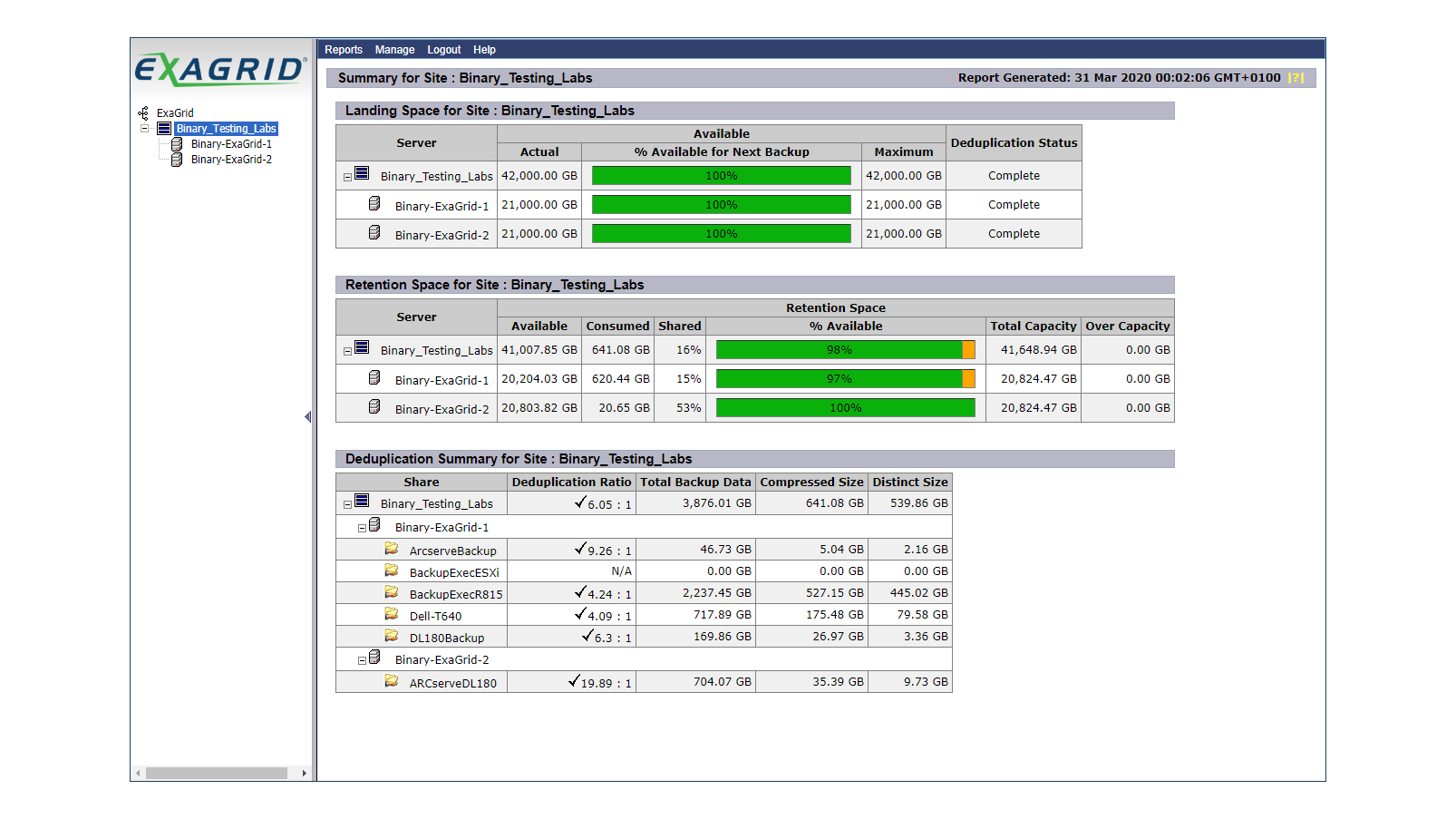
We found the EX21000E easy to deploy; we just followed its browser console’s quick start wizard to configure the network ports that would be handling backup traffic and created a new scale-out site. Selected ports are also configured for inter-site traffic to allow replication and load balancing between them.
Adding a second EX21000E appliance to increase capacity was equally painless. Using its wizard, we assigned the system to our existing site, configured its network ports and provided it with the site’s IP address and administration key.
ExaGrid EX21000E review: Storage provisioning
Configuration takes an hour to complete and we could then view the main web console, which listed our site and member servers along with status views of the landing zone and retention space utilization. Storage is presented as CIFS or NFS shares and creation is swift. You select the host appliance, choose a backup application from the drop-down list, pick a protocol and apply access security policies.
Network access policies contain the IP addresses of the backup application servers that are allowed to access the share. User access policies define which backup application groups and users are allowed to access specific shares, and these can integrate with Active Directory too.
ExaGrid currently supports 25 backup applications, including Veritas NetBackup and Backup Exec, Commvault, Veeam Backup and Replication, Arcserve Backup and UDP and IBM Spectrum Protect. ExaGrid also supports higher-level functions of some apps such as Veritas OST, Oracle RMAN channels and Veeam Data Mover.
Disaster recovery features are extensive: ExaGrid can replicate data to remote ExaGrid sites and public clouds such as Amazon AWS and Microsoft Azure. Enhanced ransomware protection is due out later this year, where you will be able to apply WORM-like policies to data moved from the landing zone to the retention tier so it can’t be tampered with.
ExaGrid EX21000E review: Deduplication testing
To test data reduction rates, we used the Binary Testing deduplication test suite. This allows us to introduce controlled and measurable rates of change to specific data sets so we can directly compare results across any storage solution it has been applied to.
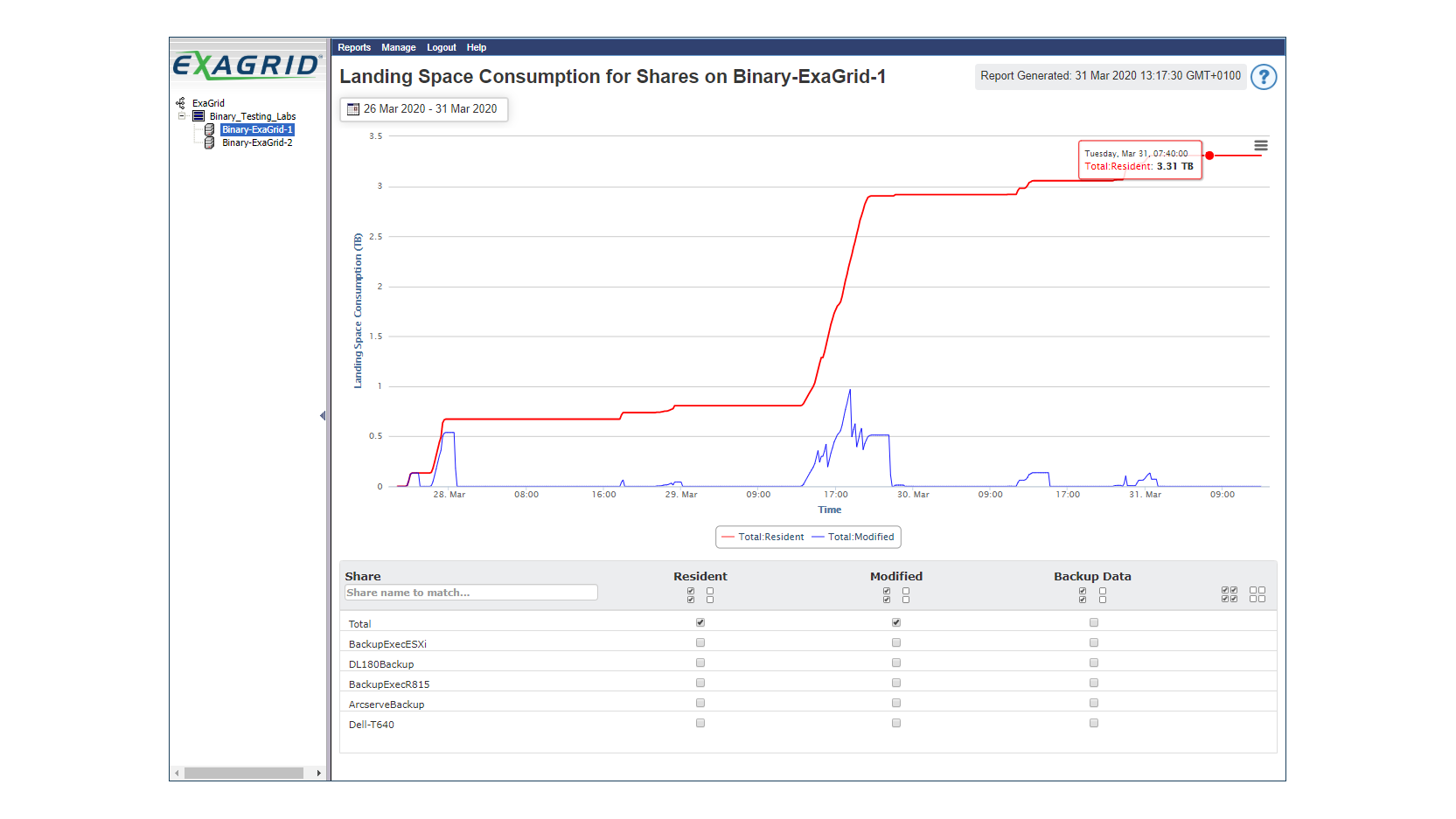
We loaded Arcserve Backup v18 on a Windows Server 2019 host and created a disk-based storage device using a CIFS share on our ExaGrid site. Using our standard 4GB data set consisting of 1,000 files, we introduced controlled changes within a percentage of the files during a simulated strategy of daily incrementals and weekly full backups.
After the first full backup was completed, we modified 2% of data in 40% of the files prior to each subsequent backup. After a one month simulation, we could see ExaGrid’s statistics page showing a data reduction ratio of 9.3:1.
ExaGrid’s dedupe algorithms are very efficient, and this is the highest ratio we’ve yet recorded for this test. Naturally, the ratio will improve even more over time so the ExaGrid solution is clearly capable of making big storage savings.
With another server running Veritas Backup Exec 20.6 to secure 29 Hyper-V VMs to an ExaGrid site share, we also tested recovery speeds. Using Backup Exec’s Instant VM Recovery, we restored a Windows Server 2019 VM from the latest backup in the ExaGrid landing zone and had the new VM up and running in only 37 seconds.
ExaGrid EX21000E review: Verdict
ExaGrid’s EX scale-out storage solution is a great choice for enterprises faced with ever-shrinking backup windows and rapidly increasing capacity demands. It’s simple to deploy, hugely scalable and our tests show it offers a high deduplication efficiency while ExaGrid’s landing zone delivers fast restores from the latest backups.
The EX21000E is good value as it presents a high capacity for the price and value gets a boost since ExaGrid’s price protection guarantees ongoing maintenance costs won’t be more than 3% per year and the price you pay for your first appliance will be the same for additional units over the following five years. Support is also a cut above the rest - ExaGrid’s maintenance contract includes a dedicated Level 2 senior technician.
ExaGrid EX21000E specifications
| Chassis | 2U rack |
| CPU | 3.4GHz Intel Xeon E3-1230 v5 |
| Memory | 64GB 2,133MHz ECC DDR4 |
| Storage bays | 12 x LFF hot-plug |
| RAID | Avago MegaRAID SAS 9361-4i SAS3 |
| Storage included | 10 x 6TB Western Digital Ultrastar SAS3 (RAID6 with hot-spare) |
| Network | 4 x Gigabit, 2 x 10GbE SFP+ |
| Other | Gigabit IPMI port |
| Power | 2 x 920W hot-plug PSUs |
| Management | Web browser |
| Support | Maintenance includes Level 2 senior technician |
Get the ITPro daily newsletter
Sign up today and you will receive a free copy of our Future Focus 2025 report - the leading guidance on AI, cybersecurity and other IT challenges as per 700+ senior executives
Dave is an IT consultant and freelance journalist specialising in hands-on reviews of computer networking products covering all market sectors from small businesses to enterprises. Founder of Binary Testing Ltd – the UK’s premier independent network testing laboratory - Dave has over 45 years of experience in the IT industry.
Dave has produced many thousands of in-depth business networking product reviews from his lab which have been reproduced globally. Writing for ITPro and its sister title, PC Pro, he covers all areas of business IT infrastructure, including servers, storage, network security, data protection, cloud, infrastructure and services.
-
 ‘Phishing kits are a force multiplier': Cheap cyber crime kits can be bought on the dark web for less than $25 – and experts warn it’s lowering the barrier of entry for amateur hackers
‘Phishing kits are a force multiplier': Cheap cyber crime kits can be bought on the dark web for less than $25 – and experts warn it’s lowering the barrier of entry for amateur hackersNews Research from NordVPN shows phishing kits are now widely available on the dark web and via messaging apps like Telegram, and are often selling for less than $25.
By Emma Woollacott Published
-
 Redis unveils new tools for developers working on AI applications
Redis unveils new tools for developers working on AI applicationsNews Redis has announced new tools aimed at making it easier for AI developers to build applications and optimize large language model (LLM) outputs.
By Ross Kelly Published
-
 Google layoffs continue with "hundreds" cut from Chrome, Android, and Pixel teams
Google layoffs continue with "hundreds" cut from Chrome, Android, and Pixel teamsNews The tech giant's efficiency drive enters a third year with devices teams the latest target
By Bobby Hellard Published