Fujitsu Primeflex for VMware vSAN Appliance review: A piece of cake
Fujitsu’s Primeflex makes VMware HCI deployment and management a breeze


-
+
Preinstalled, preconfigured and pre-tested
-
+
Easy deployment
-
+
ISM software
-
+
Highly scalable
-
+
Great support
-
-
ISM can’t currently monitor Fujitsu network switch vitals

There may be plenty of hyper-converged infrastructure (HCI) storage solutions on the market today but Fujitsu aims to flex its muscles with its latest entry. As the first member of VMware’s global partner appliance club, the Fujitsu Primeflex for VMware vSAN Appliance delivers a turnkey software-defined storage package that’s ready to go straight from the box.
The hardware comes courtesy of Fujitsu’s Primergy rack server and network switch portfolios, is fully certified for VMware HCI and is supplied pre-configured and pre-tested so all you need do is plug and go. A standout feature is Fujitsu’s Software Infrastructure Management (ISM) app which provides a single pane of glass for HCI system and data centre lifecycle management.
Another bonus is the Primeflex is designed to reduce a business’s support burden. Whereas many competing storage virtualization solutions require support contracts for each separate component, Fujitsu offers a single point of contact (SPOC) for the hardware, software components, maintenance and upgrades.
Fujitsu Primeflex for VMware VSAN Appliance review: Hardware features
For our review, Fujitsu supplied us with a three node VMware vSAN cluster comprising a triplet of its Server Primergy RX2530 M5 1U rack servers. Kitted out with single 8-core 2.1GHz Xeon Scalable Silver CPUs and 64GB of DDR4 memory, each included a 400GB SAS3 SSD plus four 1.2TB SAS3 HDDs for creating a hybrid storage cluster with vSAN flash cache.
Each server has three spare hot-swap bays where you add extra storage devices and incorporate them into the cluster. The Primeflex has huge scale-out capabilities, too; a single vSAN cluster supports up to 64 servers and 6,400 VMs.
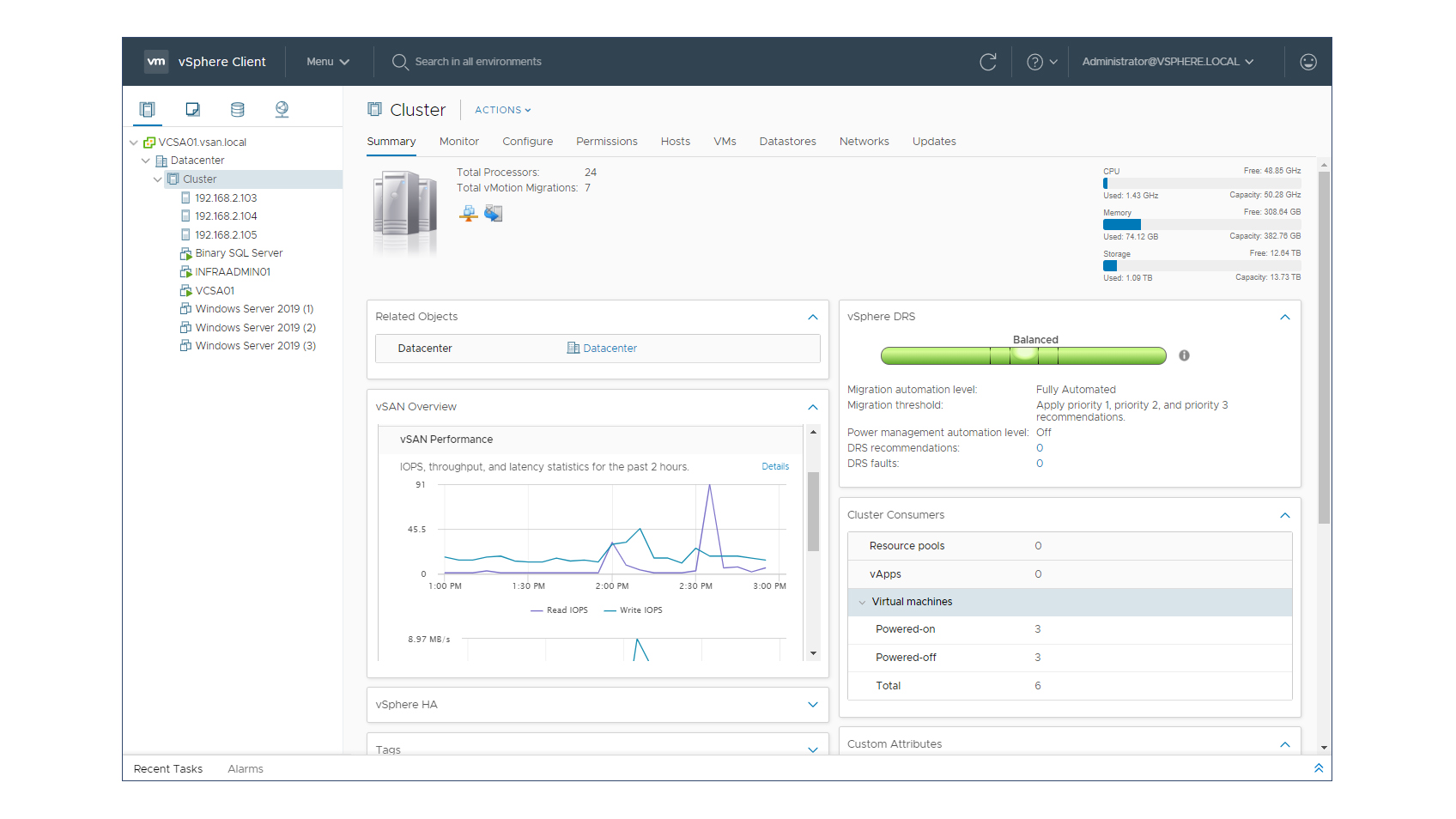
The servers have quad 10GBase-T network ports and for testing purposes, Fujitsu supplied its Pswitch 2048T. Aimed at top-of-rack (ToR) deployments, this 1U switch is endowed with 48 10GBase-T copper ports plus six QSFP+ 40GbE fibre ports.
Each server node can be managed remotely as they all sport Fujitsu’s iRMC S5 controller and dedicated Gigabit port. You can access each one from their web console and the controller can also be managed and monitored directly from the ISM console.
Fujitsu Primeflex for VMware VSAN Appliance review: Deployment
When we reviewed Datacore’s HCI-Flex solution, we saw first-hand how a storage company can make such a mess of product support. Fujitsu showed a level of professionalism that puts Datacore to shame and we had the entire Primeflex package unboxed and running inside two hours – as opposed to the two months we wasted with Datacore.
The Primeflex shipment came preconfigured for our lab network environment with clear diagrams for cabling the servers to the relevant switch ports and VLANs plus a complete list of usernames and passwords required for the initial setup phase (all of which can be changed later on). The VMware HCI software package includes vSphere, vSAN and vCenter Server with each server preloaded with ESXi 6.7 on a 240GB M.2 SATA SSD and once they were powered up, we were required to SSH to each one and take them out of maintenance mode.
After starting the vSphere VM, we enabled cluster member updates and waited 10 minutes for all services to start. A quick trip to the vSphere web console was required to turn on VMware’s DRS and HA services and we were ready for our pre-booked remote session with a Fujitsu support engineer to run through the features.
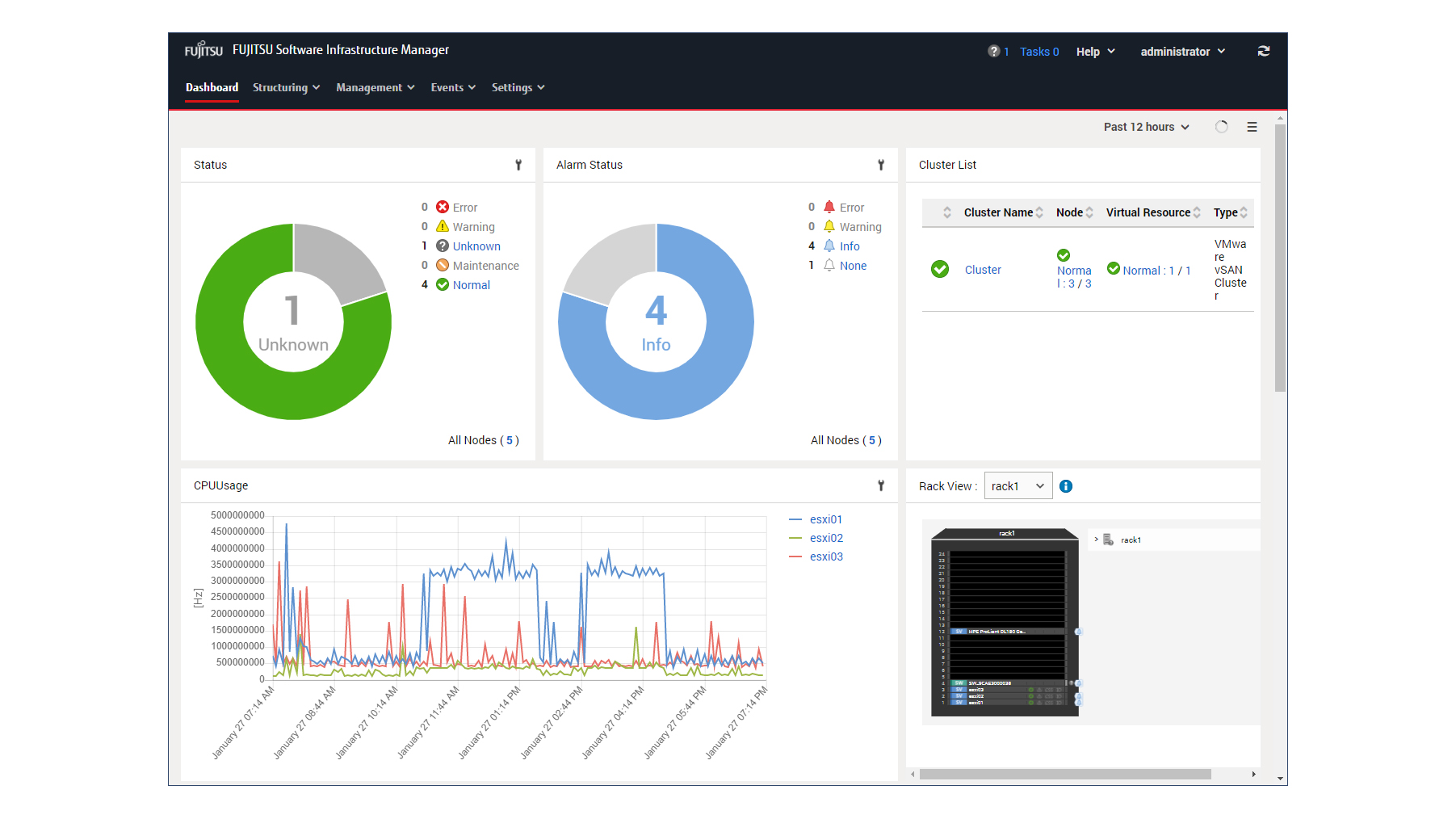
Fujitsu Primeflex for VMware VSAN Appliance review: Management
Configuration of the HCI environment is carried out as normal from the vCenter web console,which showed all three nodes as cluster members. Along with their own local datastores, the main storage in the three servers was preconfigured as a hybrid datastore cluster and assigned the vSAN default storage policy.
Guest VM creation is a cinch - we just selected the cluster as their compute resource and pointed them at the vSAN datastore. We used the predefined management port group for their network connection but you can easily add more networks and place VMs on different subnets and VLANs.
The vSAN file service wasn’t licensed on our Primeflex so file shares were off the menu, but we could create iSCSI targets in the cluster’s datastore. It’s also possible to create MPIO links by logging initiators into each node’s management network or other network ports.
There’s nothing to configure for Fujitsu’s ISM, though; this is preinstalled on a dedicated VM and ready for action. The ISM web console opens with a dashboard view showing the status of all nodes, any alarms and a list of clusters.
The dashboard is widget-based so you can customise the view and add graphs and tables for node CPU and memory usage, virtual resources, event logs and even a graphic showing the physical position of each node in your rack cabinet. Switch to the node view and you can see all vitals provided by each server’s iRMC controller - although we noted the Fujitsu switch was currently unable to provide hardware information to ISM.

You can register other servers as nodes, use ISM to add them to an existing cluster, create new clusters, view a smart 3D floor map of all rack cabinets and load a network map that shows each node’s physical connections to the switch. ISM is designed to manage the entire lifecycle of data centres so you can use profiles to automatically deploy an OS to new nodes when they come online, upgrade their firmware and update drivers.
Fujitsu Primeflex for VMware VSAN Appliance review: Verdict
Organisations worried about the cost and complexity of deploying a VMware HCI solution can rest easy with Fujitsu by their side. We were very impressed with its Primeflex for VMware VSAN Appliance as all the hard work was done for us, making installation totally stress-free.
The price we’ve shown includes full support for 3 years and this comprises 24x7 SPOC access to a support line, 9x5 4-hour response for all software and 9x5 NBD on-site hardware support. And then there’s Fujitsu’s ISM software, which adds even more value as it can manage your VMware HCI ecosystems, and your entire data centre to boot.
Fujitsu Primeflex for VMware VSAN Appliance specifications (as reviewed)
| Nodes | 3 x Fujitsu Server Primergy RX2530 M5 with the following: |
| CPU | 2.1GHz 8-core Xeon Scalable Silver 4208 (max 2) |
| Memory | 64GB ECC DDR4 (max 8TB) |
| Storage bays | 8 x hot-swap SFF |
| RAID controller | Fujitsu PSAS CP403i |
| Storage included | 240GB M.2 SATA SSD, 400GB SAS3 SSD, 4 x 1.2TB SAS3 HDDs |
| Network | 2 x Gigabit, 4 x 10GBase-T |
| Power | 2 x 450W hot-plug |
| Management | Fujitsu iRMC S5 Advanced with Gigabit |
| Software | VMware vSphere 7, vSAN 7 and vCenter Server, Fujitsu ISM |
| Warranty | 3 years on-site NBD plus full software support |
Get the ITPro daily newsletter
Sign up today and you will receive a free copy of our Future Focus 2025 report - the leading guidance on AI, cybersecurity and other IT challenges as per 700+ senior executives
Dave is an IT consultant and freelance journalist specialising in hands-on reviews of computer networking products covering all market sectors from small businesses to enterprises. Founder of Binary Testing Ltd – the UK’s premier independent network testing laboratory - Dave has over 45 years of experience in the IT industry.
Dave has produced many thousands of in-depth business networking product reviews from his lab which have been reproduced globally. Writing for ITPro and its sister title, PC Pro, he covers all areas of business IT infrastructure, including servers, storage, network security, data protection, cloud, infrastructure and services.
-
 ‘Phishing kits are a force multiplier': Cheap cyber crime kits can be bought on the dark web for less than $25 – and experts warn it’s lowering the barrier of entry for amateur hackers
‘Phishing kits are a force multiplier': Cheap cyber crime kits can be bought on the dark web for less than $25 – and experts warn it’s lowering the barrier of entry for amateur hackersNews Research from NordVPN shows phishing kits are now widely available on the dark web and via messaging apps like Telegram, and are often selling for less than $25.
By Emma Woollacott Published
-
 Redis unveils new tools for developers working on AI applications
Redis unveils new tools for developers working on AI applicationsNews Redis has announced new tools aimed at making it easier for AI developers to build applications and optimize large language model (LLM) outputs.
By Ross Kelly Published
-
 Google layoffs continue with "hundreds" cut from Chrome, Android, and Pixel teams
Google layoffs continue with "hundreds" cut from Chrome, Android, and Pixel teamsNews The tech giant's efficiency drive enters a third year with devices teams the latest target
By Bobby Hellard Published