Asustor Flashstor 6 review: An all-flash NAS for the smaller office
An affordable all-flash device for data-heavy small offices, that provides a surprising amount of performance for the money
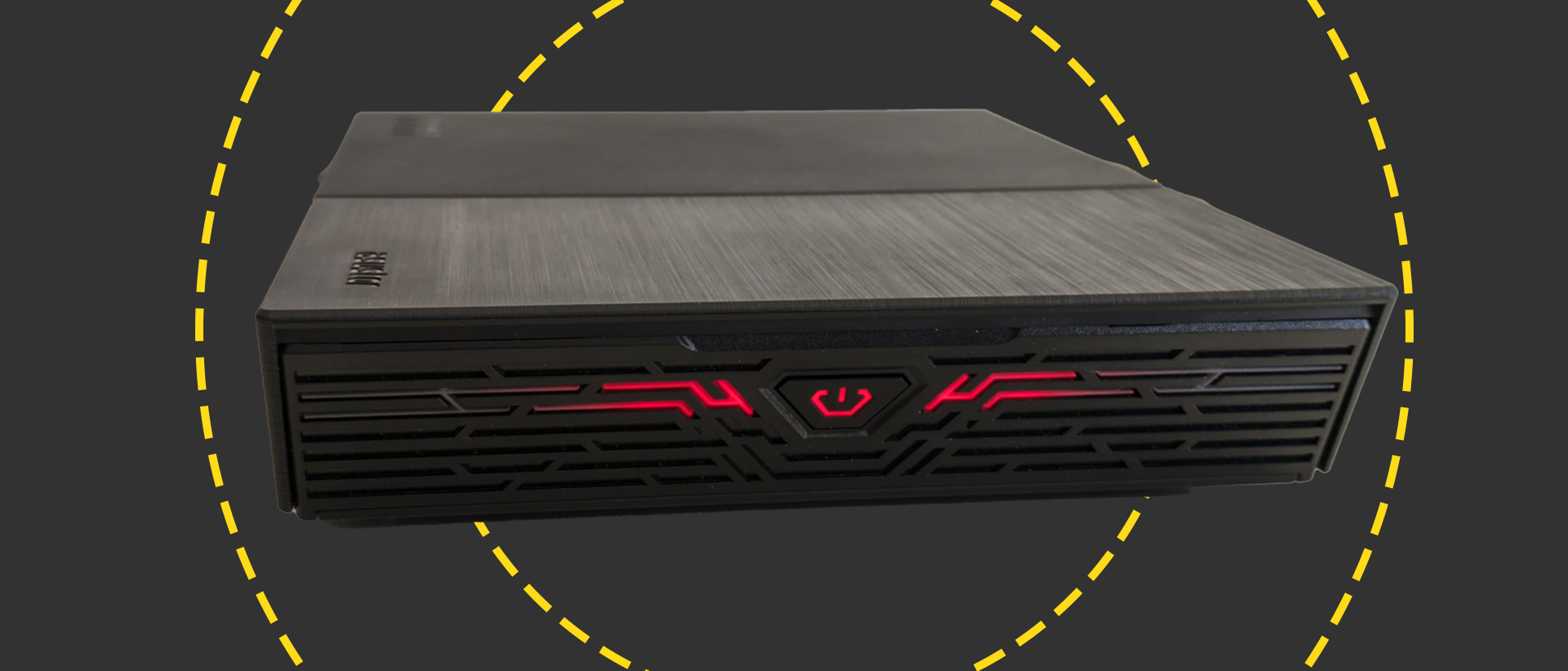
-
+
Fast
-
+
Fully featured
-
+
Very compact
-
-
Quite specialized
-
-
Not particularly business-focused

The Asustor Flashstor 6 brings all-flash storage to the affordable NAS market. It's really aimed at home power users, who may be happy to sacrifice outright storage space in exchange for fast file access and powerful media serving capabilities. However, we wanted to know if it might also provide a cheap all-flash alternative for demanding small businesses. We're testing the FS6706T, which has six NVMe slots, but the Flashstor 12 (FS6712X) is essentially identical while offering twice the storage. Both support disk configurations including RAID 5, RAID 6, and RAID 10.
This NAS has a reasonable all-round specification. It's based on an Intel Celeron N5105 processor which, while not the fastest you'll find in a NAS, should have the grunt to cope with fairly demanding use in a small office. It's paired with 4GB of memory which you can upgrade to a 16GB maximum, although this means opening up the top cover and parting company with the SODIMM already installed. At the rear, there are dual 2.5GbE network ports, two USB 2 ports, and a USB 3.2 Gen2 (10Gb/sec) connector. There's also one of these on the front panel.
This NAS' rear panel is completed with a 4K-capable HDMI port, opening up the possibility of using it as a workstation, surveillance center or media center – there's an S/PDIF audio port to help with this, too.
You can't fit conventional disks to this NAS, but you can use its USB 3.2 ports to connect up to two of Asustor's AS6004U four-disk storage expanders. There's no flash storage expansion unit yet, so if you might want to add more SSDs it's wise to consider the FS6712X instead. Disappointingly, this costs about £250 more, which seems quite a premium for another six slots.
Asustor Flashstor 6 review: Set up
It's worth mentioning the Flashstor 6's unusual form factor. Despite the potential space savings from using NVMes, Asustor has chosen to flatten this NAS, leaving it with a footprint roughly the same as a compact six-bay SATA enclosure. It looks much like a home Wi-Fi router, even down to its prominent LED lighting – you can use the night mode feature to tone this down, but it's likely to upstage drab printers and any other NAS enclosures nearby.
While populating a NAS with SATA disks is usually tool-less, you'll still need a screwdriver to get NVMes into most examples. The FS6706T is no different – its slots are found behind a cover on the underside that's secured by four screws. Each disk clips into place, after which you can refit the cover and get started.
It's fairly quick and simple to install Asustor's ADM operating system. You can use the Asustor Control Center app to locate the NAS from a PC, or find the IP address it's leased and connect to the web admin interface that way. We had the NAS up and running within about 15 minutes, including the time taken to install two NVMes. While ADM still defaults to the EXT4 file system, you can choose Btrfs instead.
Asustor Flashstor 6 review: Features and apps
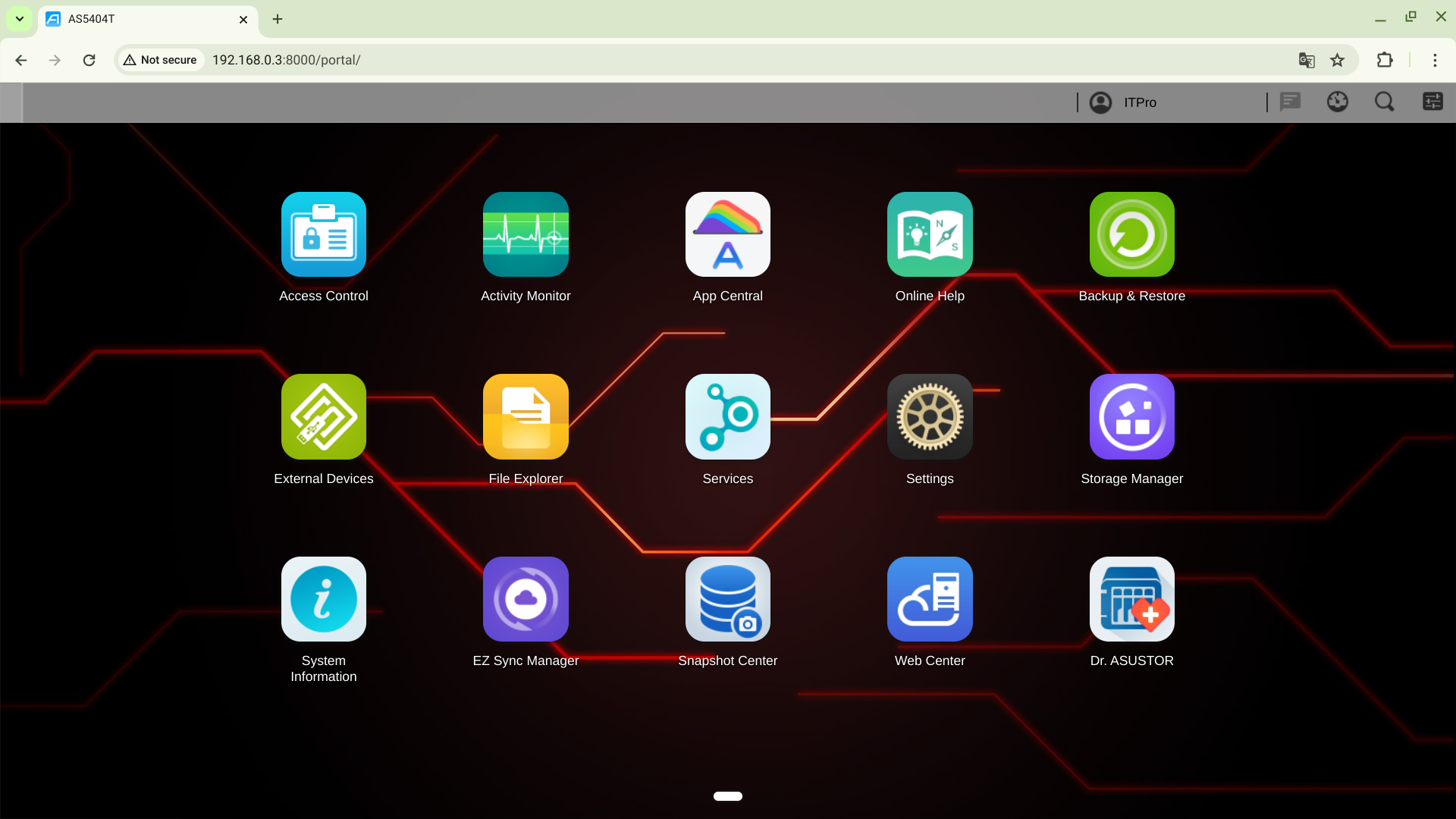
Asustor is marketing the FS6706T at creatives and gamers, and there's no doubt it's well suited for the role. It looks like a home device and is designed to excel at taxing jobs like real-time 4K H.265 transcoding and media serving. The company makes the point that, if using iSCSI, the FS6706T's storage appears to a PC as a local drive, which should also allow users to install games to the NAS, rather than the limited flash storage on a gaming rig.
But while not specifically aimed at business, the Flashstor 6 has most of the tools and features the typical small business is likely to need. You can set it up as a DHCP server, configure remote access, and use various options to synchronize or backup data to and from other servers, for example.
In addition, there's a huge range of software in App Central – we counted 274 packages at the time of our review. Many of these are centered around streaming, content production, and content management, but there's also a wide range of utilities including VirtualBox, Asustor Surveillance Center, and a choice of SQL servers. Importantly, you'll also find Docker Engine, which lets you run containerized apps and add even more functionality.
Asustor Flashstor 6 review: Performance
This NAS has compatibility with a wide range of NVMe SSDs, but we only had two suitable ones available at the time of our review. That limited us to RAID 0 or RAID 1 configuration – we chose RAID 1 for data redundancy. We connected to the NAS via a single 2.5GbE connection and used ATTO Disk Benchmark to measure read and write performance across a range of file sizes.
The results were quite impressive. Even with our two-disk array, the FS6706T managed 45MB/sec writes and 48MB/sec reads for 4KB operations. At 16KB these speeds increased to 169MB/sec and 165MB/sec respectively, while at 2MB this NAS was writing at 249MB/sec. At nearly 283MB/sec, its 2MB read performance was virtually at the maximum possible over a single 2GbE connection.
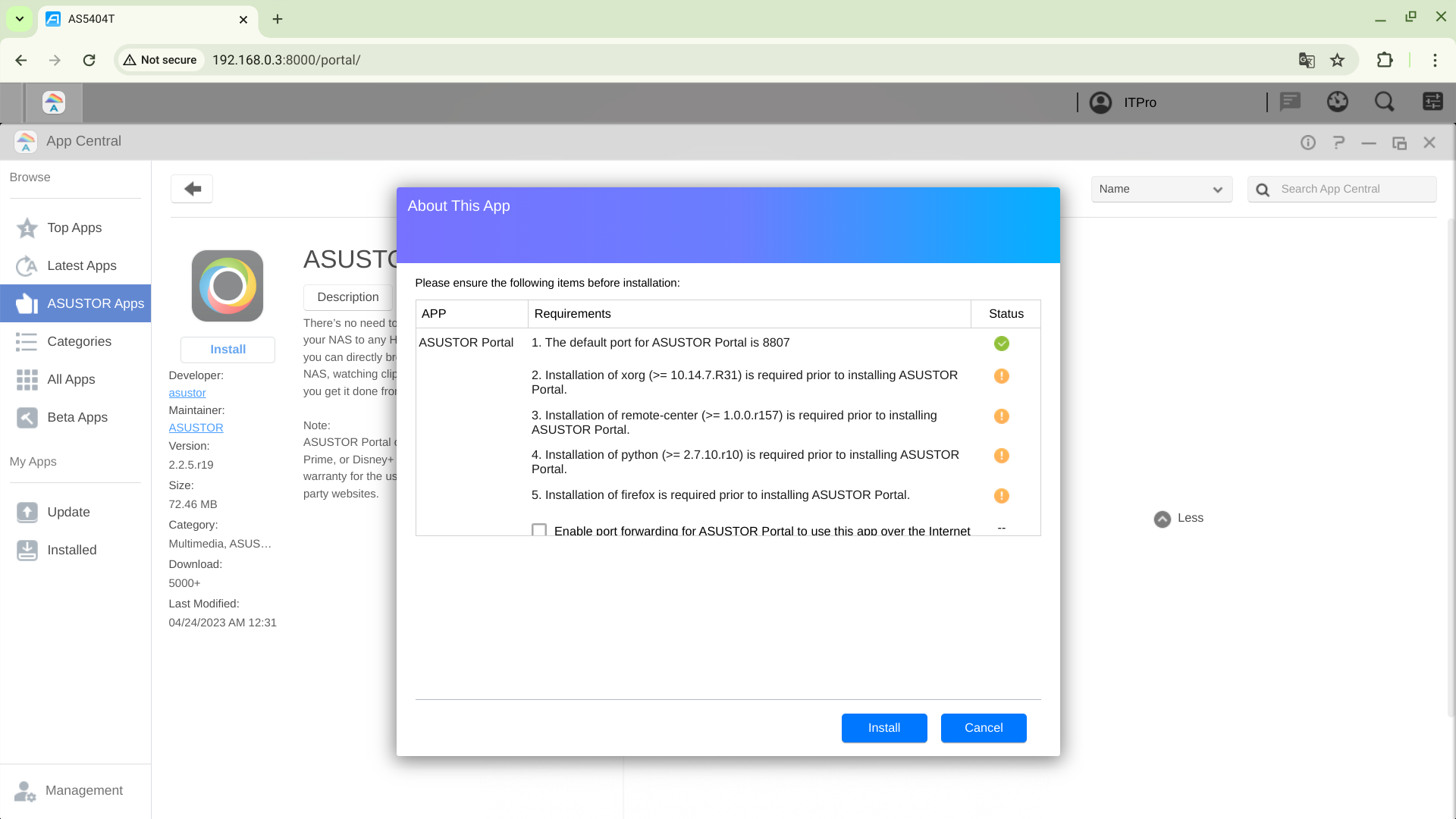
We always check a NAS' data speeds with a real-world Windows copy, which in this case involved an 11GB data set comprising 11,000 files. These broke down into a single 8GB file, 2GB of photo files typically a couple of megabytes each, and 10,000 very small files. The FS6706T had no trouble reading and writing the single file at 283MB/sec, and it managed a very impressive 95MB/sec when writing the entire set. Curiously, it was slower when reading smaller files, reaching just 41.5MB/sec over the whole set, to give a 68MB/sec read/write average – still one of the quicker performances we've measured in this class of device.
RELATED WHITEPAPER

It's worth pointing out that our test configuration wouldn't have provided this NAS the opportunity to deliver its best performance. We'd expect a six-SSD RAID 5 array to perform more quickly, potentially giving this NAS a significant edge over disk-based alternatives. This should be especially the case for smaller files and multiple concurrent users. It's also worth pointing out that, by aggregating both network ports, you could expect greater throughput in a multi-user environment, even though individual connections would be limited to the 283MB/sec maximum possible via 2.5GbE.
We finished our tests by configuring a transcoding job in Handbrake, starting a large file transfer in Windows, then streaming an HD movie via Plex. Despite the processor running almost flat out, video playback was completely smooth. Although the fan speed stepped up slightly, this remained a very quiet NAS, particularly as there's no additional hard disk noises or vibration to bother you.
Asustor Flashstor 6 review: Is it worth it?
Clearly, the Asustor Flashstor 6 isn't built for demanding data center applications. It misses out on enterprise features like data deduplication, that serve to prolong the life of heavily worked SSDs, while its 2.5GbE interfaces simply won't do for the most intensive data access. But that's to miss the point. As a more affordable all-flash device for data-heavy small offices, it provides a surprising amount of performance for the money.
That said, it's hard to make the case for the FS6706T as a single, do-it-all NAS. It's well-served for features and, with 8TB SSDs in RAID 5, would offer up to 40TB of fast network storage. However, Asustor's own AS5404T combines four NVMe slots with four SATA bays and can scale up to 16 disks with compatible expansion units. The Flashstor 6 is a good choice if you want a faster NAS to supplement existing disk-based storage, but if you're starting from scratch, the AS5404T is a more scalable, flexible device – and it performed almost identically in our tests.
Asustor Flashstor 6 specifications
| Type | Barebones NAS enclosure |
| Drive support | 6 x NVMe |
| RAID support | RAID0, RAID1, RAID5, RAID6, RAID10, JBOD |
| Dimensions (HWD) | 48x308x193mm |
| Processor | Intel Celeron N5105 |
| Memory (MAX) | 4GB (16GB) |
| Network | 2 x 2.5GbE |
| Other ports | 2 x USB 3.2 Gen2, 2 x USB 2.0, 1 x HDMI, 1 x S/PDIF |
| Warranty | Three year RTB |
Get the ITPro daily newsletter
Sign up today and you will receive a free copy of our Future Focus 2025 report - the leading guidance on AI, cybersecurity and other IT challenges as per 700+ senior executives
After a brief career in corporate IT, Simon Handby combined his love of technology and writing when he made the move to Computer Shopper magazine. As a technology reviewer he's since tested everything from routers and switches, to smart air fryers and doorbells, and covered technology such as EVs, TVs, solar power and the singularity.
During more than 15 years as Shopper's long-time printer reviewer, Simon tried, tested and wrote up literally hundreds of home, small office and workgroup printers. He continues reviewing smart products and printers for a variety of publications, and has been an IT Pro contributor since 2010. Simon is almost never happier than when surrounded by printers and paper, applying his stopwatch and a seasoned eye to find the best performing, best value products for business users.
-
 ‘Phishing kits are a force multiplier': Cheap cyber crime kits can be bought on the dark web for less than $25 – and experts warn it’s lowering the barrier of entry for amateur hackers
‘Phishing kits are a force multiplier': Cheap cyber crime kits can be bought on the dark web for less than $25 – and experts warn it’s lowering the barrier of entry for amateur hackersNews Research from NordVPN shows phishing kits are now widely available on the dark web and via messaging apps like Telegram, and are often selling for less than $25.
By Emma Woollacott Published
-
 Redis unveils new tools for developers working on AI applications
Redis unveils new tools for developers working on AI applicationsNews Redis has announced new tools aimed at making it easier for AI developers to build applications and optimize large language model (LLM) outputs.
By Ross Kelly Published
-
 Google layoffs continue with "hundreds" cut from Chrome, Android, and Pixel teams
Google layoffs continue with "hundreds" cut from Chrome, Android, and Pixel teamsNews The tech giant's efficiency drive enters a third year with devices teams the latest target
By Bobby Hellard Published