Asustor Nimbustor 4 Gen2 review: An excellent four-bay NAS for a small office
While Asustor's ADM operating system isn't as user-friendly as some rivals, it's still a powerful environment, offering all the settings, utilities, and apps a small business is likely to need

-
+
Very flexible storage options
-
+
Fast networking
-
+
Quite powerful
-
-
Not the best OS

In all but the most cloud-based businesses, setting up a home, small, or branch office is likely to mean investing in a network-attached storage (NAS) device. Choose well and you'll accelerate workflows, add a layer of data security, and solve loads of provisioning headaches – but get it wrong and you could be looking at upgrading much sooner than expected.
Asustor's Nimbustor 4 Gen2, also known as the AS5404T, is a four-bay NAS enclosure. It's aimed at the enthusiast home and small business market and is a well-specified device, equipped with a potent – in this class – Intel Celeron N5105 processor and 4GB of RAM as standard. At the rear you'll find a couple of 2.5GbE ports, along with two of its three USB 3.2 Gen2 (10Gb/sec) ports – there's a third on the front panel. The back panel also has an HDMI port, allowing you to turn this NAS into a basic workstation, surveillance station, or multimedia hub.
Unusually – possibly uniquely – this NAS supplements its four SATA drive bays with four NVMe slots for SSDs. While other appliances in this class tend to offer two slots, having four opens up more possibilities – such as using two SSDs for a read/write cache and two more to provide a fast storage pool with data redundancy.
The AS5404T certainly allows for more expansion than you'd get from a typical two-bay device. For example, you could start with two disks and two NVMes in RAID1 arrays, then add disks later to convert one or both to RAID 5, RAID 6, or RAID 10. If you need more storage, you could also add up to three Asustor AS6004U expanders via USB, giving a maximum total of 16 disks and four NVMes. While there's no PCI expansion slot for upgrades such as 10GbE networking, you can aggregate the two network connections to double the overall network throughput.
Asustor Nimbustor 4 Gen2 review: Setting up
The AS5404T is sold without disks or NVMes. It's easy to add them, and the process is tool-less for 3.5" SATA drives. Screws are provided to support 2.5" disks, so you'll obviously need a driver to fit those. While this NAS' magnetic front cover comes off easily, its caddies release with a really unpleasant cracking sound that sounds like you've just broken a latch. We never quite got used to it.
It's a bit more involved to fit NVMes, as you'll need to remove one side of the plastic casing. With this done, the slots are easily accessed, and the SSDs simply clip into place. Two memory slots are accessible from within the disk bays, although you'll need to remove the fitted 4GB SODIMM to upgrade to the 16GB maximum. All told, this isn't the hardest NAS to set up – you could fit four disks, four NVMes, and some extra memory in less than 10 minutes.
With the physical setup finished, you can find the NAS on the network with the Asustor Control Center app, or just check your DHCP server to find which IP address to browse. This NAS supports the usual four-bay RAID options for both disks and SSDs, and either EXT4 or Btrfs formatting. Once you've installed and configured Asustor's ADM operating system, it's quite easy to configure disk and SSD volumes through Storage Manager, or to set up SSD caching of the main disk volume. One potential limitation is that you can't accelerate multiple disk volumes with a single SSD cache.

It's quite easy to connect up both of this NAS' network ports and create an aggregated link. This feature supports seven different configurations, which variously offer fault tolerance or load balancing. There's also 802.3ad aggregation, although you'll need a compatible switch for that. While load-balancing could roughly double this NAS' maximum network bandwidth, individual users won't get transfer speeds above the 2.5GbE maximum of around 283MB/sec.
Asustor Nimbustor 4 Gen2 review: Features and apps
RELATED WHITEPAPER

Like most other NAS operating systems, ADM is Linux-based. While it's not quite as slick as Synology's DSM, it's still a relatively straightforward OS, in which you'll easily find the bulk of features you might want for a small office. ADM is arguably a bit light when it comes to disk and volume management, particularly when compared to QNAP devices that offer a choice of conventional, thin, and thick volumes. Still, it does enough for the vast majority of users, and it's generally a little easier to use.
ADM excels when it comes to apps, however. At the time of writing, 272 were available in App Central – more than twice as many than either the Synology Package Center or QNAP's App Center offer on similarly priced devices. Business users are well served, with apps spanning communication and content management, including Joomla and WordPress, along with various database, backup, media serving, and surveillance software. As you'd expect, you can configure remote access and management through EZ-Connect. There's also VPN support through Asustor's own VPN Server app. As with other NAS boxes, most of the software is free.
Asustor Nimbustor 4 Gen2 review: Performance
Given this NAS' flexibility, we wanted to test it in a few configurations. Initially, we loaded up four 1TB disks, and two 1TB SSDs loaned to us by Western Digital. We configured the former as a RAID 5 array and the latter as a stand-alone RAID 1 volume, and waited until the arrays had finished synchronizing. Connected via a single 2.5GbE port, we then used ATTO Disk Benchmark to record the read and write performance across a spread of file sizes.
The AS5404T was fast, managing to hit nearly 48MB/sec read and 45MB/sec write speeds for 4KB operations, and reaching 164MB/sec reads and 167MB/sec writes for 16KB operations – among the fastest results we've measured on this class of NAS. For 2MB operations, it could read at 281MB/sec – almost the 2.5GbE ceiling – although its 256MB/sec write speeds were slightly more prosaic.
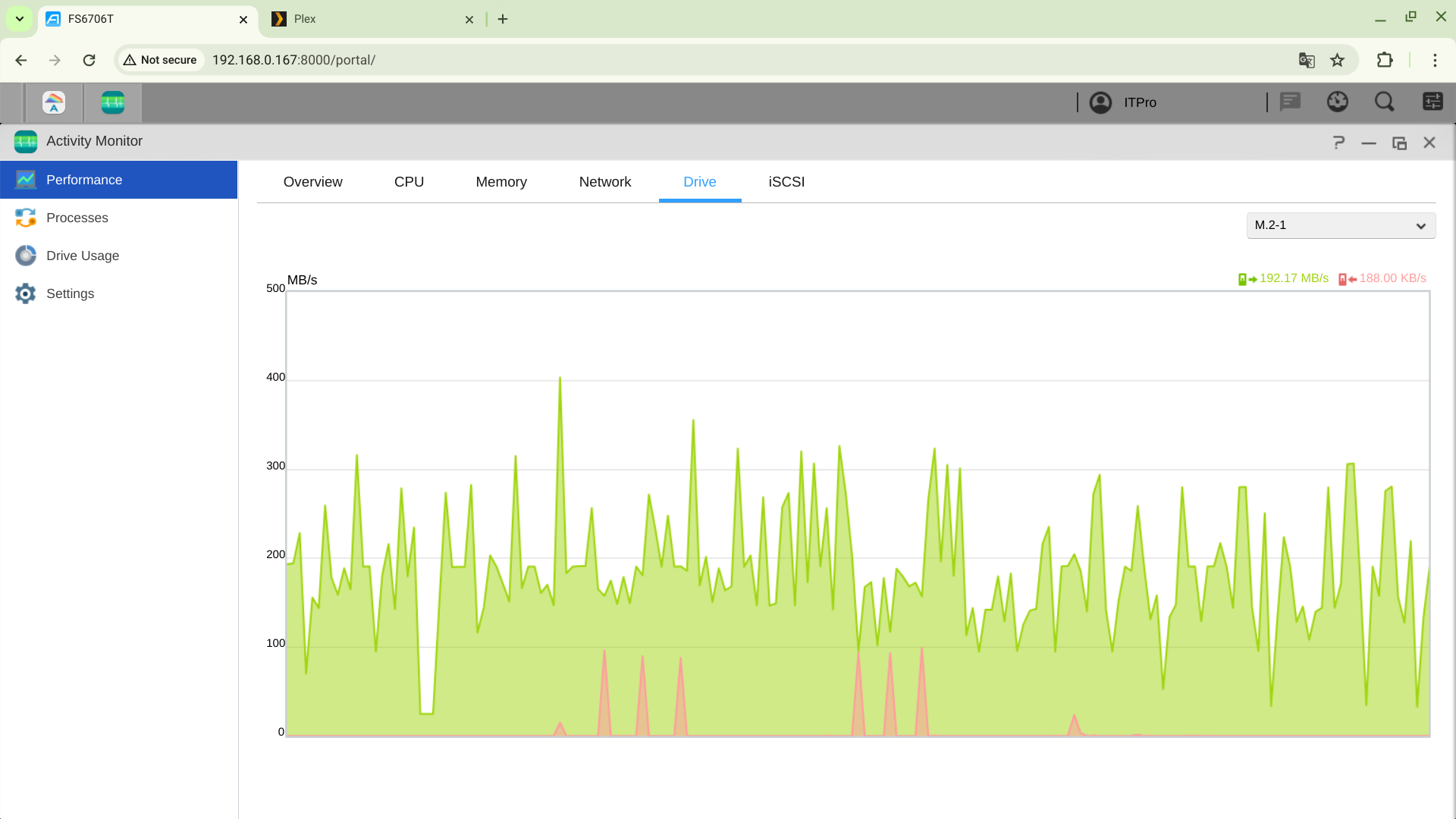
To check whether we'd get the same performance in the real world, we timed file copies to and from a mid-range Windows 11 laptop. Here the NAS comfortably maintained 283MB/sec for a single, multi-gigabyte file. As we would expect, throughput was much slower for smaller files, reducing the overall performance across our 11,000 file dataset to a 71MB/sec read/write average – again, that's one of the fastest we've measured in this class.
Perhaps surprisingly, there was little change in this NAS' performance when we tested its SSD volume, nor when we reconfigured it with two hard disks in a 12TB RAID 1 array. Less surprisingly, we saw no benefit from SSD caching, which typically becomes more effective over time in a multi-user environment.
We used the Plex app to set up a media server and separately started a large transcoding job on Handbrake, which here runs in a Docker container. With the CPU at nearly 100% and a large file copy running, HD movie playback was smooth and responsive, suggesting the Nimbustor 4 Gen2 would cope well with a reasonably demanding workload.
Asustor Nimbustor 4 Gen2 review: Is it worth it?
For the money, this is simply an excellent NAS. While it doesn't have the greatest operating system, and we came to hate its snappy drive caddies, it offers the perfect balance of power and features. It might not have the most businesslike appearance, but it's a great choice to provide data storage, and useful services and utilities in a small office. Best of all, its flexible drive support and upgradeability means it could grow with your business, so you won't be rushing to upgrade if things really take off.
Asustor Nimbustor 4 Gen2 specifications
<strong>Type</strong>
Barebones NAS enclosure
<strong>Drive support</strong>
4 x SATA, 4 x NVMe
<strong>RAID support</strong>
RAID0, RAID1, RAID5, RAID6, RAID10, JBOD
<strong>Dimensions (HWD)</strong>
170x174x230mm
<strong>Processor</strong>
Intel Celeron N5105
<strong>Memory (MAX)</strong>
4GB (16GB)
<strong>Network</strong>
2 x 2.5GbE
<strong>Other ports</strong>
3 x USB 3.2 Gen2, 1 x HDMI
<strong>Warranty</strong>
Three year RTB
Get the ITPro daily newsletter
Sign up today and you will receive a free copy of our Future Focus 2025 report - the leading guidance on AI, cybersecurity and other IT challenges as per 700+ senior executives
After a brief career in corporate IT, Simon Handby combined his love of technology and writing when he made the move to Computer Shopper magazine. As a technology reviewer he's since tested everything from routers and switches, to smart air fryers and doorbells, and covered technology such as EVs, TVs, solar power and the singularity.
During more than 15 years as Shopper's long-time printer reviewer, Simon tried, tested and wrote up literally hundreds of home, small office and workgroup printers. He continues reviewing smart products and printers for a variety of publications, and has been an IT Pro contributor since 2010. Simon is almost never happier than when surrounded by printers and paper, applying his stopwatch and a seasoned eye to find the best performing, best value products for business users.
-
 ‘Phishing kits are a force multiplier': Cheap cyber crime kits can be bought on the dark web for less than $25 – and experts warn it’s lowering the barrier of entry for amateur hackers
‘Phishing kits are a force multiplier': Cheap cyber crime kits can be bought on the dark web for less than $25 – and experts warn it’s lowering the barrier of entry for amateur hackersNews Research from NordVPN shows phishing kits are now widely available on the dark web and via messaging apps like Telegram, and are often selling for less than $25.
By Emma Woollacott Published
-
 Redis unveils new tools for developers working on AI applications
Redis unveils new tools for developers working on AI applicationsNews Redis has announced new tools aimed at making it easier for AI developers to build applications and optimize large language model (LLM) outputs.
By Ross Kelly Published
-
 Google layoffs continue with "hundreds" cut from Chrome, Android, and Pixel teams
Google layoffs continue with "hundreds" cut from Chrome, Android, and Pixel teamsNews The tech giant's efficiency drive enters a third year with devices teams the latest target
By Bobby Hellard Published