Dell PowerEdge T160 review: A sterling silver server perfectly suited to small businesses
This superbly designed entry-level server packs a hardware specification that belies its minuscule dimensions


-
+
Outstanding design and build
-
+
Very affordable
-
+
Xeon E-2400 CPU
-
+
DDR5 memory
-
+
Great storage features
-
+
iDRAC9 controller
-
-
High-performance fan a little noisy

Small businesses seeking an affordable entry-level server have a wide range to choose from but most tend to be black, blocky, and, dare we say, a bit boring. Decked out in eye-catching silver, Dell's PowerEdge T160 breaks the mould as it packs an impressive hardware package into a remarkably compact and stylish chassis.
Commendably, Dell aims to reduce the server's environmental impact by avoiding metallic paint and leaving the steel chassis unfinished. It has a zinc coating for protection and although Dell doesn't give a figure, uses some recycled steel.
Stepping up as the replacement for the PowerEdge T150, it is 42% smaller and supports the latest Intel Xeon E-2400 CPUs and up to 128GB of DDR5 memory. Storage sees significant improvements as whereas the T150 supports up to four drives, the T160 has room for a total of seven devices – more on that later.
Another reason for the T160's industrial-strength construction is Dell is aiming it at 'near edge' applications such as warehouses and retail offices and offers an optional bezel kit with a dust filter. It's also protected from knocks and bumps as each corner has a plastic cover that doubles up as support if you want to stack multiple units on their side.
Dell PowerEdge T160 review: What's inside?
You'll get a good idea of build quality when you pick the T160 up. It may be significantly smaller than the T150 but a fully populated T160 weighs almost the same at around 11.6kgs.
The metal side panel is retained with two thumbscrews and also incorporates a Kensington lock tab at the back for extra physical security. Underneath you'll find a single plastic shroud that completely encloses the motherboard and upper front drive bays for improved air flow.
With the shroud removed, you'll find a busy interior although cabling is kept neat and tidy with all key components easily accessible. The CPU has a large passive heatsink and cooling is handled by a single 9cms standard fan behind it.
Four DIMM slots sit below the CPU allowing the full 128GB of memory to be realised. The server has an integral LOM (LAN on motherboard) presenting dual Gigabit ports and there's room to expand as the motherboard has two PCIe Gen4 slots at the top with both supporting half-length, half-height cards.
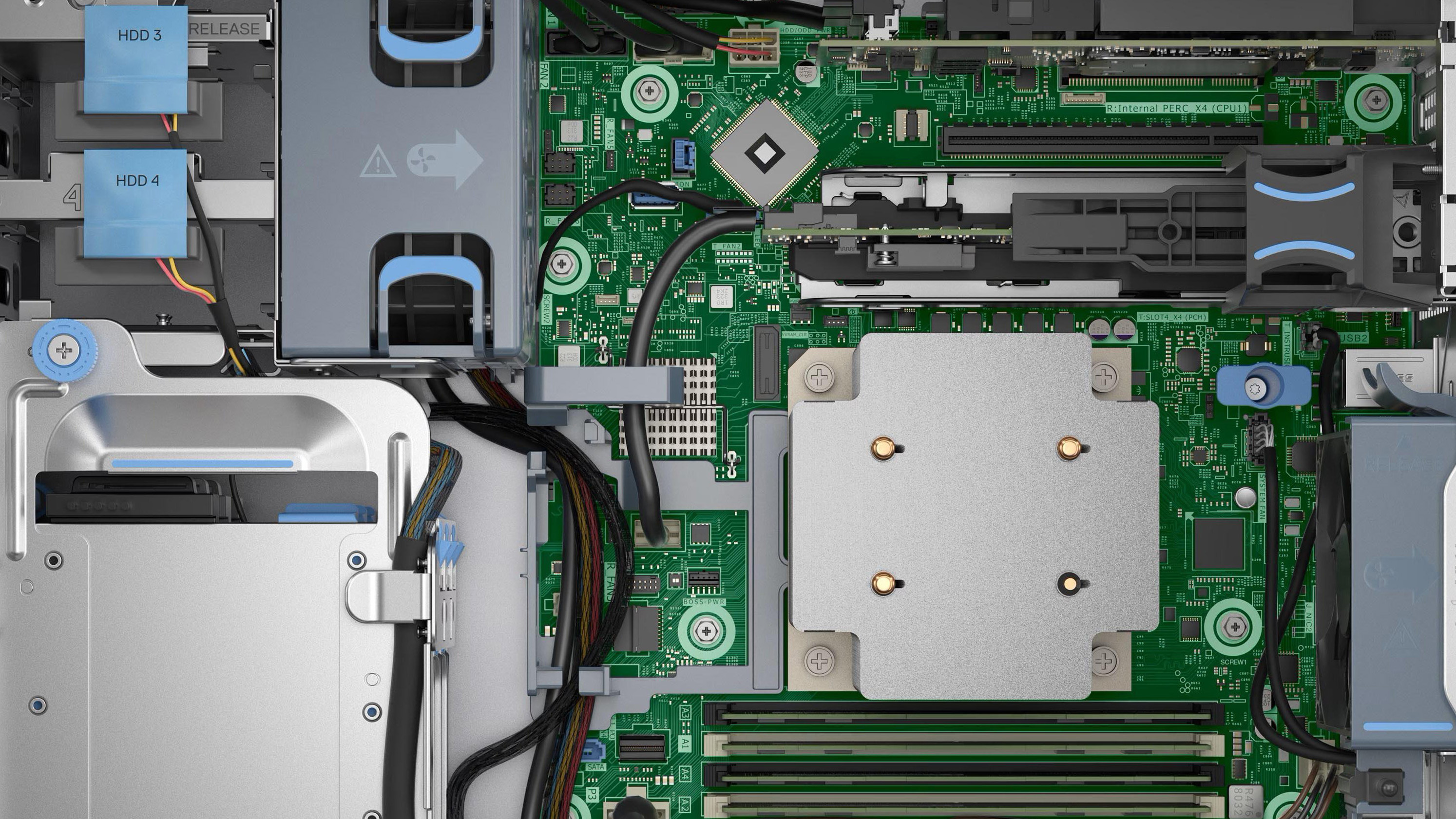
Dell PowerEdge T160 review: Storage surprises
Main storage is handled by a large internal cage at the front with room for three cabled LFF hard disks. It's a cinch to access as after removing one thumbscrew, the cage can be flipped down and a smart design feature is the tension spring at its base which stops it falling down and hitting the desk.
Up above are two more bays with plastic carriers for SFF drives such as SATA SSDs. Base systems will have the drive cages cabled to the server's embedded PERC S160 controller which offers software-managed stripes, mirrors, RAID10, and 5 arrays for SATA drives.
If you want more, the T160 supports Dell's PERC H355 card which offers stripes or mirrors for SAS and SATA drives, or the higher-end H755 which adds RAID5, 6, 50, and 60 arrays to the storage equation. The non-RAID HBA355i adapter provides simple pass-through services for storage devices.
That's a total of five drives so where are the other two? Amazingly, there's room below the PCIe slots for Dell's optional BOSS-N1 card which presents two M.2 NVMe SSDs in hot-plug carriers accessible at the rear.
RELATED WHITEPAPER
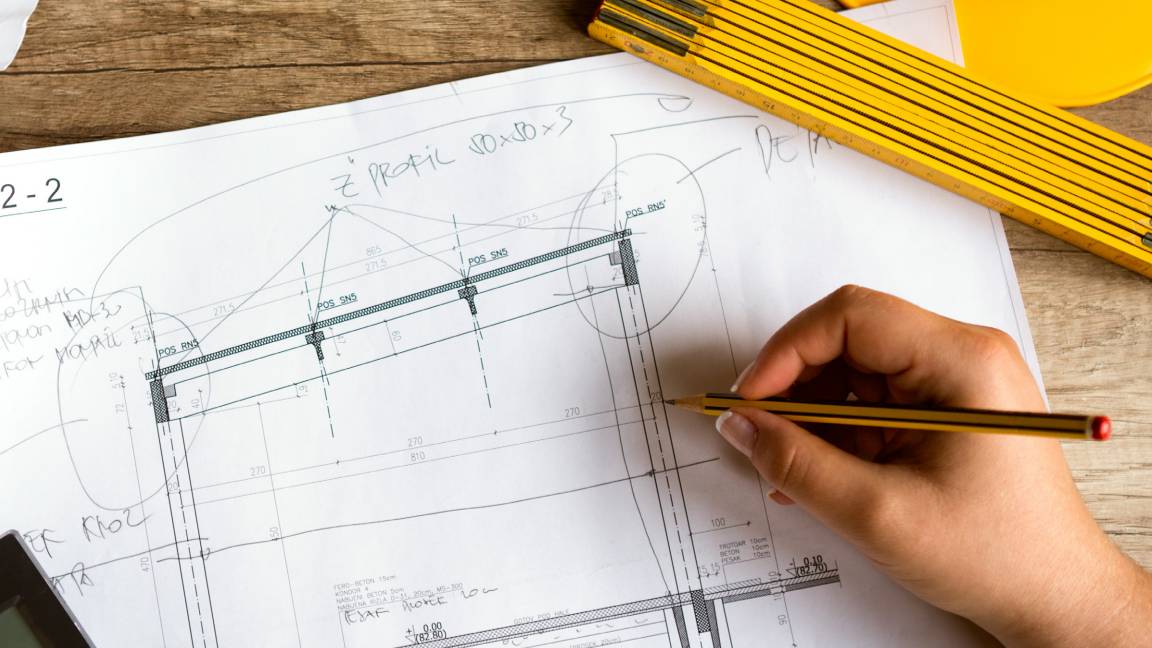
The BOSS-N1 is ideal for running an OS or hypervisor on a fault-tolerant mirrored array and it keeps all the main bays free for data storage. Bear in mind you can't prevent external access to the NVMe SSD carriers so if the server is out at the edge, you may want to keep it in a secure cabinet.
If you add the BOSS-N1, a PCIe card, or SFF drives in the upper cage, you'll need the extra high-performance fan unit. Fitted behind the upper drive bay, it does increase noise levels but these shouldn't be noticeable in a busy office and definitely not in a factory or retail environment.
Dell PowerEdge T360 review: Abundant management features
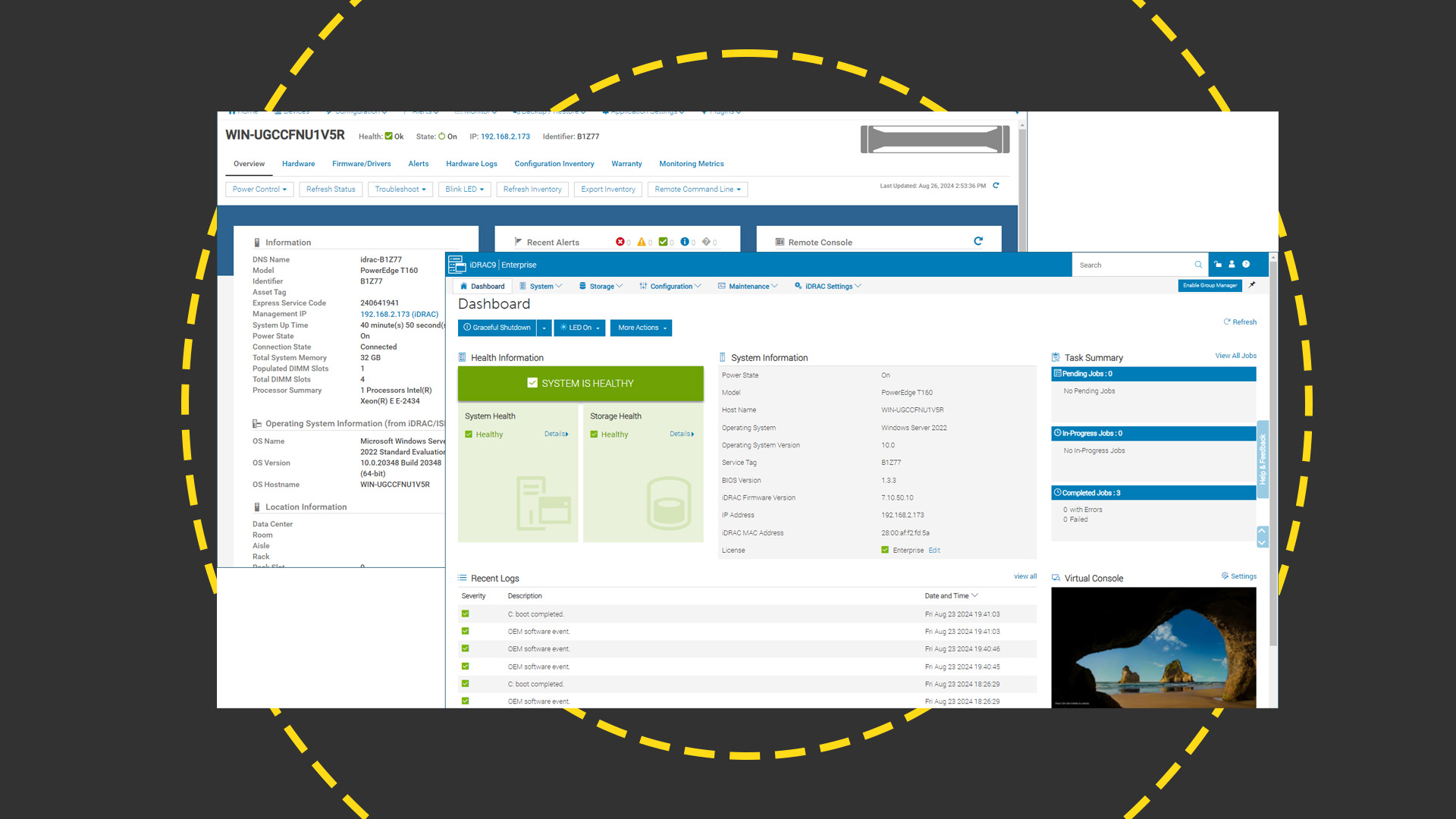
Good remote management is normally a feature you don't often see in a low-cost entry-level server but the T160 bucks the trend as it comes with Dell's iDRAC9 embedded controller and dedicated Gigabit port. This delivers the same features as found in Dell's higher-end servers with its web console presenting a wealth of information about system and component status along with direct access to the server's BIOS settings.
The T160 includes an iDRAC9 Basic license in the price which enables web access, hardware monitoring, and remote power controls. It's worth upgrading to an iDRAC9 Enterprise license as this enables virtual media services and full OS remote control.
A downside of the PERC S160 controller becomes apparent when you select the web console's storage tab. The S160 software controller won't be listed as the iDRAC9 only supports inventory and management of Dell's HBA and PERC RAID add-in cards plus the BOSS-N1.
Dell's embedded LifeCycle Controller makes light work of OS installation. Selected from the BIOS boot screen, we used it to install Windows Server 2022 from a mapped ISO file in only 30 minutes and it ensured all the correct drivers were loaded.
Dell PowerEdge T160 review: Is it worth it?
Absolutely. With prices starting at a shade under a grand, the PowerEdge T160 is a top-value tower server perfectly suited to small businesses and those that want to push some compute power nearer to the network edge.
Dell's design is exemplary as size for size, there's no other entry-level server that can match its hardware specification. Support for Intel's Xeon E-2400 CPUs and DDR5 memory provide plenty of power, it offers a versatile range of storage options, the embedded iDRAC9 delivers classy remote management and its slinky silver surfaces ensure it stands out from the crowd.
Dell PowerEdge T160 specifications
| Chassis | Tower chassis |
| CPU | 4-core 3.4GHz Intel Xeon E-2434 |
| Memory | 32GB 4,400MT/s DDR5 UDIMM (max 128GB) |
| Storage bays | 3 x cabled LFF, 2 x cabled SFF |
| RAID | Embedded Dell PERC S160 |
| Storage included | 3 x 2TB SATA LFF HDDs |
| Other Storage | Dell BOSS-N1 with 480GB M.2 NVMe SSD (max 2) |
| Network | 2 x Gigabit LOM |
| Expansion | 2 x PCIe Gen4 |
| Power | 300W Bronze cabled PSU |
| Management | Dell iDRAC9 Enterprise 16G |
| Warranty | 3Yr Basic On-Site NBD |
Get the ITPro daily newsletter
Sign up today and you will receive a free copy of our Future Focus 2025 report - the leading guidance on AI, cybersecurity and other IT challenges as per 700+ senior executives
Dave is an IT consultant and freelance journalist specialising in hands-on reviews of computer networking products covering all market sectors from small businesses to enterprises. Founder of Binary Testing Ltd – the UK’s premier independent network testing laboratory - Dave has over 45 years of experience in the IT industry.
Dave has produced many thousands of in-depth business networking product reviews from his lab which have been reproduced globally. Writing for ITPro and its sister title, PC Pro, he covers all areas of business IT infrastructure, including servers, storage, network security, data protection, cloud, infrastructure and services.
-
 ‘Phishing kits are a force multiplier': Cheap cyber crime kits can be bought on the dark web for less than $25 – and experts warn it’s lowering the barrier of entry for amateur hackers
‘Phishing kits are a force multiplier': Cheap cyber crime kits can be bought on the dark web for less than $25 – and experts warn it’s lowering the barrier of entry for amateur hackersNews Research from NordVPN shows phishing kits are now widely available on the dark web and via messaging apps like Telegram, and are often selling for less than $25.
By Emma Woollacott Published
-
 Redis unveils new tools for developers working on AI applications
Redis unveils new tools for developers working on AI applicationsNews Redis has announced new tools aimed at making it easier for AI developers to build applications and optimize large language model (LLM) outputs.
By Ross Kelly Published
-
 Google layoffs continue with "hundreds" cut from Chrome, Android, and Pixel teams
Google layoffs continue with "hundreds" cut from Chrome, Android, and Pixel teamsNews The tech giant's efficiency drive enters a third year with devices teams the latest target
By Bobby Hellard Published