QNAP TS-253E review: A dual-bay business NAS with long-term support
An expensive two-bay NAS and that's before you load it up with disks and NVMes – nonetheless, it offers plenty of speed and an excellent feature suitable for many small office roles

-
+
Fast
-
+
Great features
-
+
Long-term support
-
-
Quite expensive for a two-bay NAS

Most NAS devices stay around for a couple of years before they're updated with a newer model. While that's fine for consumers, it's less ideal for businesses, who may want the reassurance that a key bit of kit will be viable – and available – for longer. The QNAP TS-253E addresses this as it's a two-bay NAS enclosure that will be sold and supported until 2029.
This NAS is aimed at small businesses and the small branch or home offices of larger organizations. It's specced well enough for the role, with two 3.5" SATA bays, and two slots for NVMe SSDs. Inserted flash memory can be used either as a separate fast storage volume, as a cache for the disks, or for a mixture of both.
The TS-253E is set up to fill a wide range of roles, and its port selection underlines the point. Core functions are covered by its dual 2.5GbE sockets, along with front and back USB 3.2 Gen2 ports for expansion. However, the presence of two USB 2.0 and two 4K 30FPS HDMI ports means you could also use the TS-253E as a surveillance center or multimedia center.
That said, this isn't a high-powered editing station. Despite hardware decoding and transcoding of H.264 video, this NAS' Intel Celeron J6412 processor is likely to prove limiting for intensive operations. It's paired with 8GB of RAM and oddly, despite a spare slot on our review model, that's the maximum supported.
While this NAS doesn't have an eSATA expansion port, you can attach various expansion enclosures using one or both of its USB 3.2 slots. QNAP's JBOD options include an eight-bay desktop enclosure, and a 12-bay rackmount, although you can only connect one of either type. Alternatively, there's a choice of two and four-bay RAID enclosures – you can connect a maximum of two.
QNAP TS-253E review: Set up
There's not much to the physical setup of this NAS. Inserting a pair of 3.5" SATA drives is as simple as removing the caddies and their snap locks, lining up the disks, then refitting the locks and caddies. You'll need the supplied screws to fit 2.5" disks, but it's still an easy job.
One slight frustration is that in common with most compact NAS enclosures, you'll need to take the outer cover off to get at the TS-253E's NVMe slots. That's unlikely to be much of an issue if you're only installing one device, but it could become a chore if you're rolling several out. Rather than clipping in, NVMes are secured with two small screws.
Two-bay NAS enclosures are ideal as a compact and simple choice, but they do have some limitations. Chief among these is the fact RAID 1 is the only sensible drive configuration, so you lose half of the disk space to data redundancy. Creating a large volume can be more expensive, too. As an example, at the time of writing, building a 12TB RAID 5 array with four, 4TB disks would cost about £260, while the two-disk RAID 1 equivalent would be £340, and probably slower. With this in mind, it's worth mentioning that for another £130 or so there's also the QNAP TS-453E, which is essentially a four-bay version of this NAS.
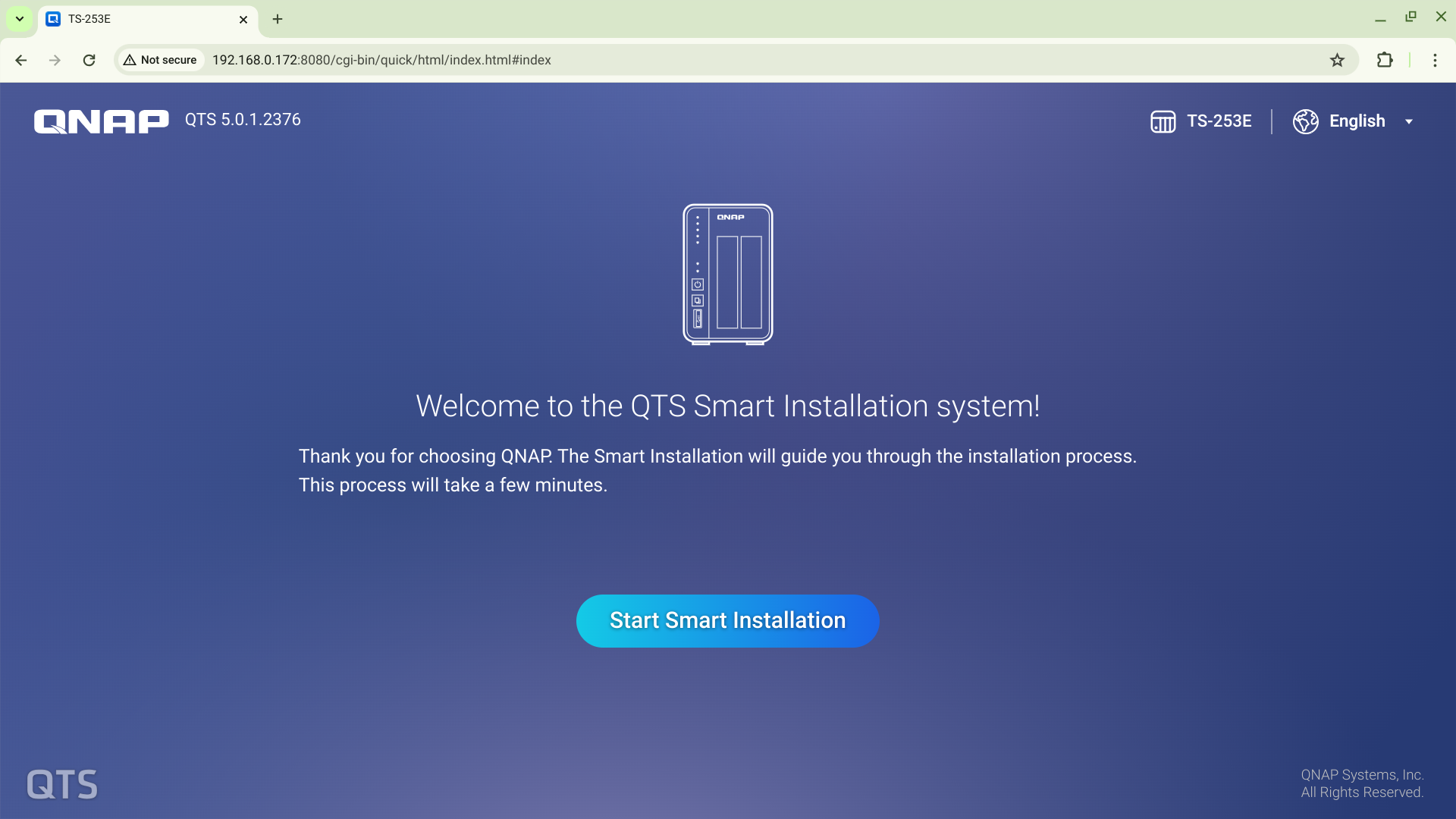
We configured the TS-253E with two 1TB Western Digital Black NVMe SSDs and two 4TB Synology NAS disks. It was easy to find the NAS from a PC using the Qfinder Pro, then connect and install QNAP's QTS operating system. However, while the initial installation is simple, things quickly get a bit more complicated when setting up the storage volume.
Unusually, QTS offers a choice between a static volume on a standard RAID group, or either thin or thick volumes created on a storage pool. Pools can be set with encryption if you're using self-encrypting drives (SEDs), or use QNAP's Qtier feature which automatically moves frequently accessed data to faster drives, and vice-versa. It's a powerful set of options, offering benefits such as more flexible space management, but it can be confusing – or plain overkill for more basic applications.
We formatted with the Btrfs file system – although EXT4 is an option – then started our tests with preconfigured space on a thick volume. We then repeated our benchmarks with a more traditional configuration, creating RAID 1 arrays across two disks.
QNAP TS-253E review: Features and apps
QTS may not be the most user-friendly operating system for a small business NAS, but it is certainly one of the best. Aside from its comprehensive disk management, you can use built-in features to configure the TS-253E as, for example, a DHCP server or Domain Controller.
There's much more available through QNAP's App Center, which at the time of writing offered 107 compatible apps. These included a wide range of backup software, from the powerful Hybrid Backup Sync, through to Boxafe – which lets you backup the data from cloud services such as Google Workspace. Alongside QNAP's useful Download Station, there was a choice of SQL servers, Python installs, and PHP utilities, and Virtualization Station, supporting various VM and virtual server scenarios.
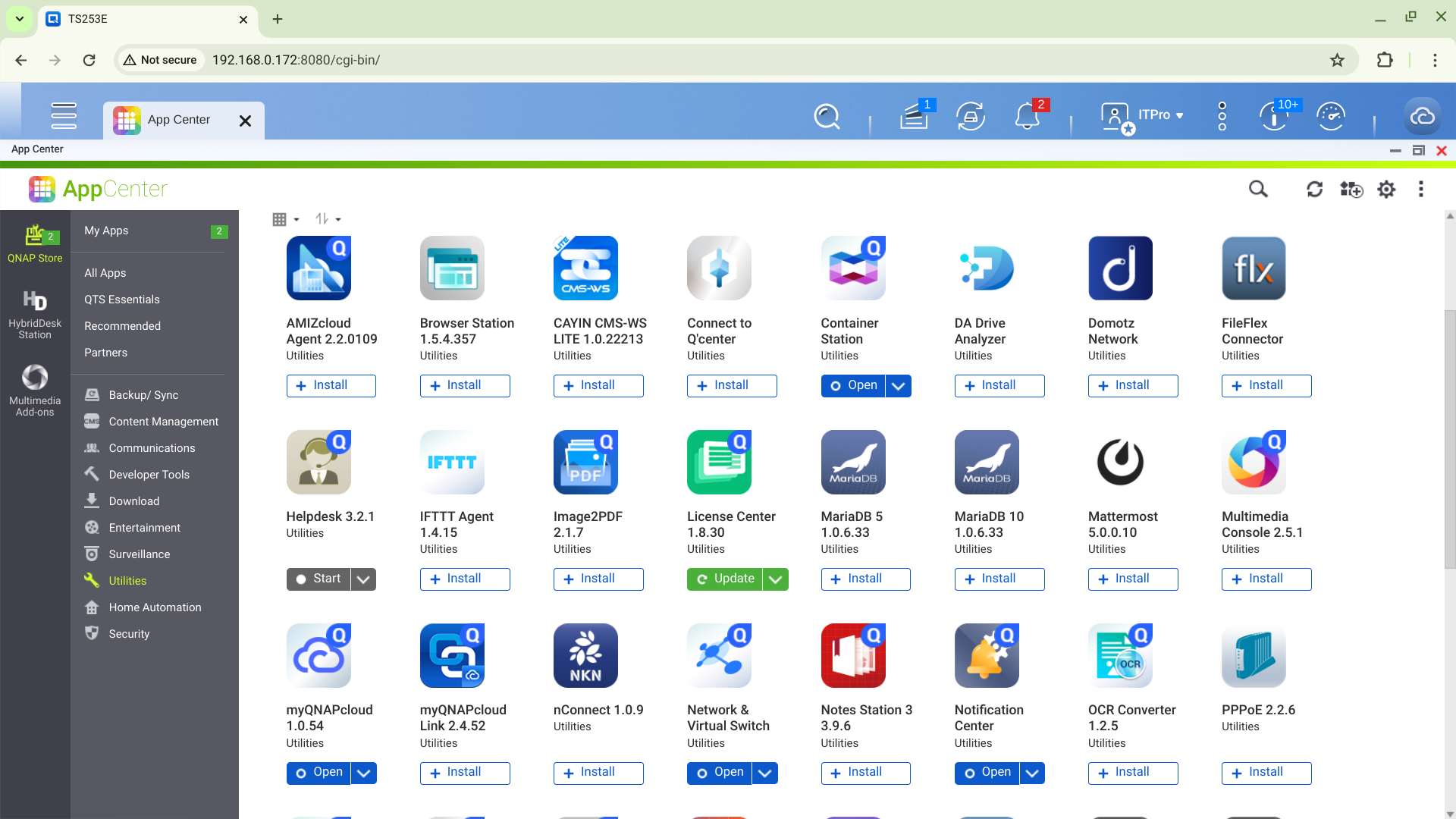
QNAP provides several apps to help you turn the TS-253E into a surveillance station. These include QVR Center, which acts as a surveillance console, but also tools such as QVR Face Insight, which offers real-time facial recognition, and QVR DoorAccess, which helps you implement access control management.
If you're more interested in using this NAS as a workstation, HybridDesk Station installs a suite of apps offering web browsing, multimedia playback, and even covering video calls via Skype. While it's hardly a substitute for a powerful PC, this could let you use the TS-253E as a simple computer for presentations, or in a meeting room.
QNAP TS-253E review: Performance
We tested this NAS' performance across two different hard disk sets, both with and without SSD caching. We also benchmarked a flash volume created from two NVMe SSDs. The TS-253E performed particularly well in the PCMark10 Data Drive benchmark, scoring 584 for an un-cached disk volume, and 590 when retested on SSD storage – those are the fastest figures we've recorded in this class.
RELATED WHITEPAPER
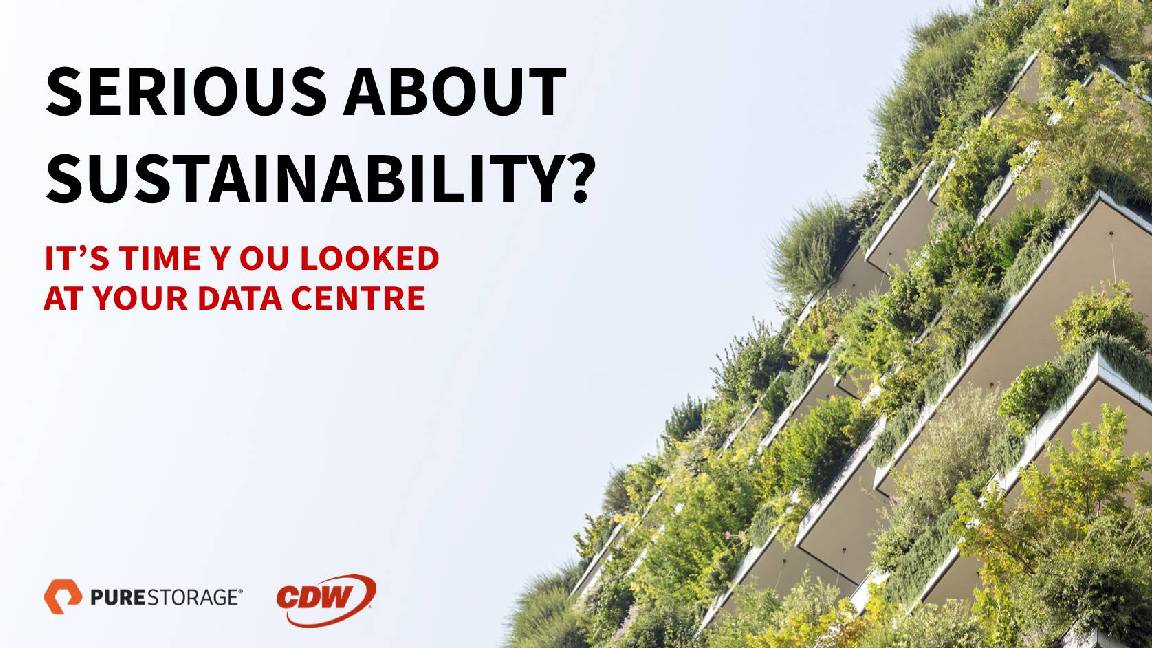
The TS-253E was less remarkable in ATTO Disk Benchmark, but it still performed well – comfortably outpacing rival NASs with gigabit Ethernet connections. Tested for 2MB file operations, it could read data at 283MB/sec, the maximum possible over 2.5GbE. Its 223MB/sec disk write speed wasn't the fastest we've seen, but it stretched this to 248MB/sec when writing to an SSD volume.
We verify benchmark performance by copying a large set of files to and from a NAS. The TS-253E had no problem sustaining 283MB/sec when moving a single 8GB file, although as we'd expect it was slower to copy the entire batch, which contains 10,000 much smaller files. Even so, we recorded a creditable 64MB/sec read/write average for disk storage, and an impressive 74MB/sec when repeating the test with flash storage.
QNAP TS-253E review: Is it worth it?
This is an excellent NAS, offering a good mix of performance, features, and upgradability. It's well suited to use as a surveillance center but equally would do a great job handling storage and other services in a moderately busy small office. This NAS' long-term support and availability make it a suitable candidate for rolling out to multiple retail, branch, or other locations. While it's not the most powerful device, its support for SSD caching and storage extenders could help it keep pace if things get a little busier than you expected.
QNAP TS-253E specifications
| Type | Barebones NAS enclosure |
| Drive support | 2 x SATA, 2 x NVMe |
| RAID support | RAID0, RAID1, JBOD |
| Dimensions (HXWXD) | 165x105x227mm |
| Processor | Intel Celeron J6412 |
| Memory (MAX) | 8GB |
| Network | 2 x 2.5GbE |
| Other ports | 2 x USB 3.2 Gen2, 2 x USB 2.0, 2 x HDMI |
| Warranty | Three year RTB |
Get the ITPro daily newsletter
Sign up today and you will receive a free copy of our Future Focus 2025 report - the leading guidance on AI, cybersecurity and other IT challenges as per 700+ senior executives
After a brief career in corporate IT, Simon Handby combined his love of technology and writing when he made the move to Computer Shopper magazine. As a technology reviewer he's since tested everything from routers and switches, to smart air fryers and doorbells, and covered technology such as EVs, TVs, solar power and the singularity.
During more than 15 years as Shopper's long-time printer reviewer, Simon tried, tested and wrote up literally hundreds of home, small office and workgroup printers. He continues reviewing smart products and printers for a variety of publications, and has been an IT Pro contributor since 2010. Simon is almost never happier than when surrounded by printers and paper, applying his stopwatch and a seasoned eye to find the best performing, best value products for business users.
-
 ‘Phishing kits are a force multiplier': Cheap cyber crime kits can be bought on the dark web for less than $25 – and experts warn it’s lowering the barrier of entry for amateur hackers
‘Phishing kits are a force multiplier': Cheap cyber crime kits can be bought on the dark web for less than $25 – and experts warn it’s lowering the barrier of entry for amateur hackersNews Research from NordVPN shows phishing kits are now widely available on the dark web and via messaging apps like Telegram, and are often selling for less than $25.
By Emma Woollacott Published
-
 Redis unveils new tools for developers working on AI applications
Redis unveils new tools for developers working on AI applicationsNews Redis has announced new tools aimed at making it easier for AI developers to build applications and optimize large language model (LLM) outputs.
By Ross Kelly Published
-
 Google layoffs continue with "hundreds" cut from Chrome, Android, and Pixel teams
Google layoffs continue with "hundreds" cut from Chrome, Android, and Pixel teamsNews The tech giant's efficiency drive enters a third year with devices teams the latest target
By Bobby Hellard Published