Dell Latitude 3330 review
The Latitude 3330 is aimed at small businesses and schools. Is the Windows 7 machine a perfect classroom companion or obsolete?

Dell intends its Latitude 3330 for small business and education, and its reasonable performance and battery life are good enough for these markets. The screen, build quality and design are all average, though, and the Latitude isn’t any cheaper than rivals.
-
+
Decent performance; Good battery life; Reasonable price
-
-
Dull design; Average screen; Middling build quality; Plenty of competition

Dell's Latitude 3330 isn't a flashy Ultrabook or a high-powered workstation instead, it's a more affordable machine designed for small businesses and educational establishments.
But in an era where small, versatile hybrids and beginning to dominant, is it still worth shelling out on a classic Windows 7 machine.
Build quality & design
The Latitude isn't exactly a machine built to turn heads. It's made of plastic and anodized aluminium, with the screen, sides and rear coloured in a lighter shade and the interior moulded with a darker gunmetal grey. It's an old-school bit of design: a chunky hinge at the back, the base propped up by a protruding battery, and a maximum 33mm width mean this machine isn't Ultrabook material. It's not as light as the average Ultrabook, either it weighs 1.8kg.
The unfussy design is paired with middling build quality. There's a little give in the wrist-rest and base, but the screen doesn't inspire confidence. The join between the light plastic of the lid and the dark plastic of the bezel clicked awkwardly, and the whole panel flexed alarmingly when tugged and pulled.

The Latitude's edges house a standard selection of ports. The right-hand side has two USB 3 ports, a D-SUB output and the Gigabit Ethernet socket alongside one headphone jack, and the left edge houses a USB 2 port, SD card slot and HDMI output. The AC adapter plugs in to the rear.
The Scrabble-tile, concave keys are comfortable, light and quick to respond to touches, but the keyboard's base is far too flexible - it's easy to see the glossy surface wobble under fast typing. The layout is fine, but we prefer the added reassurance of a stronger bass. The trackpad, too, doesn't escape without criticism: the buttons are a little soft for our liking, and the pad itself is small.
The screen
The Latitude's 1,366 x 768 resolution is what we expect from a 13.3in screen on a mid-range machine, and it's fine for working you'll only run into problems if you need to run multiple applications. And, of course, Dell hasn't fitted a touchscreen to this machine.
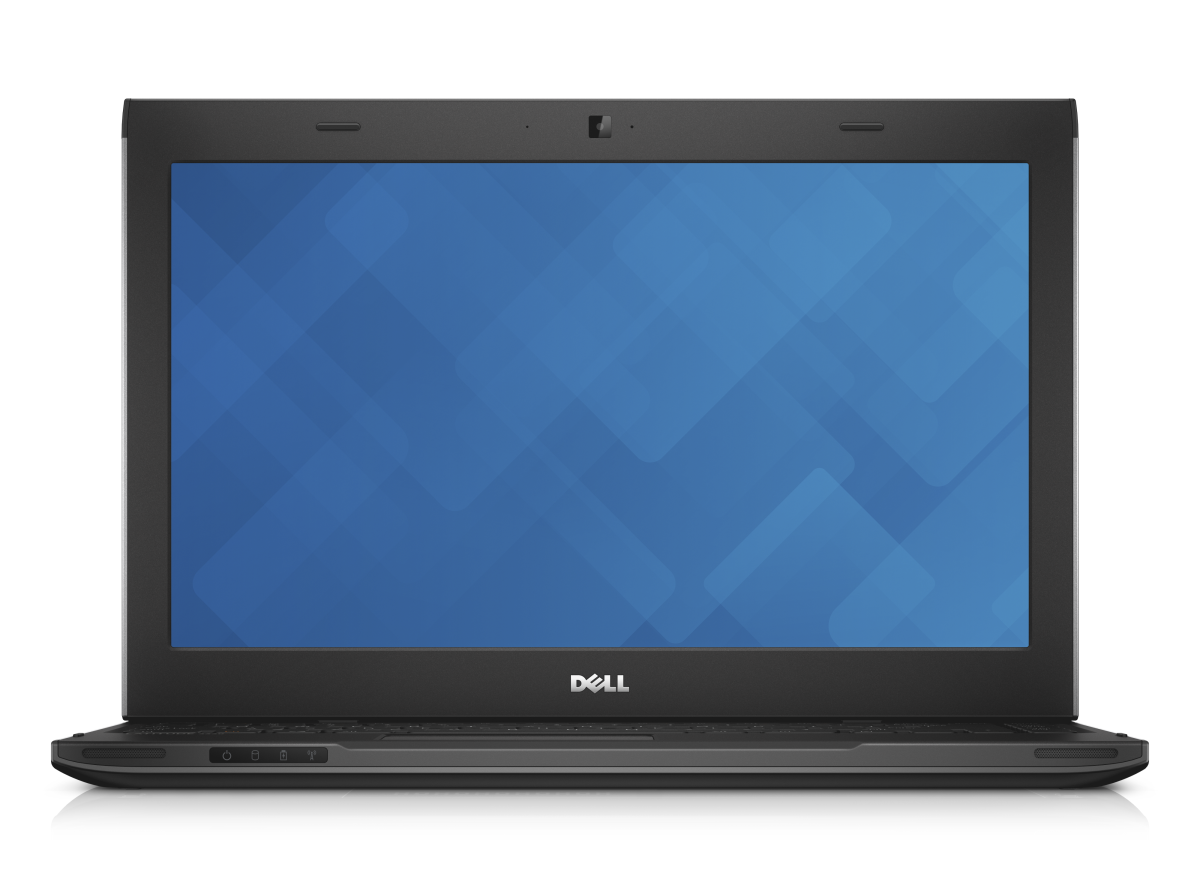
The Latitude's measured brightness level of 223cd/m2 is average, and the contrast ratio of 273:1 isn't bad but the black level of 0.86cd/m2 is poor. The lack of deep black levels means that there's little distinction between the darkest shades and colours lack punch. The absence of vivacity is partnered with average accuracy because of the Delta E of 4.9.
This screen hasn't got the resolution or the quality to be used for demanding work, but it's capable of handling word processing, web browsing and other basic tasks and we like its matte finish, too.
Get the ITPro daily newsletter
Sign up today and you will receive a free copy of our Future Focus 2025 report - the leading guidance on AI, cybersecurity and other IT challenges as per 700+ senior executives
Mike Jennings has worked as a technology journalist for more than a decade and has been fascinated by computers since childhood, when he spent far too long building terrible websites. He loves desktop PCs, components, laptops and anything to do with the latest hardware.
Mike worked as a staff writer at PC Pro magazine in London for seven years, and during that time wrote for a variety of other tech titles, including Custom PC, Micro Mart and Computer Shopper. Since 2013, he’s been a freelance tech writer, and writes regularly for titles like Wired, TechRadar, Stuff, TechSpot, IT Pro, TrustedReviews and TechAdvisor. He still loves tech and covers everything from the latest business hardware and software to high-end gaming gear, and you’ll find him on plenty of sites writing reviews, features and guides on a vast range of topics.
You can email Mike at mike@mike-jennings.net, or find him on Twitter at @mikejjennings
-
 Nvidia braces for a $5.5 billion hit as tariffs reach the semiconductor industry
Nvidia braces for a $5.5 billion hit as tariffs reach the semiconductor industryNews The chipmaker says its H20 chips need a special license as its share price plummets
By Bobby Hellard Published
-
 Business leaders are having a crisis of confidence over data literacy
Business leaders are having a crisis of confidence over data literacyNews A Salesforce survey reveals business leaders don't trust their data, or their ability to make the most of it
By Emma Woollacott Published
-
 MITRE CVE program handed last minute reprieve amid funding lapse concerns
MITRE CVE program handed last minute reprieve amid funding lapse concernsNews The MITRE Corporation's Common Vulnerabilities and Exposures (CVEs) database has been handed a last minute reprieve amid concerns over funding.
By Rory Bathgate Last updated