Surface Pro 3 vs MacBook Air (11in): Can a tablet replace a laptop?
Does the Windows tablet have a chance of outperforming the most portable MacBook?

Microsoft unveiled the Surface Pro 3 as a direct challenger to Apple's MacBook Air range.
Panos Panay, VP of Surface at Microsoft, dubbed the device as capable of "replacing a laptop". Throughout the unveiling he talked up the specifications of the third generation Windows tablet, but does it really have what it takes to be a laptop killer?
For the purposes of this comparison, we'll take a look at how the 12in Surface Pro 3 stacks up against the 11.6in MacBook Air, as these are the closest in terms of size and specifications:
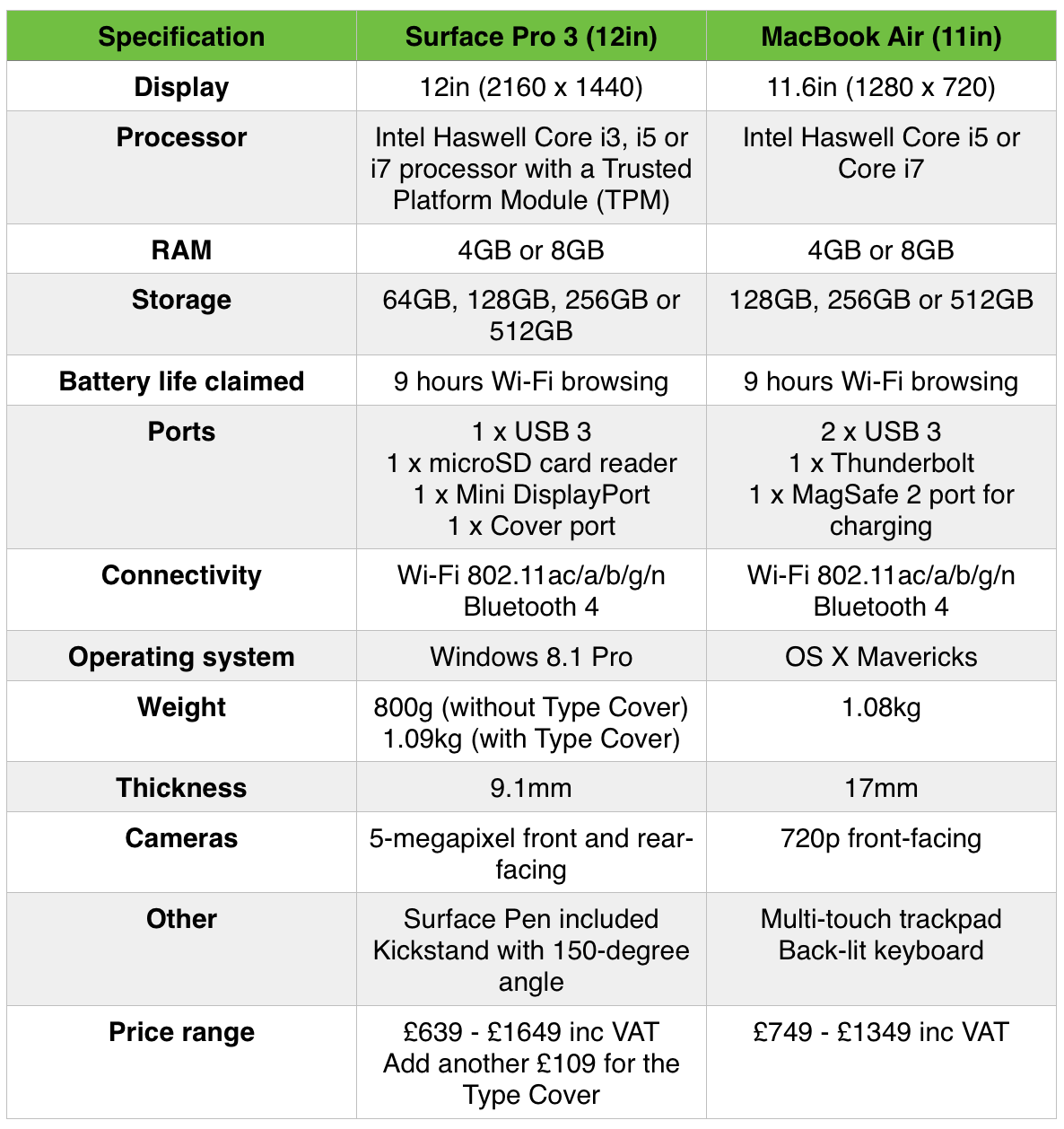
Behind the specs:
When it comes to features like processor, RAM, connectivity and battery life, the devices appear equally matched. But there are areas where the MacBook Air and the Surface Pro 3 outdo each other.
Display
The weakest part on the MacBook Air (2014) is the screen. The device has a portable 11.6in LED-backlit glossy display but ships with a dated 1366 x 768 native resolution. It is capable of scaling to 1280 x 720 pixels at 16:9 aspect ratio. At this time, Apple doesn't integrate any touch screen functionality into its Macs, either.
Get the ITPro daily newsletter
Sign up today and you will receive a free copy of our Future Focus 2025 report - the leading guidance on AI, cybersecurity and other IT challenges as per 700+ senior executives
The Surface Pro 3 looks to be streets ahead in this department with well over 3 million pixels. The 12in touch screen sports a 2160 x 1440 resolution and Microsoft has switched to a unique 3:2 ratio. This should make the Surface easier on the eye than previous versions of the tablet, which had scaling issues and required a magnifying glass to use them.

Weight
Microsoft is keen toemphasisethe lightweight dimensions of the Surface Pro 3. The Windows tablet weighs in at 800g vs 1.08kg for the MacBook Air.
However, when a keyboard is attached to the Surface, it's the heavier device with a total weight of 1.09kg, so don't be fooled into thinking it's uber portable. In comparison the iPad Air weighs in at 469g.

Processor, storage andgraphics
The hardware configurations are almost identical with users able to choose between Intel's Haswell processors, 4GB or 8GB of RAM and up to 512GB of internal storage. The key difference here is the inclusion of a TPM chip in the Surface Pro 3 to provide encryption.
Neither device has the space for discrete graphics, so you'll be reliant on Intel's integrated graphics. The Surface Pro 3 has the slightly dated HD 4400 chips and the MacBook Air has the HD 5000.
Ports and wireless connectivity
Both devices have four physical connections but the MacBook has more USB ports and a Thunderbolt connector allow users to connect more peripherals to it. Wireless connectivity is equal with both devices supporting Wi-Fi and Bluetooth 4.
Battery life
Microsoft has yet to disclose the size of the battery in the Surface Pro 3. However, the firm has gone on record claiming 9 hours of Wi-Fi battery on a single charge.
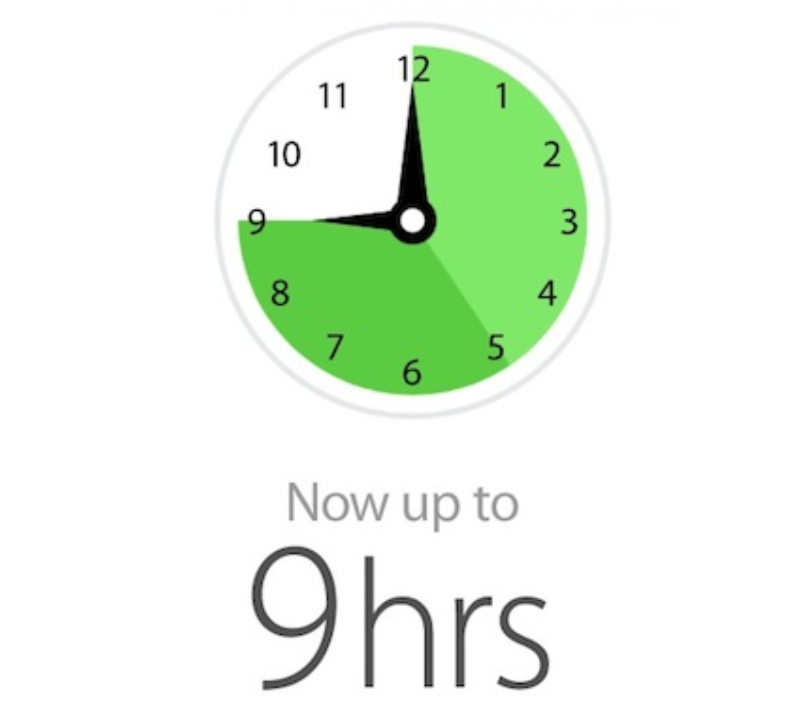
The 11in MacBook Air is powered by a 38-Watt hour battery and Apple claims up to 9 hours of Wi-Fi browsing or video playback.
Although equal on paper, based on our experiences with the Surface Pro 2 and the MacBook range, we expect the OS X software to last longer during our tests.
Input
There is a significant difference in input here. Despite the improvements Microsoft has made to its Type Cover, MacBooks provide anunparalleledtrackpad experience and the built-in keyboard is going to be more spacious and have more travel.
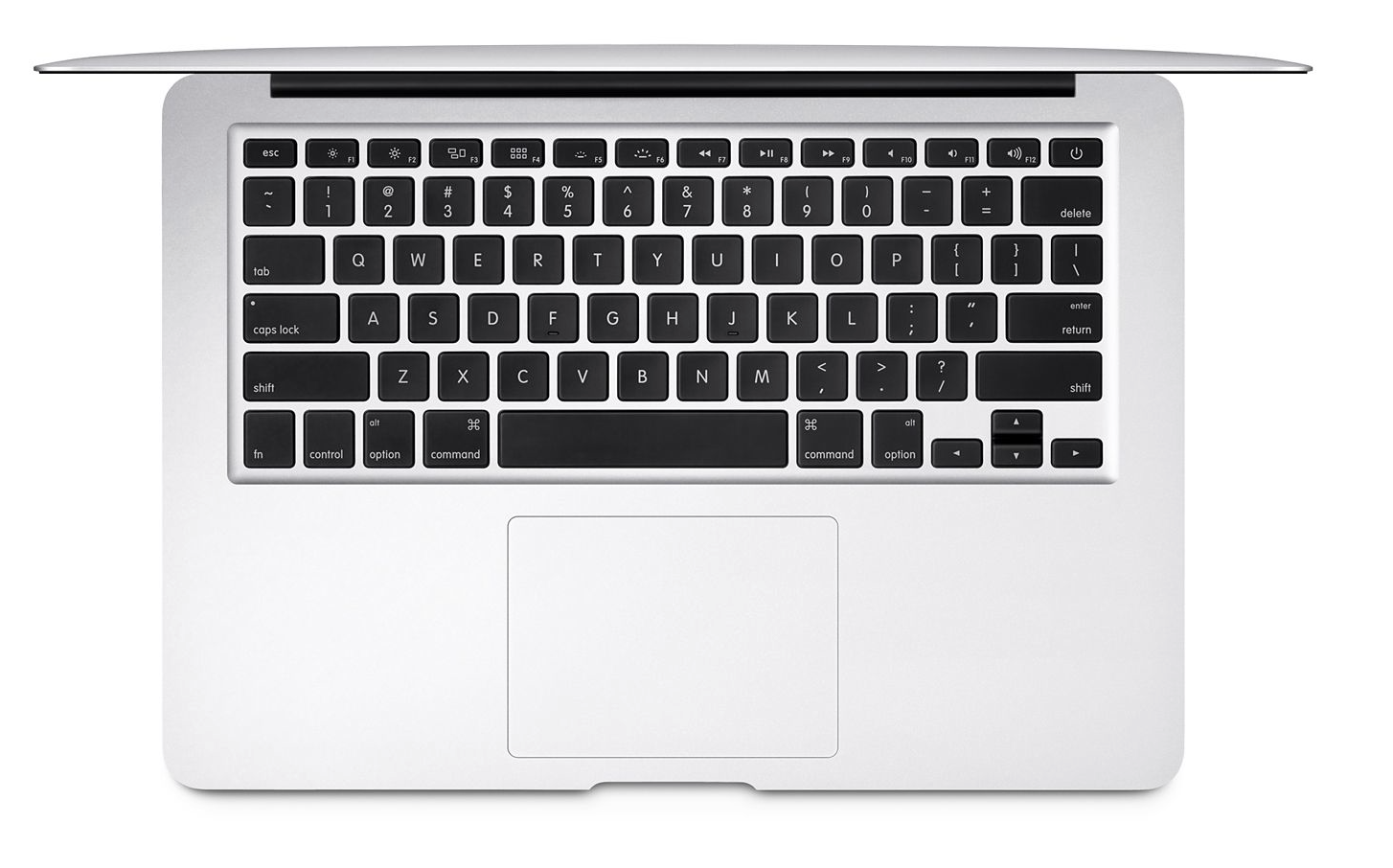
However, the Surface Pro 3 does have a 10-point multi-touch screen and is shipped with a stylus.Microsoft is touting the handwriting capabilities of the device and is also aiming to duplicate the features of a notepad. If you click the stylus like a pen, the Pro 3 will automatically open up OneNote so you can scribble down any ideas, which pop into your head.

Price
Apple devices are often labelled as premium, but the Surface Pro 3 isn't cheap. Pricing for the Windows tablet may start at 639, but this is for the basic model with a Core i3 processor and 64GB of internal storage of which just 36GB is usable.
This is also the only version of the Surface Pro 3 that is cheaper than the MacBook Air. When the processor, RAM and memory are matched up, the Apple device comes out cheaper. The difference in cost is primarily due to the superior screen on the Surface Pro 3.
Don't forget the Type Cover is not included with the Surface devices, so you'll have to splash out an extra 109 on top of the quoted price if you want to have laptop functionality.
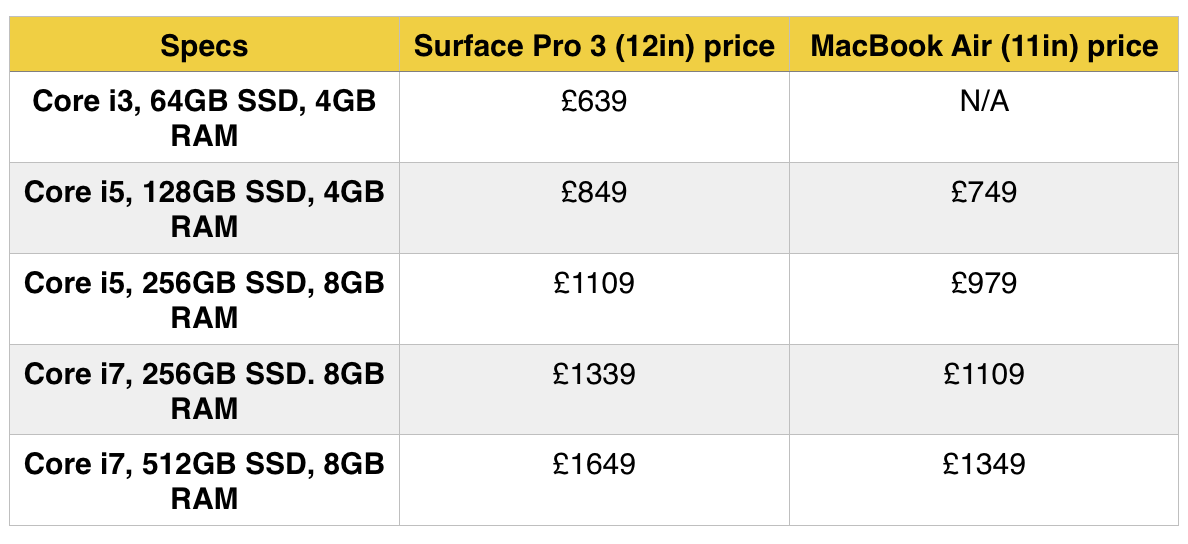
Overall impressions
The Surface Pro 3 looks like a competent device with the standout features being the display and pen. It will be interesting to see if the third generation Surface tablet can live up to the nine hour battery life claim. We expect performance to be similar between the devices because the configurations are almost identical. But at present it still looks like the MacBook Air could be better value. Stay tuned to see just how good the Surface Pro 3 is when we publish our full review.
-
 CyberOne appoints Microsoft’s Tracey Pretorius to its advisory board
CyberOne appoints Microsoft’s Tracey Pretorius to its advisory boardNews The threat intelligence leader will provide strategic guidance to CyberOne’s executive team
By Daniel Todd
-
 CISA issues warning in wake of Oracle cloud credentials leak
CISA issues warning in wake of Oracle cloud credentials leakNews The security agency has published guidance for enterprises at risk
By Ross Kelly
-
 Apple unveils redesigned MacBook Pro with M1 Pro, M1 Max chips
Apple unveils redesigned MacBook Pro with M1 Pro, M1 Max chipsNews Apple's latest high-end laptops pack the company's second-generation homegrown silicon
By Danny Bradbury
-
 Apple delays controversial CSAM detection feature
Apple delays controversial CSAM detection featureNews The mobile phone giant has backtracked on plans to scan images on its devices
By Danny Bradbury
-
 Apple is experimenting with attention sensors to save battery life
Apple is experimenting with attention sensors to save battery lifeNews Your next Apple device may shut down if you are not paying attention to it
By Justin Cupler
-
 Apple unveils updated Mac lineup powered by its new M1 chip
Apple unveils updated Mac lineup powered by its new M1 chipNews The M1 chip is the first-ever personal computer chip built using 5-nanometer process technology
By Justin Cupler
-
 Apple offers free fixes for faulty MacBook keyboards
Apple offers free fixes for faulty MacBook keyboardsNews Tech giant relents after lawsuits and petition demand it to fix its troubled design
By Joe Curtis
-
 Apple MacBook Air 13in (mid-2017) review: has Apple changed enough to stay on top?
Apple MacBook Air 13in (mid-2017) review: has Apple changed enough to stay on top?Reviews Is the 2017 MacBook Air enough of an upgrade to justify itself?
By Clare Hopping
-
 Apple cuts MacBook Pro dongles' price
Apple cuts MacBook Pro dongles' priceNews After criticisms of the new Macbook Pro ports, Apple slashes prices of its USB-C adapters
By Jane McCallion
-
 2016 MacBook Pro news: MacOS code points to OLED touch bar for new MacBook Pros
2016 MacBook Pro news: MacOS code points to OLED touch bar for new MacBook ProsRumours New MacBook Pro could borrow design cues from 12in MacBook redesign
By Adam Shepherd