Toshiba Portégé R30-A-13C review
Despite being full of useful ports, the R30 is letdown by a poor screen and keyboard
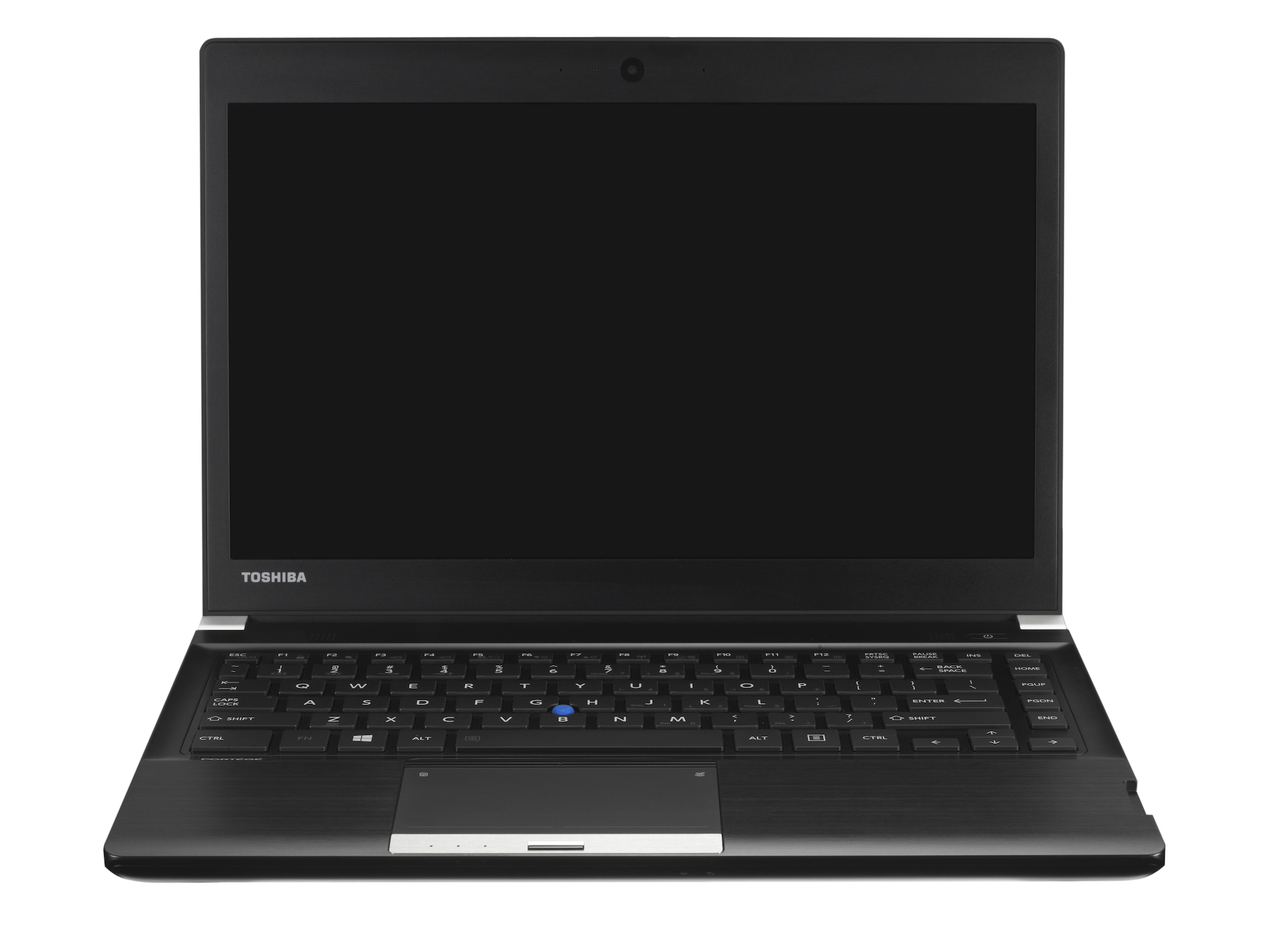
Promising much, the R30 is let down in key areas as it's got a poor screen and keyboard ergonomics.
-
+
Plenty of ports; Reasonable power; Excellent battery life;
-
-
Dreadful screen; Mediocre keyboard; Expensive

Bursting with ports, good performance, solid battery life and high-level of repairability, the Toshiba Portg R30-A-13C sounds like the ultimate office companion. With a price well under 1000, is it too good to be true?
Best for business?
Lift the R30 out-of-the-box and you're greeted an array of ports, which you won't find on a thinner Ultrabook. The left-hand edge has 2 x USB 3 ports alongside HDMI and D-SUB outputs. Along the right-hand side sits an old-school DVD writer, SDXC card slot, an audio jack and Gigabit Ethernet port. There's also a Kensington lock connector alongside a Smart Card reader.

Open up the 13in display and there's a blue trackpoint staring back at you in the middle of the spill resistant keyboard. It's paired with two discrete buttons.
The underside of the laptop includes a connector for docking purposes, again highlight the potential to use as a desktop replacement.
It's possible to remove the battery and gain access to more internals is a few screw turns away. The hard disk can be swapped, and one of the two memory slots is free, with this machine capable of housing up to 16GB of RAM. It's an IT admins dream for a repairability and upgrade standpoint.
The compromises
The end-user experience isn't as impressive. The issues start with the large chassis. The Portg's 1.5kg weight makes it a couple of hundred grams heavier than more expensive Ultrabooks. Toshiba has also had to use a 27mm-thick chassis to fit in all the parts, so its 10mm+ thicker than ultra-thin rivals. If portability is high up on your list of priorities this isn't the machine for you.
Build quality is suspect too. Toshiba boasts of its magnesium chassis, honeycomb internal structure and drop-testing, but there's no disguising the desktop's warping when we pushing against the back of the screen. There's plenty of flex in the wrist-rest as well.

Ergonomic issues arise when it comes to input. The Scrabble-tile keys are wide but too short with limited travel. This makes typing awkward as the keys barely feel like they're being pressed, and the plastic clicks are annoying. We wouldn't want to use this all-day.
The trackpoint and touchpad are responsive and easy to use. The touchpad has two buttons built-in, and they're fine - although the metallic bar underneath that's used for status lights was initially confusing.
A less important factor is the look of the machine. The R30 is dull. Toshiba has used a plastic for the outside with a barely-visible brushed metal pattern, and the lid is plain.
Feel the power
The Portg redeems itself when it comes to performance. Powered by an Intel Core i5-4200M, the Haswell part has a respectable clock speed of 2.5GHz and a Turbo Core peak of 3.1GHz. Its two cores are Hyper-Threaded, and it's paired with 4GB of memory.
The Toshiba's 71 benchmark result is behind the Dell Latitude E7440 but squeaks ahead of most other Ultrabooks and hybrids. That score doesn't tell the whole story; the Toshiba's 3D and video rendering results of 47 and 55 are poor, and indicate the machine's graphical weaknesses - but the Portg's 85 and 92 scores in iTunes and Photoshop demonstrate its prowess in less intensive tasks. In short, it's enough power for most work applications, but high-end applications will be too much for this machine.
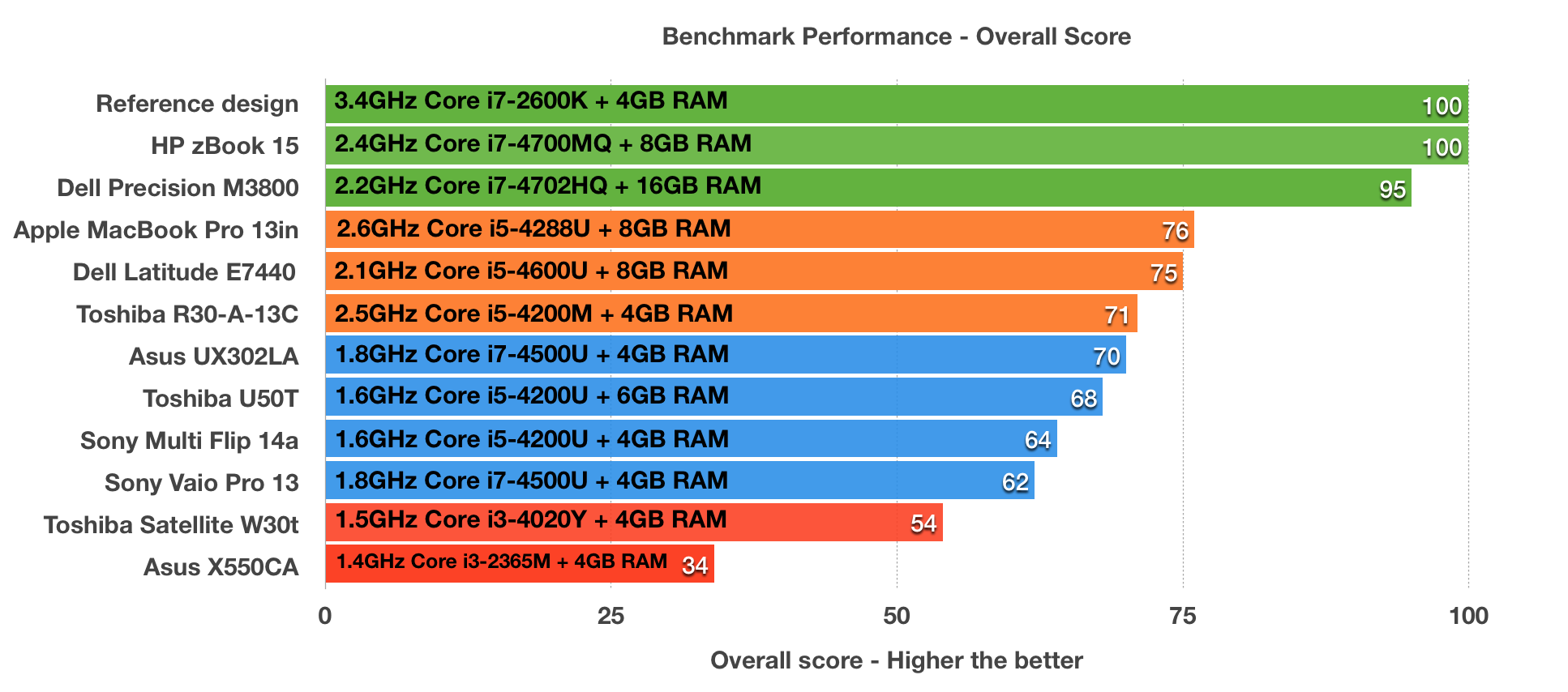
The downside was noise and heat. We noticed irritating fan noise when the Portg was running demanding software, the vent on the left-hand edge pumped out burning air during stress-tests - no surprise when the processor peaked at a toasty 87C. At least that vent won't be in the way when most people use a USB mouse, and we're glad that the rest of the chassis didn't heat up.
The 320GB hard disk has enough space for a business notebook, but its sequential read and write scores of 103MB/s and 98MB/s are poor. That means lengthy loading times, and a middling boot time of 15s with Windows' Fast Startup option activated. We recommend keeping this on otherwise the boot time will treble.
Elsewhere, the Toshiba's internals impress. Few laptops still have DVD drives, and connectivity includes Gigabit Ethernet, Bluetooth 4.0 and a future-proofed dual-band 802.11ac Wi-Fi chip. There's a TPM 1.2 module and a 2-megapixel webcam.
Get the ITPro daily newsletter
Sign up today and you will receive a free copy of our Future Focus 2025 report - the leading guidance on AI, cybersecurity and other IT challenges as per 700+ senior executives
Mike Jennings has worked as a technology journalist for more than a decade and has been fascinated by computers since childhood, when he spent far too long building terrible websites. He loves desktop PCs, components, laptops and anything to do with the latest hardware.
Mike worked as a staff writer at PC Pro magazine in London for seven years, and during that time wrote for a variety of other tech titles, including Custom PC, Micro Mart and Computer Shopper. Since 2013, he’s been a freelance tech writer, and writes regularly for titles like Wired, TechRadar, Stuff, TechSpot, IT Pro, TrustedReviews and TechAdvisor. He still loves tech and covers everything from the latest business hardware and software to high-end gaming gear, and you’ll find him on plenty of sites writing reviews, features and guides on a vast range of topics.
You can email Mike at mike@mike-jennings.net, or find him on Twitter at @mikejjennings
-
 Nvidia braces for a $5.5 billion hit as tariffs reach the semiconductor industry
Nvidia braces for a $5.5 billion hit as tariffs reach the semiconductor industryNews The chipmaker says its H20 chips need a special license as its share price plummets
By Bobby Hellard Published
-
 Business leaders are having a crisis of confidence over data literacy
Business leaders are having a crisis of confidence over data literacyNews A Salesforce survey reveals business leaders don't trust their data, or their ability to make the most of it
By Emma Woollacott Published
-
 MITRE CVE program handed last minute reprieve amid funding lapse concerns
MITRE CVE program handed last minute reprieve amid funding lapse concernsNews The MITRE Corporation's Common Vulnerabilities and Exposures (CVEs) database has been handed a last minute reprieve amid concerns over funding.
By Rory Bathgate Last updated