Toshiba Kira-101 review
A dead-ringer for a MacBook but can it match the performance?

Despite the great battery life and design, the Kira can't quite capture the performance of the MacBook range.
-
+
High-resolution screen; Superb battery life
-
-
Screen scaling issues; Average keyboard; Performance not great; Expensive

It looks like a MacBook Air, has the same 1.35kg weight and even a 1,299 premium price. But can a Windows 8.1 machine match the Apple devices when it comes to performance?
On paper you'd think so. The Kira packs a 2,560 x 1,440 touchscreen, Core i7 processor and 8GB of RAM into its magnesium alloy exterior.
The high price guarantees premium materials. The Kira's chassis is made from magnesium alloy, uses Toshiba's patented honeycomb skeleton to increase strength and has a brushed finish.
It's a good-looking system thanks to the two-tone contrast between the metal chassis and the black keys. But build quality is mixed. While the underside is solid, the Kira has a weak wrist rest, poor screen flex and sharp edges.

The Kira looks like the MacBook Air, and the two machines weigh 1.35kg, but the Kira's 21.5mm body is four millimetres thicker than the Apple machine. It's lighter than the 1.5kg Dell Latitude E7440 and Asus UX302LA, but both of those machines are 17mm thin.
Scaling issues
The Kira's 2,560 x 1,440 screen means it's got more pixels than the MacBook Air (1,440 x 900) and the Dell and Asus machines (1,920 x 1,080). However, the MacBook Pros are still king of resolution with the Retina Displays offering up to 2,880 x 1,800.
Toshiba uses Windows 8.1's settings to scale up text, native apps, icons and other OS furniture so they mimic a 1080p panel. The OS and Microsoft's proprietary software, including Live Tiles look great.
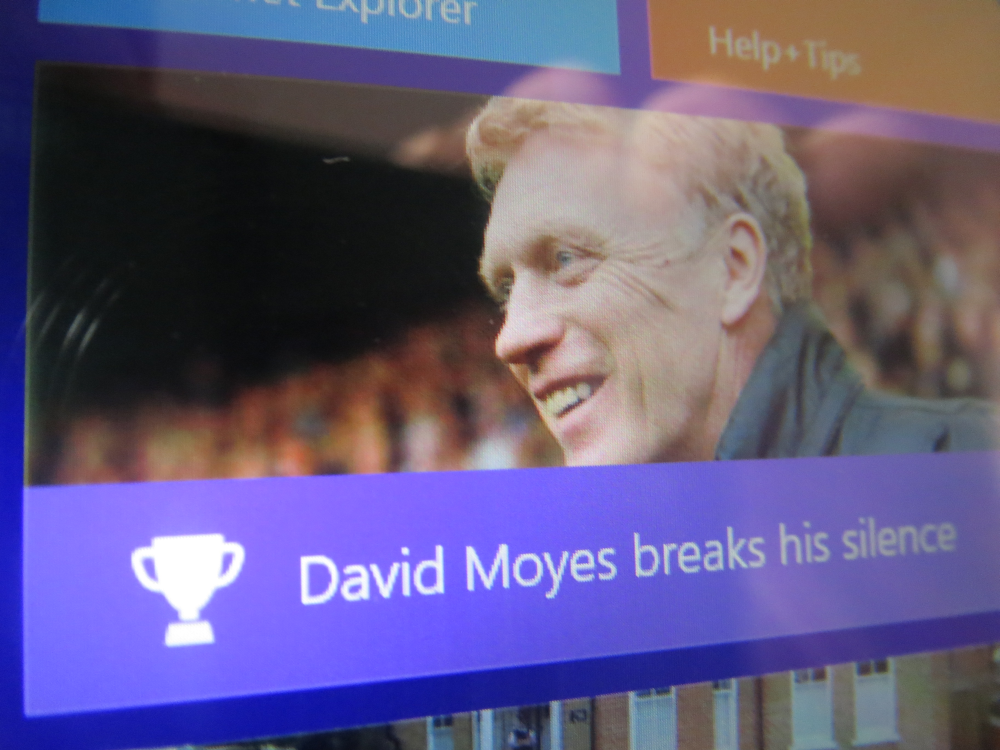
But don't let this fool you into thinking it's the best screen on the market.
Third-party software doesn't work as well with the huge resolution, as most tools haven't been optimised to make use of these extra pixels. Apps handle these scaling problems in numerous ways, none of which are particularly effective. Some have tiny interfaces, which can't be seen without squinting, and others display text, selection boxes and other page elements incorrectly.
Adobe's Photoshop is a popular program suffering from this problem and the whilst Adobe has acknowledge the issues, there is no timeframe as to when this will be fixed. Google Chrome's is another app where pixelated text and icons are a problem. Low-resolution fonts and images found online will not look good either.
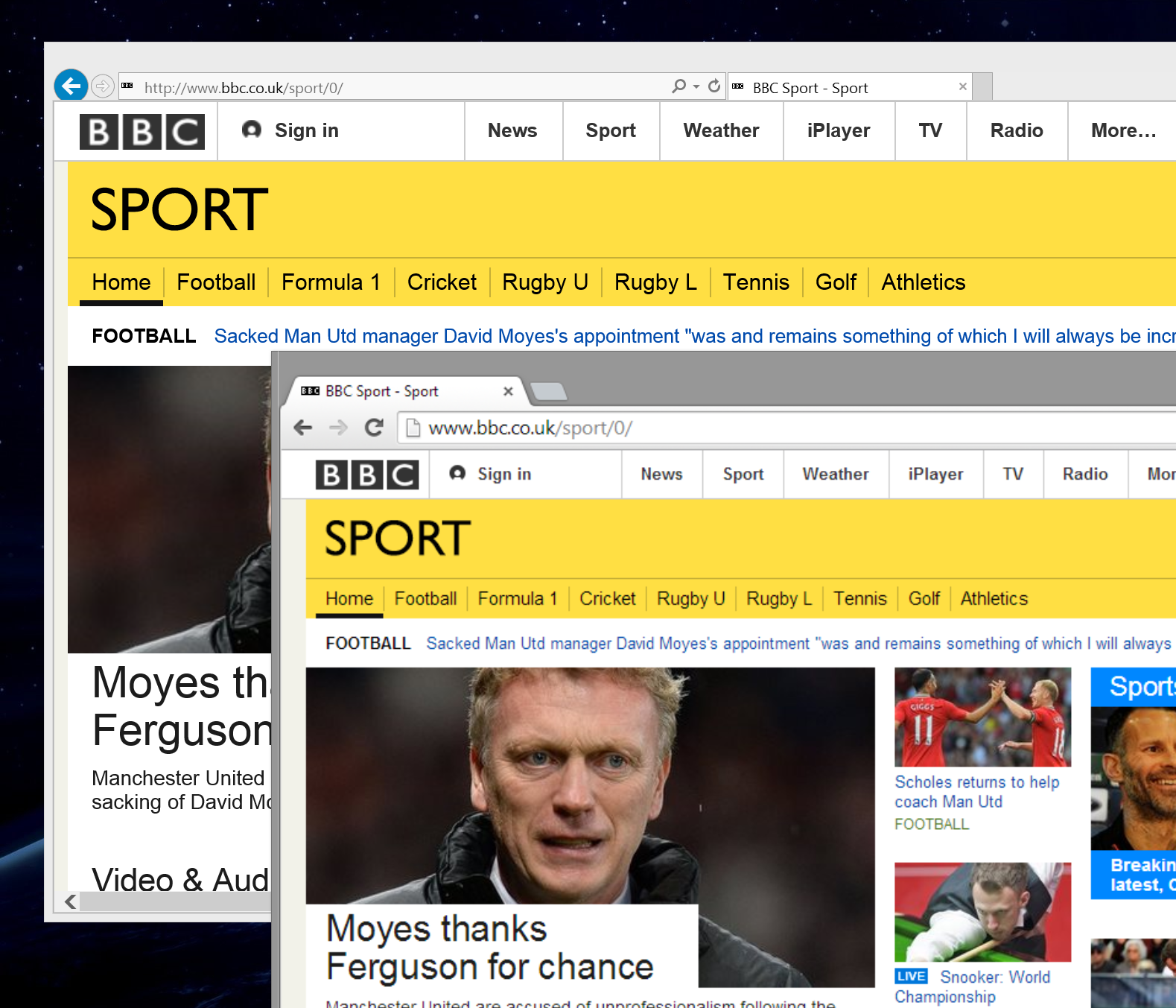
It's a shame the Kira's screen is hampered by its pixel count, as it performed well in our benchmark tests. The 253cd/m2 brightness level is ample, and the 0.1cd/m2 black level is deep.
Those numbers combine for a 2,530:1 contrast ratio, and mean light colours and dark shades are displayed with clarity. Dell's screen had better brightness but poorer contrast - on balance, the Kira wins here.
The 1.84 Delta E doesn't let the side down, either, and the Kira continued to impress with a 94 per cent sRGB colour gamut coverage level. Both those figures aid work: the former means colours are accurate, and the latter ensures the screen displays almost all colours to their fullest extent.
At the extreme high-end, the Kira isn't able to get near displaying the entirety of the Adobe RBG gamut, but laptops rarely do, and the 7,075K colour temperature is on the cool side. We're also not keen on the glossy finish and average viewing angles.
The impressive colour accuracy, brightness and black point mean this is one of the best screens we've seen on any Ultrabook, but its high pixel count brings a huge caveat.
Lacking power
The Core i7-4500U sounds capable on paper thanks to its two Hyper-Threaded cores and 1.8GHz stock speed.
The Toshiba's 64/100 benchmark result was disappointing considering the Core i7 processor was paired with 8GB of RAM. It's enough to handle work tasks, but it's not as good as similar priced MacBooks or Dell laptops.
It scored a reasonable 85 points in Photoshop test but fell behind with harder work, partially because of its lowly Intel HD Graphics 4400 core - scores of 51 and 41 in the video and 3D rendering tests demonstrate the lack of muscle in this machine.
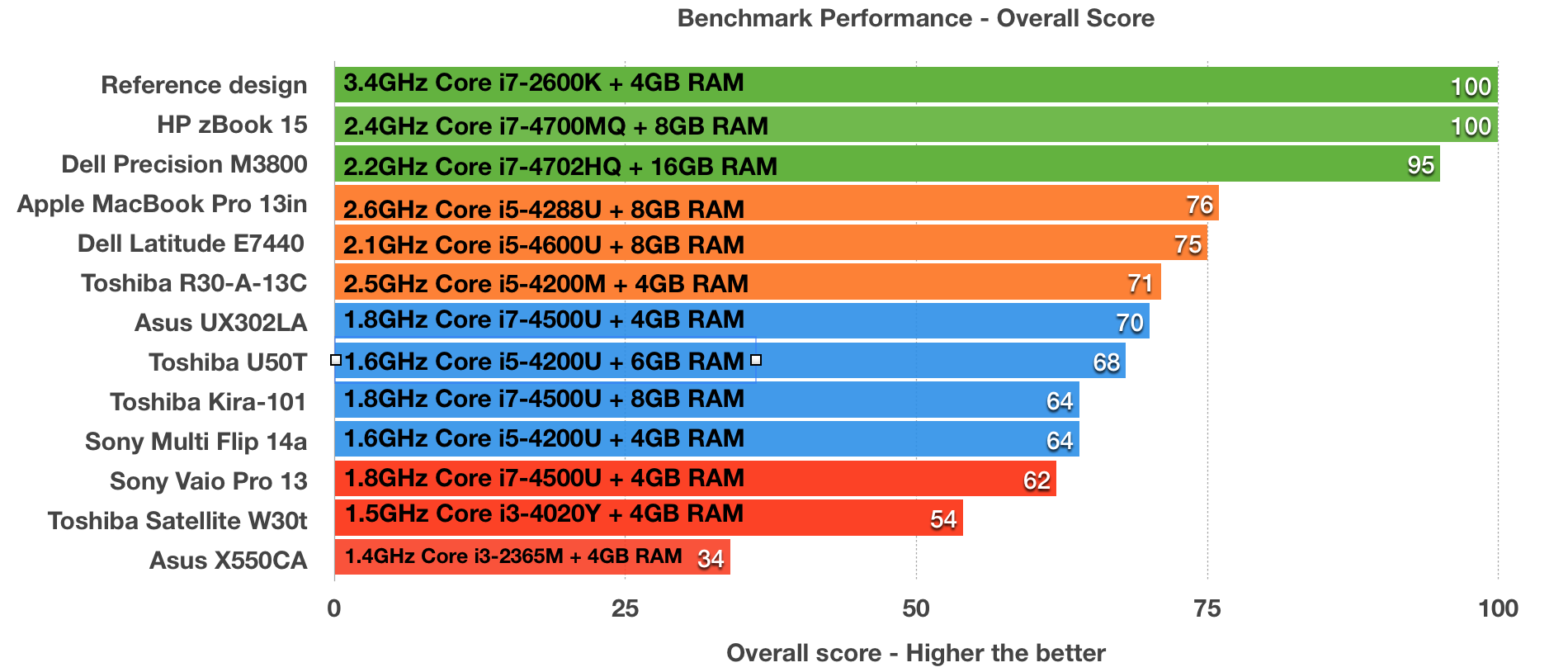
Get the ITPro daily newsletter
Sign up today and you will receive a free copy of our Future Focus 2025 report - the leading guidance on AI, cybersecurity and other IT challenges as per 700+ senior executives
Mike Jennings has worked as a technology journalist for more than a decade and has been fascinated by computers since childhood, when he spent far too long building terrible websites. He loves desktop PCs, components, laptops and anything to do with the latest hardware.
Mike worked as a staff writer at PC Pro magazine in London for seven years, and during that time wrote for a variety of other tech titles, including Custom PC, Micro Mart and Computer Shopper. Since 2013, he’s been a freelance tech writer, and writes regularly for titles like Wired, TechRadar, Stuff, TechSpot, IT Pro, TrustedReviews and TechAdvisor. He still loves tech and covers everything from the latest business hardware and software to high-end gaming gear, and you’ll find him on plenty of sites writing reviews, features and guides on a vast range of topics.
You can email Mike at mike@mike-jennings.net, or find him on Twitter at @mikejjennings
-
 ‘Phishing kits are a force multiplier': Cheap cyber crime kits can be bought on the dark web for less than $25 – and experts warn it’s lowering the barrier of entry for amateur hackers
‘Phishing kits are a force multiplier': Cheap cyber crime kits can be bought on the dark web for less than $25 – and experts warn it’s lowering the barrier of entry for amateur hackersNews Research from NordVPN shows phishing kits are now widely available on the dark web and via messaging apps like Telegram, and are often selling for less than $25.
By Emma Woollacott Published
-
 Redis unveils new tools for developers working on AI applications
Redis unveils new tools for developers working on AI applicationsNews Redis has announced new tools aimed at making it easier for AI developers to build applications and optimize large language model (LLM) outputs.
By Ross Kelly Published
-
 Google layoffs continue with "hundreds" cut from Chrome, Android, and Pixel teams
Google layoffs continue with "hundreds" cut from Chrome, Android, and Pixel teamsNews The tech giant's efficiency drive enters a third year with devices teams the latest target
By Bobby Hellard Published