Lenovo ThinkPad X1 Carbon review (2014)
The 2014 ThinkPad gets updated input, but is it necessary?

Despite some unnecessary input changes, the X1 Carbon remains a top professional Ultrabook.
-
+
Great build quality; Anti-reflective screen coating is handy; Good for long-form typing; Security features; 4G an option
-
-
No sd card slot; Expensive; Polarising keyboard changes
Connections and features
There are plenty of dedicated business features integrated into the X1 Carbon.
There's a fingerprint scanner on the top plate, an optional 3G/4G mobile internet module, whose SIM slots sits on the back edge of the laptop. Connectivity is good for an ultra-slim Ultrabook, at least in some respects.
Basic connections include 2 x USB 3 ports, HDMI output, a mini DisplayPort and a miniature Ethernet socket that can be turned into a full-size RJ45 socket using a supplied adapter. This makes the Lenovo ThinkPad X1 Carbon much simpler to hook up to wired networks and external displays or projectors than any other Ultrabook.

The SD card slot has been chopped and will be missed by photography enthusiasts or professionals.
Lenovo offers an optional ThinkPad docking station to further improve desk-bound flexibility. This hooks up to the X1 Carbon's power socket and the extra connector alongside that's covered by a plastic flap in normal use.
This OneLink Pro dock isn't included and is not cheap either at around 160, but adds six USBs (four USB 3), a DVI-I port, an RJ45 Ethernet port and a DisplayPort, and it charges the laptop too.
The ThinkPad X1 Carbon's wireless connectivity is solid. Bluetooth 4 is supported, as is Wi-Fi ac. And, as mentioned, 4G is available if required.
Power and Performance
Lenovo offers the choice between Intel Core i5 and i7 processor configurations.
The top model we tested featured a i7-4600U chip and 8GB of RAM. While the processor is among Intel's highest-performing Haswell chips, it's designed to balance power and battery consumption. For a pure desktop replacement laptop, look for one with an MQ-series processor such as a HP zBook or Dell Latitude E6540.
There are no options for dedicated graphics with the X1 Carbon. As with most Ultrabooks, there's just not enough space - but this machine wasn't designed for gaming or processing complex graphical workloads.
We found it coped well under strain for everyday tasks. While there is no dynamic heat outlet system, the laptop never got worryingly hot under testing and the fan isn't annoying when it does need to kick in.
(Editor's note: We will update the review with the benchmark score but the device is expected to get 75/100 based on other machines with identical processors and RAM).
Battery life
Using a 6-cell battery and a U-series Haswell processor helps provide the Lenovo ThinkPad X1 Carbon with good, if not class-leading, battery life. With the display dimmed below 75 per cent, you'll get all-day use, but it falls short of the full day should you need to maximise brightness to deal with the outdoors.
Lenovo rates the laptop for 8 hours 36 minutes of use from a single charge. Like almost all Windows laptops, stamina falls way short of the Apple's MacBook range. But in our Iron Man battery test, the device lasted 6 hours and 41 mins, placing it 6th on our list.
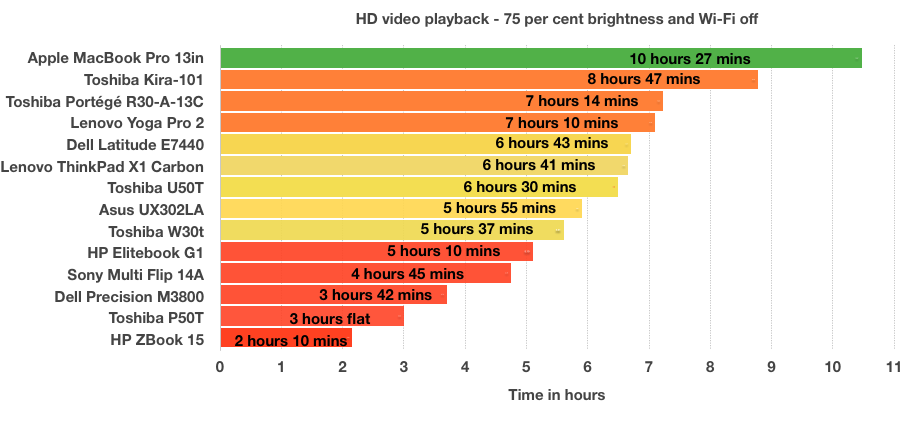
The Lenovo ThinkPad X1 Carbon does benefit from fast charging. When not in use, it's possible to replenish 80 per cent of the battery power in 30 minutes. Even when using the laptop with screen brightness at 80 per cent, you can get from near-flat to 50 per cent charge in the same time.
Software
Lenovo offers the ThinkPad X1 Carbon with the Pro version of Windows 8.1, although some models come with the option to downgrade to Windows 7.
Aside from some basic Lenovo tools, additional software focuses on creating new ways for you to communicate with the laptop. There's gesture software to let you control things like ebooks with a wave of your hand (using the webcam), and a version of the Dragon Naturally Speaking voice recognition software to let you talk to your computer.
It's fluffy stuff most users will ignore.
Overall
The Lenovo ThinkPad X1 Carbon is a true high-end laptop with the price to match. You could argue that Lenovo has tried too hard to innovate with the OLED touch panel likely to turn off some fans of the no-nonsense ThinkPad approach. Changes to the keyboard will irritate too, but ultimately the things people tend to appreciate about ThinkPads are still here, and solid improvements have been made over last year's model.
Lenovo's extraction of the SD card slot seems unnecessary, and the X1 Carbon is a little expensive across the board. But it continues to offer attractions you don't get in other Ultrabooks.
Verdict
Despite some unnecessary input changes, the X1 Carbon remains a top professional Ultrabook.
Display: 14in HD+ (1600 x 900) OS: Windows 8.1 downgradeable to Windows 7 Processor: 2.1GHz Intel Core i7-4600U (3.3GHz Turboboost) Graphics: Intel HD 5000 Memory: 8GB DDR3L Storage: 256GB SSD Connectivity: Bluetooth 4, WLAN Intel 7260BN (2x2 BGN) Ports: 2 x USB 3, HDMI, Gigabit Ethernet adapter (supplied), mini DisplayPort Other: Fingerprint scanner, optional 4G Dimensions: 331.0 mm x 226.8 mm x 13.6 mm (WxDxH) Weight: 1.27kg
Get the ITPro daily newsletter
Sign up today and you will receive a free copy of our Future Focus 2025 report - the leading guidance on AI, cybersecurity and other IT challenges as per 700+ senior executives
-
 Nvidia braces for a $5.5 billion hit as tariffs reach the semiconductor industry
Nvidia braces for a $5.5 billion hit as tariffs reach the semiconductor industryNews The chipmaker says its H20 chips need a special license as its share price plummets
By Bobby Hellard Published
-
 Business leaders are having a crisis of confidence over data literacy
Business leaders are having a crisis of confidence over data literacyNews A Salesforce survey reveals business leaders don't trust their data, or their ability to make the most of it
By Emma Woollacott Published
-
 MITRE CVE program handed last minute reprieve amid funding lapse concerns
MITRE CVE program handed last minute reprieve amid funding lapse concernsNews The MITRE Corporation's Common Vulnerabilities and Exposures (CVEs) database has been handed a last minute reprieve amid concerns over funding.
By Rory Bathgate Last updated