Best business laptops: Top business notebooks from Apple, Asus, Dell, and more
Looking for the best business laptops? Here’s our pick of the best machines around


When it comes to kitting out an office or workforce, you should aim for the best business laptops available. However, this doesn't necessarily mean the most expensive, the newest, or even the most powerful. In fact, it's more about knowing what is best for your organization and its workforce and finding the best machines to suit.
Do you need NPU-powered machines? Are you a Windows or macOS organization? What's your policy on Copilot buttons? Over the last 12 months, we've rigorously tested and reviewed laptops from Apple, Dell, Lenovo, HP, and more. Here is our pick of the bunch.
What to look for in a business laptop
2024 was a stellar year for laptops with the arrival of impressive new chipsets from Qualcomm, giving Windows on ARM a new lease of life. New x86 processors from both Intel, in the form of Lunar Lake, and AMD, in the form of Zen 5. And the continuing evolution of Apple's own M-series ARM processors.
Spurred on by Qualcomm parking its tanks on their lawn, Intel and AMD both trotted out new processors promising heightened levels of efficiency and AI cleverness and the early indications are that they have done just that: Processors like the Lunar Lake Core Ultra 9 288V in the Asus Zenbook S14 and AMD Ryzen AI 9 HX 370 in the Zenbook S16 are every bit as efficient as the ARM chips used by Qualcomm and Apple.
The other Big Thing in 2024 has been the arrival of neural processors designed to run local AI tasks without detracting from overall system performance. The jury is still out on the necessity of these neural cores but as more programs arrive that make use of them – Windows Recall, the useful look-back feature that was postponed over privacy fears, should launch soon – they may start to justify their existence more strongly.
With that in mind here is our pick of the six best laptops that have crossed our desks in the last 12 months, from ultra compacts with amazing battery life to heavyweight workstations for the hardcore user and a few things in between.
Best business laptops
Asus Zenbook S14
Our expert review:
Specifications
Reasons to buy
Reasons to avoid
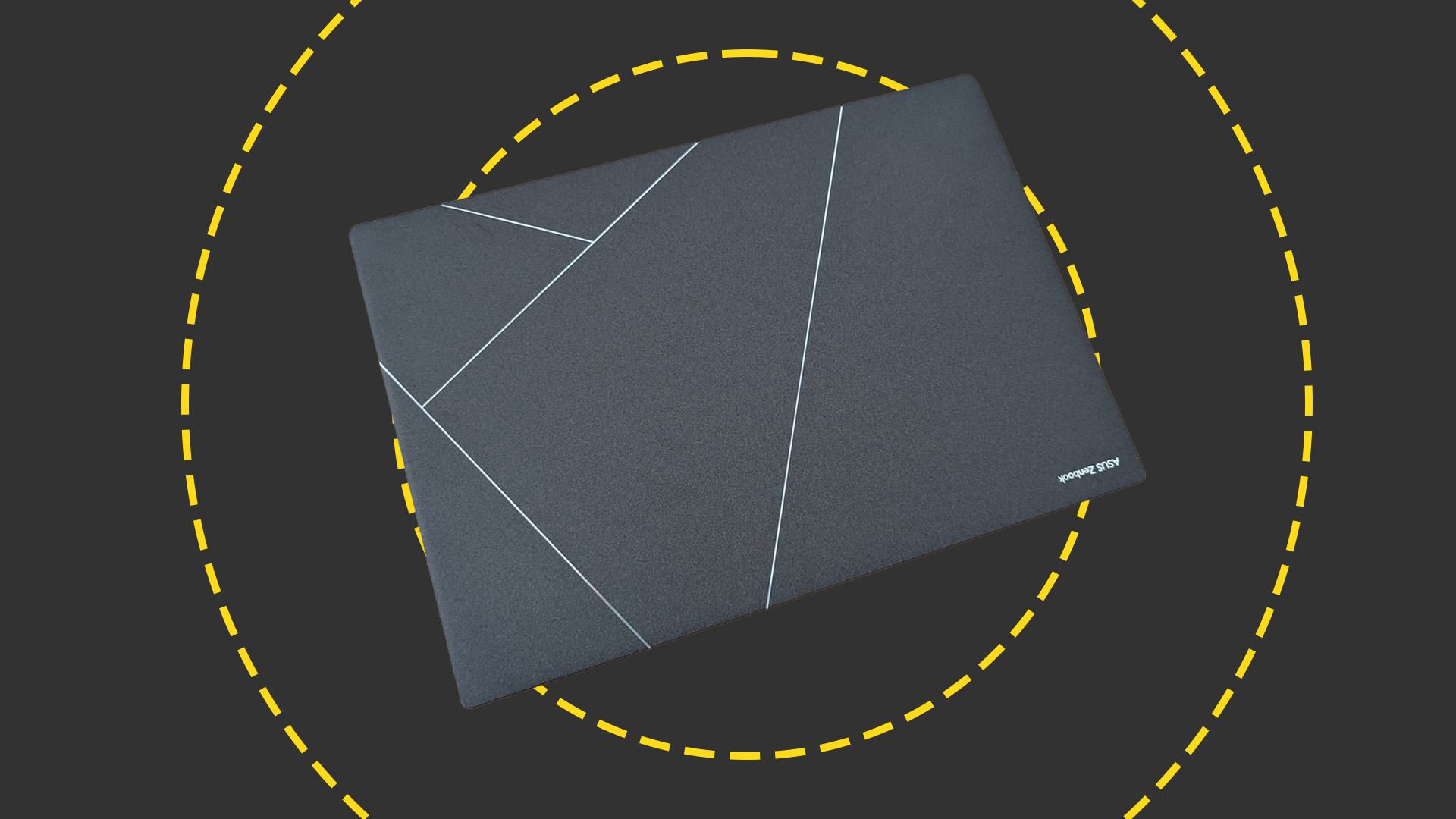
With Qualcomm's new Snapdragon-X chipsets finally delivering the sort of battery runtimes that were previously the exclusive domain of Apple's laptops, Intel needed to do something impressive to redress the balance. With its new Lunar Lake chips that's exactly what it did.
The new Intel silicon delivers truly epic battery life. In our test, the Zenbook S14 ran for 17 hours and 9 minutes, putting it up with the very best of the competition even if it can't quite match the Qualcomm-powered Acer Swift 14 AI, which ran for 19 hours and 36 minutes.
Performance from the new Lunar Lake chipsets has otherwise been just a little disappointing because the multi-core performance isn't much of a step forward from their Meteor Lake predecessors, quite the reverse. That said the difference is pretty marginal and more than offset by the gains in battery life.
Like the Meteor Lake Zenbook S14, the new model has a superb 14-inch 2,880 x 1,800 OLED display with a 120Hz refresh rate, an excellent keyboard, and features Asus' Ceraluminium finish which is durable and resistant to fingerprints.
If aesthetics play a part in your choice of laptop we defy anyone to say the Zenbook S14 is one of the prettiest laptops on the market. Despite the slender profile and backpack-friendly weight of just 1.2Kg the Zenbook S14 still features two Thunderbolt 4, a single USB-A 3.2 Gen 2, and an HDMI 2.1 port.
All that makes the Zenbook S 14 the ideal compact laptop for anyone wanting excellent battery life but not wanting to depend on Windows emulation on a Snapdragon-X machine or take Apple's shilling.
Read our full Asus Zenbook S14 review here
RELATED WHITEPAPER

Microsoft Surface Laptop 7
Our expert review:
Specifications
Reasons to buy
Reasons to avoid

Microsoft's latest partnership with Qualcomm worked out better than anyone would have predicted given the horror that was Windows RT. In a stroke, Windows laptops started to deliver the sort of battery run times that even Apple laptops could only dream about while the expected issues of running x86 Windows software under ARM emulation largely failed to materialize.
The first crop of Snapdragon-X laptops featured some high-quality hardware like the Acer Swift 14 AI, the HP Omni Book X 14, and the Asus Vivobook S15 but the pick of the crop is the new Microsoft Surface Laptop 7, a laptop that feels like it has benefited from all the attention to detail you'd expect from Microsoft's hardware division given the massive weight resting on its shoulders.
The new Qualcomm Snapdragon X Elite X1E-80-100 chipset delivers impressive performance and efficiency, with the lights staying on for 18 hours and 35 minutes in our battery test. Meanwhile, the 120Hz 3:2 2,496 x 1,664 IPS touchscreen is perfect for serious productivity tasks: Bright, smooth, colorful, and accurate.
Build quality is typical of Surface-branded machines. Made from recycled aluminum the Surface Laptop 7 is a solid and handsome beast and continues the clean, minimalist industrial design philosophy that's been a hallmark of the Surface brand from day one. The keyboard and haptic touchpad are impossible to fault.
Getting inside the Surface 7 is very straightforward and once in, you'll discover a QR code on the battery that directs you to Microsoft's service documentation while all the important components are labeled to tell you how many screws and of what type you need to undo to remove it. Replacing items like the battery, fan or one of the data ports is very easy for a compact laptop.
The cherries on this rather impressive cake include availability in two screen sizes, 15in and 13.6in, and a good range of I/O ports including two Thunderbolt 4 ports and Microsoft's own Surface Connect port that lets you connect the excellent if rather expensive, Surface Dock. The only negative we can highlight is that at 1.6Kg it's a wee bit heavy in 15in form.
Read our full Microsoft Surface Laptop 7 review here
Asus Zenbook S16
Our expert review:
Specifications
Reasons to buy
Reasons to avoid
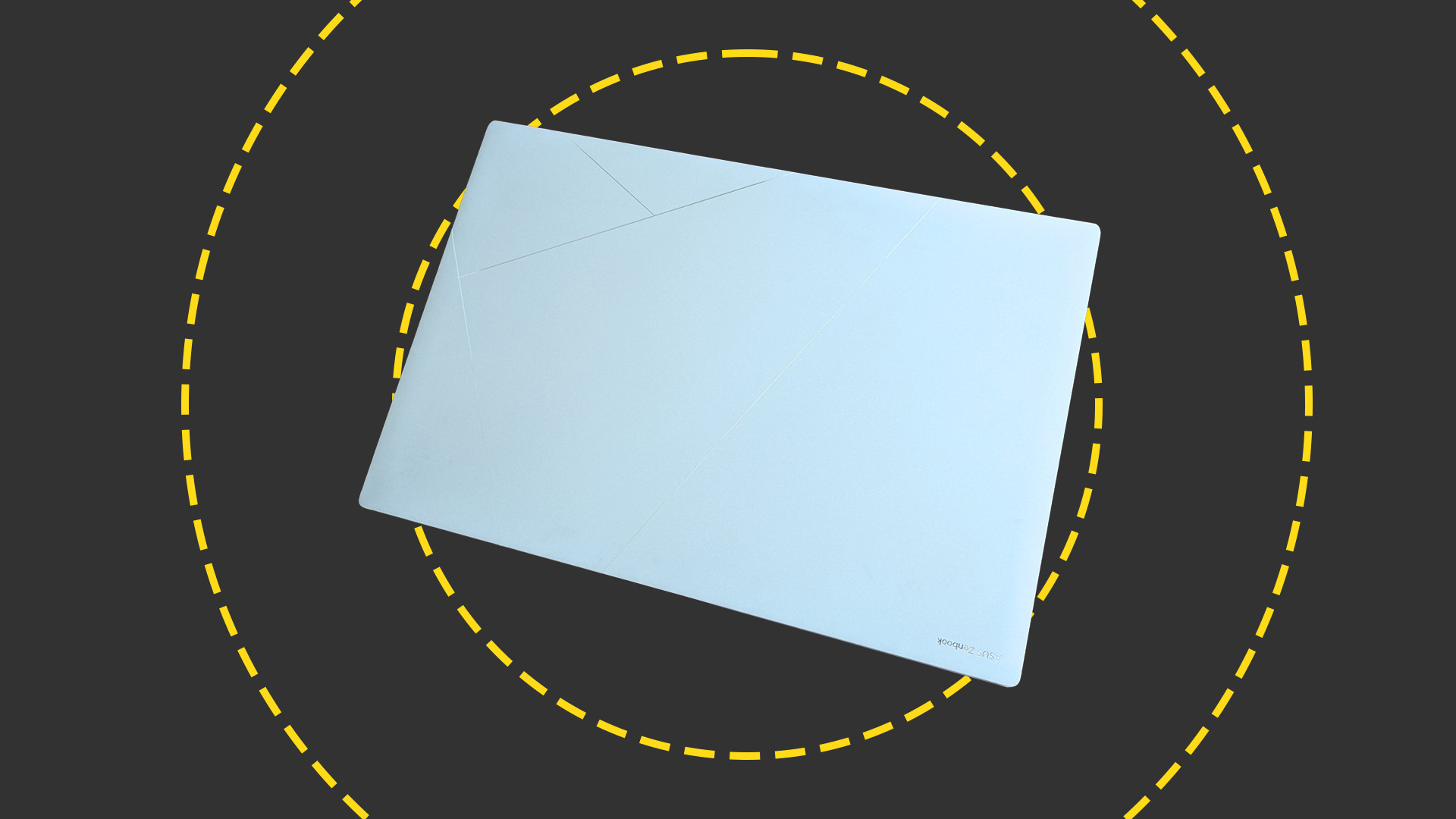
Without a doubt, one of the finest premium laptops on the market, the new Asus Zenbook S16 is a superb piece of design that delivers effortless performance, an excellent display, and great battery life. If you are after a premium business laptop the Zenbook S16 is the most impressive and rounded on the market.
The 16-inch, 120Hz 2.8K OLED display is a veritable joy to behold. It's very colorful, covering 119.2% of the DCI-P3 color gamut, and equally accurate, recording a Delta E variance of just 0.93. The speaker system is top-notch, too; rich, well-balanced, detailed, and underpinned by a solid bass presence.
Performance from the new Zen 5 AMD Ryzen AI 9 HX 370 CPU and AMD Radeon 890M integrated GPU is nothing short of incredible. Our in-house 4K multi-media benchmark for x86 systems returned a score of 401, which is phenomenal for a laptop without a discrete graphics card.
For a laptop with an integrated GPU, the Zenbook S16's graphics performance is truly impressive; it's even capable of running Triple-A games like Cyberpunk 2077, albeit at low detail settings and low resolutions. Battery life is Mac (or Snapdragon-X) like: it took over 14 hours for our video rundown test to drain the 78Wh battery.
Despite the slender profile – the S16 is just 12.9mm thick – Asus has managed to fit in a decent selection of I/O ports: on the left are two Type-C USB-4 ports, an HDMI 2.1 video output, and a 3.5mm audio jack, and on the right are a 10Gbits/sec USB-A port and an SD 4.0 card reader.
All that technical prowess is bundled up in a super-stylish 1.35kg chassis made from something Asus calls Ceraluminium which boasts the physical and aesthetic benefits of both aluminium and ceramic, i.e. strength and resistance to greasy fingerprints. At the time of writing no laptop looks or performs like the Zenbook S16.
Read our full Asus Zenbook S16 review here
Samsung Galaxy Chromebook Plus
Our expert review:
Specifications
Reasons to buy
Reasons to avoid
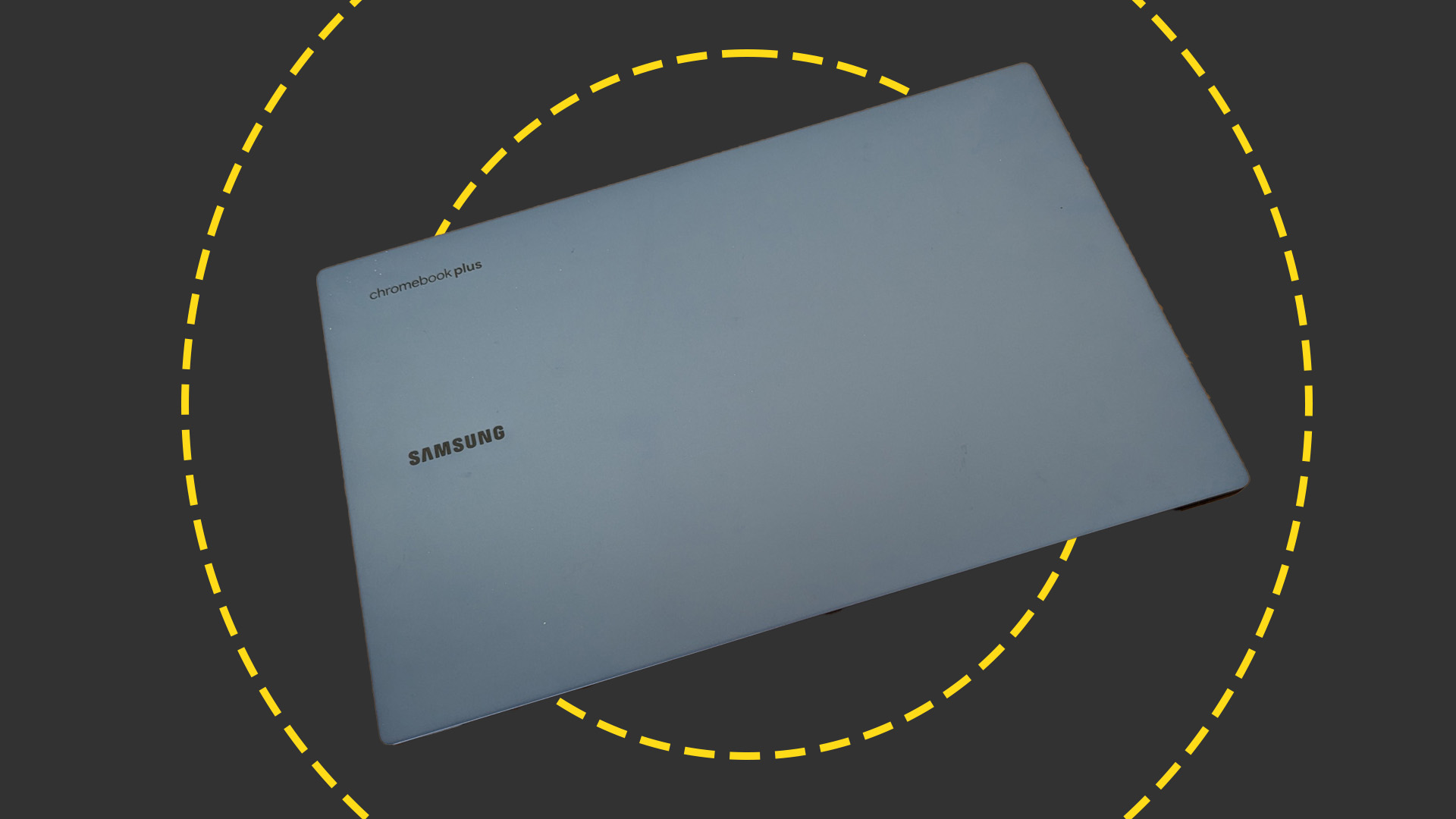
Chromebooks are not always championed when it comes to laptops – even in this Chromebook Plus era. They're often seen as the last resort of IT stock, the machine you take when your Mac or your Surface machine is out of commission. But the Samsung Galaxy Chromebook Plus is different and doesn't deserve to be tarred with that brush.
For starters, it's genuinely brilliant – not 'brilliant for a Chromebook' but actually, surprisingly good. The i5 model we tested proved to be the fastest Chromebook from 2024, with a Geekbench 6 multithreaded score of 7608 – that put it ahead of the excellent Asus ExpertBook CX54.
The integration of Google's Gemini AI into Chrome OS is also a big shot in the arm for Chromebooks and, what's more, there is an argument to make about it being more useful than some of Microsoft's more flashy Copilot+ features.
While employees might want Apple Macs, or the flashest Windows devices, IT teams should go against the grain and look at Samsung's Chromebooks. From as little as £649, your employees can have a stunning slimline laptop with a lovely OLED screen. One that is fast, lean, efficient, and easy to manage for small businesses or larger enterprises.
Read our full Samsung Galaxy Chromebook Plus review here
Asus ProArt PX13
Our expert review:
Specifications
Reasons to buy
Reasons to avoid

Squeezing the sort of hardware that keeps hardcore creatives or power-users satisfied into a 13.3-inch laptop is no easy feat but Asus has managed it and with some aplomb with the new ProArt PX13. Inside this compact laptop, you'll find a 100W Nvidia RTX 4070 GPU, AMD Ryzen 9 CPU and 2TB of storage. And there's a 360-degree lid thrown into the bargain for true convertible flexibility.
Made from matt-black aluminium the ProArt PX13 isn't the lightest 13.3in laptop on the market at just shy of 1.4Kg but the 360-degree hinge accounts for some of that and the whole package is MIL-STD 810H-rated so it should prove every bit as robust as it feels.
Connectivity is bang on point with Wi-Fi 7 and Bluetooth 5.4 on the wireless side along with two Thunderbolt 4 and a single 10Gbps USB-A port, an HDMI 2.1 video output, an SD card reader, and a dedicated DC-in jack so you don't have to sacrifice a Type-C port to charging duties.
Performance from the new 'Strix Point' AMD Ryzen AI 9 HX370 is impressive but it's the graphics performance from the 100W TGP RTX 4070 GPU that marks the ProArt PX13 out from the herd. To find a better performer you'll need to invest in a larger and more expensive high-end gaming laptop.
The 2.8K OLED screen covers 99.5% of the DCI-P3 color gamut and recorded a Delta-E variance of just 0.48 which is outstanding. All-in-all It's a great display for creative work and media consumption: HDR content looks particularly impressive. The 60Hz refresh rate rather limits the ProArt PX13 when it comes to motion fidelity and gaming but it's hardly a deal-breaker.
The keyboard is of very high quality and the touchpad is surprisingly large given that this is quite a small laptop. Built into the upper left part of the touchpad is Asus' DialPad, a virtual scroll-wheel that provides granular access to tools in several creativity apps though its real strength is its deep integration with Adobe's creative apps.
Read our full Asus ProArt PX13 review here
Apple M3 MacBook Air
Our expert review:
Specifications
Reasons to buy
Reasons to avoid

As most IT departments can tell you, people want MacBooks. Whether that's because they genuinely believe they're the best or simply because they're more comfortable navigating an Apple machine, the demand is there. And for us, the M3 Air is the best on offer right now. We are ignoring AI capabilities here, if you want NPU chips move on to the Windows devices below.
We've listed the Air over the Pro primarily on size. The lightweight chassis is perfect for hybrid workers, no matter where they settle down for business. The arm-friendly 1.24kg weight makes it easy to move from desk to meeting room and back – you can even carry it around for extended periods without much strain.
What's even better, you're not losing anything in performance with that portability. The Air packs the M3 chip with an 8-core CPU and 10-core GPU (with 16GB RAM and up to 2TB of storage depending on your configuration). If your business is near its hardware refresh cycle and you're heavy into the Apple ecosystem, you can't go wrong with the M3 MacBook Air.
Read our full Apple MacBook Air review here.
FAQs
Why are business laptops more expensive?
You may have noticed that laptops which are specifically aimed at business buyers tend to be noticeably more expensive than those which are mostly consumer-focused. Although this is partially attributable to the fact that businesses can usually afford to drop a little more cash on their purchases, there are several good reasons why business laptops are more expensive.
For one thing, they’ll often come with AMD Ryzen Pro or Intel vPro chips. These special professional-grade components don’t confer any additional performance advantages, but they include extra security and manageability features designed to make it easier for IT admins to manage large fleet deployments.
Business machines are also more likely to have a wider range of ports and connectivity options, as many offices still rely on older connections like HDMI or even VGA for connecting to projectors and other peripherals. Other additional features like biometric security and better access to internal components for the purposes of repair and upgrade are a more common sight on business devices, too.
How long do business laptops last?
Another factor in why business laptops tend to command higher price tags is that they last longer than personal machines. The manufacturer’s warranty will generally cover a standard consumer laptop for a year, but business machines often come with a three year warranty.
Even beyond that, the typical device refresh cycle for most companies tends to be around five years - which means that business laptops will need to last for at least that long with no major problems in order to avoid unhappy customers. In fact, some companies can sweat their laptops for as much as ten years before replacing them – although they may upgrade certain components such as storage and RAM every so often.
Should I buy a convertible business laptop?
Convertible laptops allow users to seamlessly flip between tablet-style operations and the more traditional laptop form-factor. In theory, this offers increased flexibility and greater productivity, but while it can be a convenient way to display your screen for an informal presentation to colleagues, you may find its workplace utility to be somewhat limited unless you’re a big fan of taking handwritten notes or doing digital illustration.
The Dell XPS is a stalwart in the tech giant's laptop arsenal and its 13in 'Plus' variation is one of its very best. A refreshed design, smaller, portable size, and innovative keyboard design make the 13 Plus a laptop for the modern worker.
The keyboard design, known as 'zero-lattice', runs from edge to edge to house larger keys. The benefit here is that even the most inaccurate of typists can pick up a decent speed. The travel is good too, as it allows for a nice clean typing action across largely silent keys.
However, the real innovative part is the always-on illuminated symbols that run along the top of the keyboard. This appears to be Dell's take on Apple's ill-fated touch bar but with a more useful layout, with shortcuts for functions like print screen, volume dials, display controls play, and pause buttons.
You can also tap the Fn key and have the middle 13 of these symbols vanish to be replaced with backlit F1 to F12 icons. You can use the Fn-Lock to have the function key icons rather than the symbols as the default. Magic.
How we test
When we review a laptop, there are a number of tests that we use to determine its capabilities. To measure the quality of the display, we use the open-source DisplayCal app and a dedicated colorimeter to determine the maximum brightness, the contrast ratio and how much of the sRGB color gamut it covers (as well as the DCI-P3 and Adobe RGB gamuts where applicable) – which determines the range of colors the screen can reproduce. We also measure the average Delta-E rating, which indicates how accurately those colors are displayed.
Performance is tested by running it through our own in-house benchmarks, which consist of three tests: an image conversion test, which gives an indication of single-threaded speeds, a video encoding test, which makes greater use of multi-core processing, and a multitasking test which runs both processes simultaneously while also playing a video. This test is the most strenuous and is designed to push processors to their limits. These tests give us individual scores, as well as an overall result.
We'll also run the Geekbench 5 performance test to confirm the accuracy of these results, as well as assessing its performance in day-to-day tasks throughout our evaluation period. Storage is tested using the AS SSD benchmark.
In order to measure battery life, we'll charge the battery fully, then set the display brightness as close to 170cd/m2 as possible using a color calibrator, turn on flight mode and play a looped video until the battery dies. This gives us a consistent figure to compare the battery life of different models, although it may not necessarily give us an indication of real-world battery life. For this, we assess how long the battery lasts over several days of actual use, subjecting it to a range of workloads and activities.
Get the ITPro daily newsletter
Sign up today and you will receive a free copy of our Future Focus 2025 report - the leading guidance on AI, cybersecurity and other IT challenges as per 700+ senior executives
Over the years, Alun has written freelance for several online publications on subjects ranging from mobile phones to digital audio equipment and PCs and from electric cars to industrial heritage. Before becoming a technology writer, he worked at Sony Music for 15 years. Quite what either occupation has to do with the degree in Early Medieval History he read at the University of Leeds is a bit of a grey area. A native of Scotland but an adopted Mancunian, Alun divides his time between writing, listening to live music, dreaming of the glens and dealing with an unhinged Norwegian Elkhound. For ITPro, Alun reviews laptops and PCs from brands such as Acer, Asus, Lenovo, Dell and HP.
-
 Microsoft says workers should believe the hype with AI tools
Microsoft says workers should believe the hype with AI toolsNews Using AI tools paid dividends for some workers, but alternative research shows it could create problems for others down the line.
By Ross Kelly
-
 Why Google Cloud is betting big on TPUs
Why Google Cloud is betting big on TPUsNews As AI inference skyrockets, Google Cloud wants customers to choose it as the go-to partner to meet demand
By Rory Bathgate
-
 ‘We would have to sell the lowest-end SKUs at a loss’: Framework says it’s ‘temporarily pausing’ some US laptop sales amid tariff disruption
‘We would have to sell the lowest-end SKUs at a loss’: Framework says it’s ‘temporarily pausing’ some US laptop sales amid tariff disruptionNews Modular laptop designer Framework says it is “temporarily pausing US sales” in response to the disruption caused by US tariffs on Taiwanese imports.
By Ross Kelly
-
 Microsoft refuses to back down on Windows 11 hardware requirements
Microsoft refuses to back down on Windows 11 hardware requirementsNews The tech giant says it'll keep hardware specifications for Windows 11
By Nicole Kobie
-
 Why the world is about to be swamped with AI PCs
Why the world is about to be swamped with AI PCsNews With adoption rates set to surge, AI PCs will become far more mainstream in years to come
By Nicole Kobie
-
 How monitors deepen your employee experience and support your distributed workforce
How monitors deepen your employee experience and support your distributed workforcewhitepaper Drive business outcomes by empowering, enabling, and inspiring employees with the right monitors wherever they work from
By ITPro
-
 Forrester: Power up your hybrid workplace with monitors
Forrester: Power up your hybrid workplace with monitorswhitepaper Evolve remote work policies into work-and-learn-from-anywhere strategies
By ITPro
-
 Driving employee experience and productivity across industries
Driving employee experience and productivity across industrieswhitepaper Monitors are an imperative in the hybrid era
By ITPro
-
 Forrester: Sustainable monitors
Forrester: Sustainable monitorswhitepaper Monitors are an imperative in the hybrid era
By ITPro
-
 Enterprise sustainability efforts mean pre-used hardware could be the key to reducing e-waste
Enterprise sustainability efforts mean pre-used hardware could be the key to reducing e-wasteNews While IT leaders want to see more second-hand device options, manufacturer practices could prevent widespread adoption over the next decade
By Ross Kelly