Dell Chromebook 11 (2015) review
A cheap and cheerful Chromebook with only one serious flaw


Although its education focus is a little superficial and we wish the screen was brighter, this is still a very good Chromebook
-
+
Cheap; light; long battery life; comfortable keyboard and touchpad
-
-
Dim screen
Most Chromebooks are very cheap, costing little more than 200, so we don't expect them to change much either in appearance or specifications. We were therefore surprised when Dell decided to refresh its Chromebook 11 with a design that's almost completely new, inside and out.
Dell Chromebook 11 (2015): casing
The new Dell Chromebook, also known as the Dell Chromebook 3120, looks chunkier than its predecessor, but the increase in its dimensions barely measures a few millimetres. Its apparent extra bulk is due to the wider bezel around the screen and its thicker hinge, but what seem to be regressions at first glance are actually there for a reason.

Dell claims the newly ruggedised casing is tough enough to stand up to any abuse it might receive in a classroom. Although the plastic casing flexed under pressure more than we'd like, it nonetheless withstood our clumsy handling by surviving tumbles onto a carpeted floor from a height of four feet. Even an over excitable child wielding a pair of house keys was only able to scuff the black and grey plastic lid.
The chunky hinge can fold back so that the screen lays flat against the table, so you shouldn't have any trouble finding a comfortable viewing angle. It houses a surprisingly loud and clear sounding set of speakers too, so you won't have to reach for headphones just to listen to a YouTube video or participate in a video conference.
Dell Chromebook 11 (2015): light up the classroom
The casing greatly resembles the one used by the Windows-based Dell Latitude 3340, also known as the Latitude 13 for Education. This includes the small light on the lid which is designed to be used by students in a classroom setting. The idea is that pupils can signal for a teacher by changing the colour of the light using the simple pre-installed app blue to raise a hand' to answer a question , red to ask a question and yellow if they need help while working on their own.
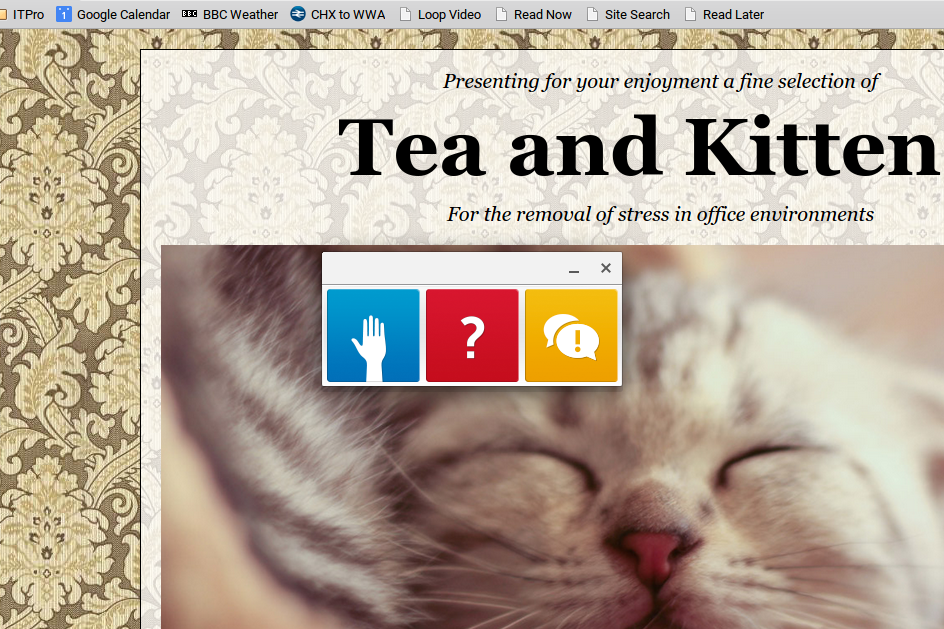
Although the app allegedly supports keyboard shortcuts for changing colour, we couldn't get them to work. We're sceptical about how many classrooms will actually use this feature, but it does at least show Dell thinking about the needs of education users.

Dell Chromebook 11 (2015): performance and battery life
Dell has equipped the Chromebook with 4GB of memory and an Intel Celeron N2840 dual core processor based on the same Bay Trail architecture as the Atom Z-series processors used in almost all cheap Windows 8 tablets. It's a departure from the cut down and rebadged Core i3-based Celeron used in its predecessor and the N2840 isn't a very powerful processor, but it's more than fast enough to run the lightweight Chrome OS well.
You can get an otherwise identical model with 2GB of memory for 10 less, but unless you're deploying hundreds or thousands of these Chromebooks then there's little point in skimping on memory for such modest savings. The extra RAM is bound to be useful in future when running the very latest, memory-hungry webapps or just when having lots of browser tabs open simultaneously.
We've come to expect long battery life from Chromebooks, and Dell didn't disappoint. Our usual Windows and Mac-based battery life tests don't work on Chrome OS, so we connected the Chromebook to an 802.11n network and worked in simple webapps such as Google Apps, Wordpress and Simplenote with occasional dips into YouTube and Pixlr. The battery lasted a lengthy ten hours and 14 minutes before running out.
Dell Chromebook 11 (2015): keyboard, touchpad and screen
Despite its low price, the Dell Chromebook has a very good keyboard. The keys are large with plenty of feedback and travel, so typing is fast and comfortable. They aren't backlit for use in dimly conditions, but we wouldn't expect to see this feature in such a cheap laptop. The touchpad is good too large and accurate with gestures that work smoothly. It puts many of the touchpads we've seen in far more expensive Windows laptops to shame.

We weren't expecting much from the screen of such a cheap Chromebook, so we weren't surprised by its lowly resolution of 1366x768 pixels, nor by its so-so contrast and tight viewing angles. Its brightness was disappointing though. It wasn't especially bright at 100% brightness; turned down to 50% and it was sometimes a struggle to see indoors, never mind outside. The most expensive 229 model adds a touchscreen, but we don't think it's worth the extra cash given that ChromeOS hasn't been designed for use with a touchscreen.
Dell Chromebook 11 (2015): ChromeOS
Google only makes small, occasional changes to Chrome OS. The latest update redesigns the launcher the Chrome OS equivalent to Windows' Start menu accessed by either clicking the magnifying glass icon in the taskbar or by pressing the large dedicated key on the keyboard (which takes the place of the Caps Lock key). In older versions of ChromeOS, the launcher resembled Android's app drawer - a horizontally scrolling list of all your installed webapps.
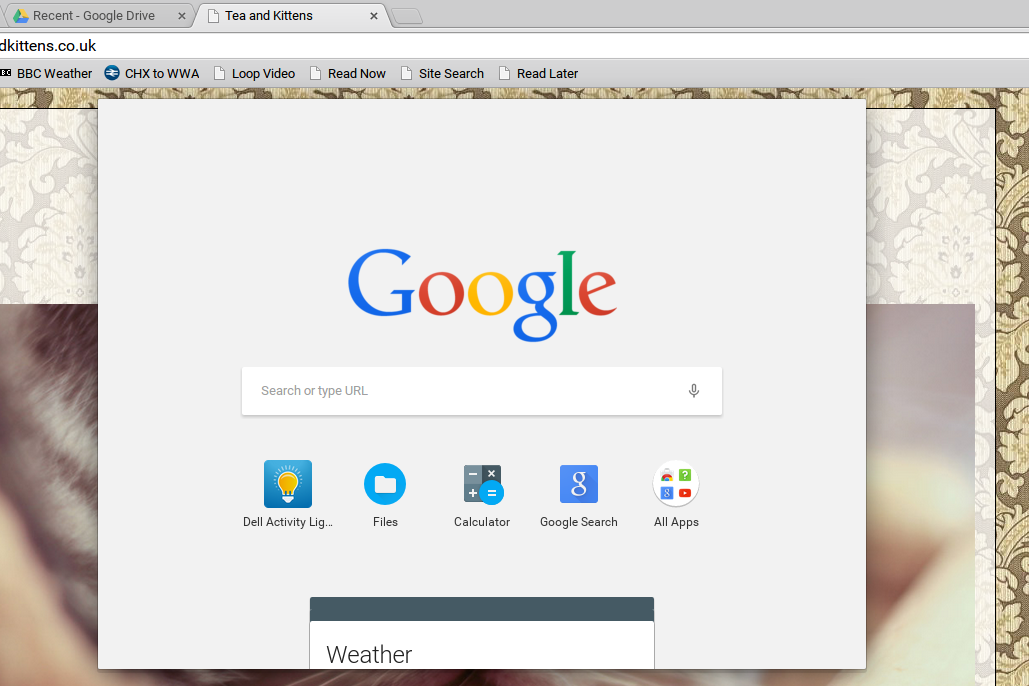
The launcher is now a vertically scrolling list showing a search field, your four most recently used webapps, a link to see a full list of all your apps and the Google Now interface familiar to Android users. It's an odd melding of three separate tasks - searching, launching apps and a personal assistant into a single interface. It all works reasonably well, but we think Google Now would get greater visibility and use if it had its own dedicated, prominent place in Chrome OS rather than being tacked on to something else.
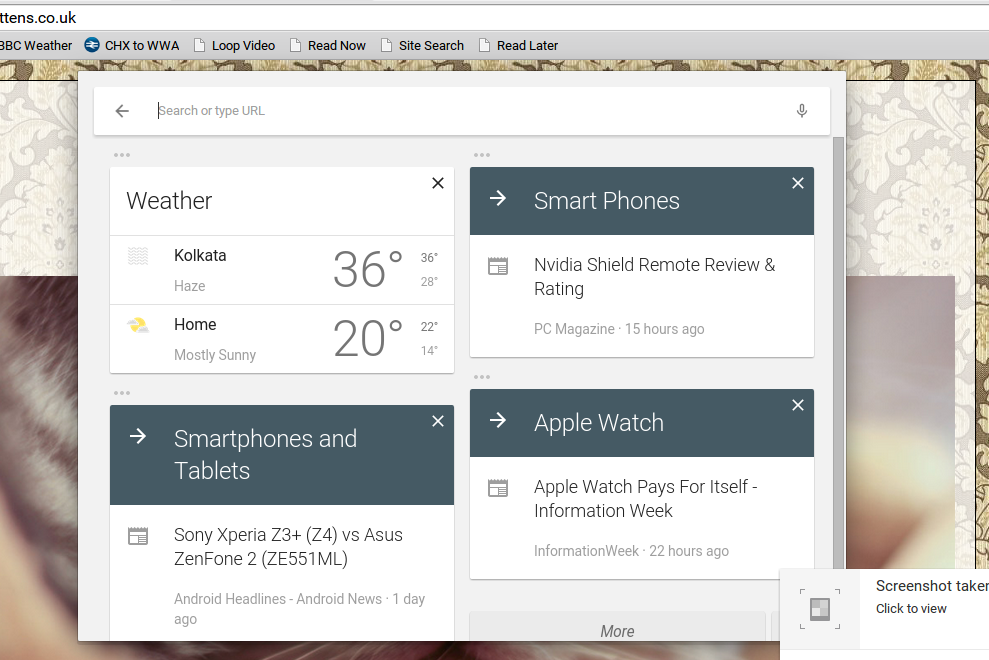
Dell Chromebook 11 (2015): Conclusion
The new Dell Chromebook 11 comes close to being the perfect budget Chrome OS laptop and is let down only by its dim-looking screen. Still, whether you've fully bought into Google's vision of a cloud-based laptop or just want a cheap, second computer that's also built for portability, this is a great choice.
Verdict
Although its education focus is a little superficial and we wish the screen was brighter, this is still a very good Chromebook
Processor: 2.16GHz Intel Celeron N2840
Graphics processor: Intel HD integrated
Memory: 4GB
Storage: 16GB SSD
Connectivity: 802.11a/b/g/n/ac, Bluetooth 4.0
Ports: 1x USB 3.0, 1x USB 2.0, 1x HDMI 1.4, SD, Kensington, 3.5mm headset jack
Screen size: 11.6in
Screen resolution: 1366x768 pixels
Operating system: Google Chrome OS
Dimensions: 20x297x218mm (HxWxD)
Weight (with charger): 1.3g (1.6kg)
Warranty: One year
Get the ITPro daily newsletter
Sign up today and you will receive a free copy of our Future Focus 2025 report - the leading guidance on AI, cybersecurity and other IT challenges as per 700+ senior executives
-
 Nvidia braces for a $5.5 billion hit as tariffs reach the semiconductor industry
Nvidia braces for a $5.5 billion hit as tariffs reach the semiconductor industryNews The chipmaker says its H20 chips need a special license as its share price plummets
By Bobby Hellard Published
-
 Business leaders are having a crisis of confidence over data literacy
Business leaders are having a crisis of confidence over data literacyNews A Salesforce survey reveals business leaders don't trust their data, or their ability to make the most of it
By Emma Woollacott Published
-
 Confusion and frustration as MITRE CVE program funding expires
Confusion and frustration as MITRE CVE program funding expiresNews The cyber database is invaluable to security teams the world over, helping flag the most urgent vulnerabilities
By Rory Bathgate Published