Top ten security tips for mobile workers
Between 1 March 2013 and 28 February 2014, 183,523 laptops, tablets and phones were reported stolen.


1. Use a password, stupid
It sounds so obvious, so why some people often don't take this simple precaution is beyond us: make sure you have a password activated on your laptop. Don't make it too simple either. All it takes is for someone to be looking over your shoulder and they have access to all your files and possibly your company network.

2. Security at your fingertips
If you want to go a step further, buy a laptop that includes a fingerprint reader. Using this extra layer of protection you can use it on its own or, in Windows 10, double up your defences by using both the fingerprint reader and a password to log in means you'll have the safest laptop around.
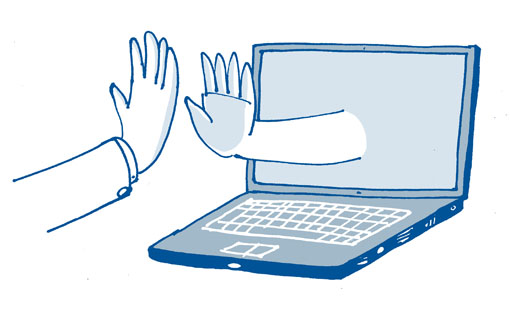
3. Lock up your files
If you use sensitive files, whether that's customer data or information critical to your business, then encrypt them. Ideally, encrypt your whole drive. You can use third-party tools like BestCrypt, but the best option is a laptop with a TPM chip inside this stands for Trusted Platform Module, and you'll only find them in professional grade rather than consumer laptops which you can then tie in with BitLocker. It's only available with certain versions of Windows, so speak to your IT department about it.

4. Label it, track it
If you lost your laptop, would you even know its serial code? At the very least take a note of this basic information, but also consider using asset labels. Not only do they put off thieves, some are even trackable so that if the worst does happen, you might just be able to reclaim it.
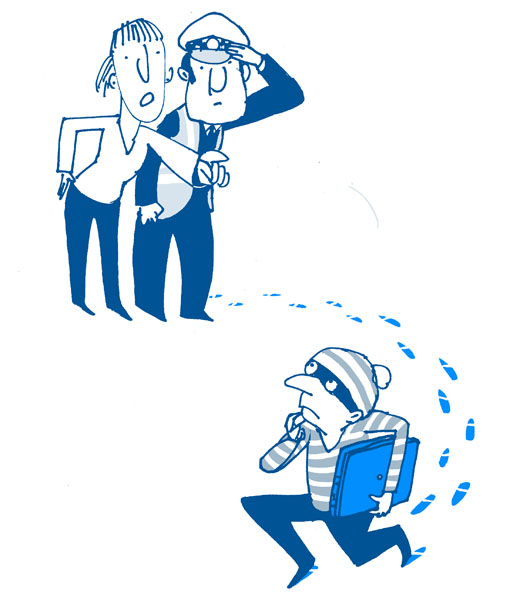
5. Keep your laptop updated
We know it's tempting to switch off automatic updates, but they often include security features that plug the inevitable holes. And why not go the whole hog: If you're currently using a Windows 7 or 8 machine, Windows 10's security updates alone are a good reason to upgrade.

6. Stop nosy neighbours
If you want to work on secure information when on the move, but you don't want your fellow train passengers to read about it when they get bored of The Telegraph's financial pages, consider a screen protector that doubles as a privacy filter. 3M's range is probably the best known, and are available for most sizes of laptop.

7. Beware the inside job
Many thefts happen in the safety of your own office, so if you can then take your laptop with you (and yes, that's an excellent argument for buying a new light laptop, particularly if it has a detachable screen that you can then use as a tablet). If you can't, consider locking it down using the Kensington slot.

8. Stay aware of your surroundings
Like moths drawn to a monetary flame, thieves operate in all the public places you like to work in. They love to grab bags in particular, so always keep yours in view and be aware that the person asking you for the time might be working in tandem with someone else stealing your bag.

9. Don't forget your phone
If you lost your phone, what would you do? It might have basic password protection, but that's easy to break. Suddenly, all your company data, your emails, your photos, are there for people to see. Keeping it safe means not only beefed-up passwords but having the ability to remote wipe it if things go wrong. Every model is different but remote-wipe protection is available for all modern phones, so find out how to enforce this on your phone before it's too late.

10. Buy a laptop with professional security features
Ultimately, you need a laptop that's fully protected and that means something designed for use in business rather than the living room. That's why new HP laptops such as the HP Elite x2 1011 pack in a huge number of security features quite aside from the fact that it looks great and even has a detachable screen, making it a true 2-in-1 device.
This can be particularly useful for meetings. Need to have all the info to hand and want to share it with your boss? Detach the screen and use it as a tablet. It's instant and means the HP Elite x2 is always with you, safe from harm.
If you buy the power keyboard which has a built-in battery to extend life there's extra protection thanks to the fingerprint reader and smart card reader. Thanks to a soldered-in TPM chip, you can also encrypt it fully using BitLocker. For extra simplicity, if you opt for the HP Elite x2 with an SED (self-encrypting drive) at time of purchase then everything is done for you.
These are just the tip of the iceberg when it comes to the HP Elite x2's security features. Find out more by visiting HP's website. And to keep up to date with all HP's latest news, head to HP Business Now.

Get the ITPro daily newsletter
Sign up today and you will receive a free copy of our Future Focus 2025 report - the leading guidance on AI, cybersecurity and other IT challenges as per 700+ senior executives
Tim Danton is editor-in-chief of PC Pro, the UK's biggest selling IT monthly magazine. He specialises in reviews of laptops, desktop PCs and monitors, and is also author of a book called The Computers That Made Britain.
You can contact Tim directly at editor@pcpro.co.uk.
-
 Cleo attack victim list grows as Hertz confirms customer data stolen
Cleo attack victim list grows as Hertz confirms customer data stolenNews Hertz has confirmed it suffered a data breach as a result of the Cleo zero-day vulnerability in late 2024, with the car rental giant warning that customer data was stolen.
By Ross Kelly
-
 Lateral moves in tech: Why leaders should support employee mobility
Lateral moves in tech: Why leaders should support employee mobilityIn-depth Encouraging staff to switch roles can have long-term benefits for skills in the tech sector
By Keri Allan
-
 HP Envy x360 2-in-1 (14-FC0009NA) review: A cut-price AI PC for the enterprise
HP Envy x360 2-in-1 (14-FC0009NA) review: A cut-price AI PC for the enterpriseReviews The Intel-powered HP Envy x360 is a decent punt for its price point despite a few bugbears
By Keumars Afifi-Sabet
-
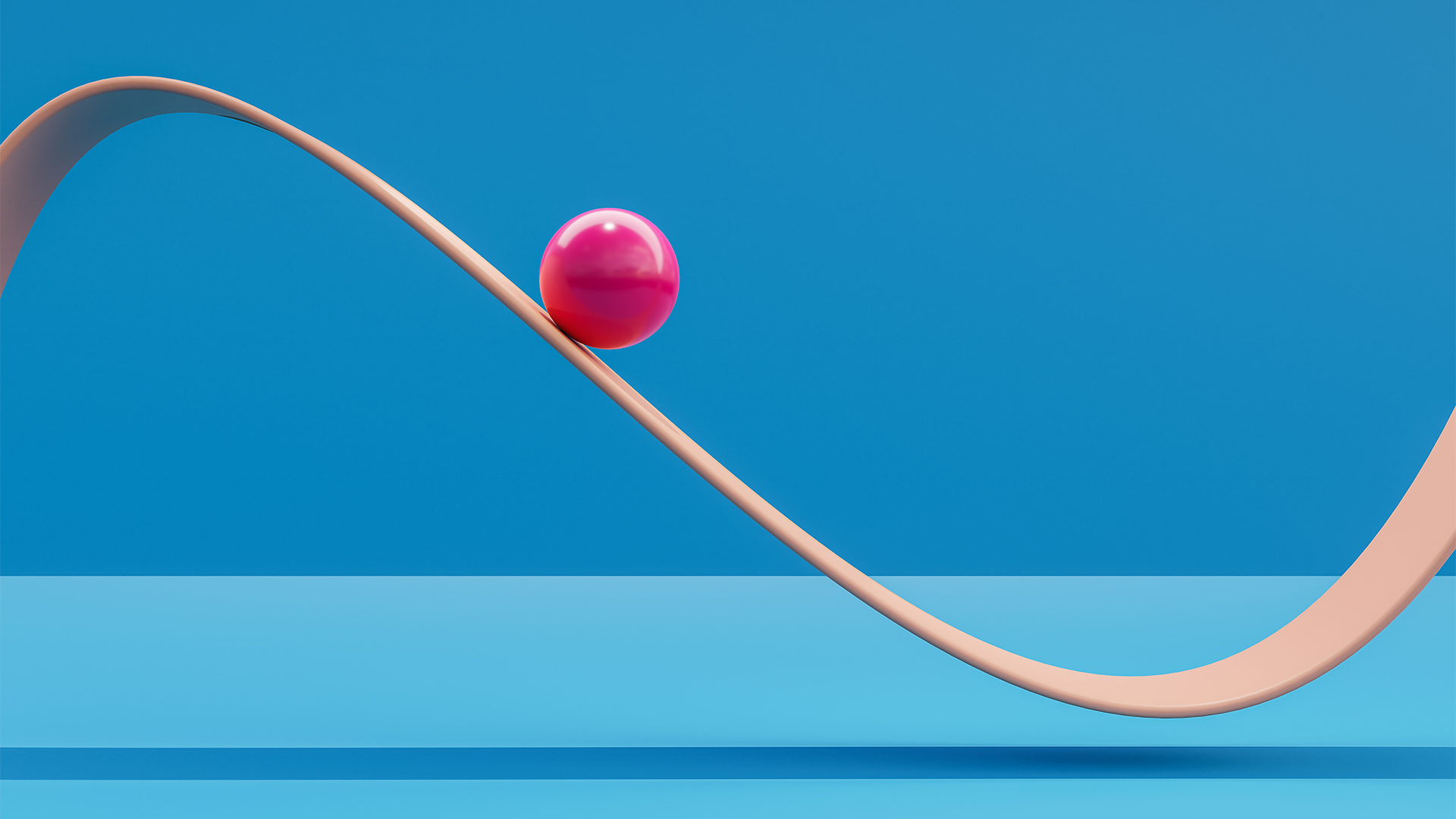 Dell, HP post underwhelming returns as PC market remains in a state of flux
Dell, HP post underwhelming returns as PC market remains in a state of fluxNews Original equipment manufacturers (OEMs) are contending with an impending Windows 10 EOL and a burgeoning AI PC market
By George Fitzmaurice
-

 HP OmniBook X 14 review: Incredible battery life meets Copilot+ AI
HP OmniBook X 14 review: Incredible battery life meets Copilot+ AIReviews Ignore the slightly underwhelming screen and you have a brilliant thin-and-light laptop with AI capabilities and superlative battery life
By Stuart Andrews
-
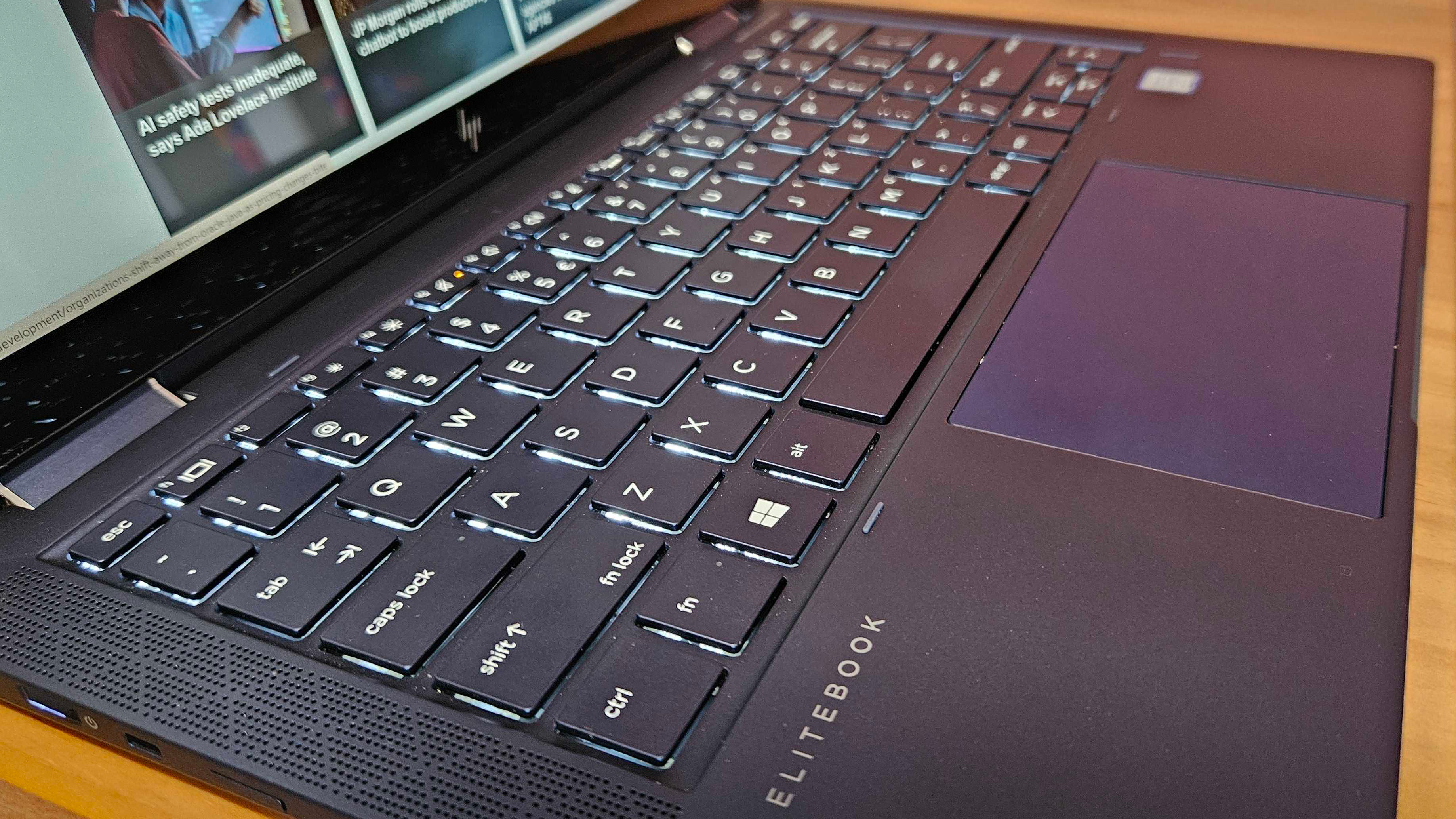 HP has scrapped its most compelling device as it aims for AI PCs — there is nothing like it left on the market
HP has scrapped its most compelling device as it aims for AI PCs — there is nothing like it left on the marketOpinion The HP Elite Dragonfly had everything you needed – a great battery, plenty of power, all the ports, and a fantastic display – until it was killed off
By Keumars Afifi-Sabet
-
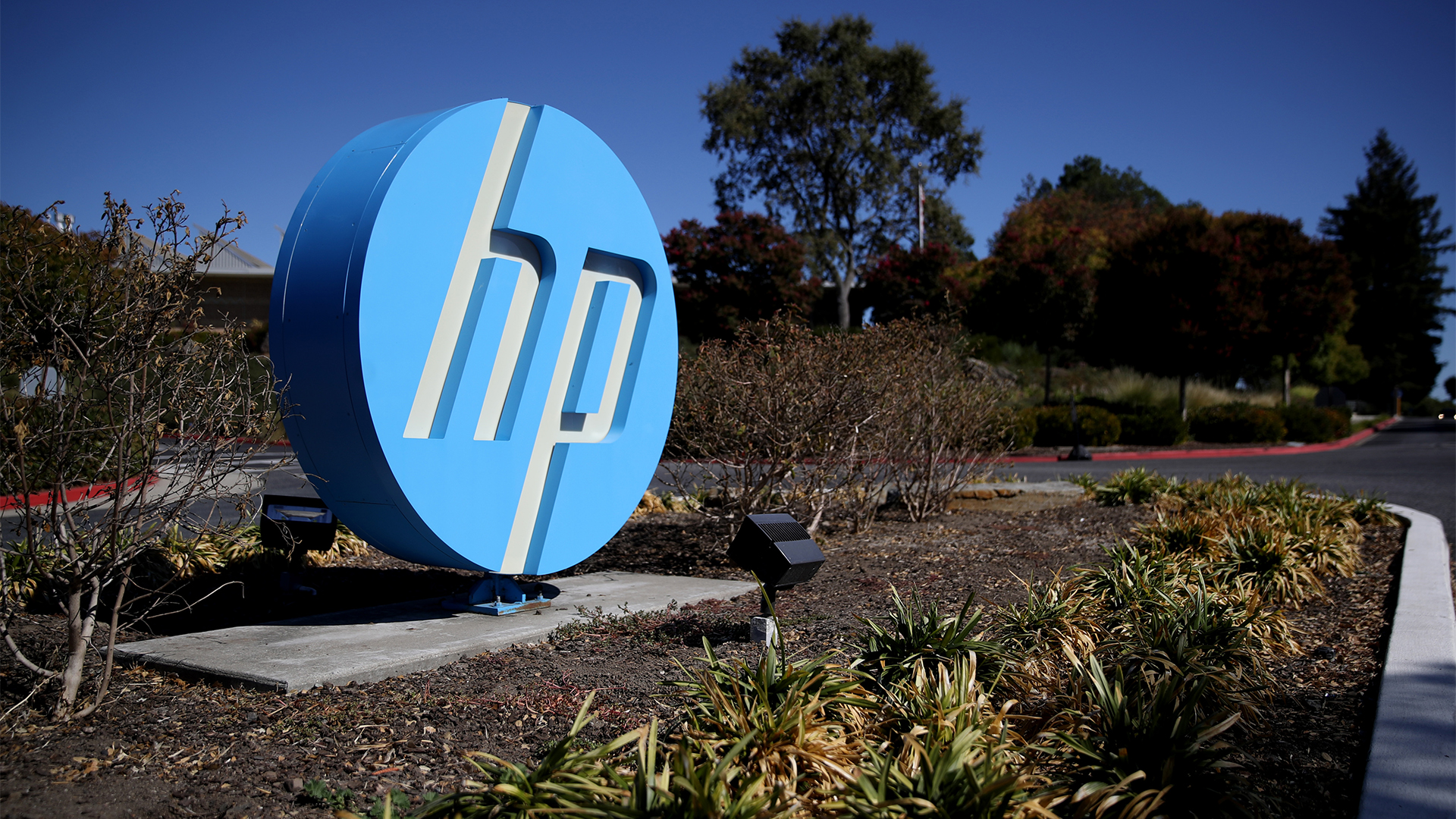 HP shows the AI PC ecosystem is starting to bear fruit — is it time for businesses to take note?
HP shows the AI PC ecosystem is starting to bear fruit — is it time for businesses to take note?Analysis The era of the AI PC may soon be upon us as software vendors start to realize the potential value of processing AI workloads locally
By Solomon Klappholz
-
 HP caps off its PC overhaul with the launch of the OmniBook Ultra 14 – its most powerful AI-powered laptop to date
HP caps off its PC overhaul with the launch of the OmniBook Ultra 14 – its most powerful AI-powered laptop to dateNews With the HP Dragonfly, Spectre, and Envy brands ditched in sweeping restructure of device portfolio, the OmniBook Ultra 14 marks the first major step into the era of the AI PC
By Solomon Klappholz
-
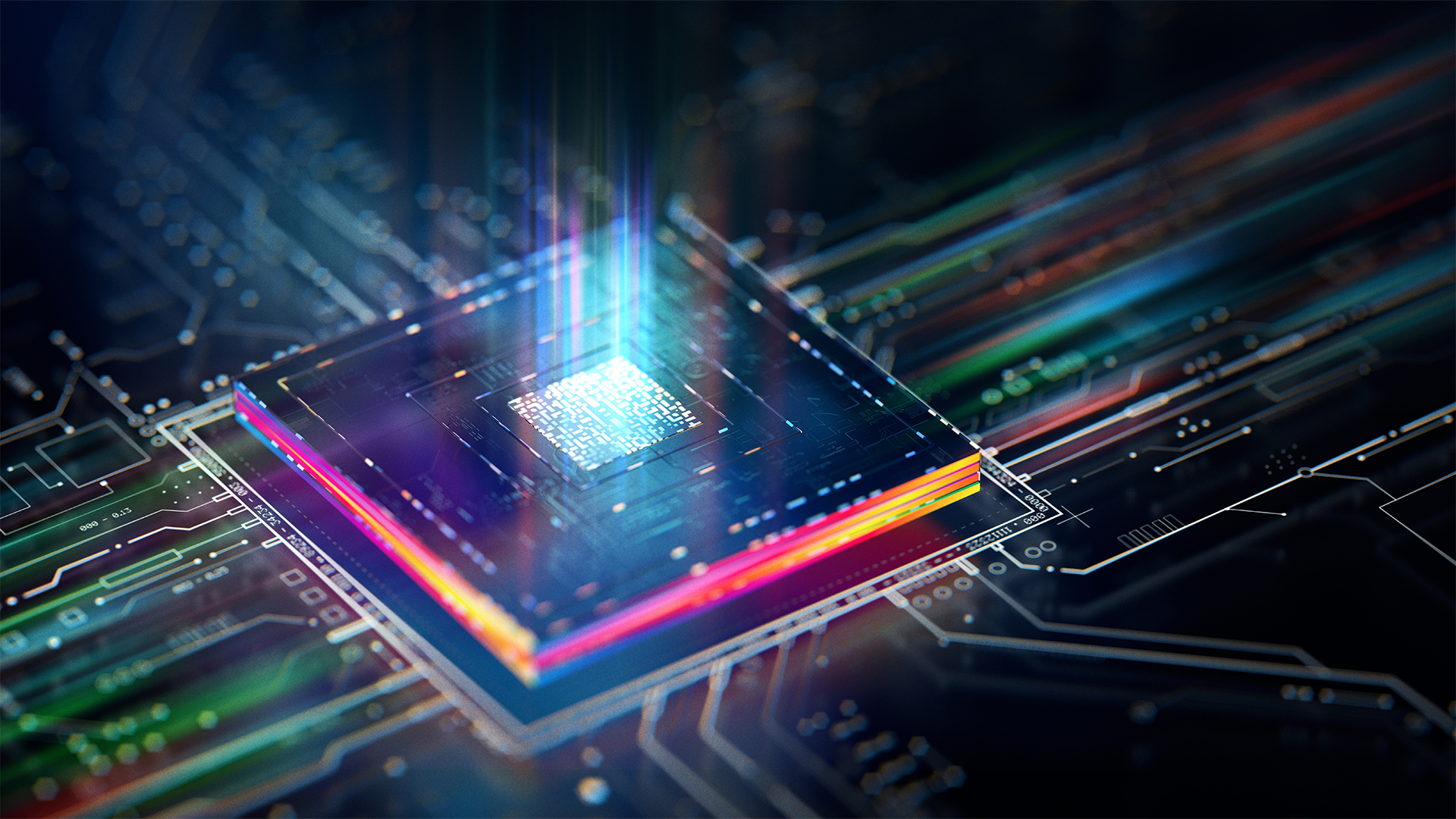 HP just launched the world’s first business PCs designed to protect firmware against quantum hacking
HP just launched the world’s first business PCs designed to protect firmware against quantum hackingNews HP is worried about quantum security risks, so it’s upgrading devices to contend with future threats
By Ross Kelly
-
 HP Envy 17 review: An affordable big-screen workstation replacement
HP Envy 17 review: An affordable big-screen workstation replacementReviews With the option of Nvidia graphics and a 4K display, the HP Envy 17 is a versatile yet affordable big-screen laptop
By Alun Taylor